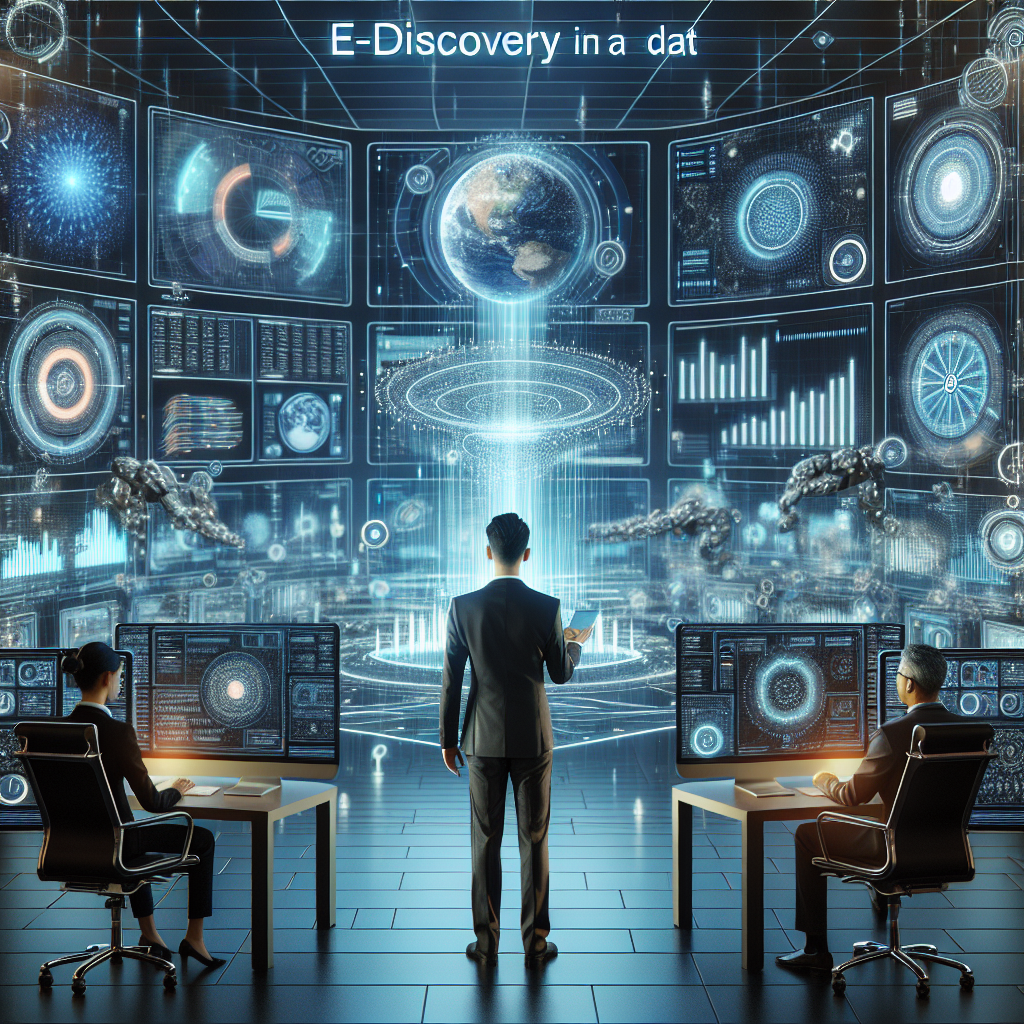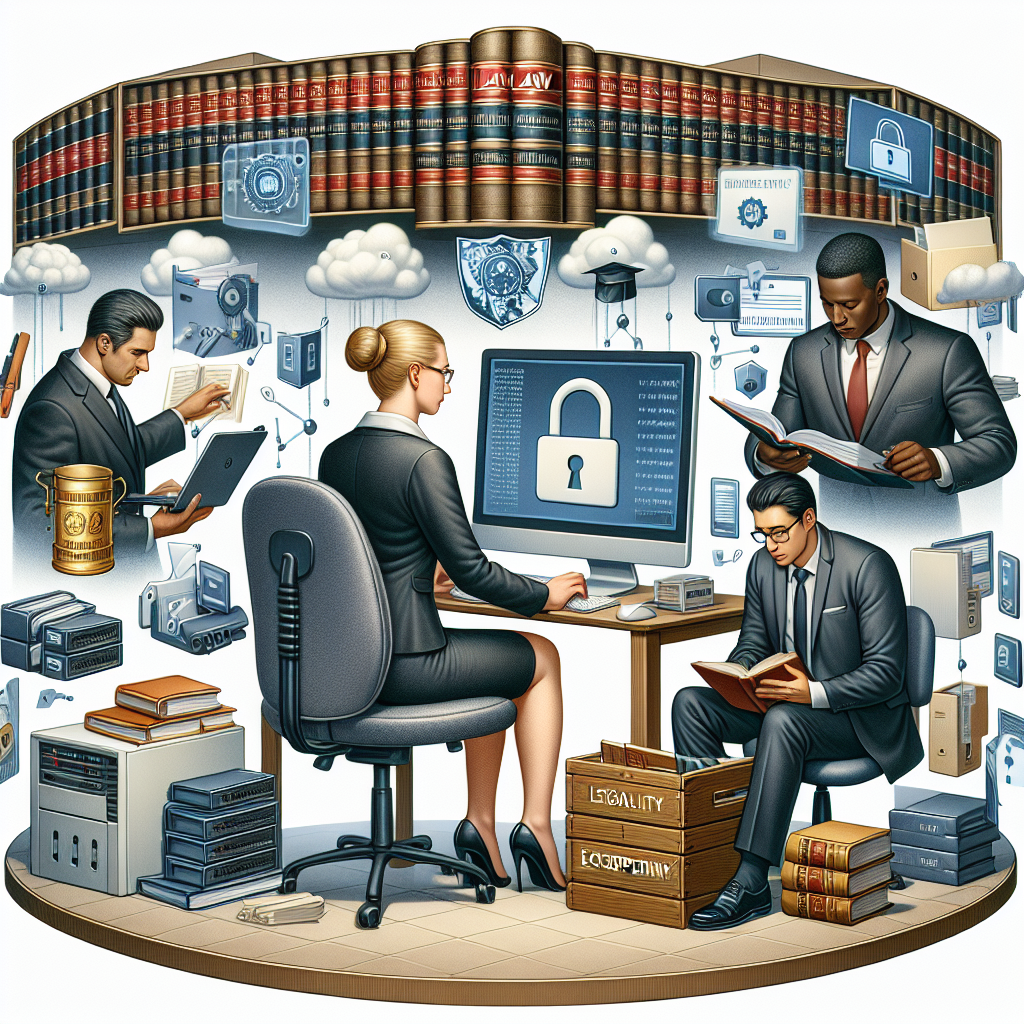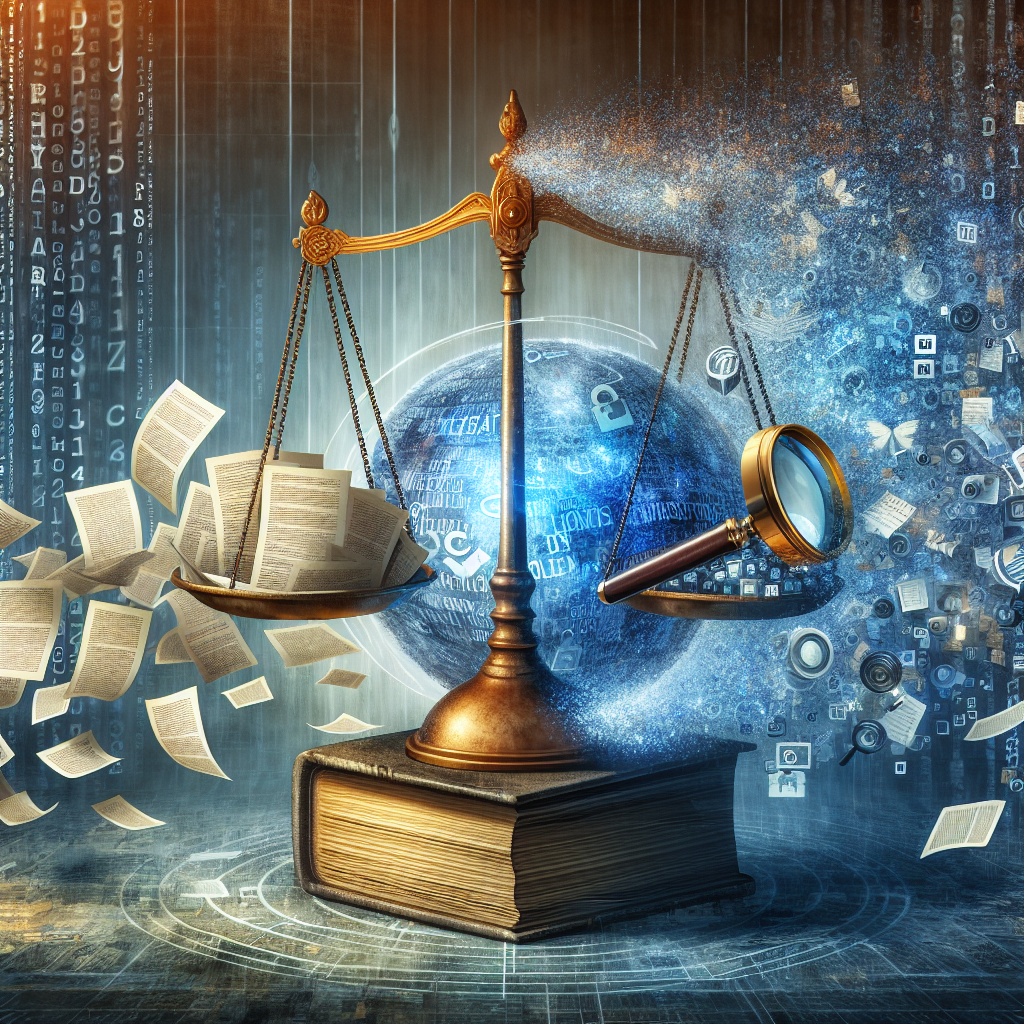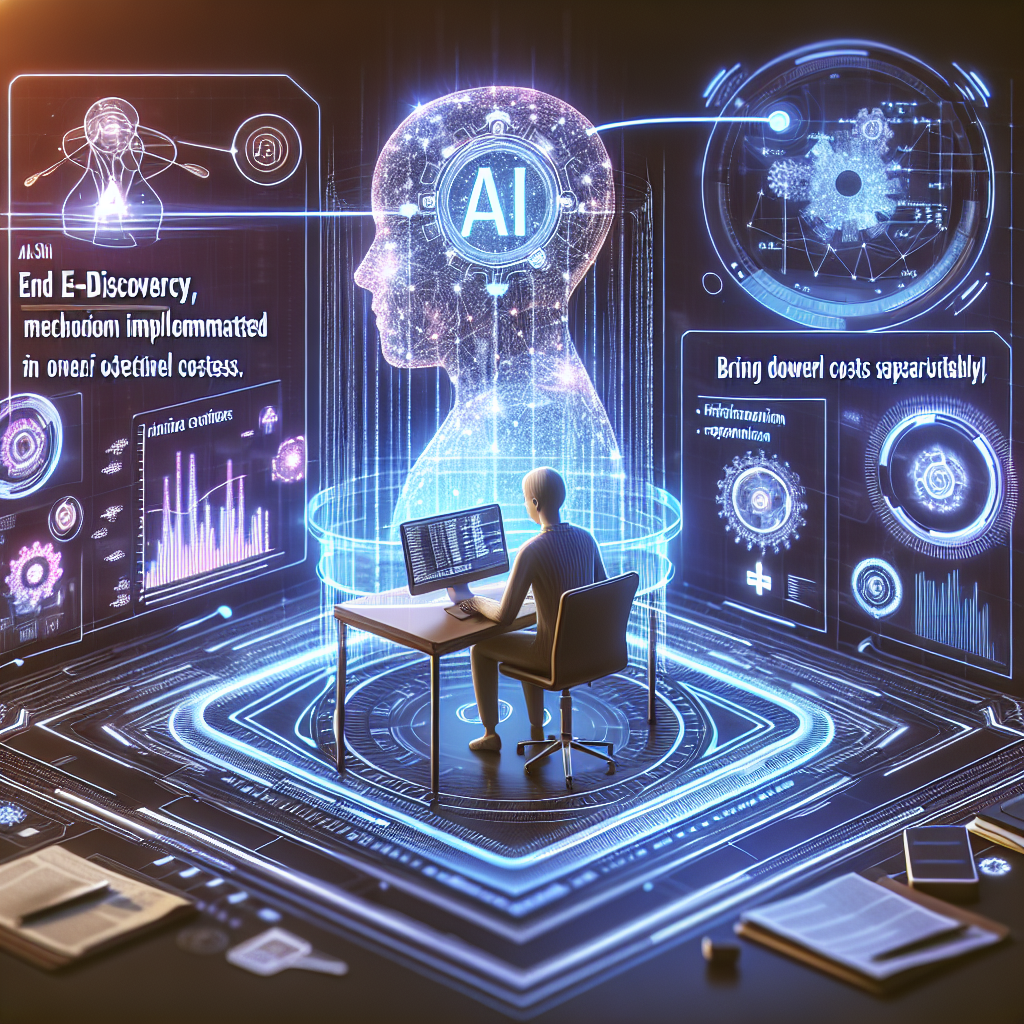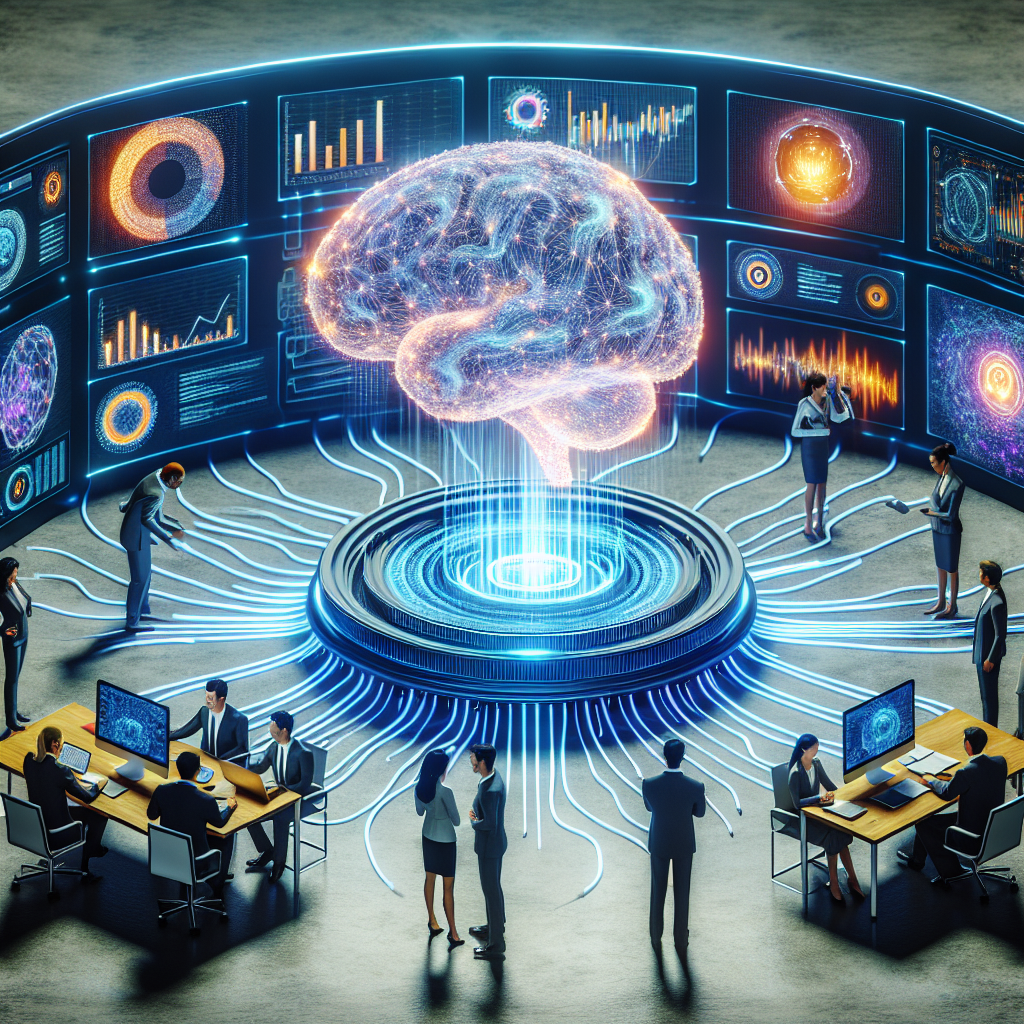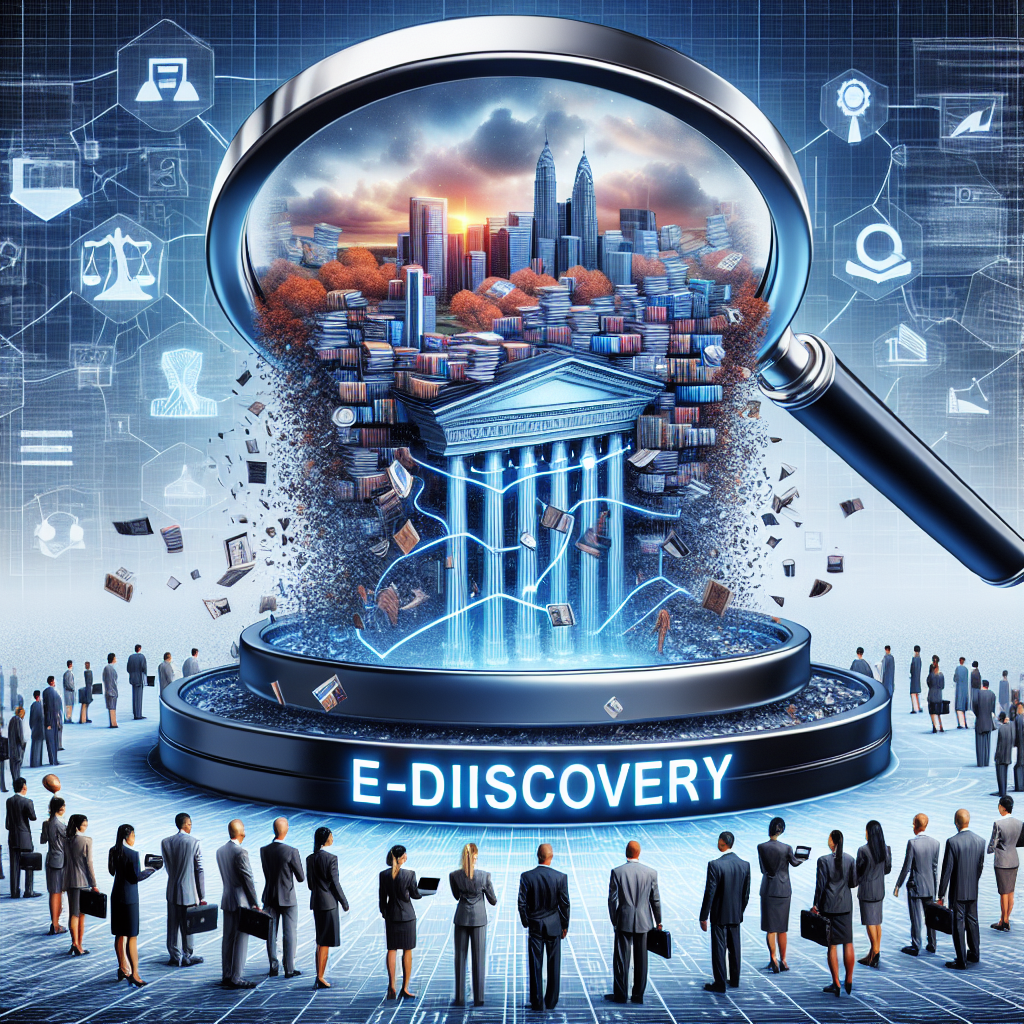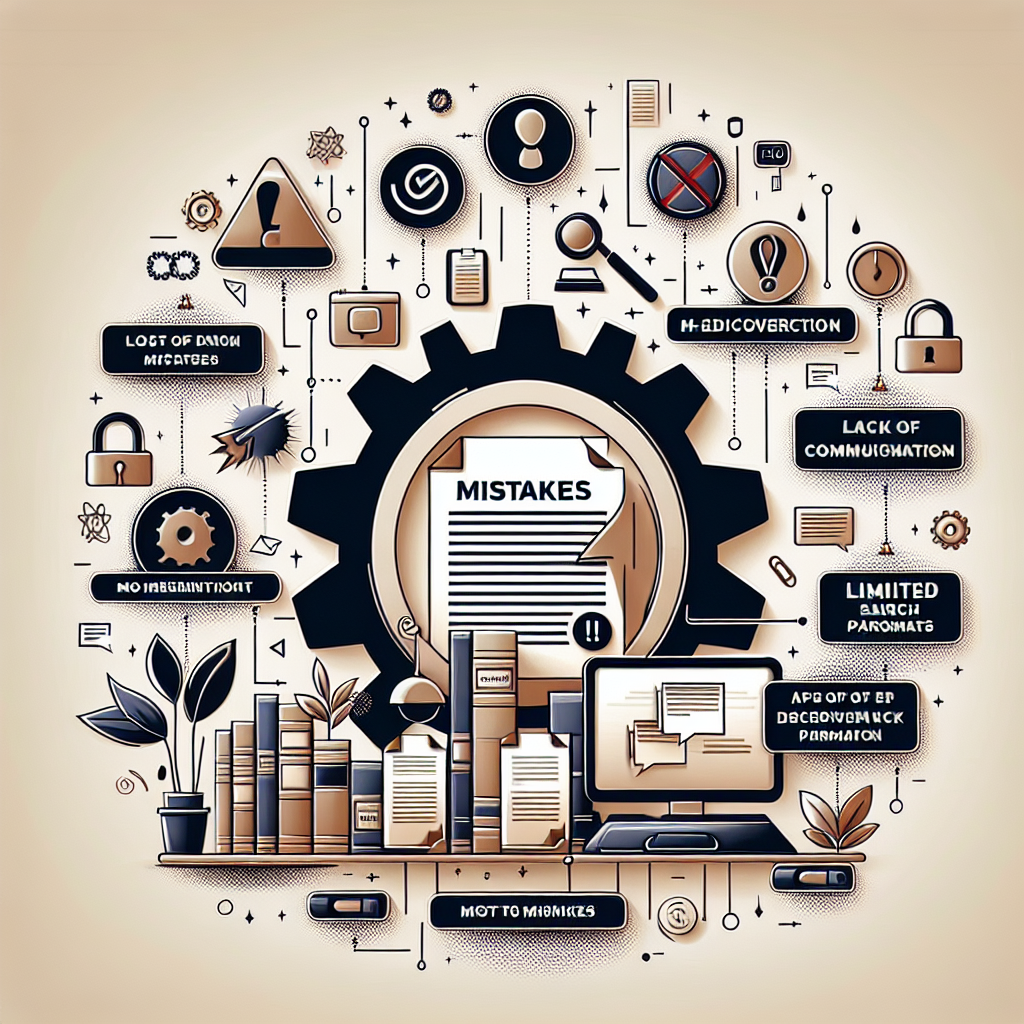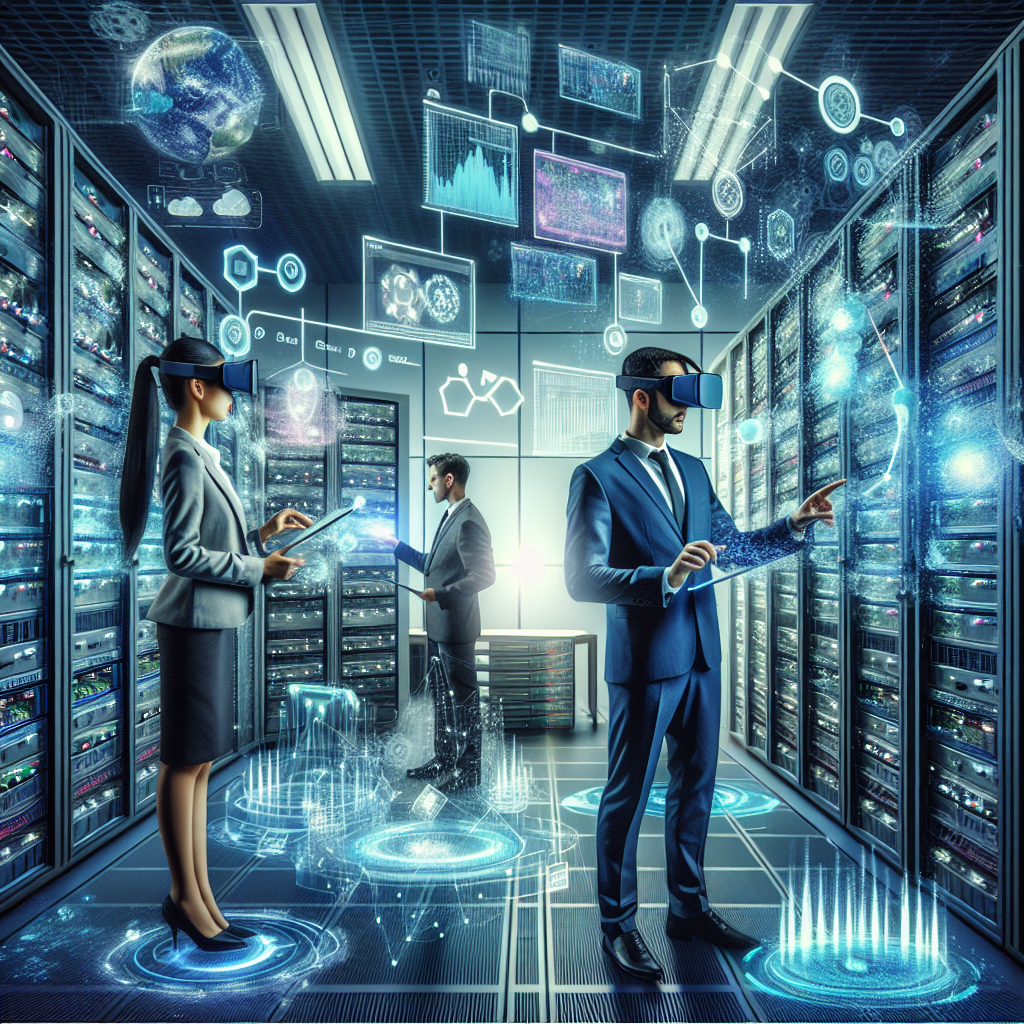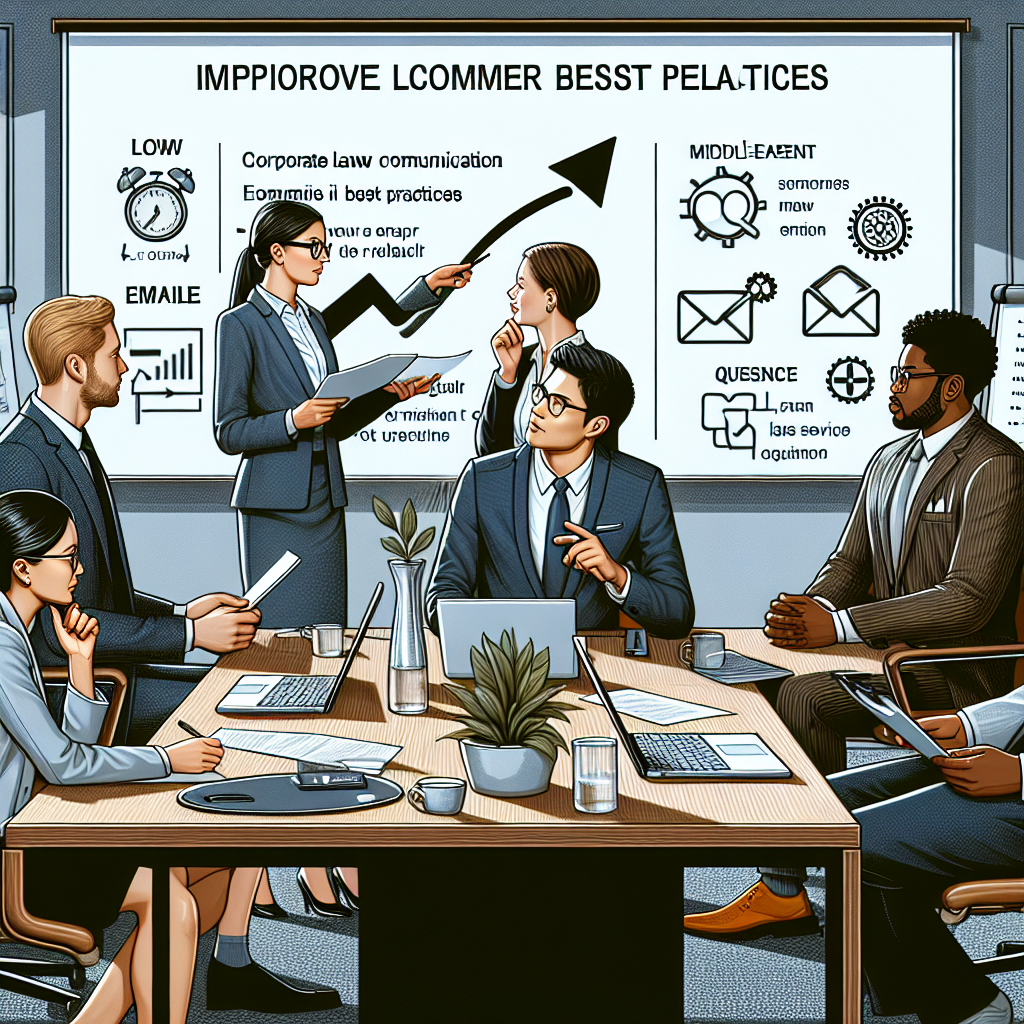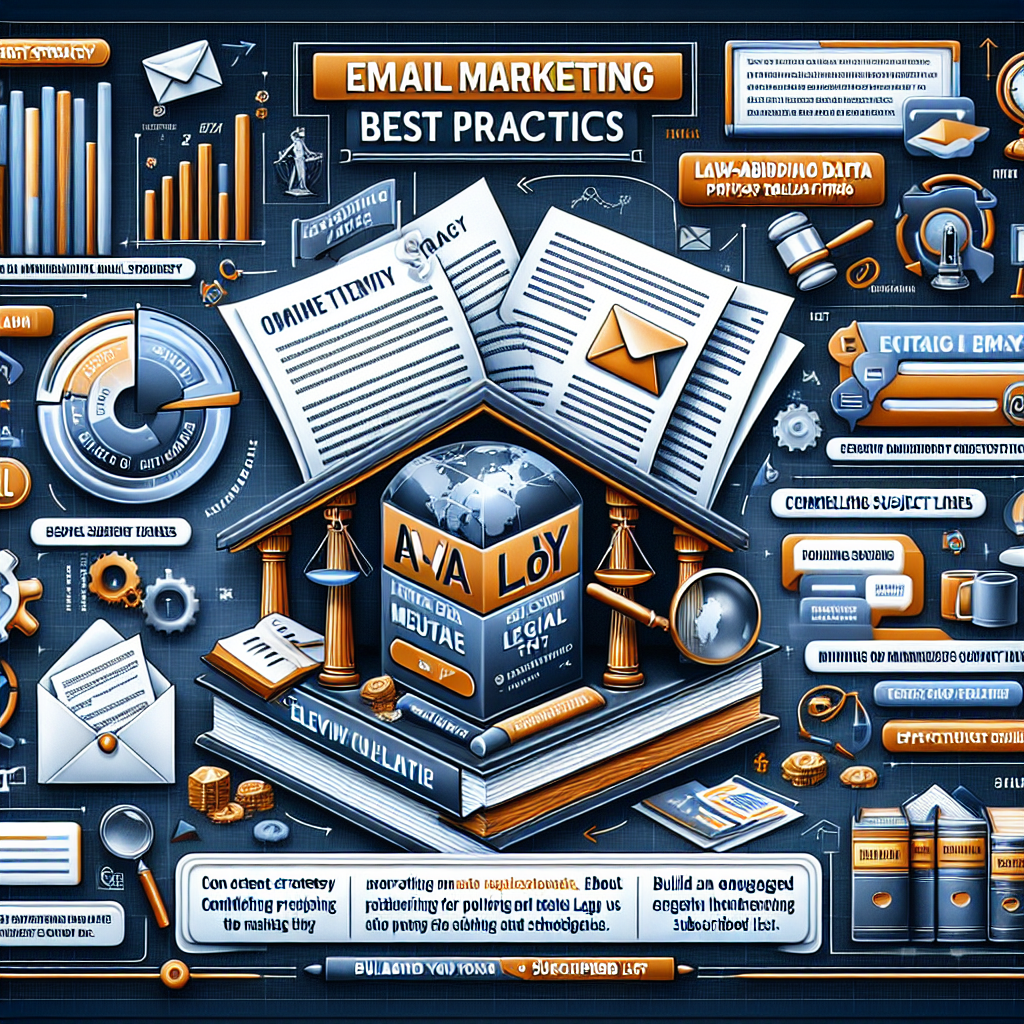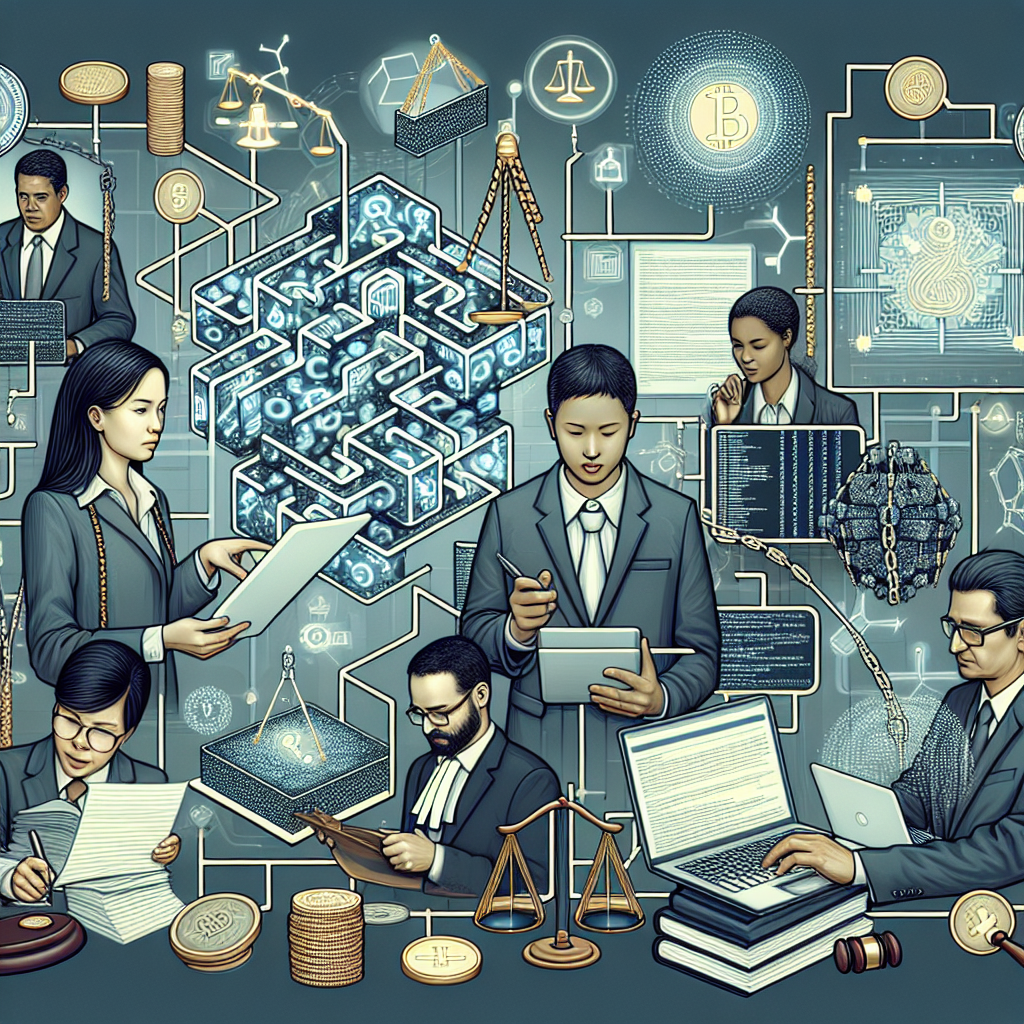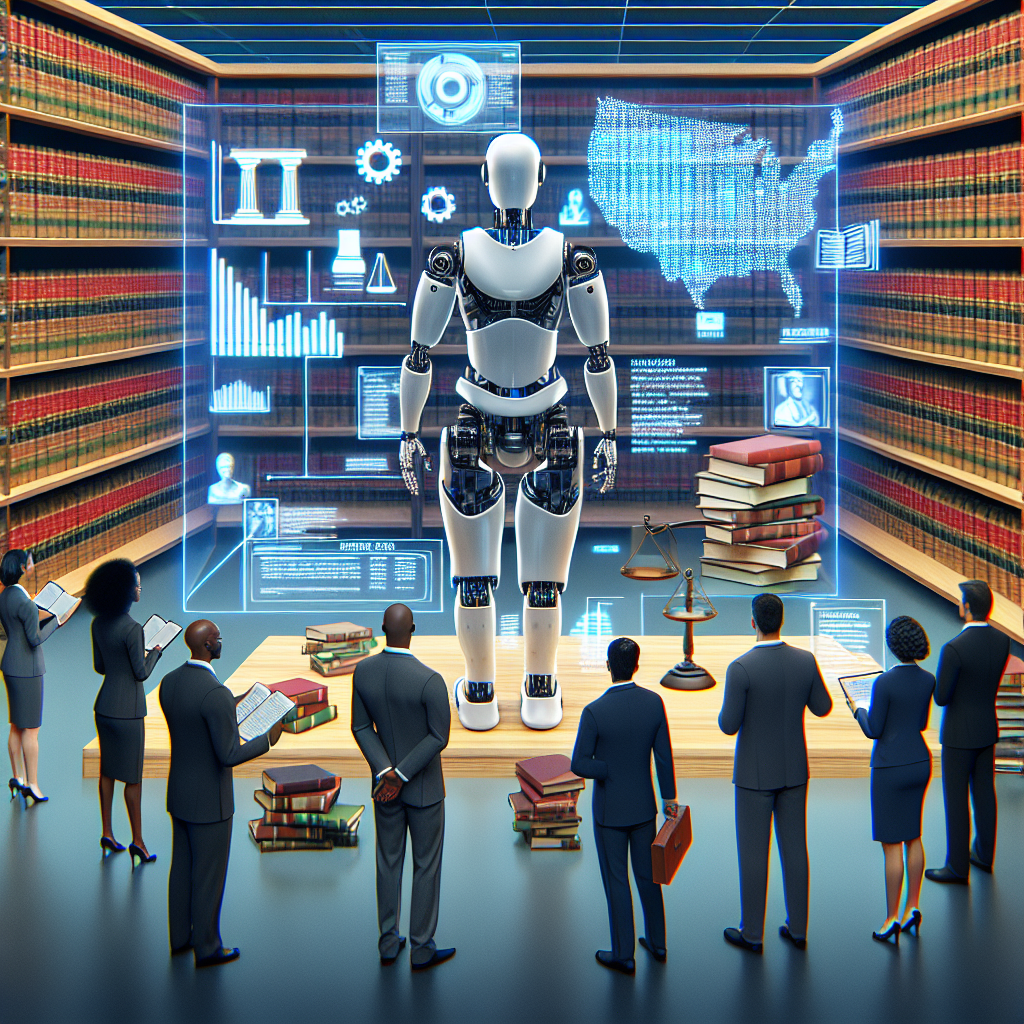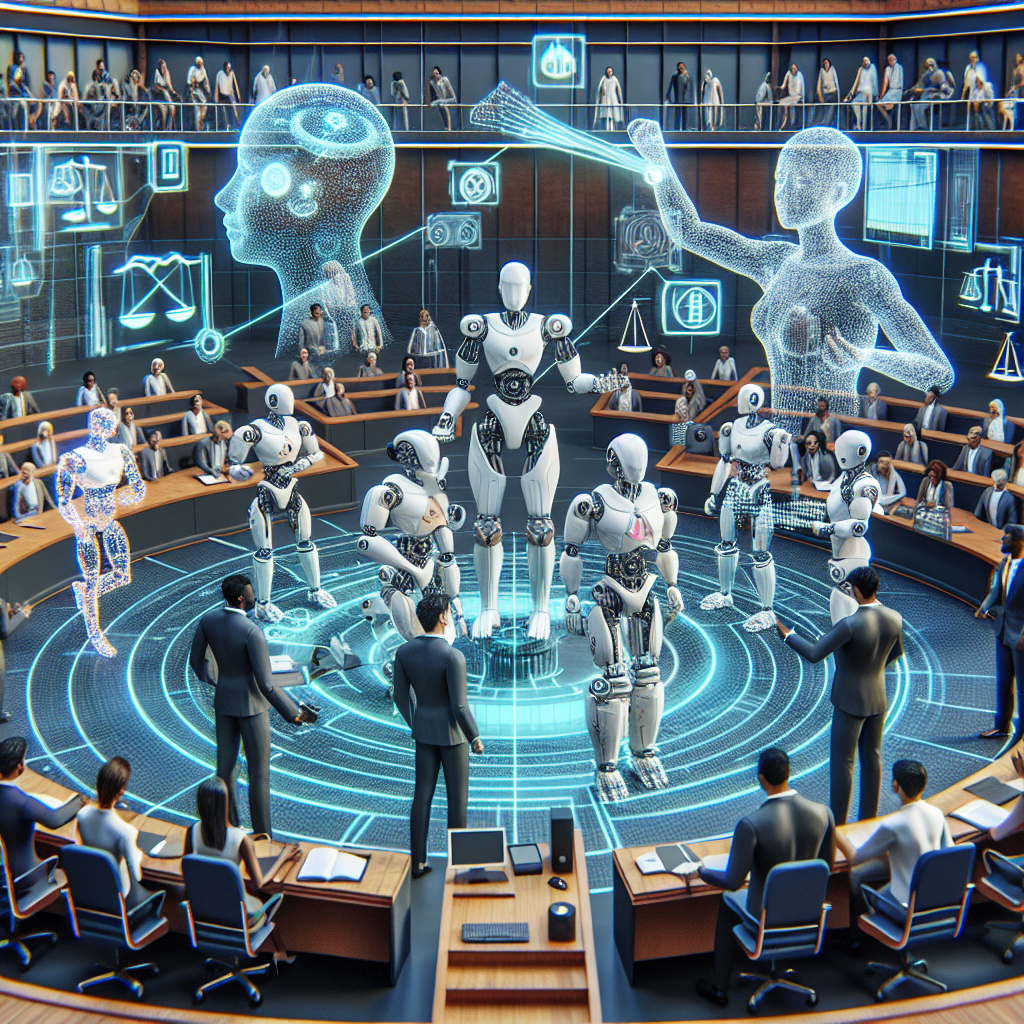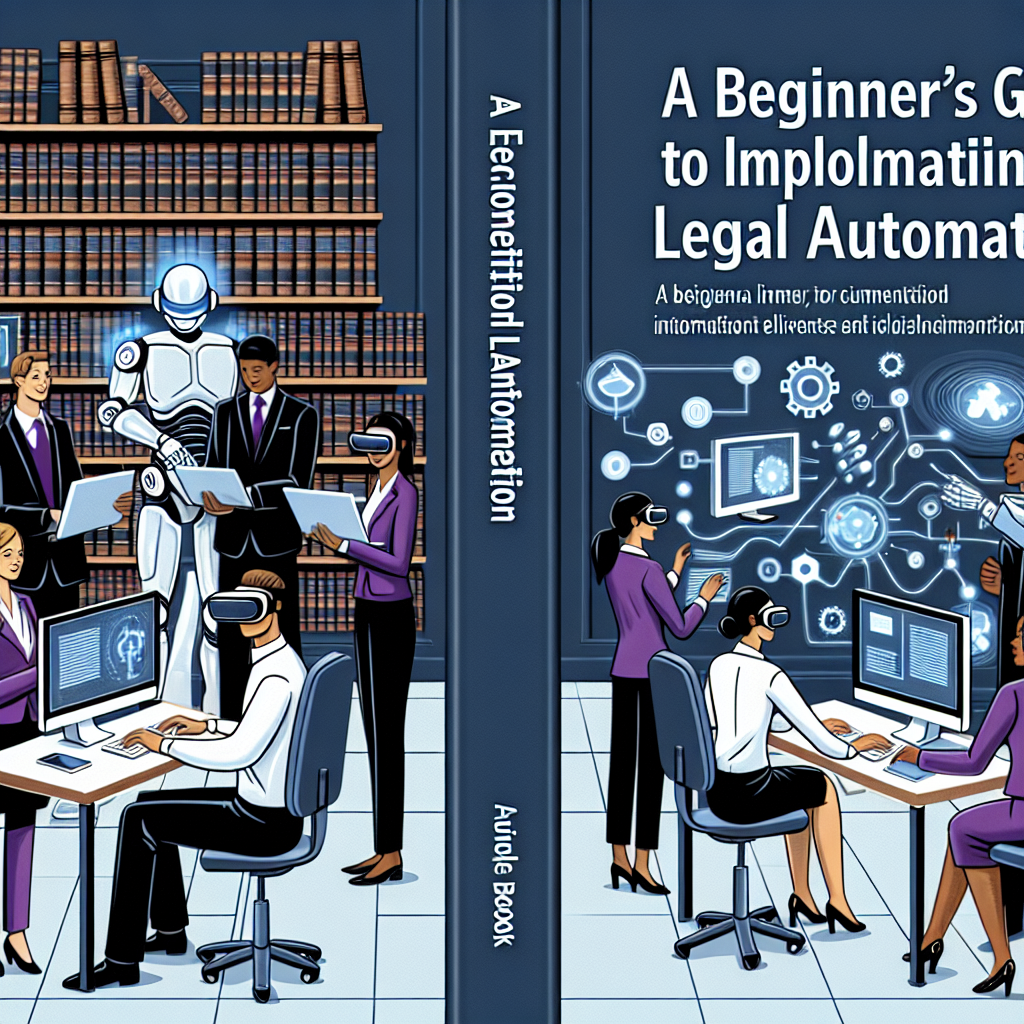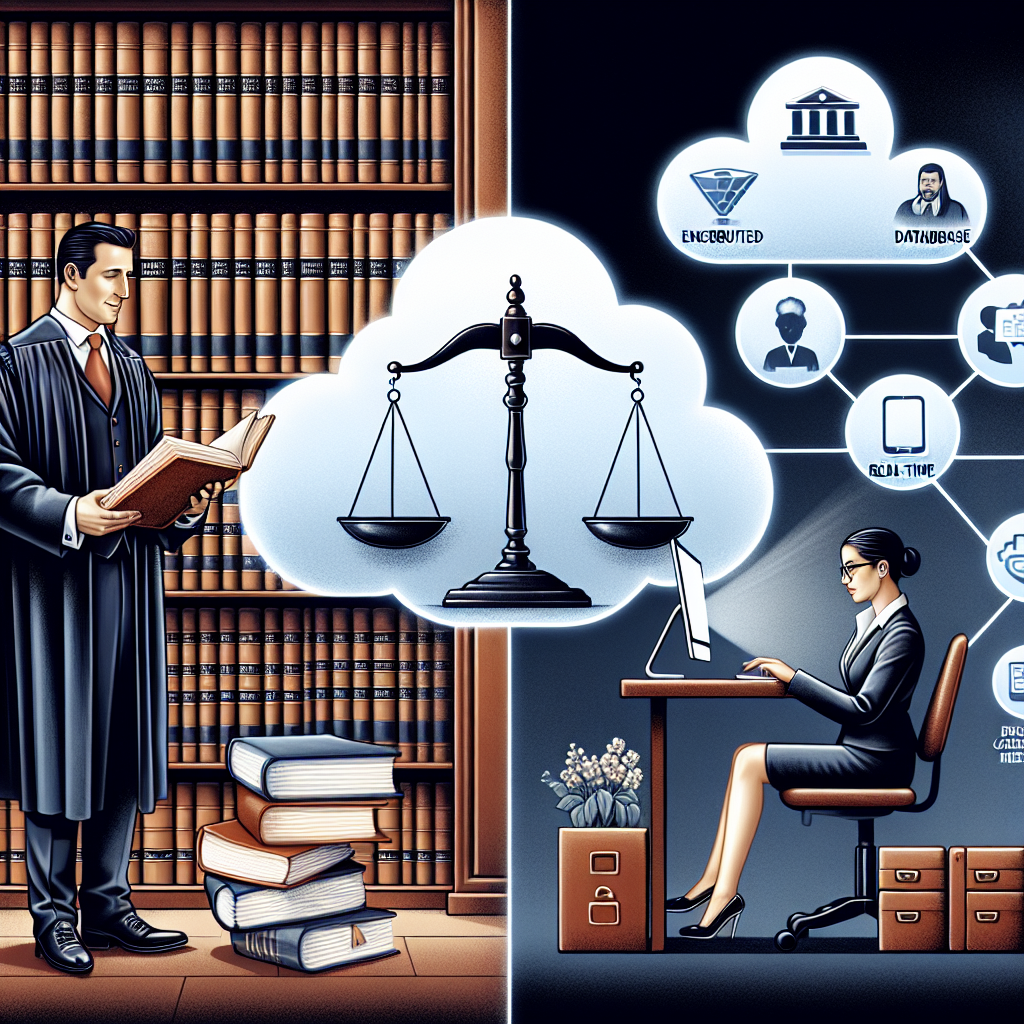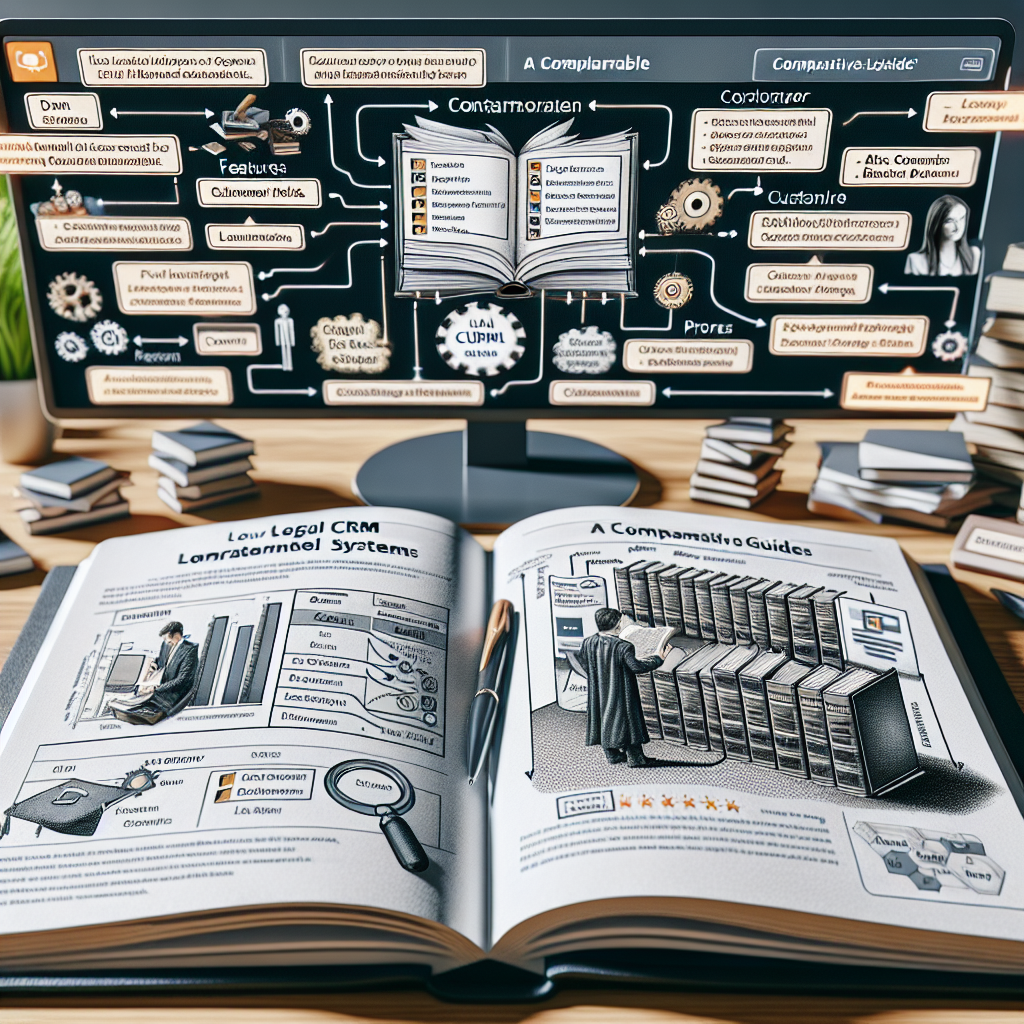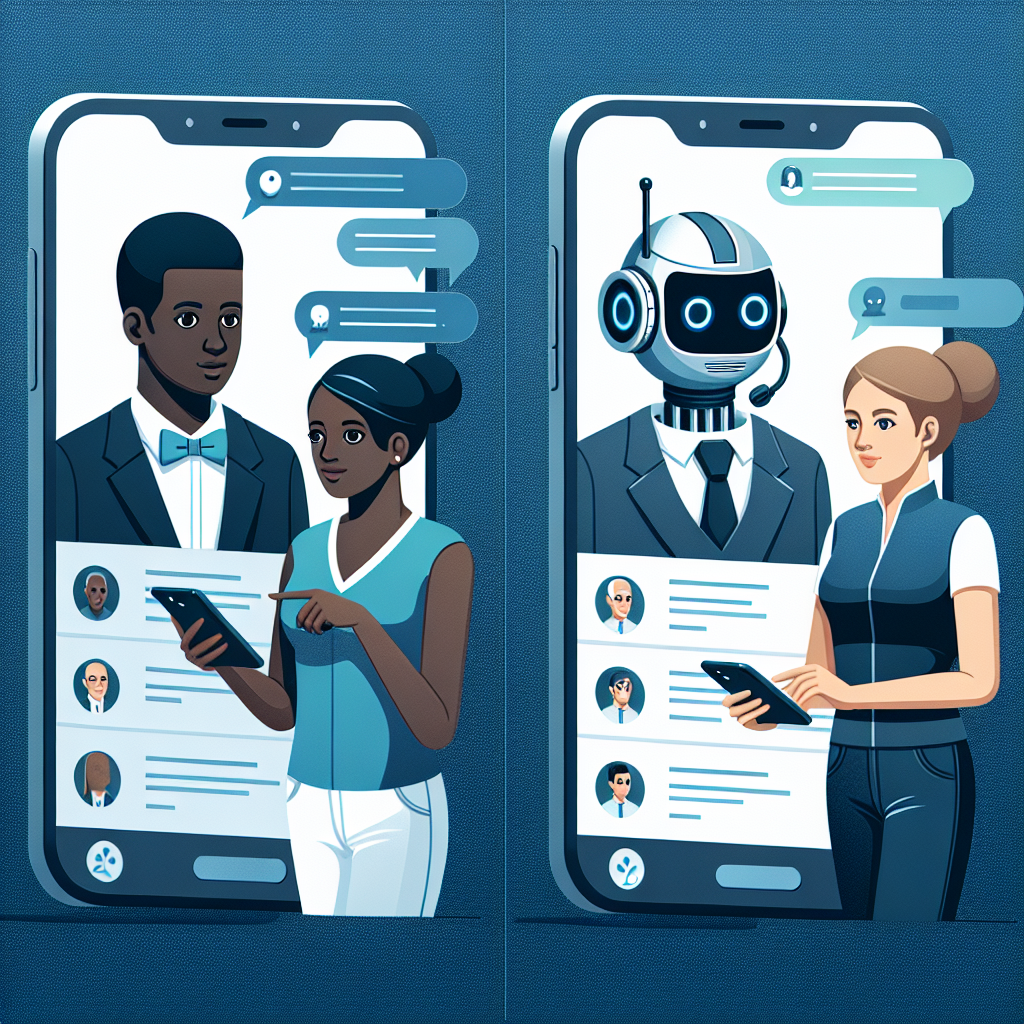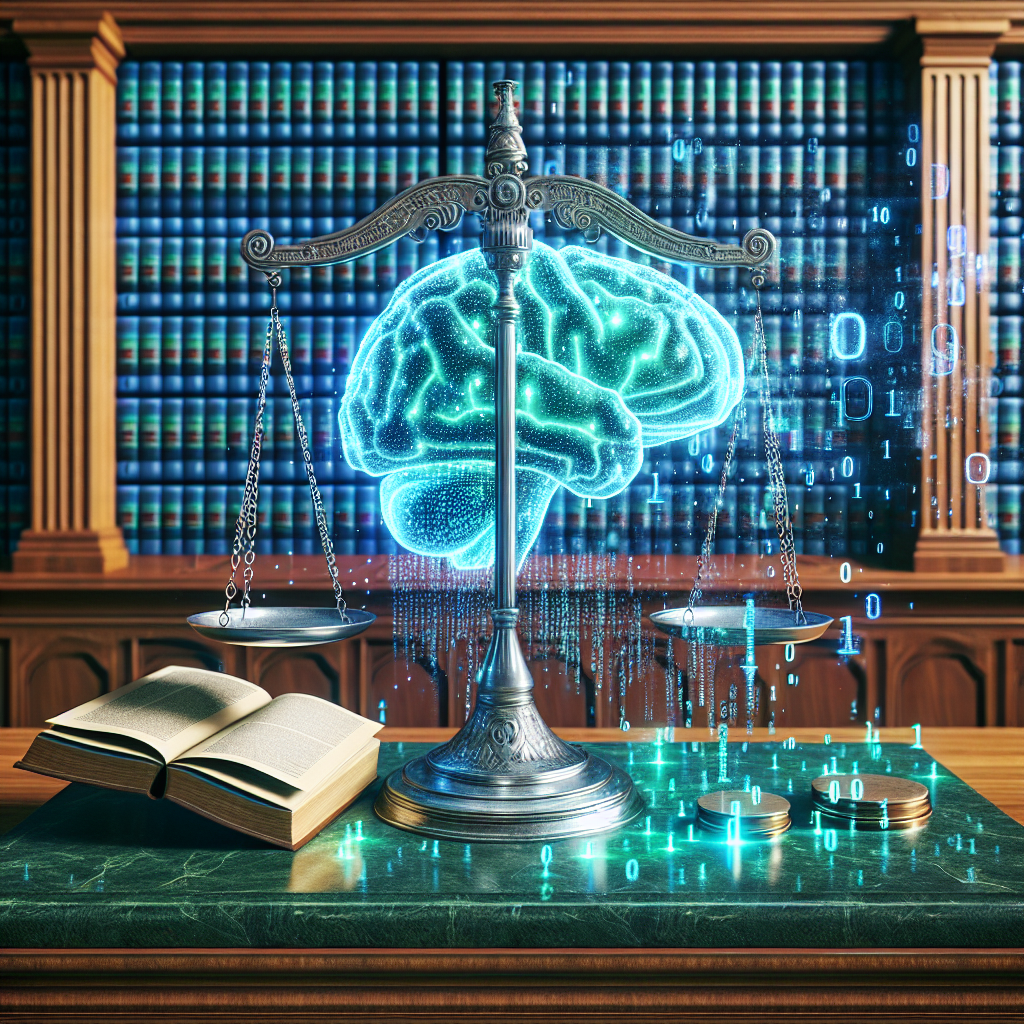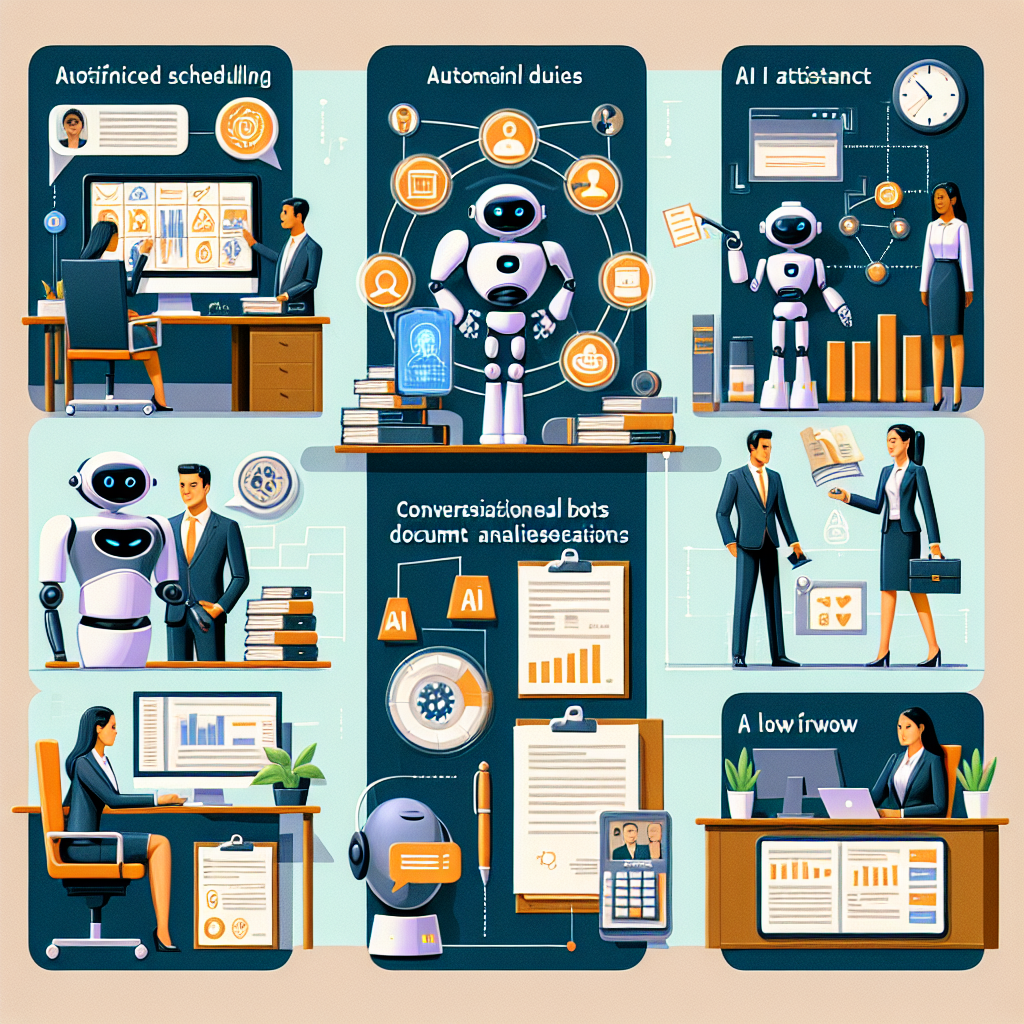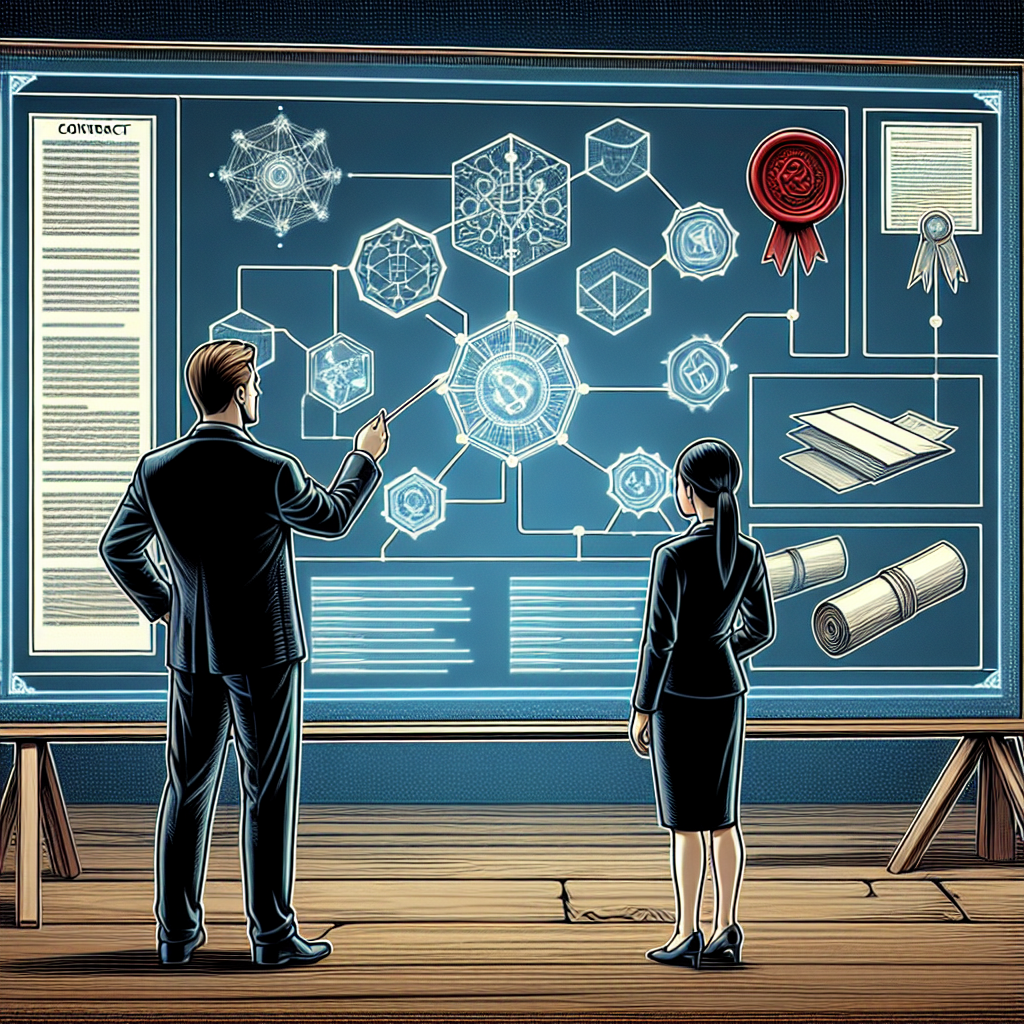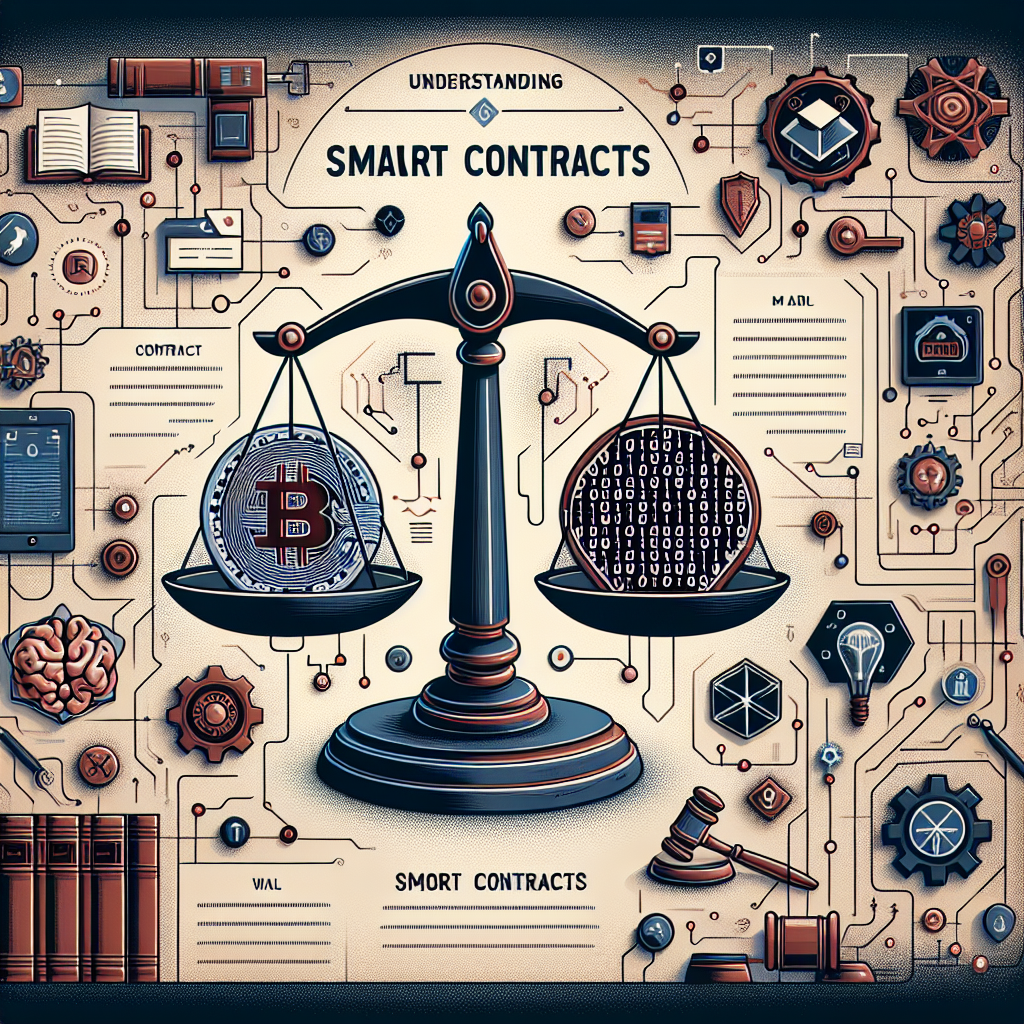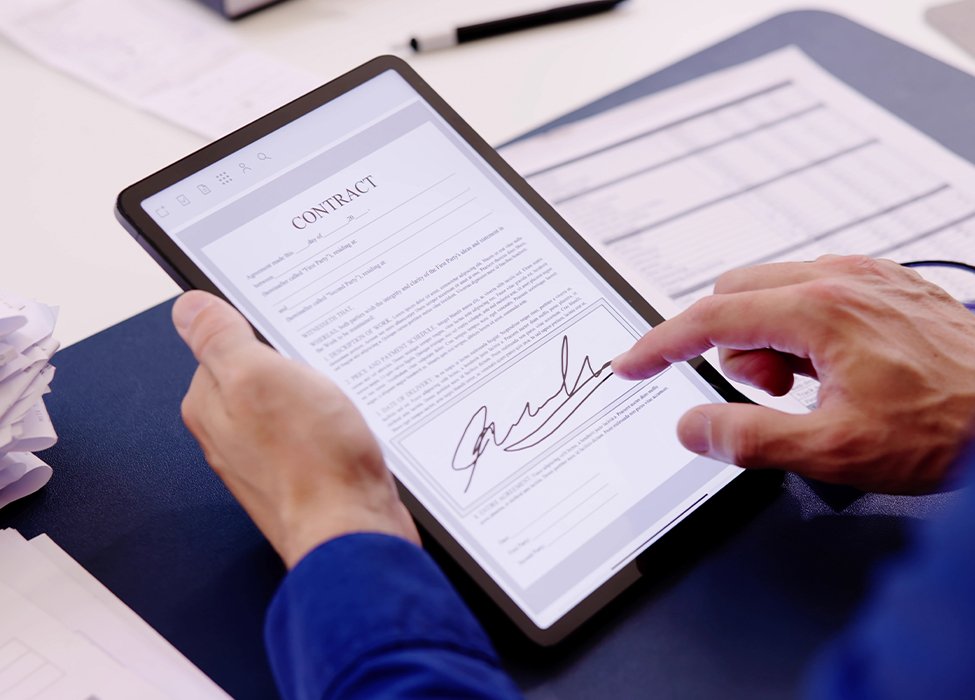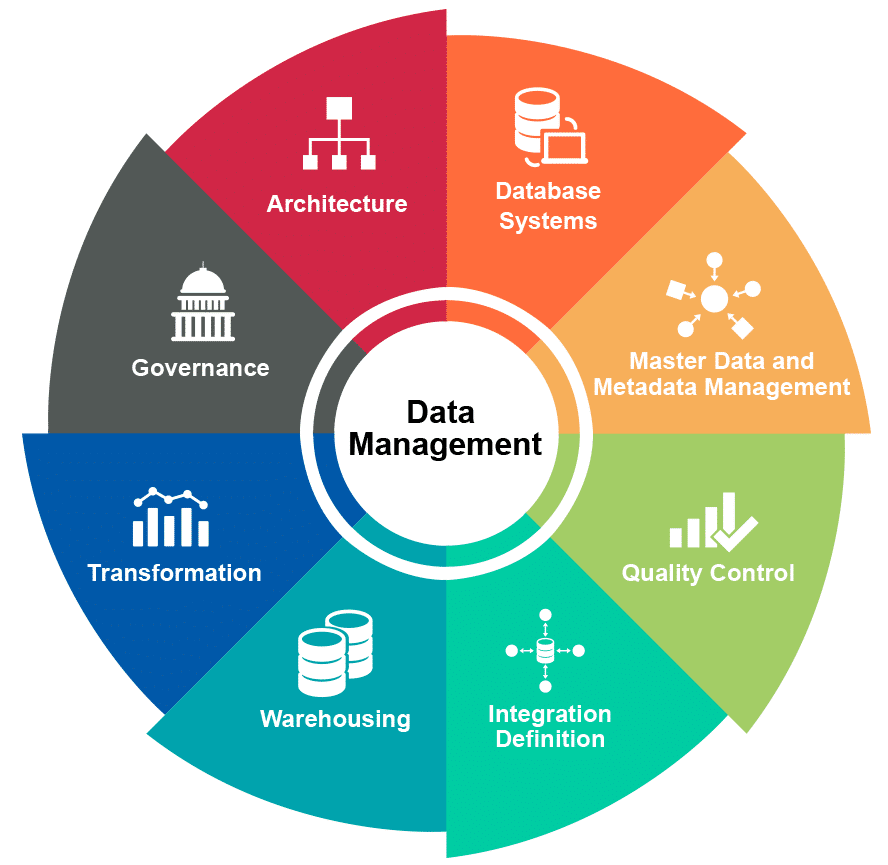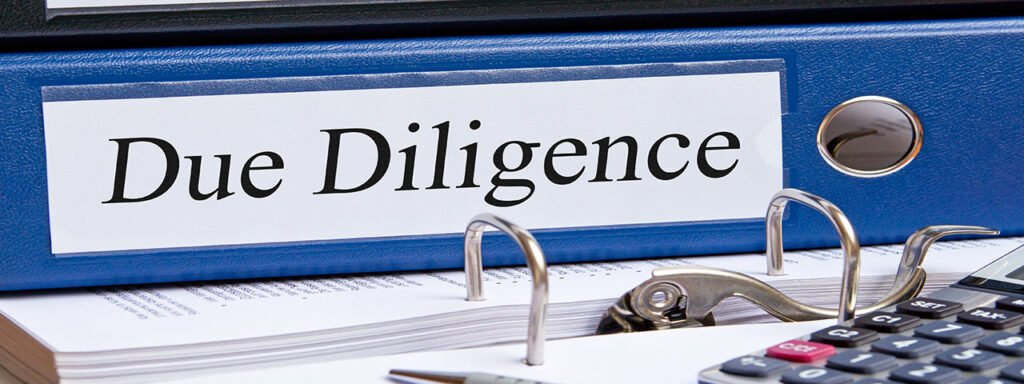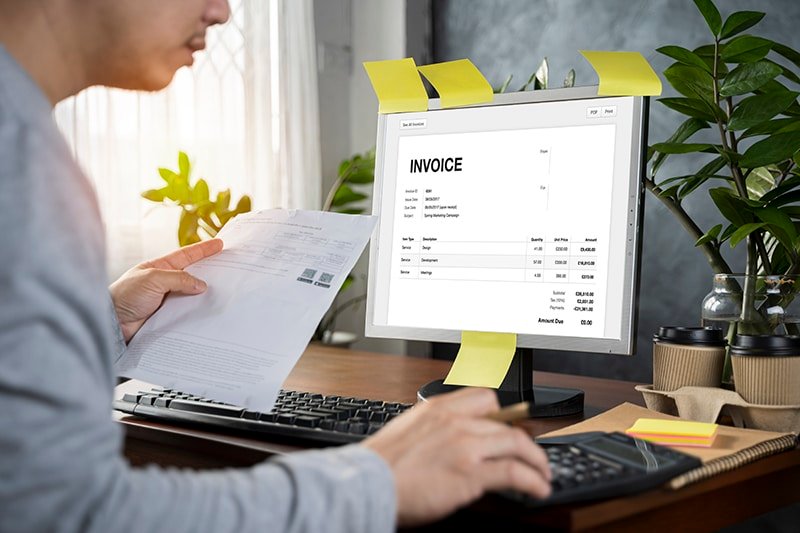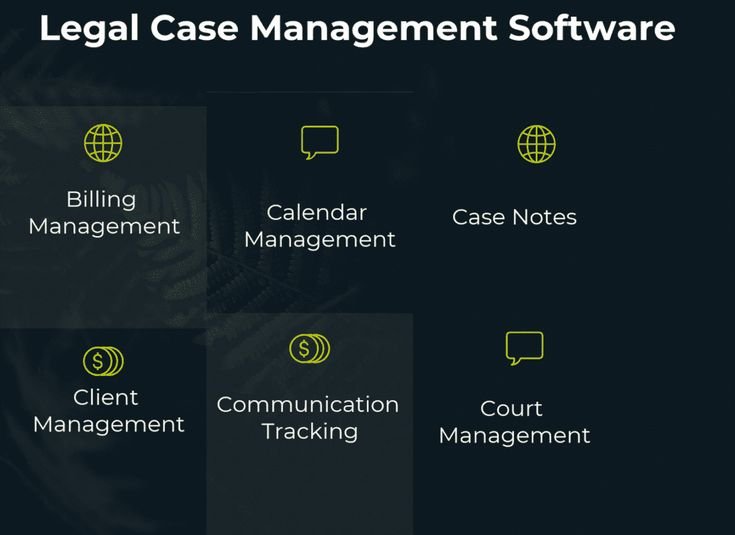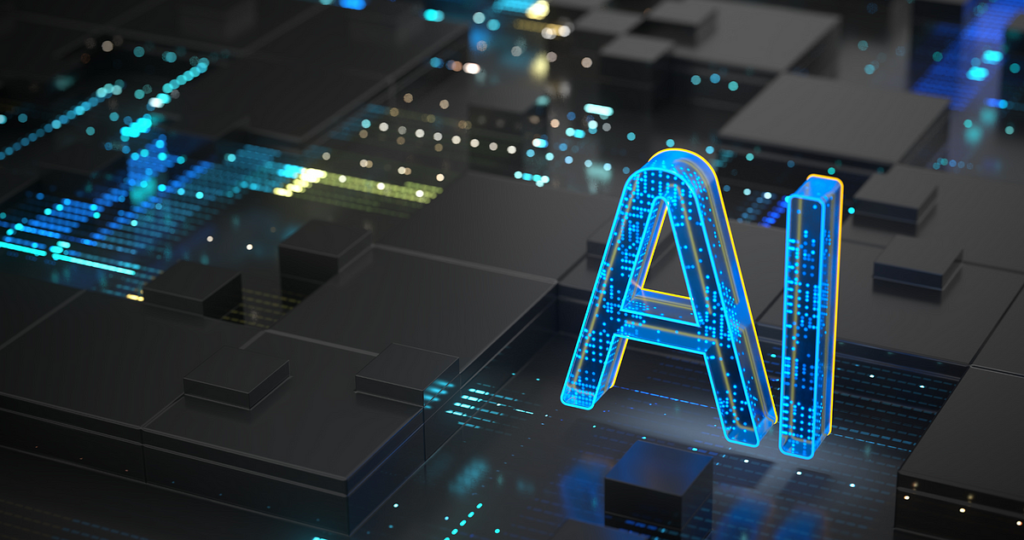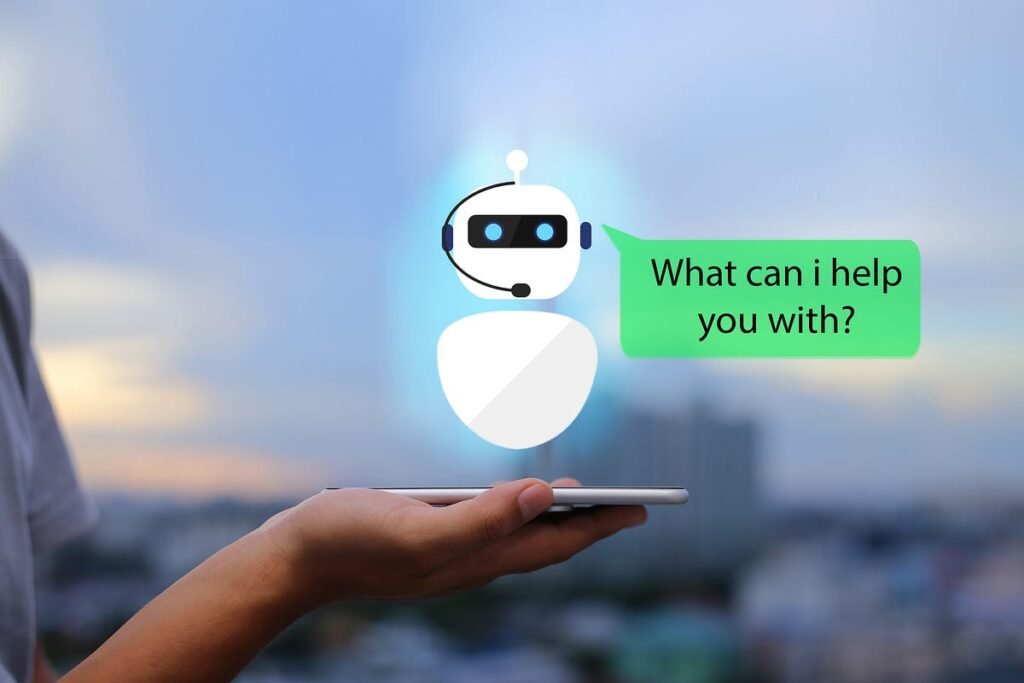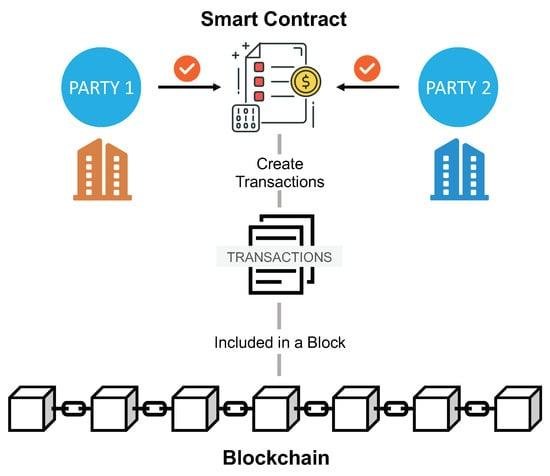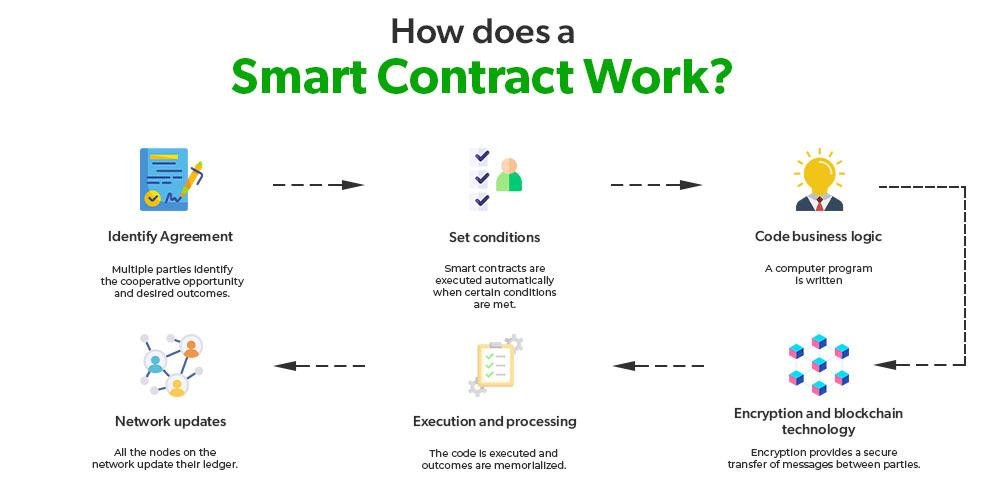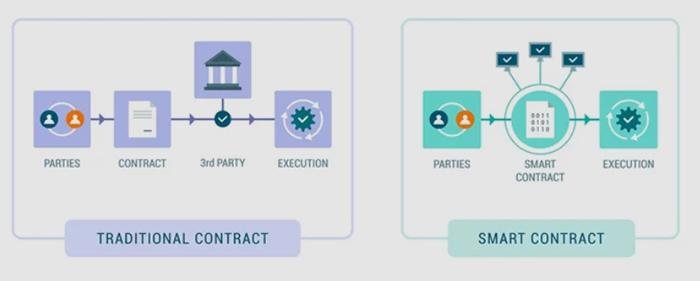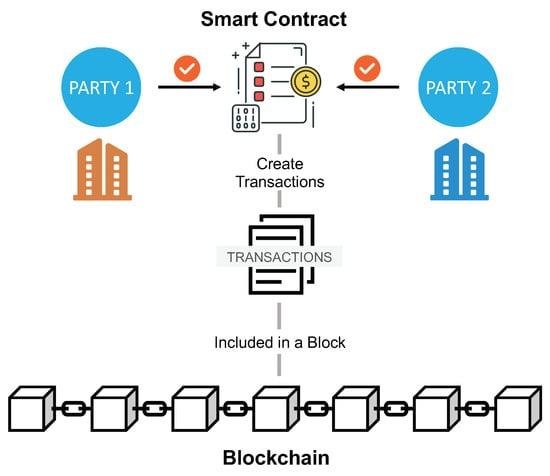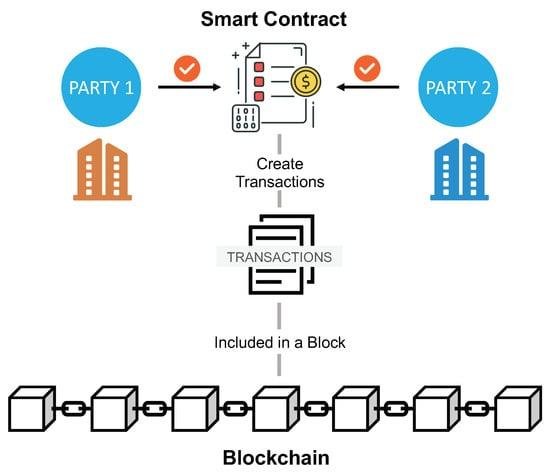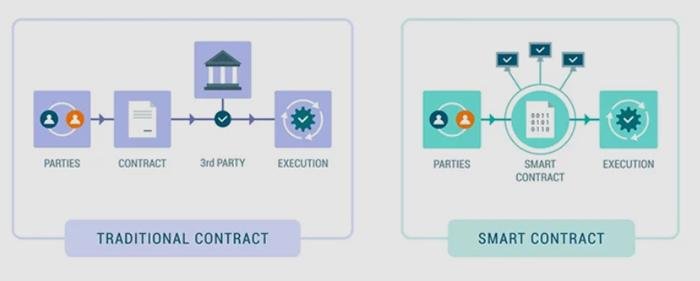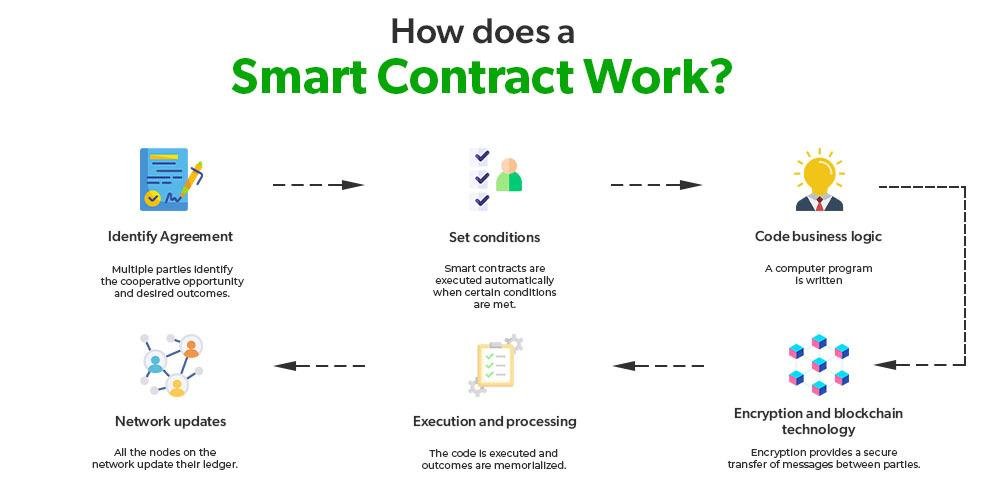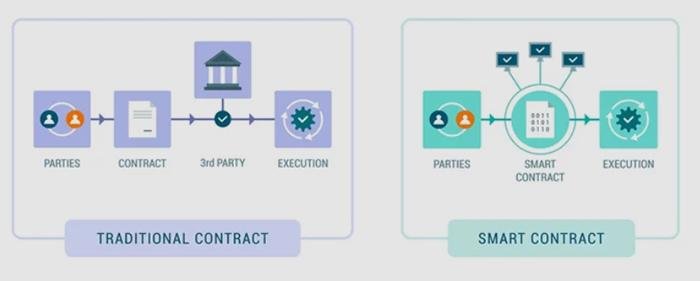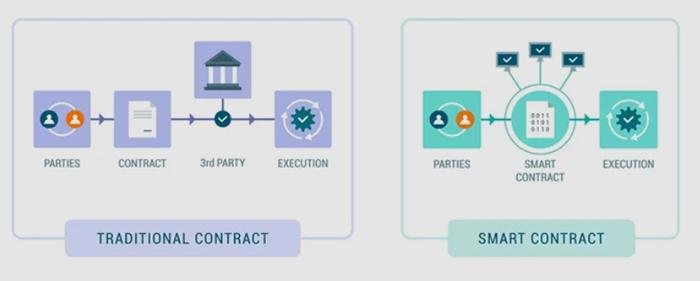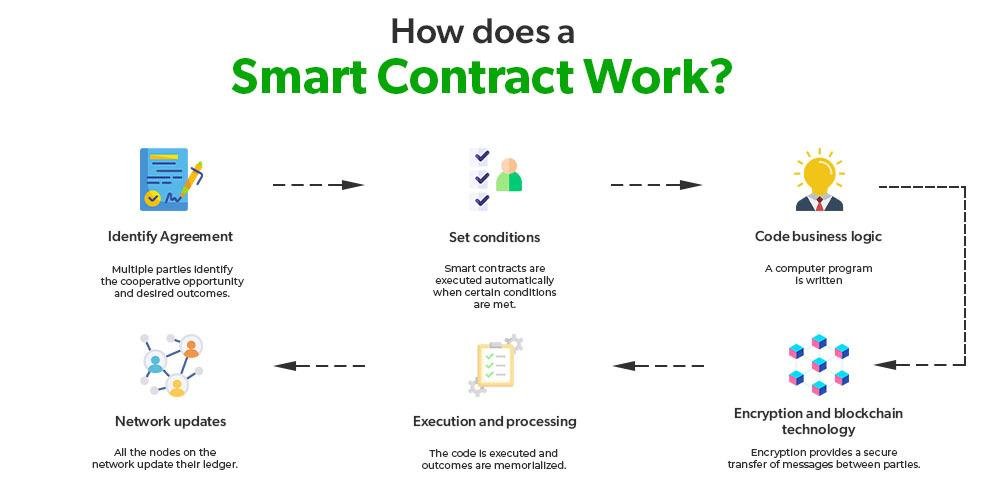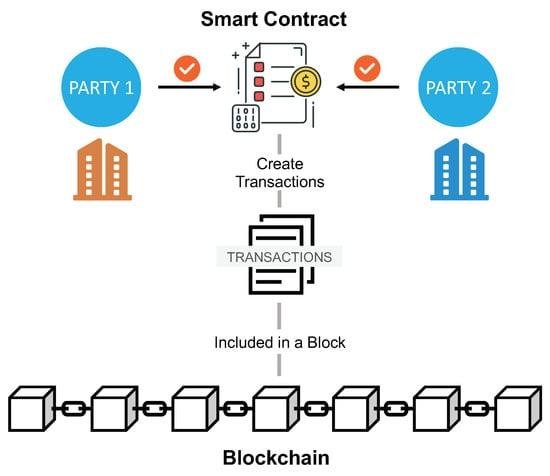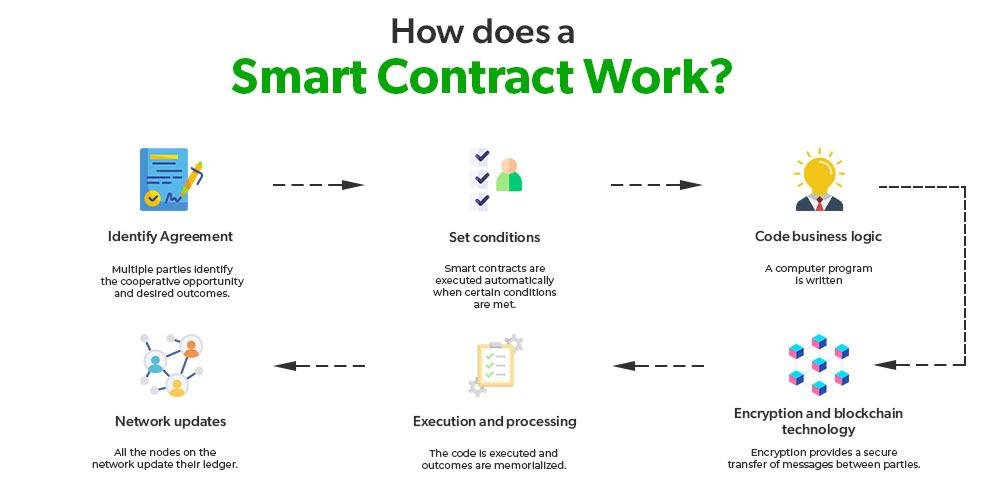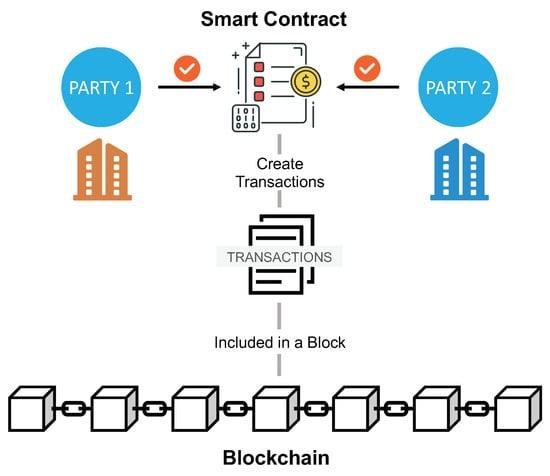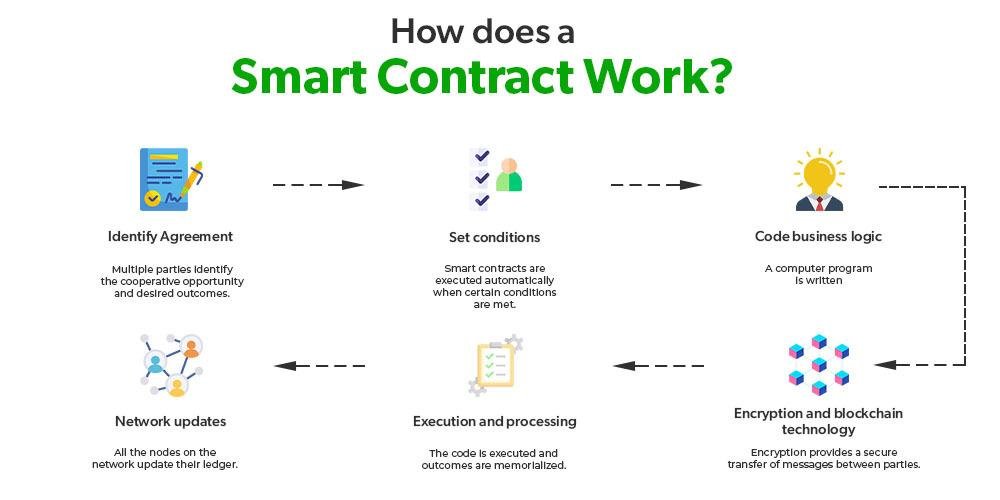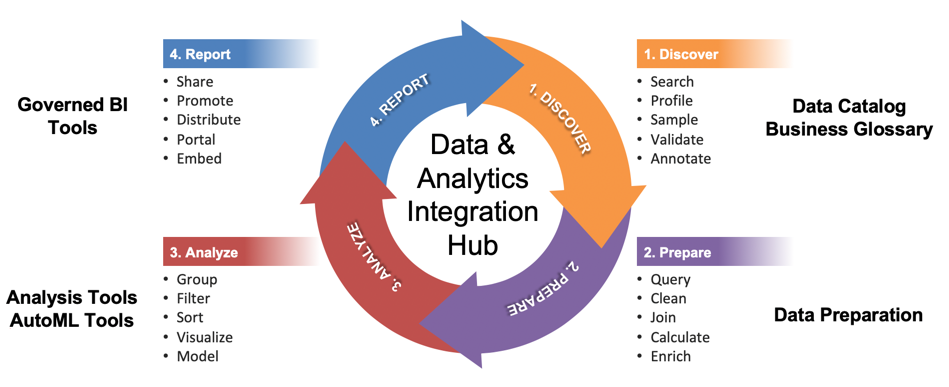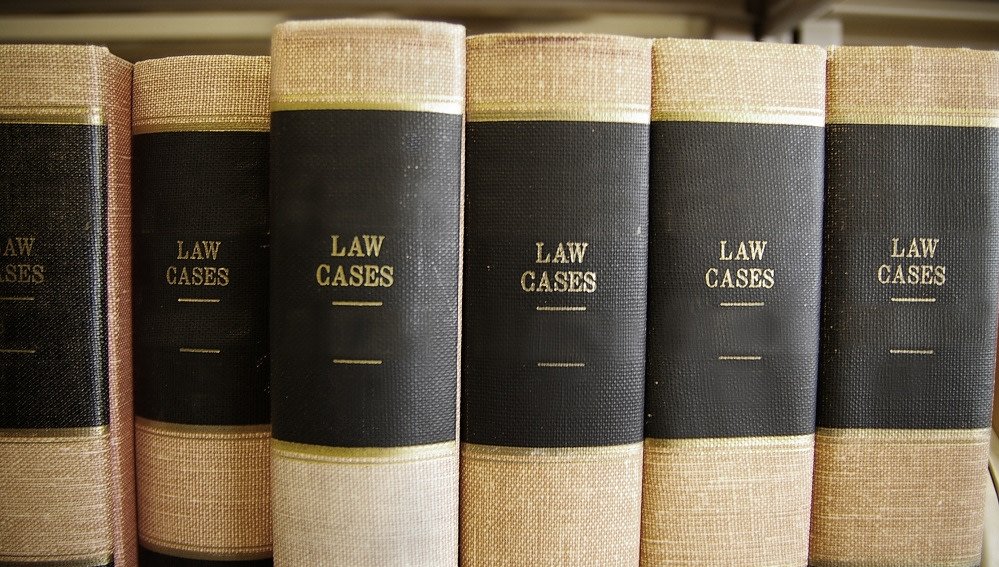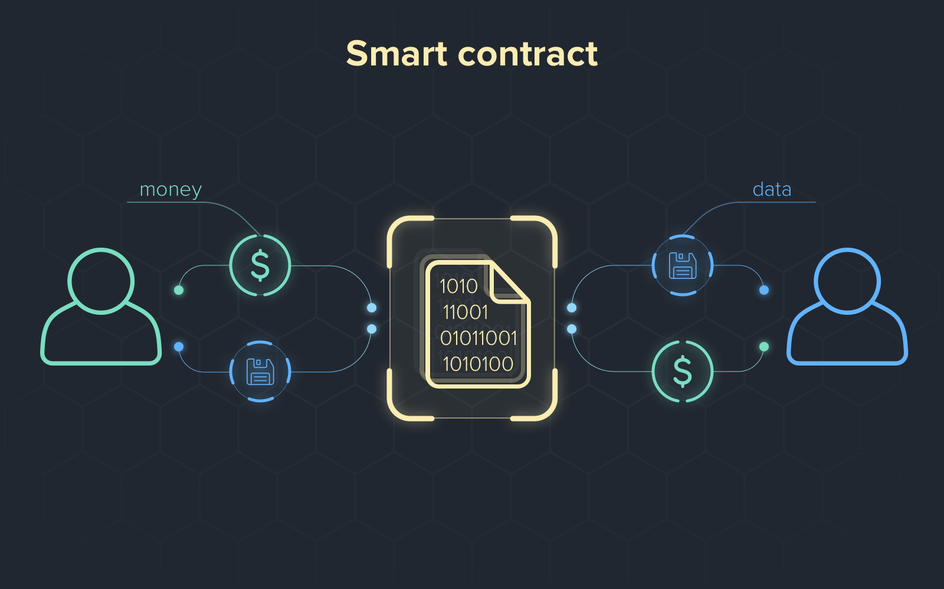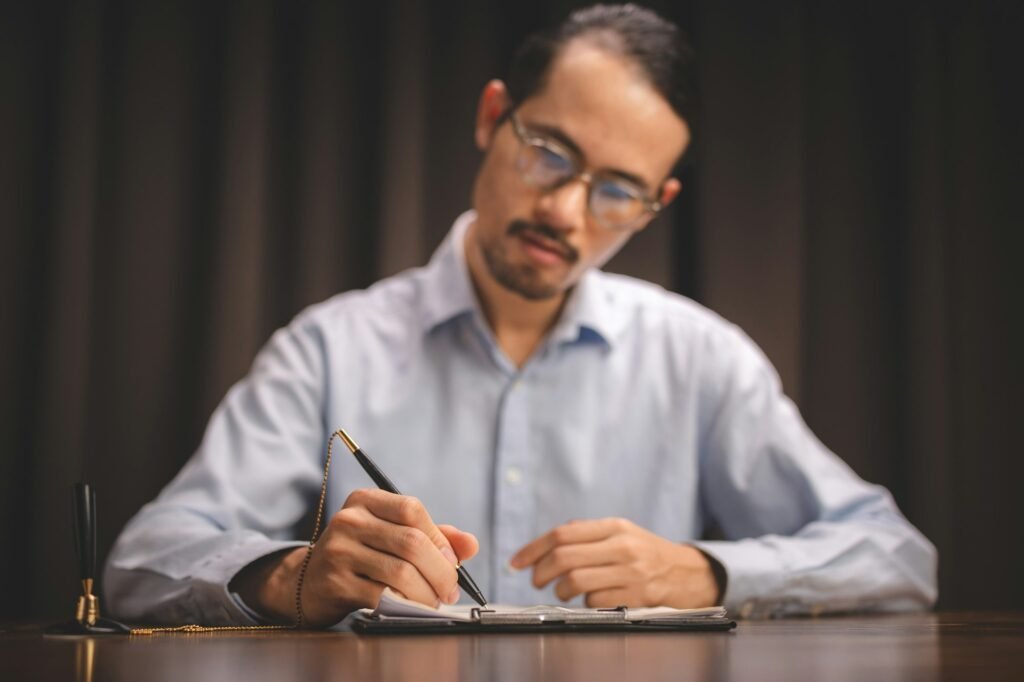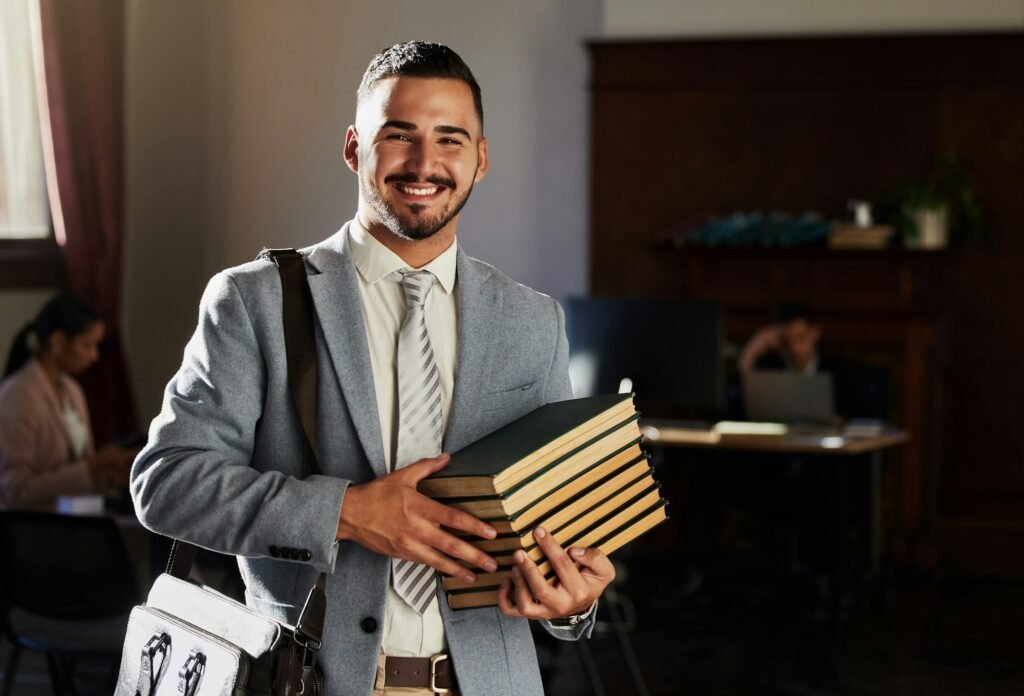Automating Client Intake Processes: Best Tools for 2024

Introduction
In the rapidly evolving landscape of business operations, the automation of client intake processes has emerged as a pivotal strategy for enhancing efficiency and client satisfaction. As we approach 2024, organizations are increasingly seeking innovative tools to streamline this critical aspect of client management. Automating client intake not only reduces manual workload but also minimizes errors, accelerates response times, and improves the overall client experience. This article explores the best tools available in 2024 for automating client intake processes, highlighting their features, benefits, and how they can be leveraged to optimize business workflows. From AI-driven platforms to customizable software solutions, these tools are designed to meet the diverse needs of businesses, ensuring a seamless and efficient client onboarding journey.
Top 5 Automation Tools for Streamlining Client Intake in 2024
Automating the client intake process has become essential for improving efficiency and enhancing the client experience. In 2024, businesses are increasingly looking for tools that can simplify the onboarding process and reduce administrative work. Here are five top tools that stand out in automating client intake, each offering unique features to meet different business needs:
- JotForm
- What it does: Allows businesses to create customizable intake forms easily.
- Why it’s great: User-friendly with a drag-and-drop builder, no technical skills required.
- Key feature: Integrates with CRM systems to ensure smooth data transfer and reduce errors.
- Typeform
- What it does: Offers interactive, conversational forms for a more engaging client intake experience.
- Why it’s great: Makes the intake process feel more personal and less formal, improving client engagement.
- Key feature: Provides analytics on client behavior to refine the intake process.
- PandaDoc
- What it does: Automates document management and e-signatures for client intake.
- Why it’s great: Simplifies contract signing and document workflows, perfect for industries with legal paperwork.
- Key feature: Seamlessly integrates with CRM systems to keep client data organized.
- HubSpot
- What it does: A CRM platform that automates client intake and follow-up processes.
- Why it’s great: Nurtures relationships through automated emails and reminders, tailored to each client.
- Key feature: Comprehensive client journey dashboard to track and personalize client interactions.
How AI is Revolutionizing Client Intake Processes in 2024
In 2024, artificial intelligence (AI) is transforming how businesses handle client intake processes. AI is helping businesses become more efficient, reduce errors, and improve the client experience, especially in industries like legal, healthcare, and finance. Here’s how AI is changing the game for client intake:
- Faster Data Processing
- What AI does: AI can quickly analyze and organize large amounts of client data with high accuracy.
- Why it matters: This speeds up the process of handling client applications and inquiries, making the intake process more efficient.
- AI Chatbots and Virtual Assistants
- What AI does: AI chatbots interact with clients in real-time, answering questions and gathering information.
- Why it matters: These tools provide personalized help, guide clients through the intake process, and gather essential data—reducing the time it takes to complete forms and ensuring consistency.
- Improved Client Satisfaction
- What AI does: AI-driven tools can respond instantly to client queries using natural language processing (NLP).
- Why it matters: Clients get fast, accurate answers, leading to better satisfaction and a smoother onboarding experience.
- Enhanced Security and Compliance
- What AI does: AI helps businesses protect sensitive client information by encrypting data and monitoring for compliance with privacy regulations.
- Why it matters: Businesses can ensure that client data is secure, reducing the risk of data breaches and ensuring legal and regulatory compliance.
- AI-Driven Platforms for Different Industries
- Legal Sector: Tools like Clio Grow use AI to manage client relationships and intake processes, improving efficiency.
- Healthcare: Platforms like IntakeQ automate patient intake forms, reducing administrative work and improving patient experiences.
- Finance: Tools like OnboardIQ optimize client onboarding, ensuring accurate data capture and processing.
- Future of AI in Client Intake
- What’s next: As AI technology continues to improve, businesses will benefit from even more advanced tools that increase efficiency and accuracy.
- Why it matters: AI will allow businesses to provide faster and more personalized service while maintaining high levels of security and compliance.
Read Also: Enhancing Client Communication with Legal Chatbots
Comparing the Best Client Intake Software Solutions for 2024
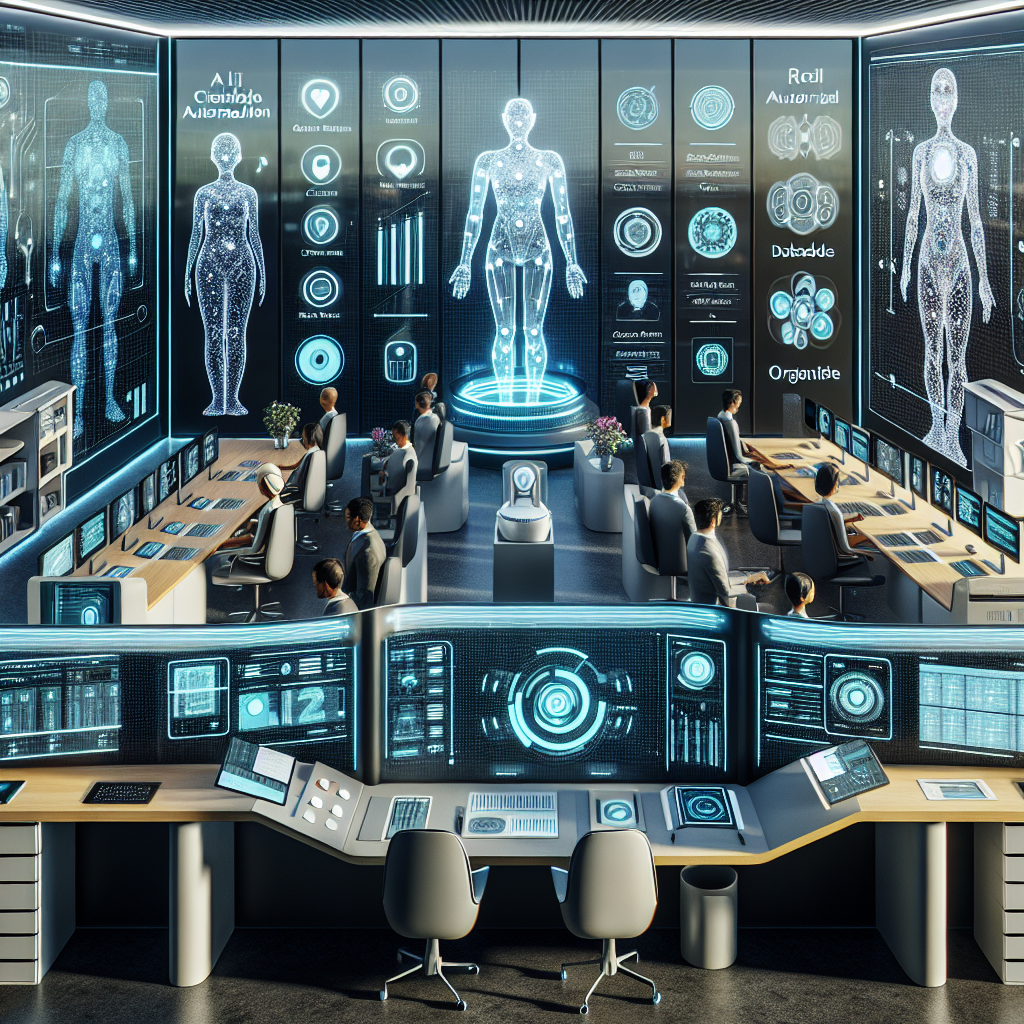
As businesses continue to evolve, automating client intake processes has become essential for improving efficiency and client satisfaction. With many software solutions available in 2024, it’s important to choose the right one that can streamline client onboarding. Here’s a comparison of some of the best client intake software solutions for 2024:
- Clio Grow
- Best for: Law firms and legal professionals
- Key Features:
- Customizable intake forms
- Automated follow-ups
- Integrates with other legal software
- Provides analytics to track client interactions
- Why it’s great: User-friendly interface and robust features tailored for legal practices, helping firms enhance client engagement without disrupting existing systems.
- IntakeQ
- Best for: Healthcare, wellness, and industries needing HIPAA compliance
- Key Features:
- HIPAA-compliant
- Customizable forms
- Automated workflows
- Integrates with practice management systems
- Why it’s great: Focuses on security and privacy, making it ideal for businesses dealing with sensitive client information, like healthcare providers.
- HubSpot CRM
- Best for: Businesses looking for an all-in-one client relationship management solution
- Key Features:
- Personalized intake forms
- Automated follow-ups and communication
- Extensive integrations with other platforms
- Why it’s great: Well-suited for businesses that want to manage client intake, marketing, and sales all in one place with an intuitive interface.
- Jotform
- Best for: Businesses needing highly customizable forms
- Key Features:
- Drag-and-drop form builder
- Customizable intake forms for various industries
- Automation for intake and follow-up processes
- Integrates with numerous third-party apps
- Why it’s great: Simple to use, yet flexible enough for businesses that need tailored forms and integration with various tools.
The Future of Client Intake: Essential Tools for 2024
As businesses continue to adapt to the digital age, improving client intake processes has become more important than ever. In 2024, a range of innovative tools is transforming how businesses handle client intake, making it faster, more efficient, and more engaging. These tools aim to save time, reduce errors, and improve the client experience. Here’s a breakdown of the key tools shaping the future of client intake.
- AI-Powered Chatbots
- What they do: AI chatbots handle initial client interactions by answering frequently asked questions and collecting essential information.
- How they help:
- Use natural language processing to provide human-like conversations.
- Respond to client inquiries at any time of day, offering immediate assistance.
- Free up time for staff to focus on more complex tasks.
- Benefit: Clients get quick responses, and businesses save time while enhancing client satisfaction.
- Customer Relationship Management (CRM) Systems
- What they do: Modern CRMs automate client data collection, track interactions, and predict client needs based on past data.
- How they help:
- Provide a comprehensive view of each client’s history and preferences.
- Help businesses make better, more personalized decisions.
- Integrate with other tools (like email marketing or billing systems) to streamline operations.
- Benefit: Businesses can manage client relationships more efficiently and offer personalized services.
- Electronic Signature Software
- What they do: Clients can sign documents digitally, reducing the need for paper-based forms.
- How they help:
- Expedite document signing and eliminate physical paperwork.
- Ensure that client data is securely encrypted, protecting sensitive information.
- Help businesses finalize contracts faster and more securely.
- Benefit: Faster, paperless transactions that keep client data safe and secure.
- Online Forms and Data Collection Platforms
- What they do: These platforms offer customizable templates to gather client information online.
- How they help:
- Automate the collection of client data such as contact details, preferences, and service needs.
- Minimize errors by ensuring that all required information is captured accurately.
- Integrate with CRMs and other tools for seamless data flow.
- Benefit: Faster and more accurate data collection, reducing manual entry and improving client onboarding.
Maximizing Efficiency: Automating Client Intake with Cutting-Edge Tools in 2024
As businesses move into 2024, automating the client intake process is becoming essential for improving efficiency and client satisfaction. By using advanced tools to streamline the process, businesses can reduce manual work, minimize errors, and provide a smoother experience for both clients and service providers. Here’s how businesses are automating client intake and the tools making it possible.
- Automated Data Collection: Tools Like JotForm and Typeform
- What they do: These tools allow businesses to create customizable forms for collecting client information.
- How they help:
- Provide easy-to-use forms that clients can complete quickly.
- Automatically sync the data with CRM systems, eliminating manual data entry.
- Reduce the risk of errors and save time.
- Benefit: Simplifies data collection and ensures information is organized accurately.
- Client Data Management: HubSpot and Salesforce
- What they do: These are CRM platforms that store, organize, and analyze client data.
- How they help:
- Automate data organization, helping businesses understand client preferences and interactions.
- Offer insights to personalize client services.
- Streamline workflows and improve communication.
- Benefit: Businesses can tailor their services based on client behavior and preferences, enhancing customer satisfaction.
- AI-Powered Chatbots: Intercom and Drift
- What they do: AI chatbots handle initial client interactions and automate routine tasks.
- How they help:
- Answer frequently asked questions, guide clients through intake, and schedule appointments.
- Provide instant responses, ensuring clients get the help they need right away.
- Free up human staff for more complex tasks.
- Benefit: Saves time and resources while improving client interaction speed and efficiency.
- Predictive Tools: Zoho CRM
- What they do: Uses machine learning algorithms to predict client behavior and needs.
- How they help:
- Analyze past data to identify trends and patterns in client behavior.
- Anticipate client needs and offer proactive solutions.
- Benefit: Helps businesses provide better service by understanding and anticipating client expectations.
- Security and Compliance: DocuSign and PandaDoc
- What they do: Secure document management and electronic signature platforms.
- How they help:
- Allow businesses to securely handle sensitive client information and ensure compliance with privacy regulations.
- Offer encrypted document solutions to protect client data.
- Benefit: Ensures that client data is safe and businesses comply with data protection laws.
A Comprehensive Guide to Client Intake Automation Tools for 2024
In 2024, businesses are increasingly turning to automation tools to streamline their client intake processes. Automating this critical function saves time, reduces errors, and improves the overall client experience. Below, we’ll explore the best tools for automating client intake and how they help businesses stay efficient and competitive.
- Seamless Data Collection: JotForm & Typeform
- What they do: These tools help businesses create customizable forms to gather client information.
- How they help:
- Easy to use: Clients fill out forms through user-friendly interfaces.
- Customization: Forms can be tailored to specific business needs.
- Integration: Data is automatically sent to CRM systems, reducing manual data entry and errors.
- Benefit: Streamlines data collection and ensures accurate, organized information.
- Automated Scheduling: Calendly & Acuity Scheduling
- What they do: These scheduling tools automate meeting bookings with clients.
- How they help:
- Client convenience: Clients can choose time slots that fit their schedules.
- Reduced back-and-forth: No need for email exchanges to schedule appointments.
- Reminders: Automated reminders reduce no-shows and missed appointments.
- Benefit: Saves time for both businesses and clients, improving satisfaction and efficiency.
- Secure Document Management: PandaDoc & DocuSign
- What they do: These tools provide a secure way to manage client documents and collect electronic signatures.
- How they help:
- Security: Safeguard sensitive client information through encrypted platforms.
- Compliance: Meet industry standards and data protection regulations.
- Efficiency: Automate document signing and management processes.
- Benefit: Ensures data security, legal compliance, and a seamless client experience.
- AI-Powered Chatbots: Intercom & Drift
- What they do: AI chatbots handle initial client inquiries and guide them through the intake process.
- How they help:
- Instant responses: Answer common questions quickly.
- Data collection: Gather client information automatically.
- Personalization: Offer tailored recommendations or direct clients to the right resources.
- Benefit: Improves client experience with immediate support and a more personalized intake process.
- Boosting Efficiency with Automation
- Why it matters:
- Automating client intake saves time and reduces the likelihood of errors.
- Provides a smoother, faster experience for clients, leading to better satisfaction and loyalty.
- Reduces the manual workload for businesses, allowing staff to focus on more complex tasks.
- Why it matters:
Conclusion
Automating client intake processes in 2024 is crucial for enhancing efficiency, accuracy, and client satisfaction in various industries. The best tools for this purpose integrate seamlessly with existing systems, offer customizable workflows, and ensure data security and compliance. Leading solutions include Jotform, Typeform, and Clio Grow, which provide user-friendly interfaces and robust features like e-signatures, automated follow-ups, and CRM integration. By leveraging these tools, businesses can streamline their client onboarding, reduce manual errors, and focus more on delivering quality services. As technology advances, the emphasis on AI-driven analytics and personalized client experiences will further refine these processes, making automation an indispensable asset for modern businesses.