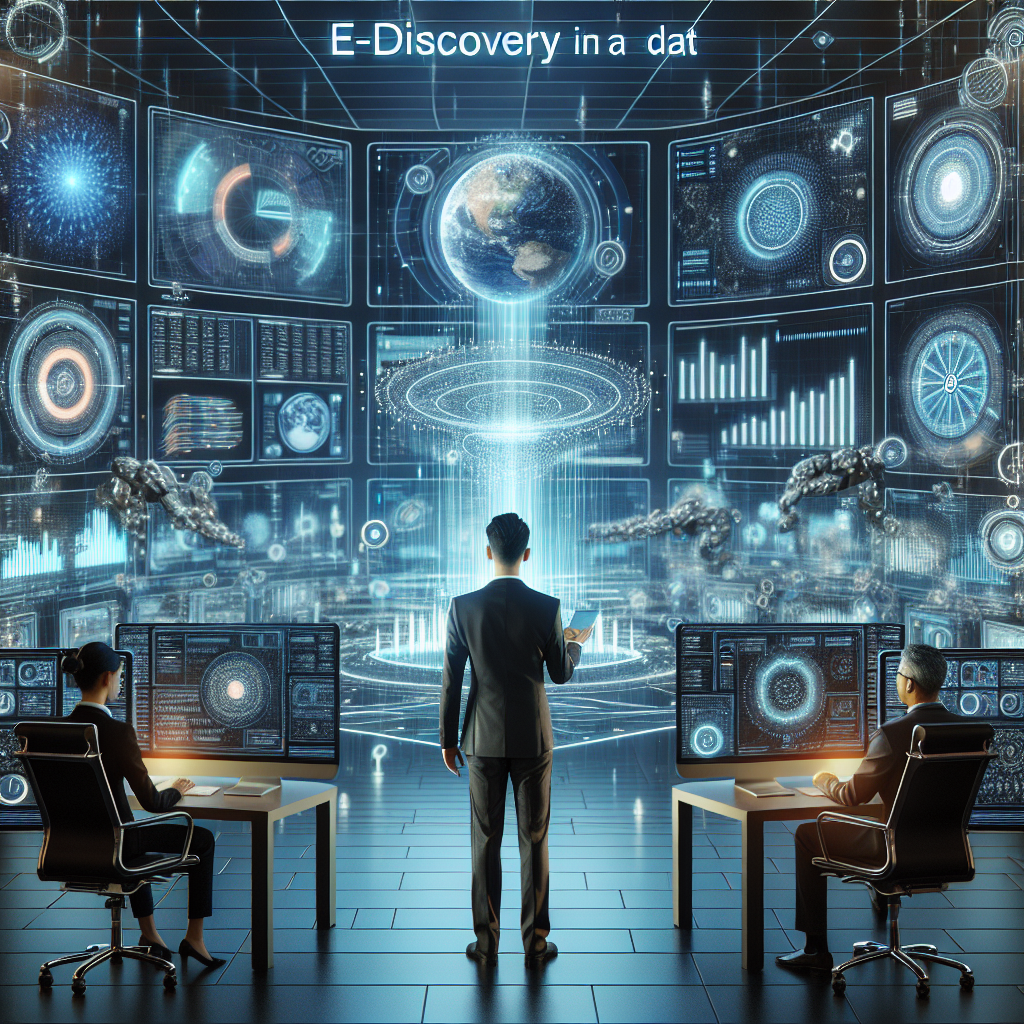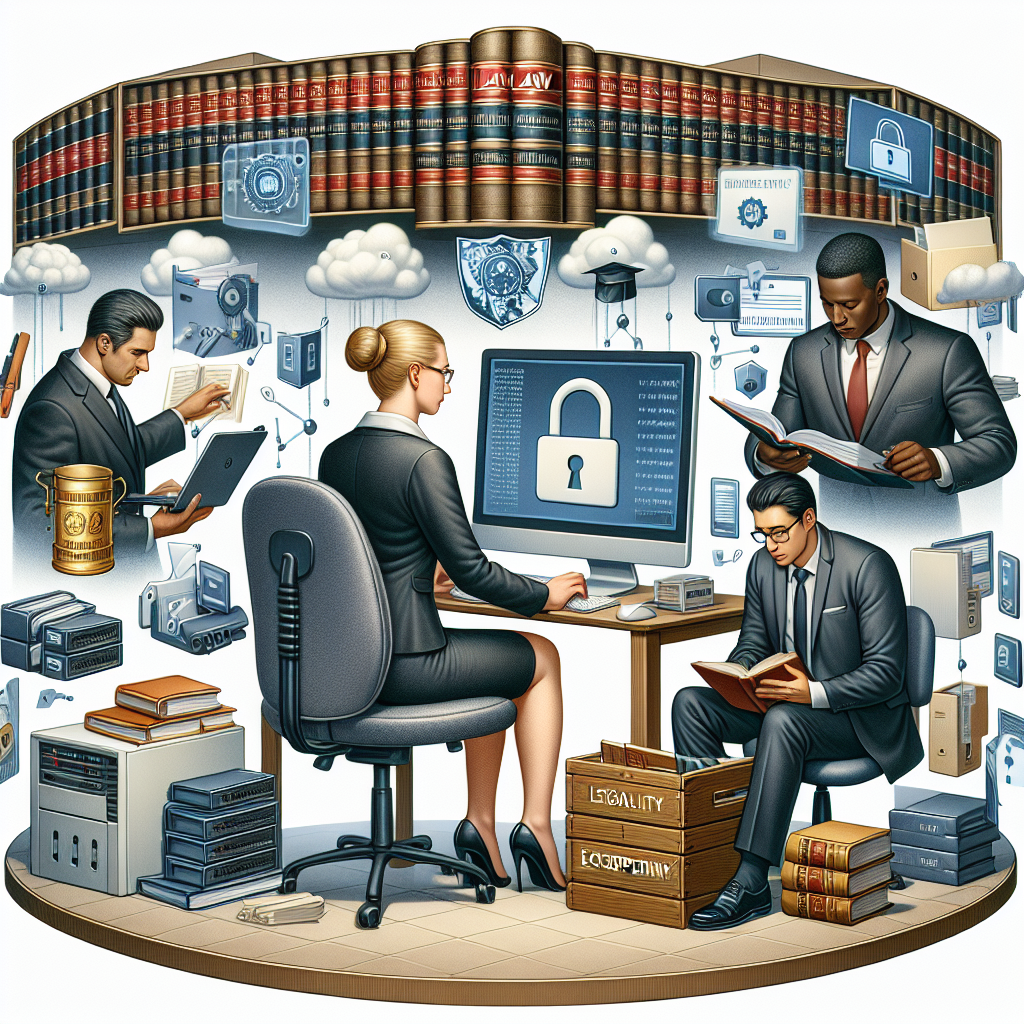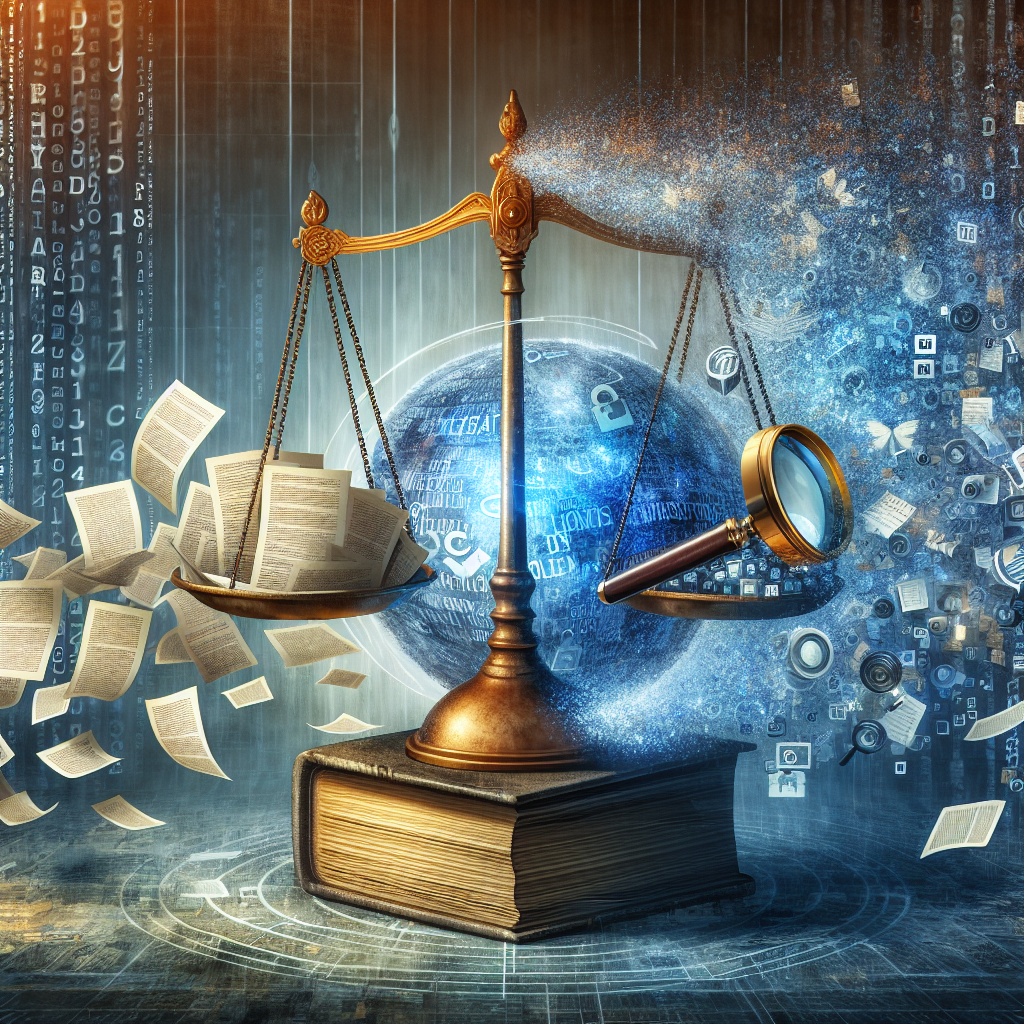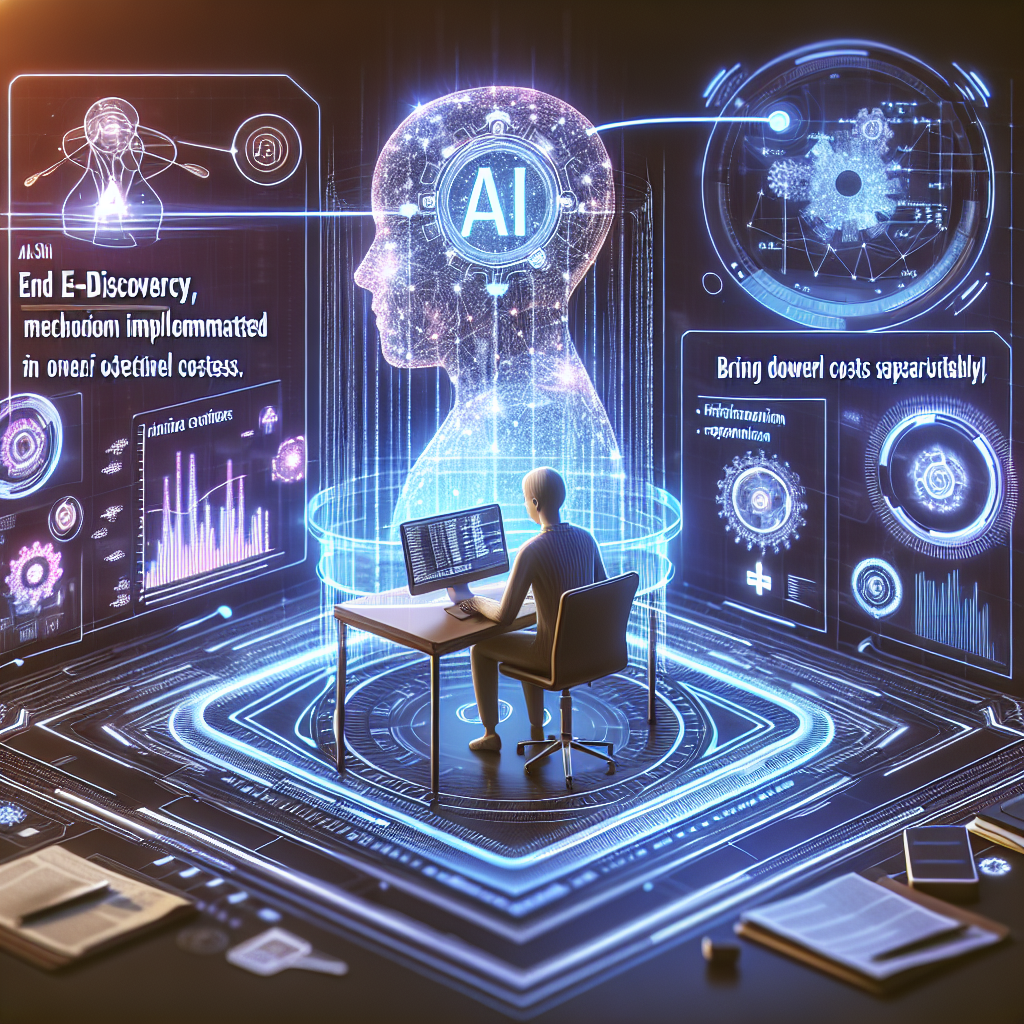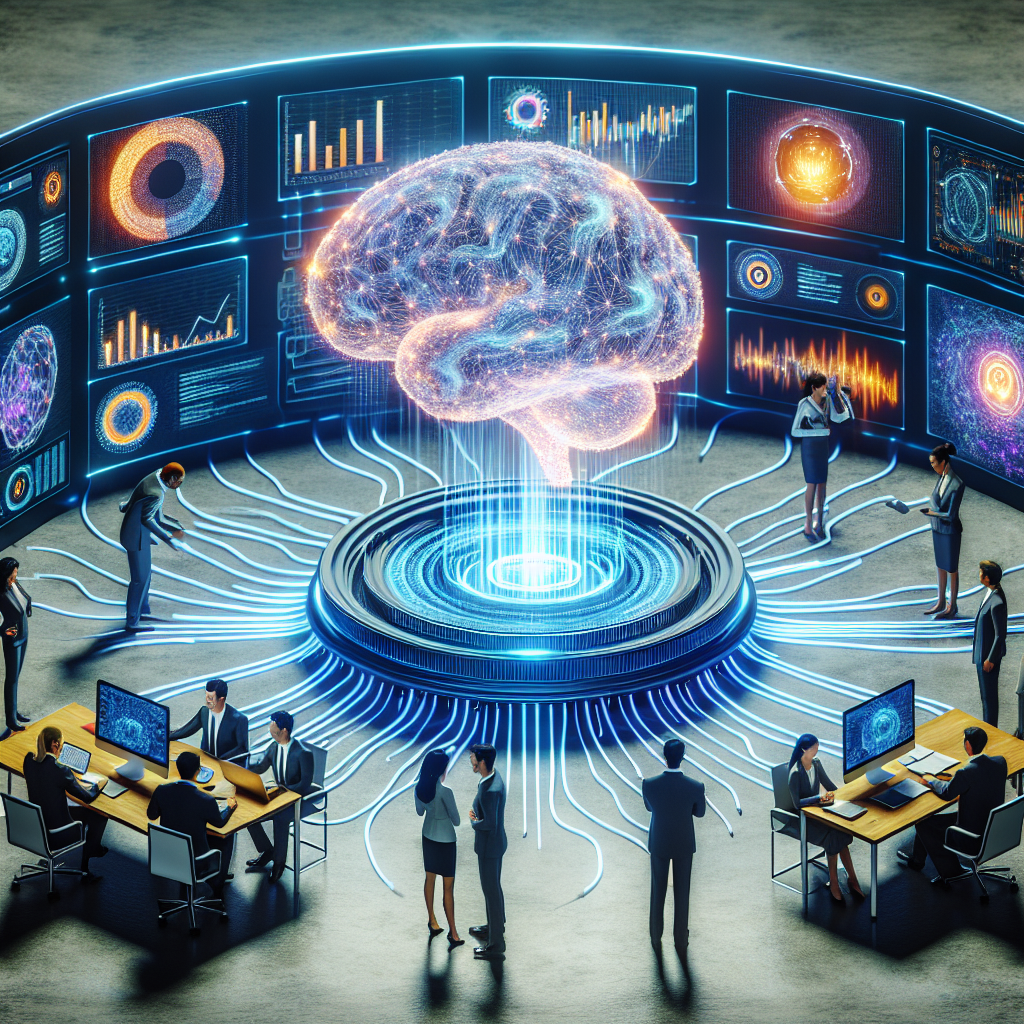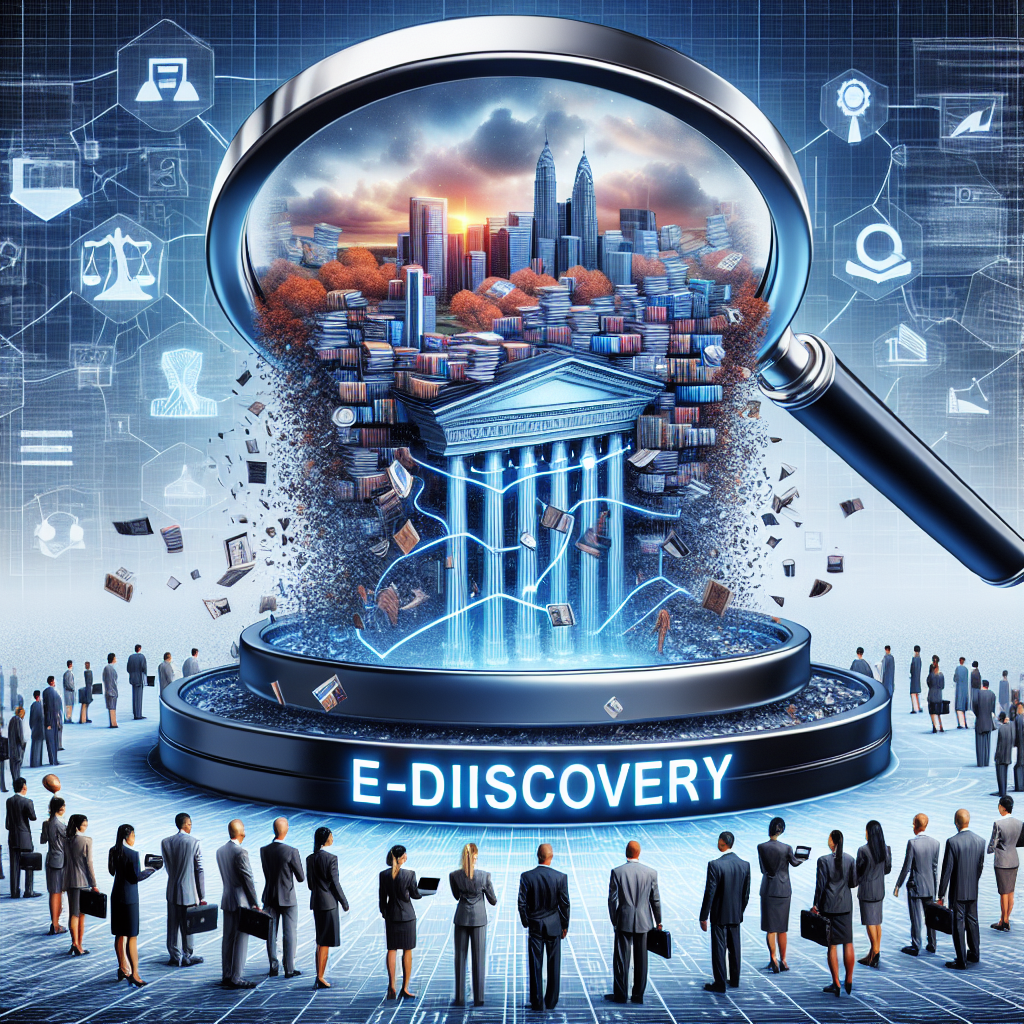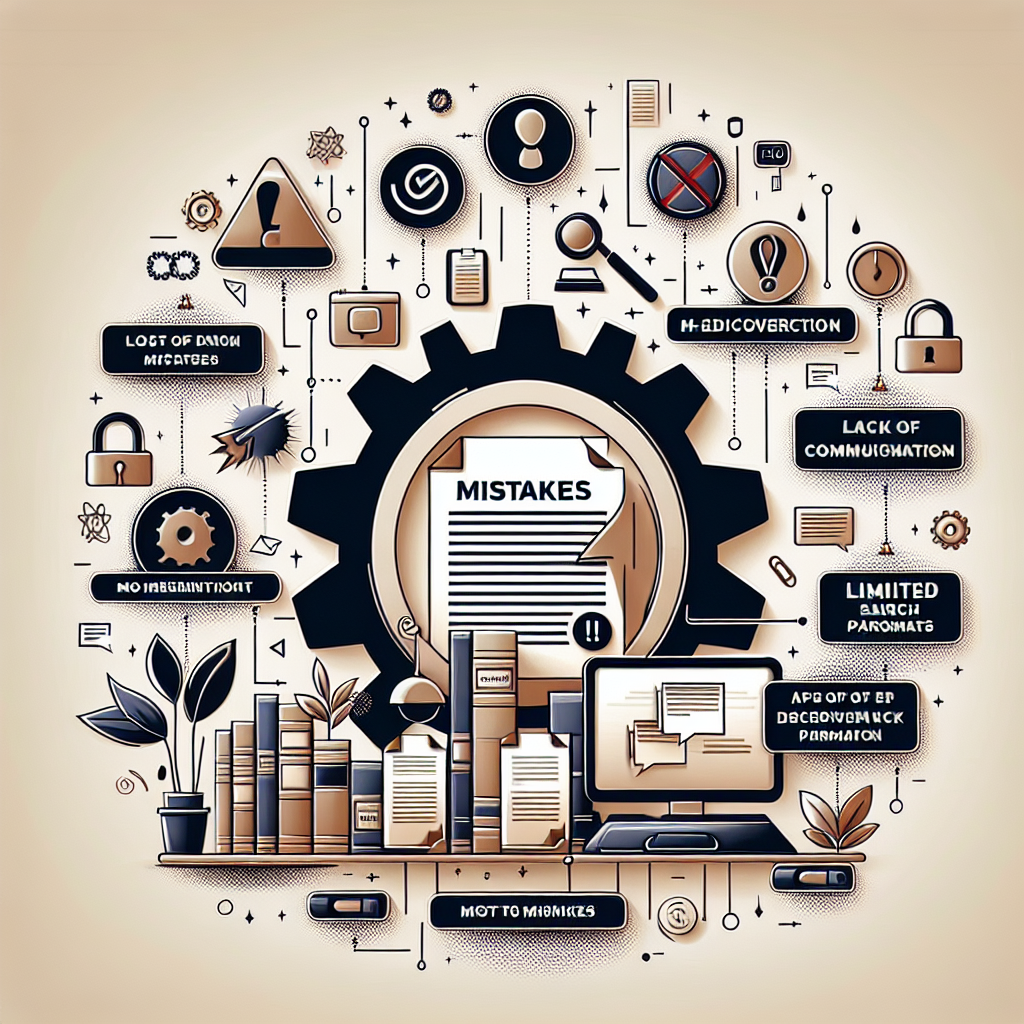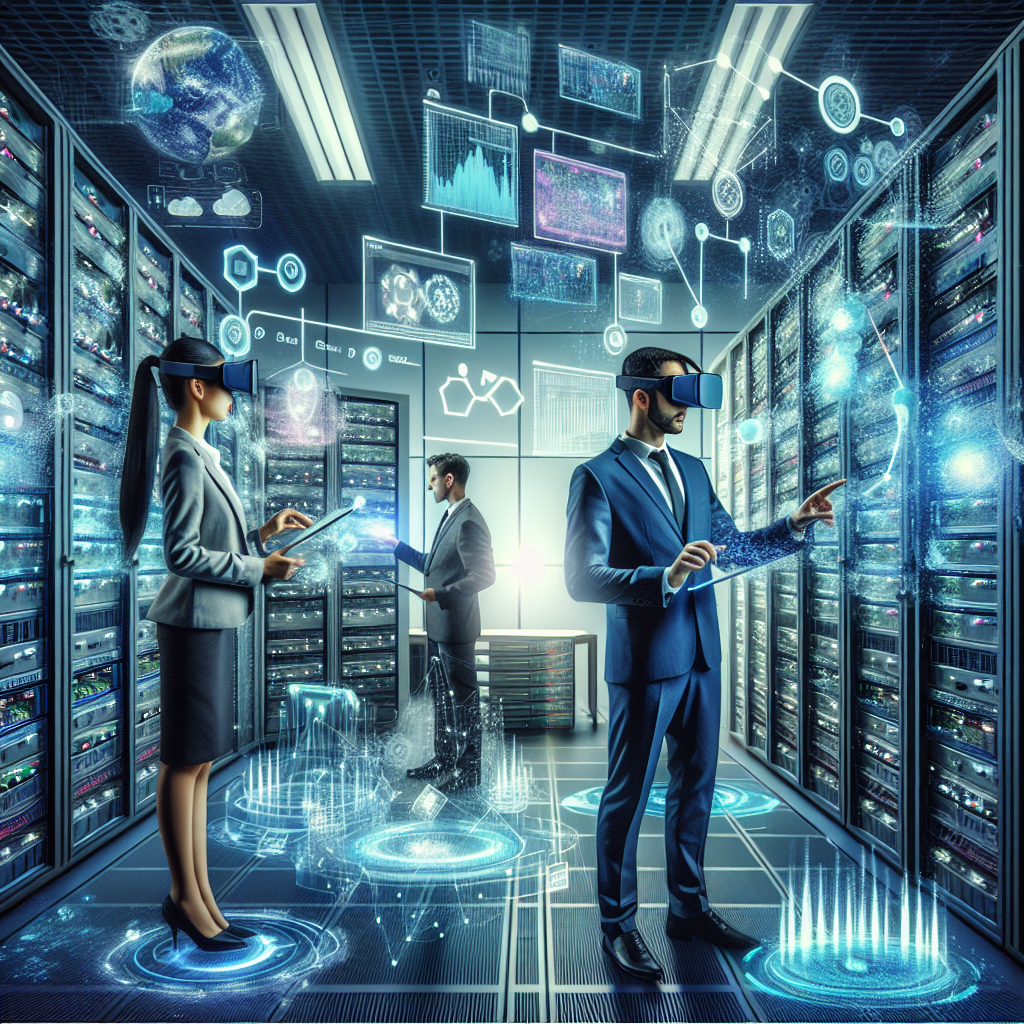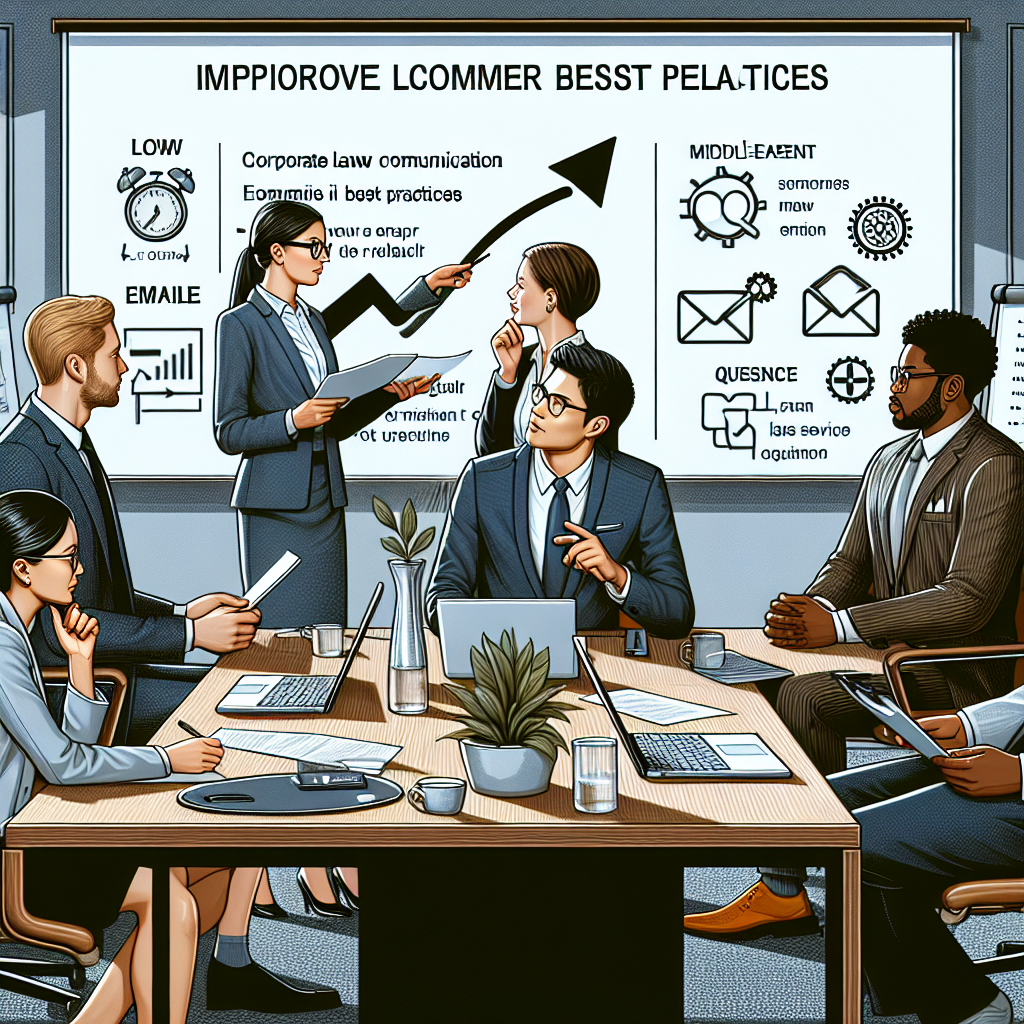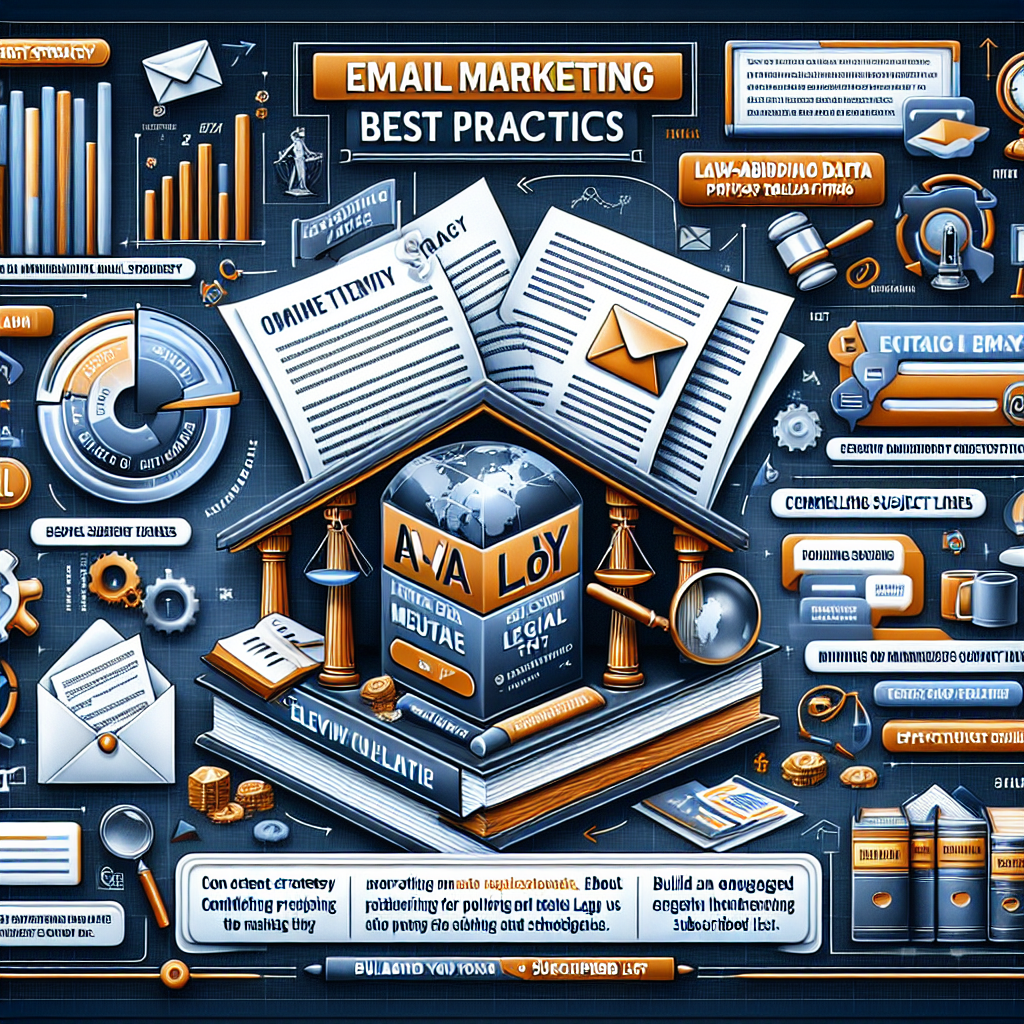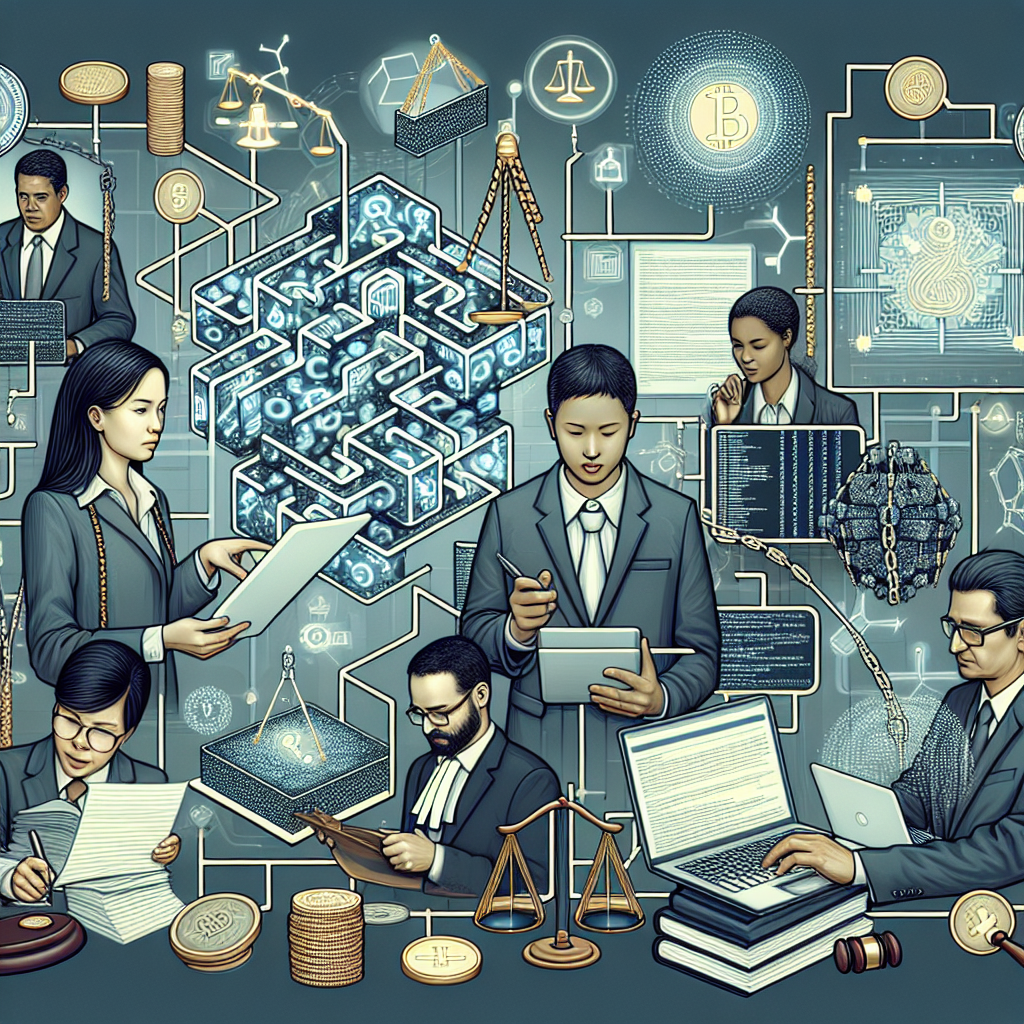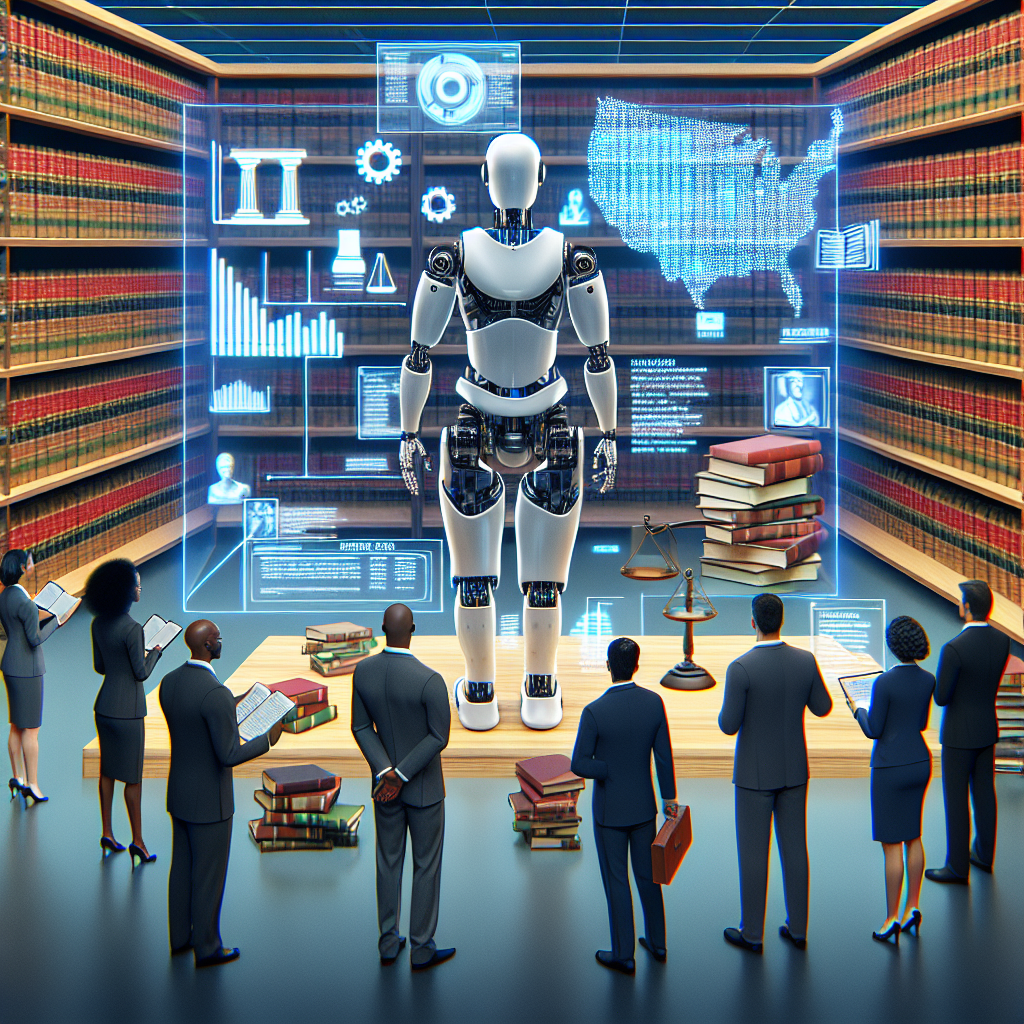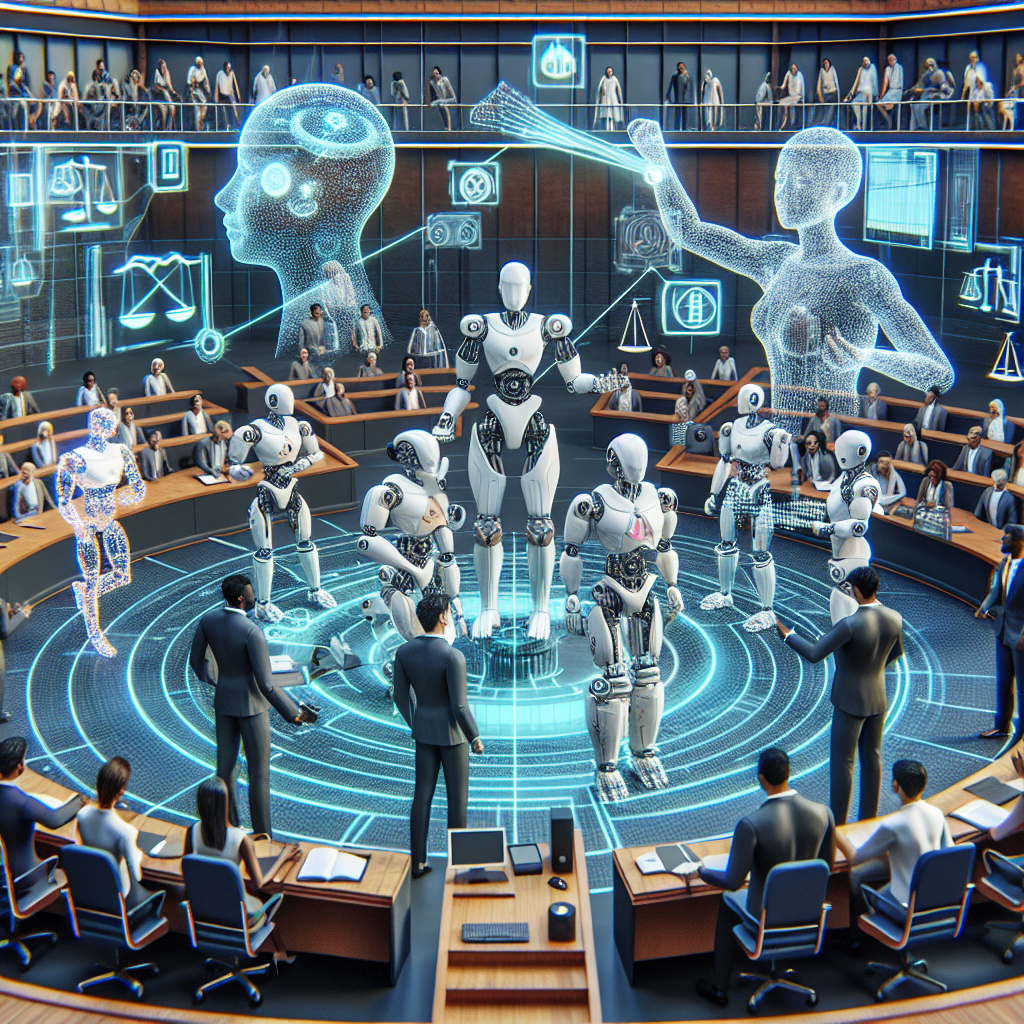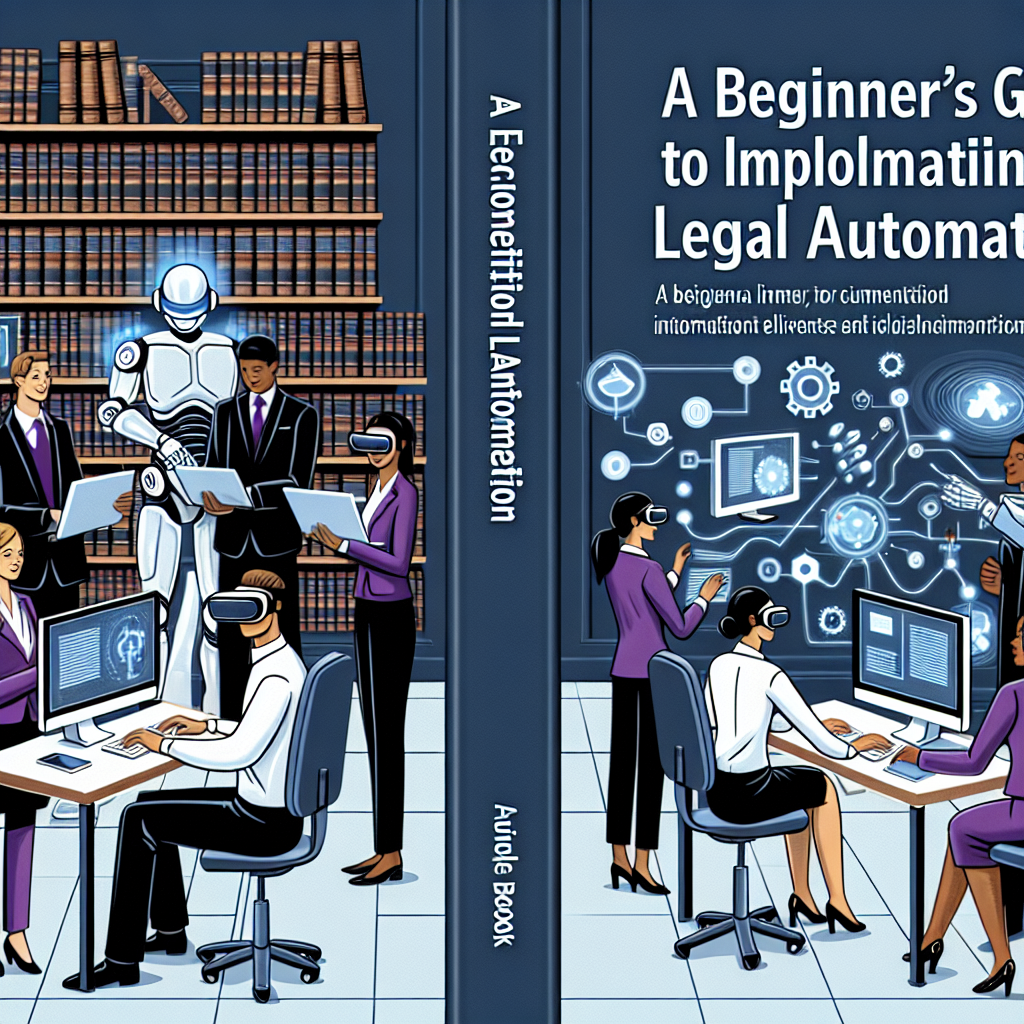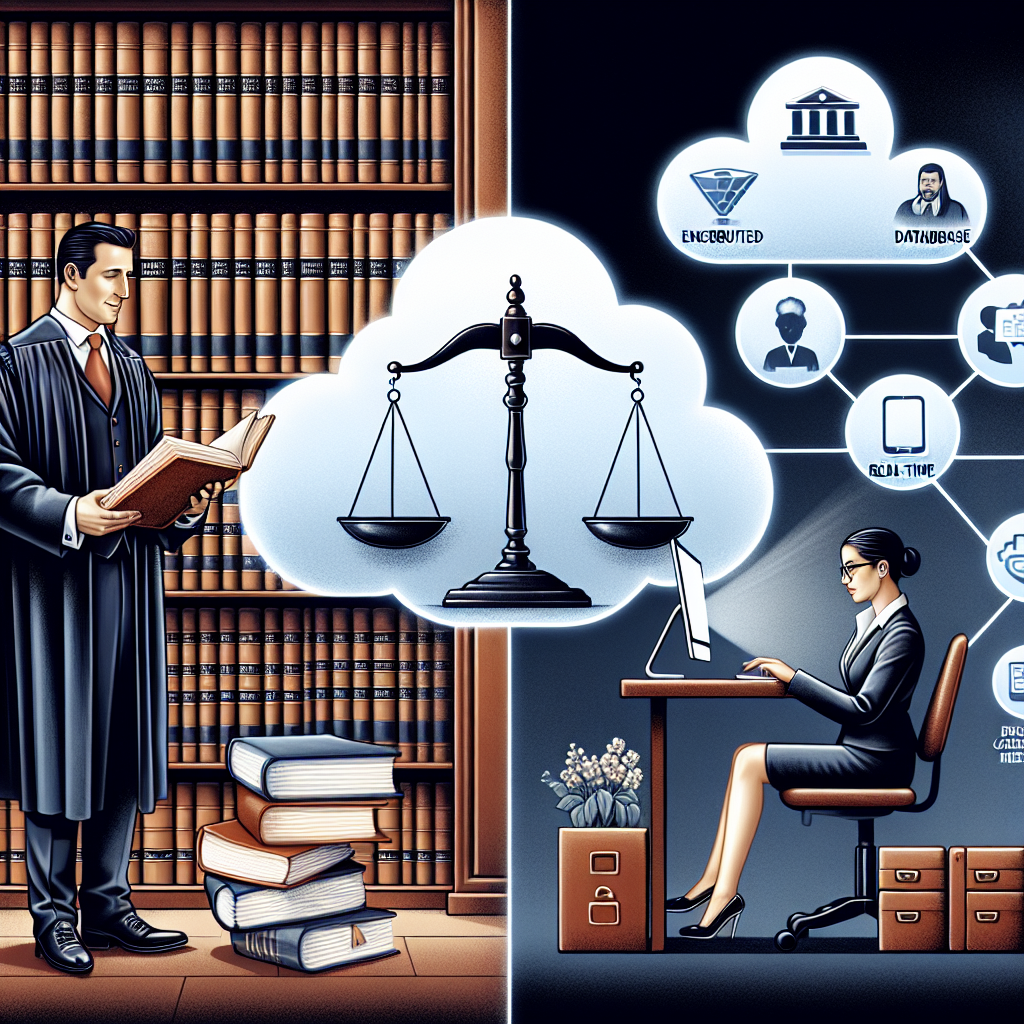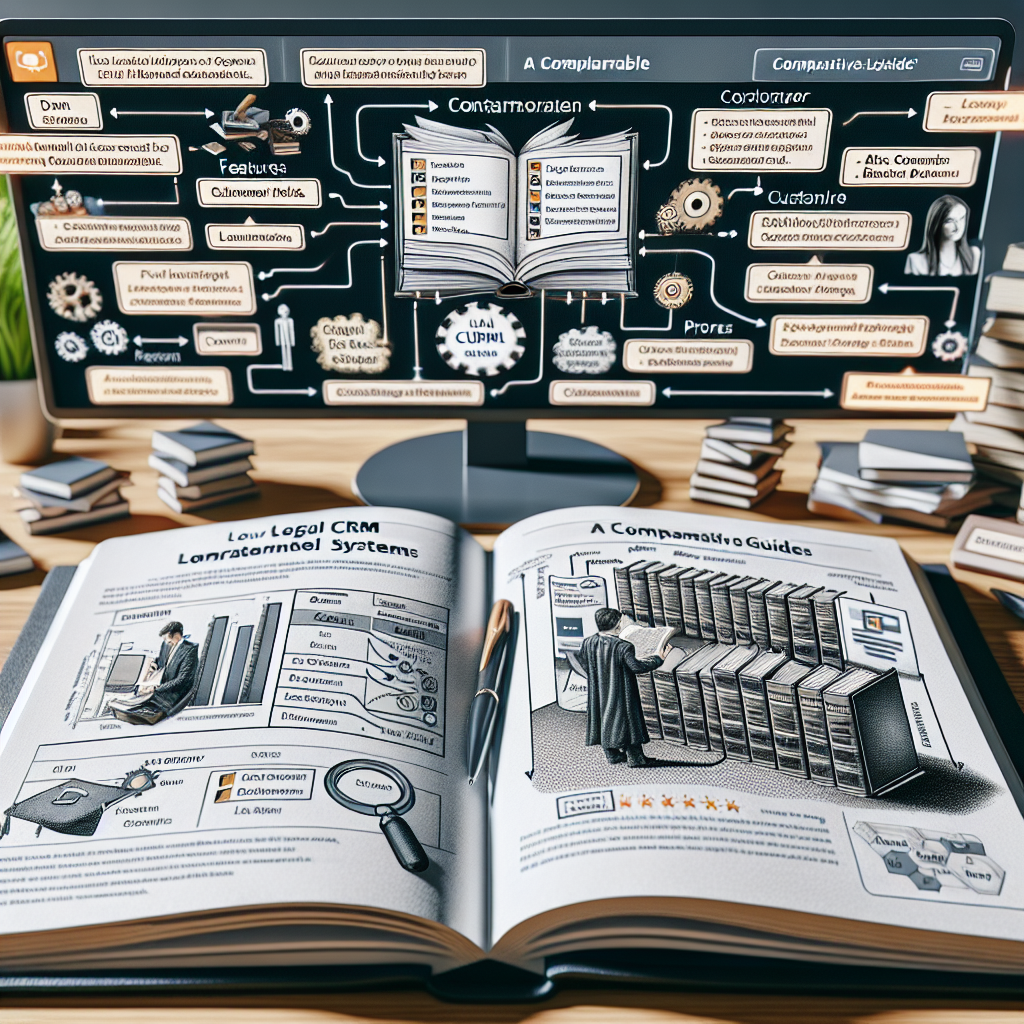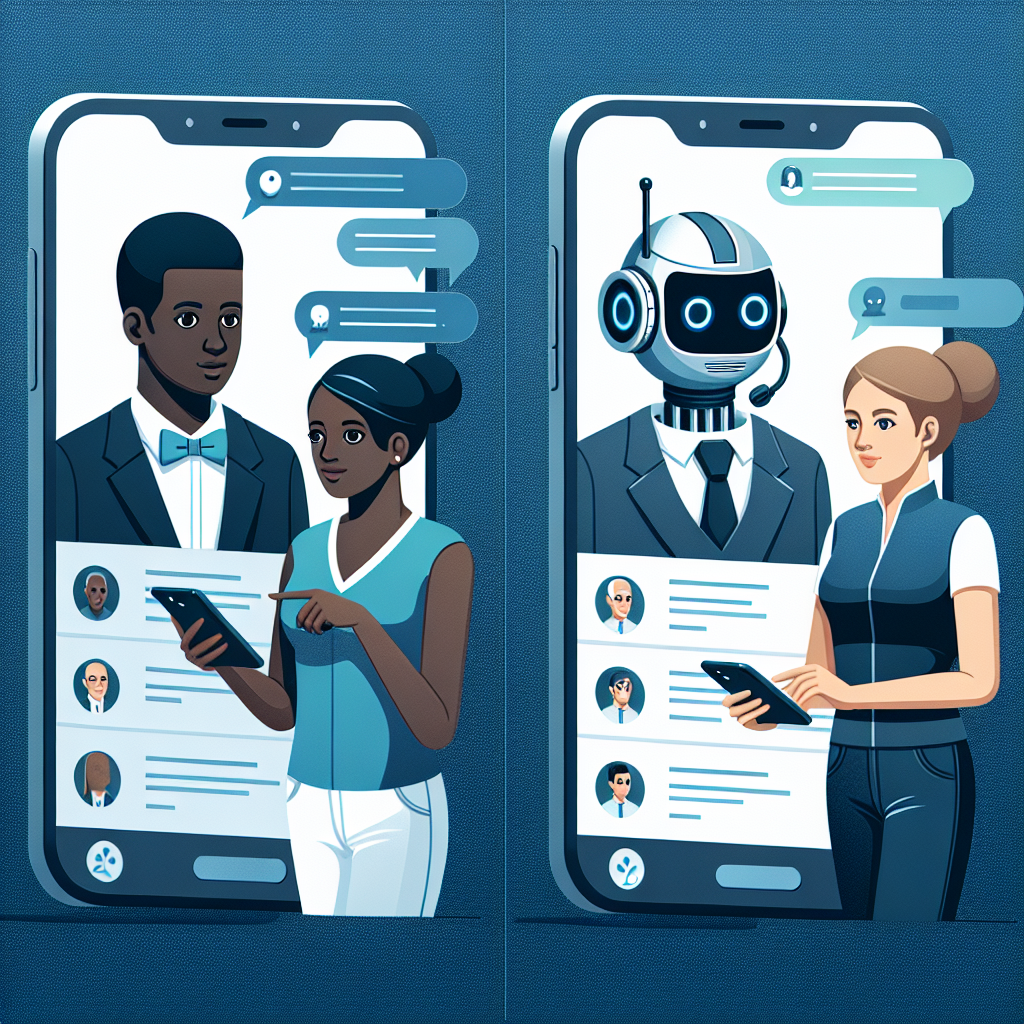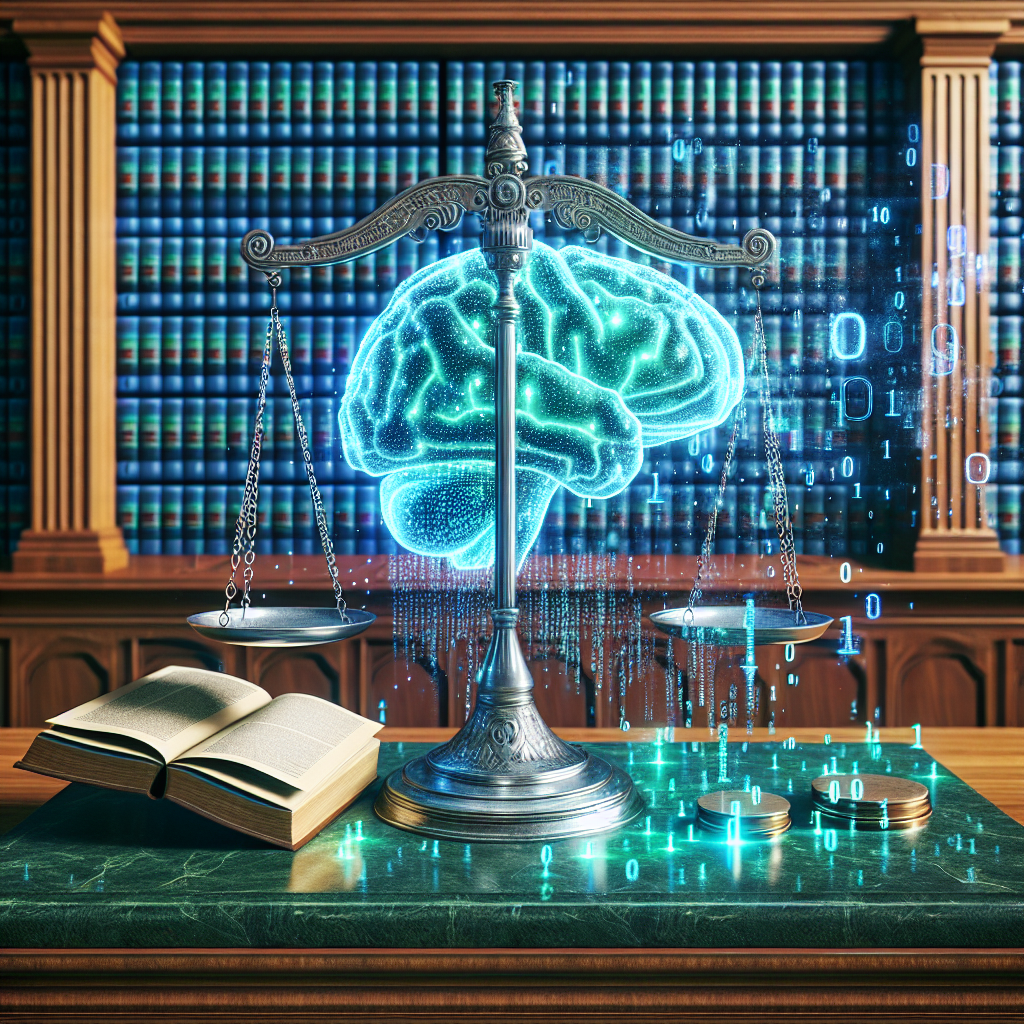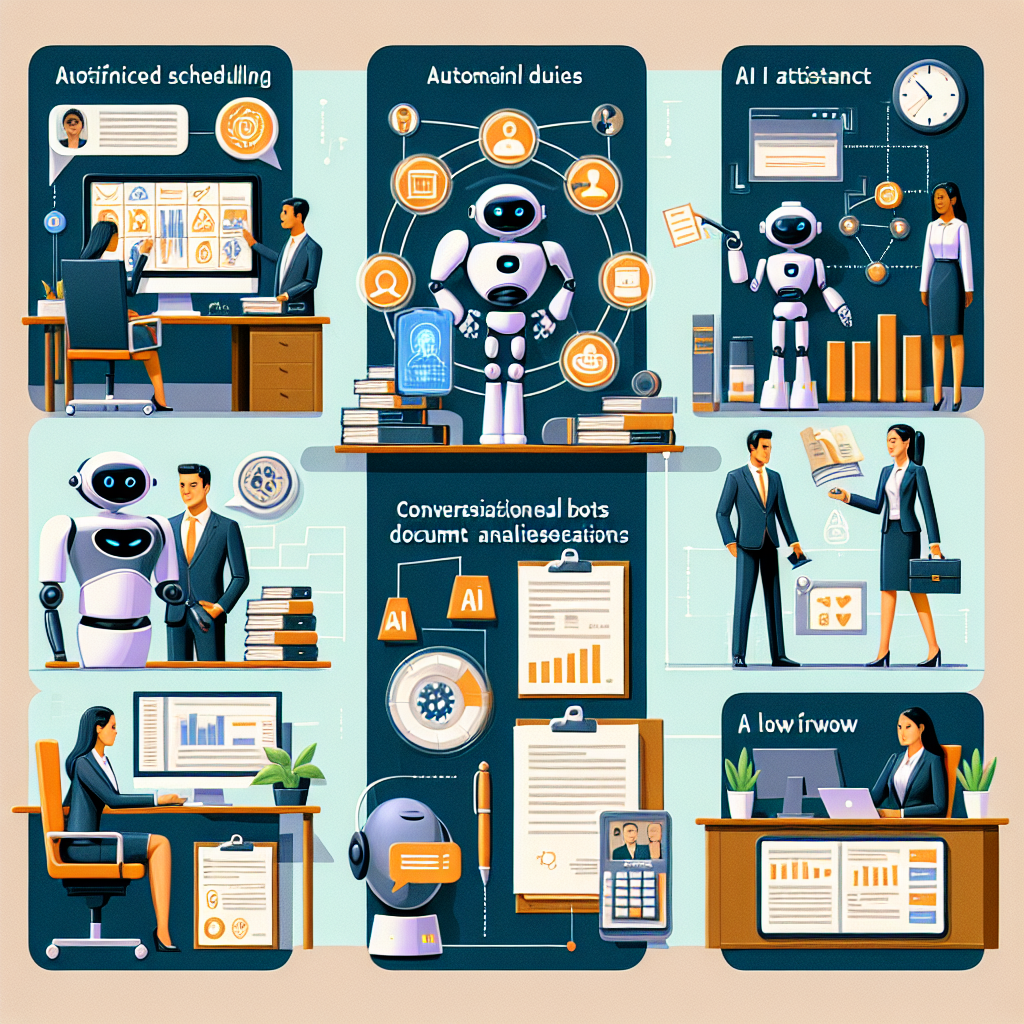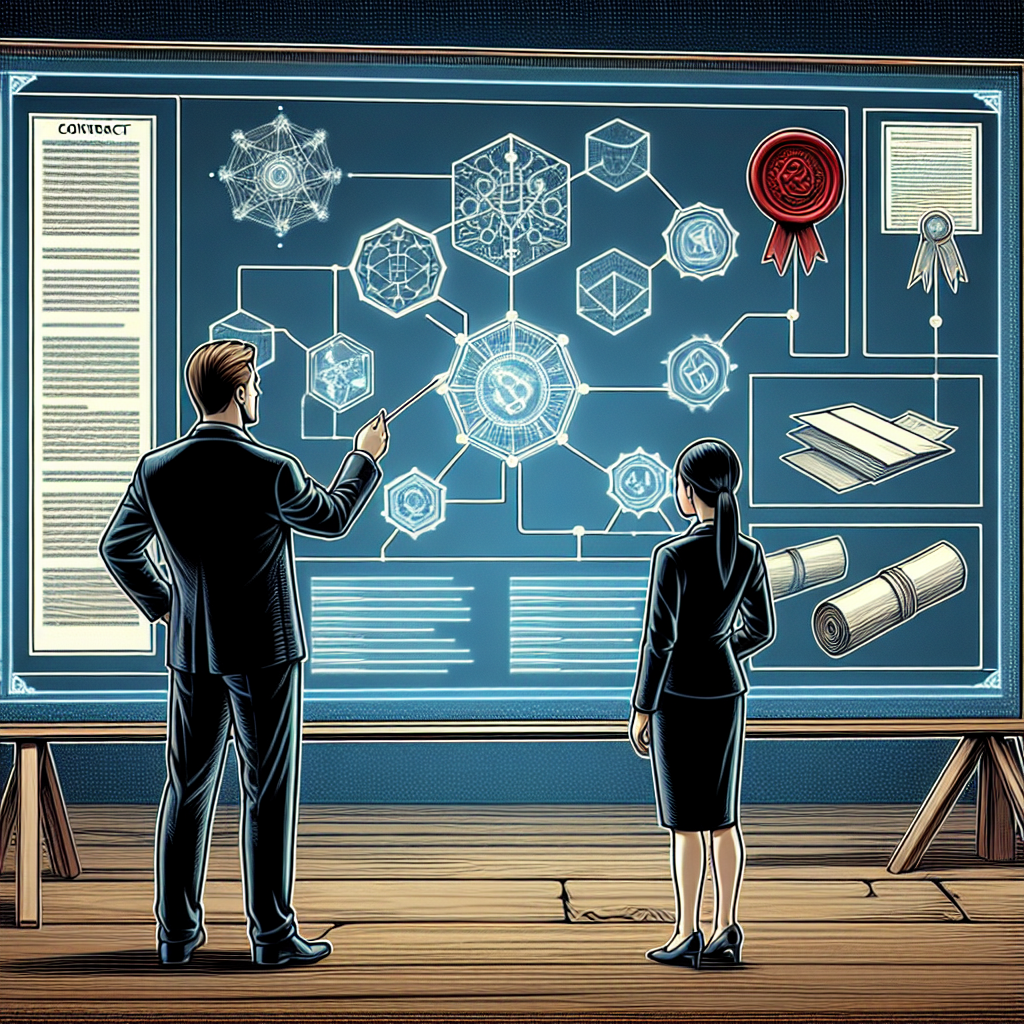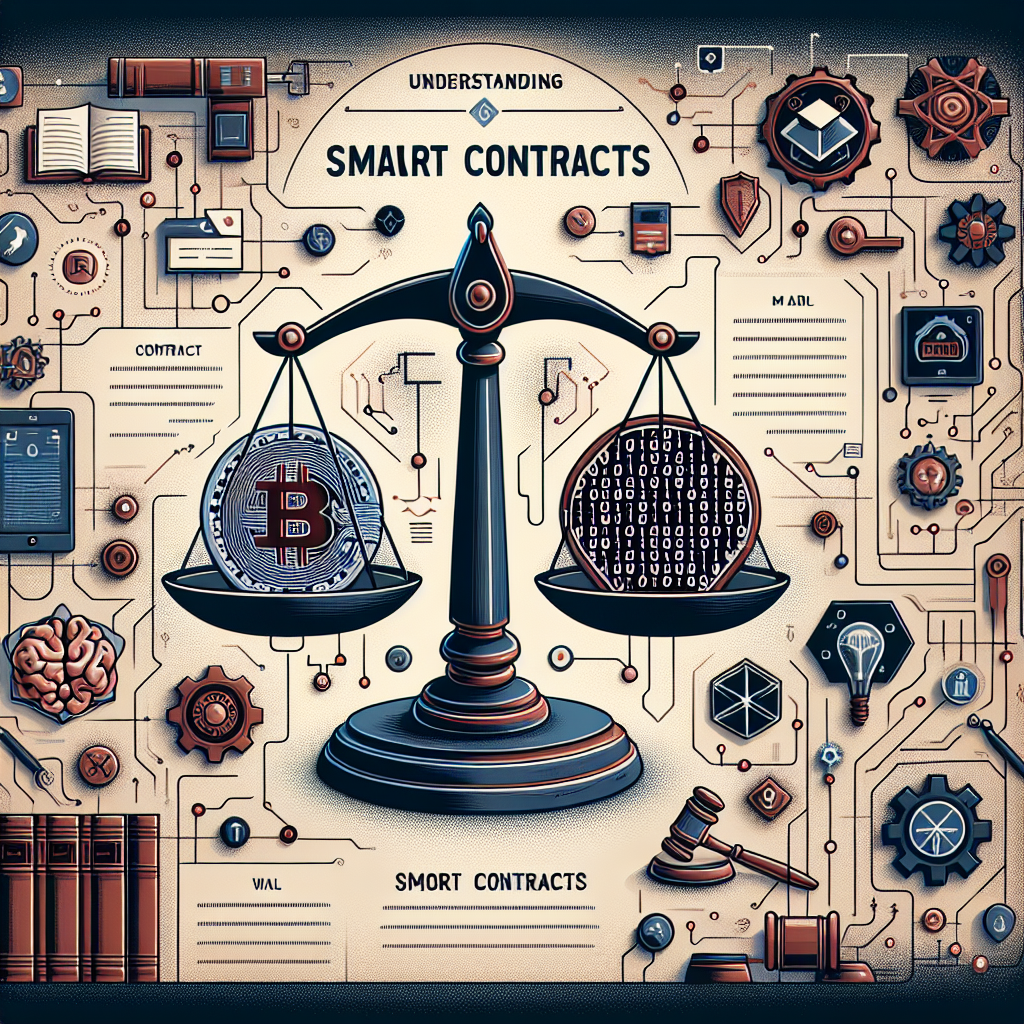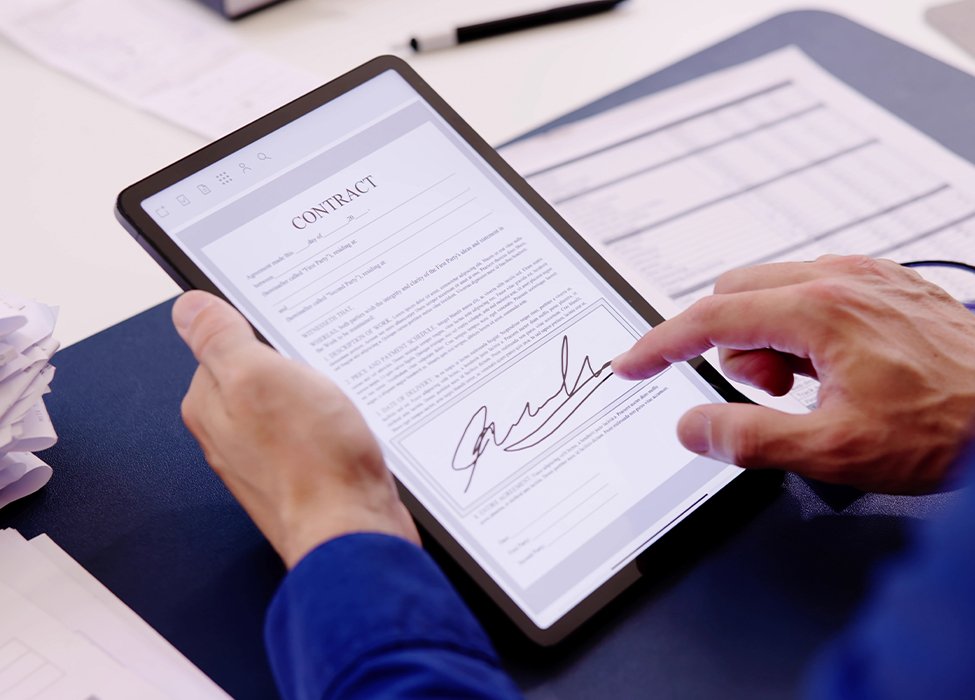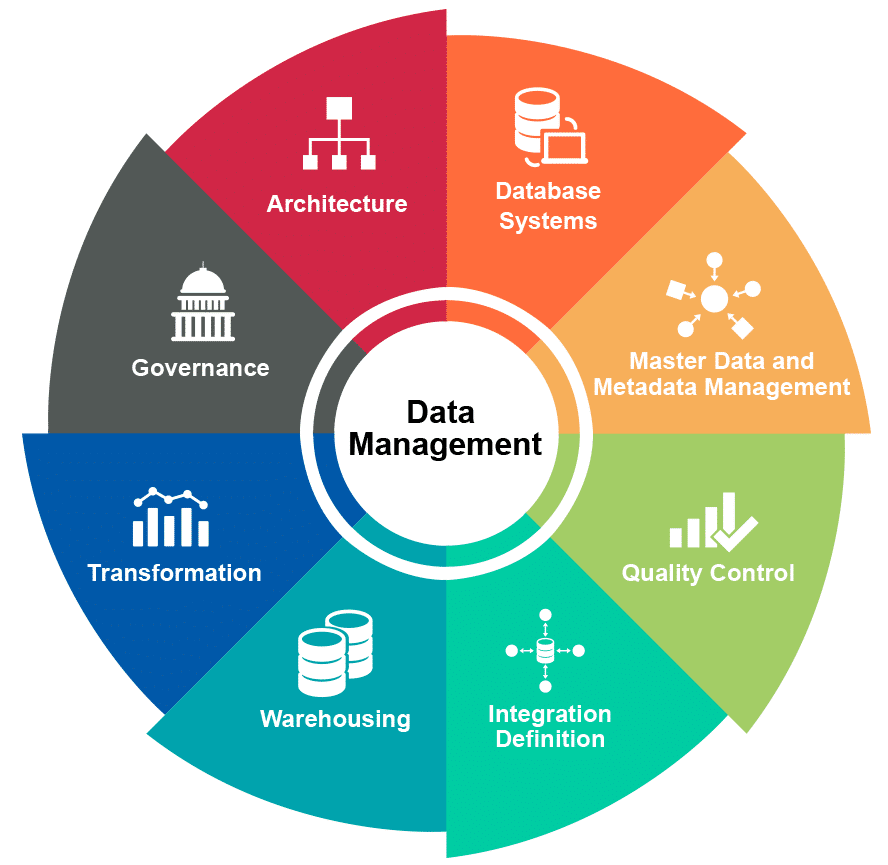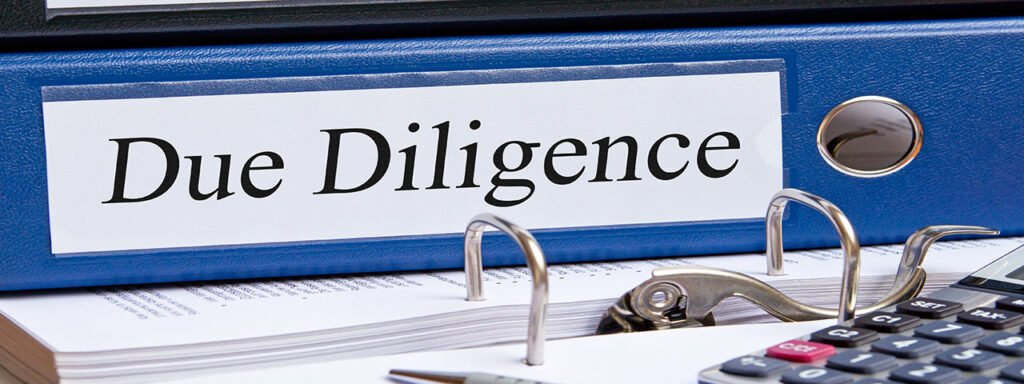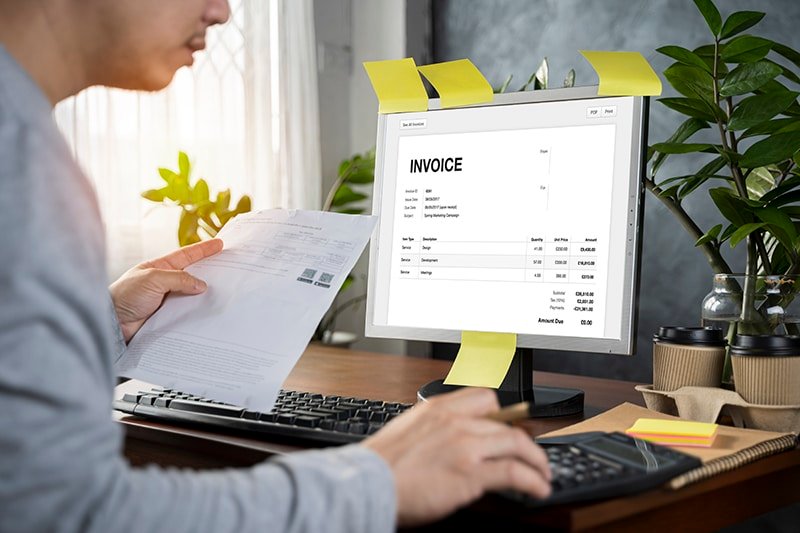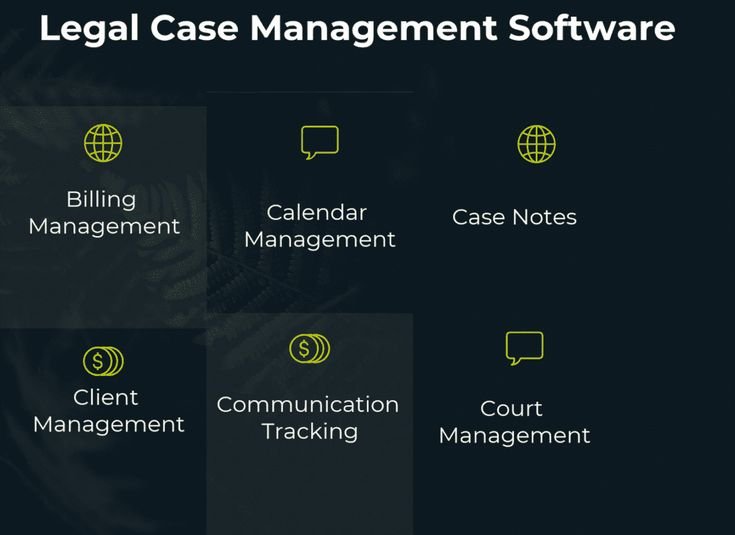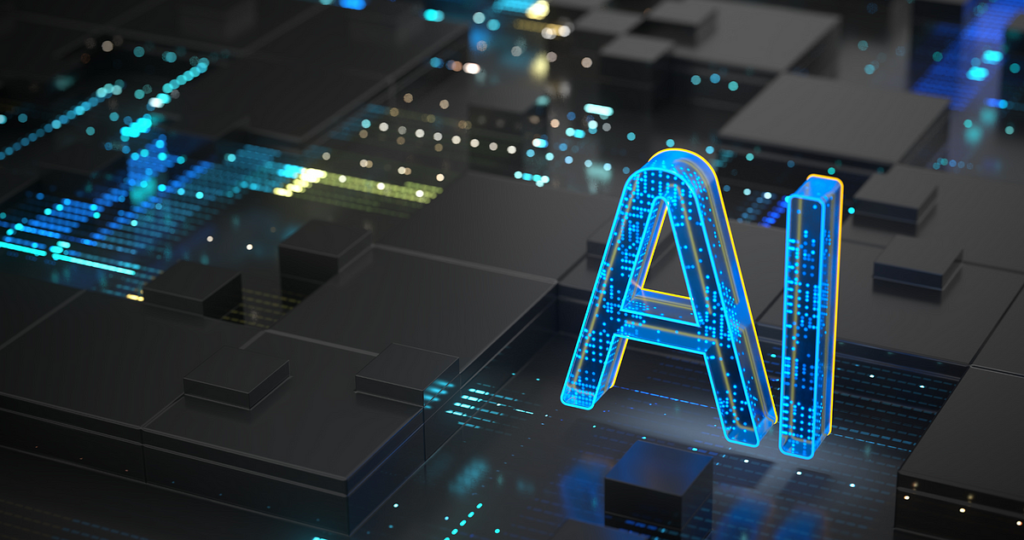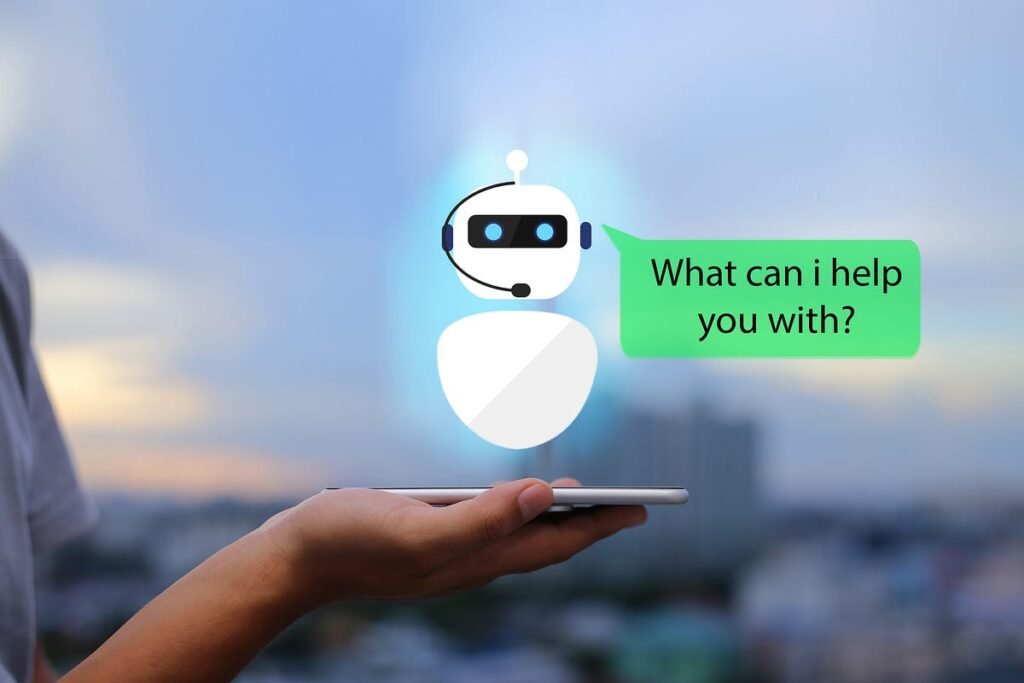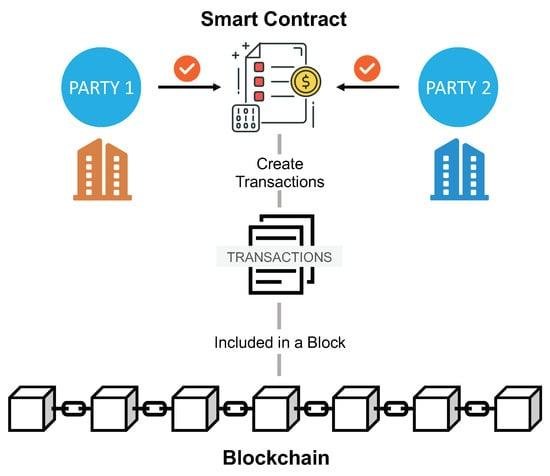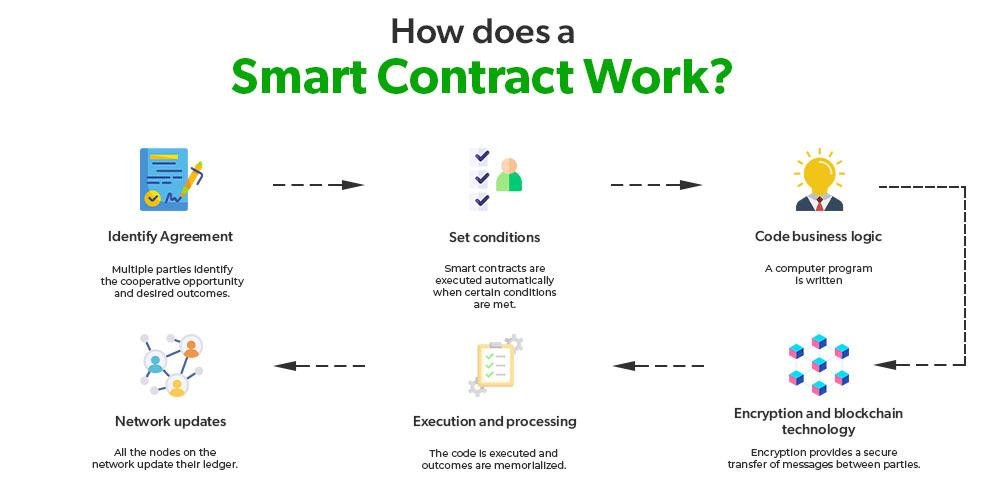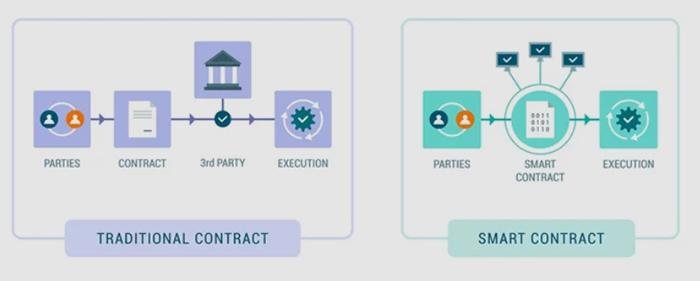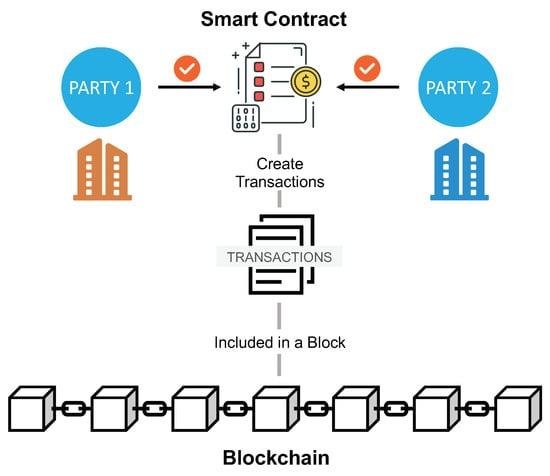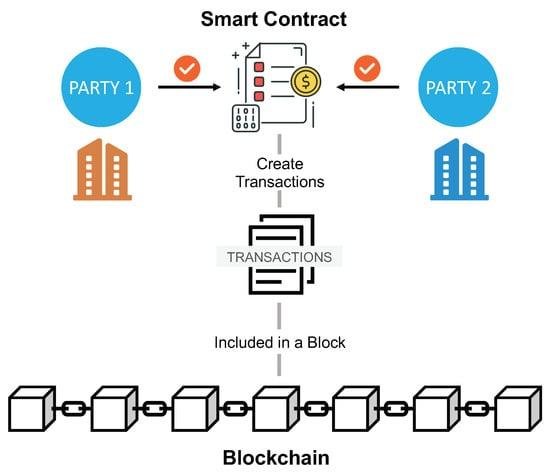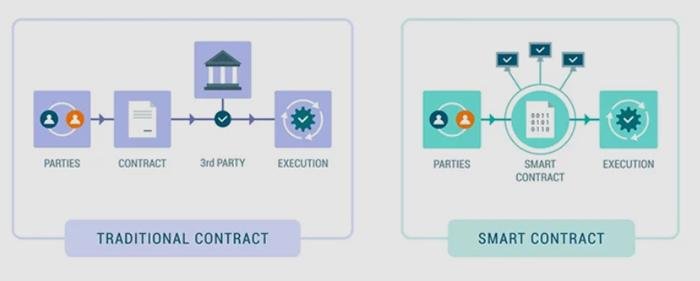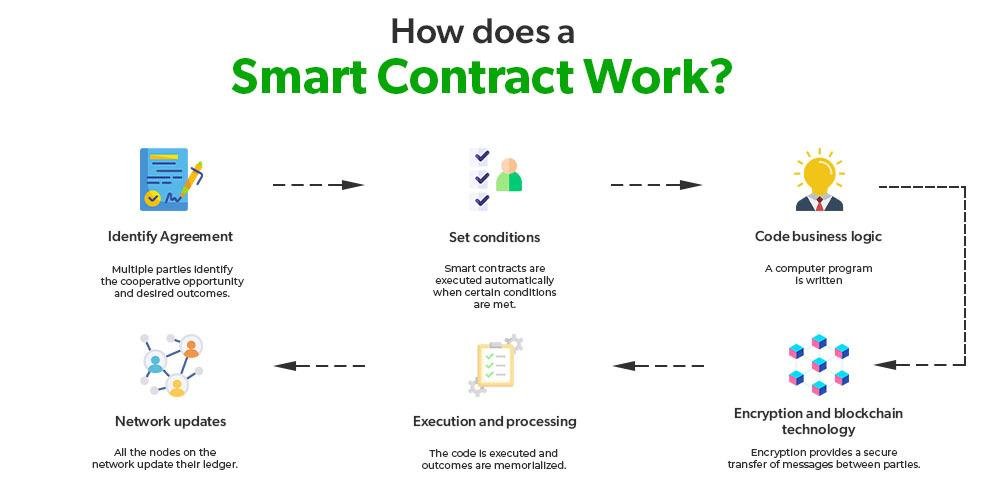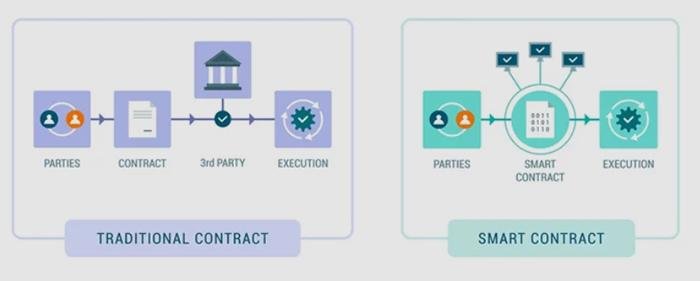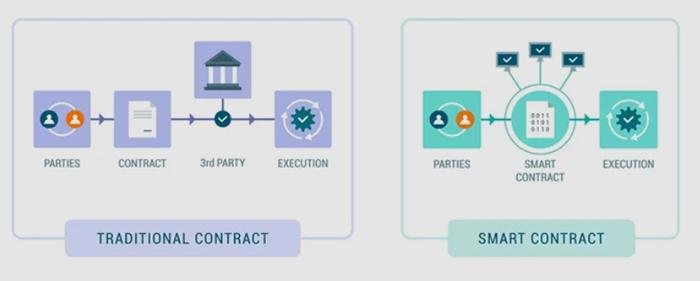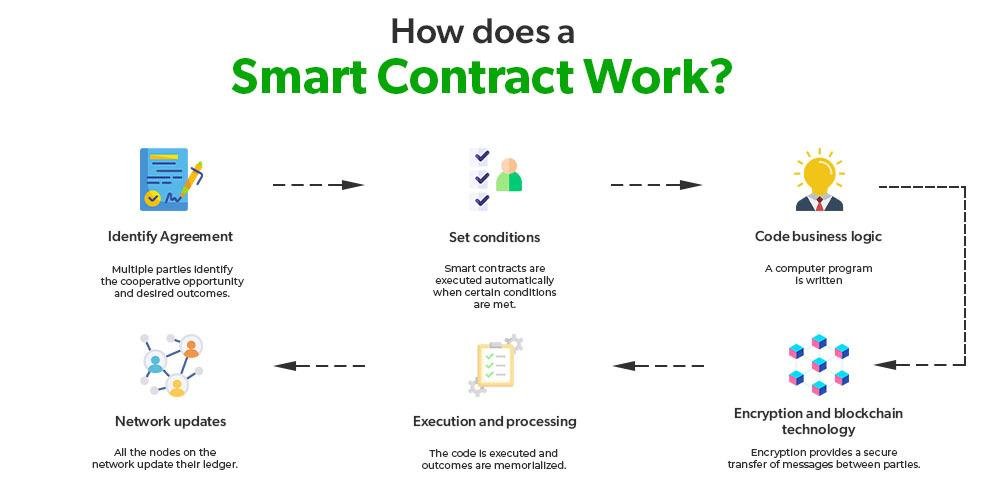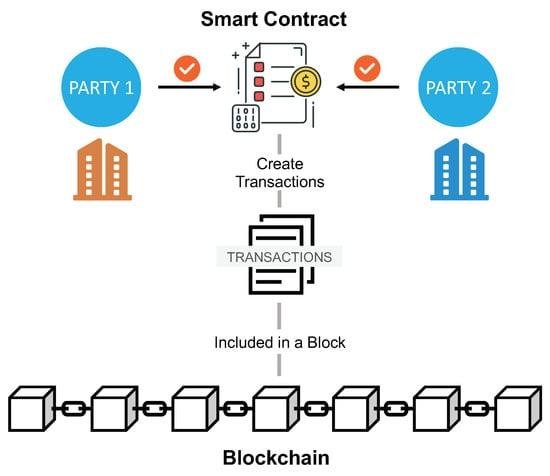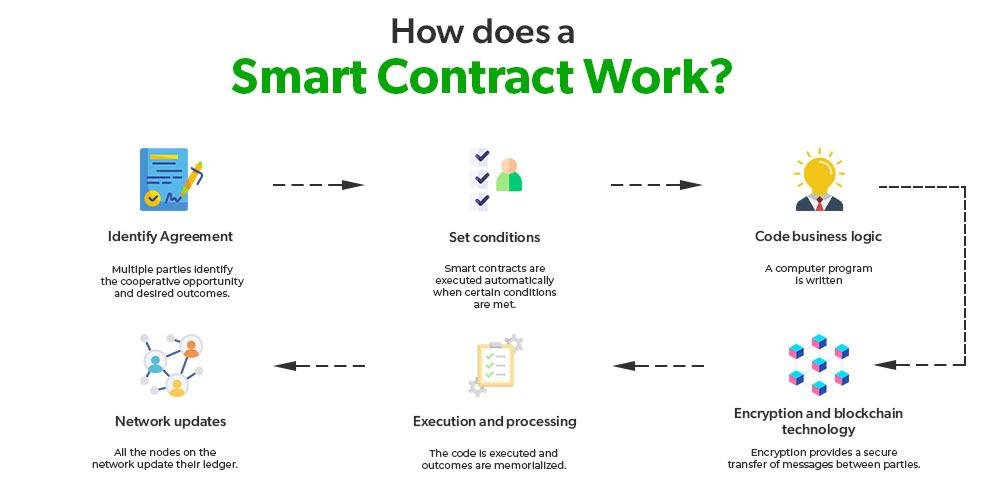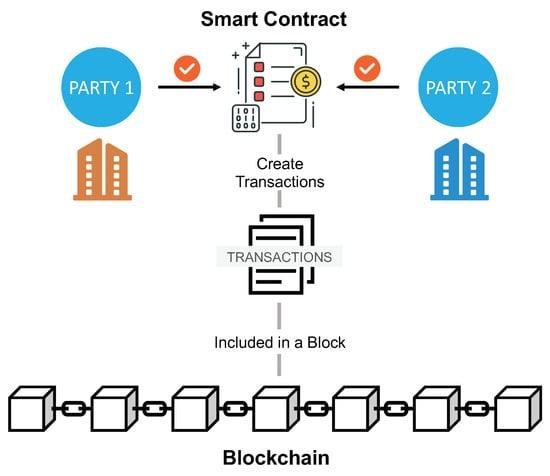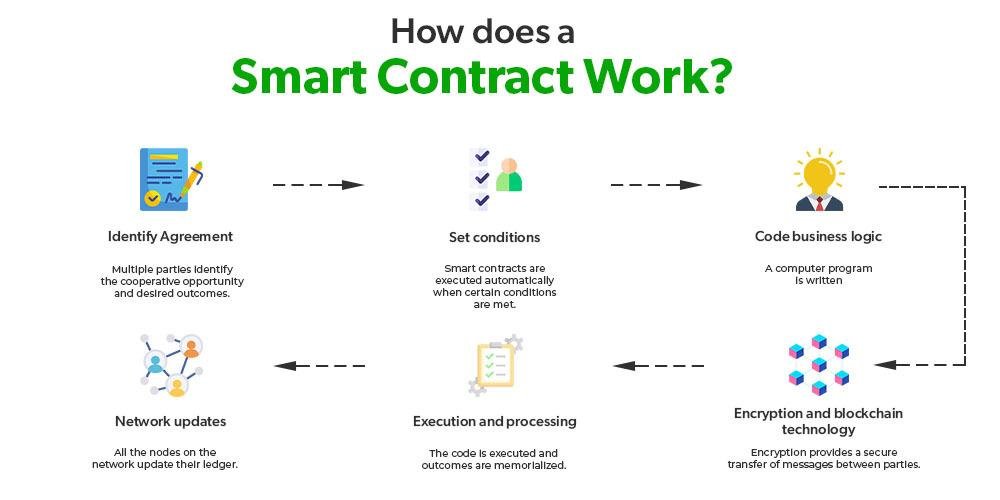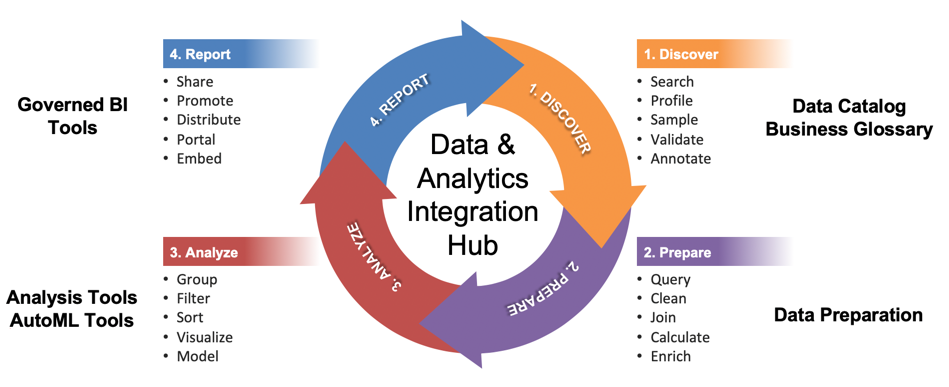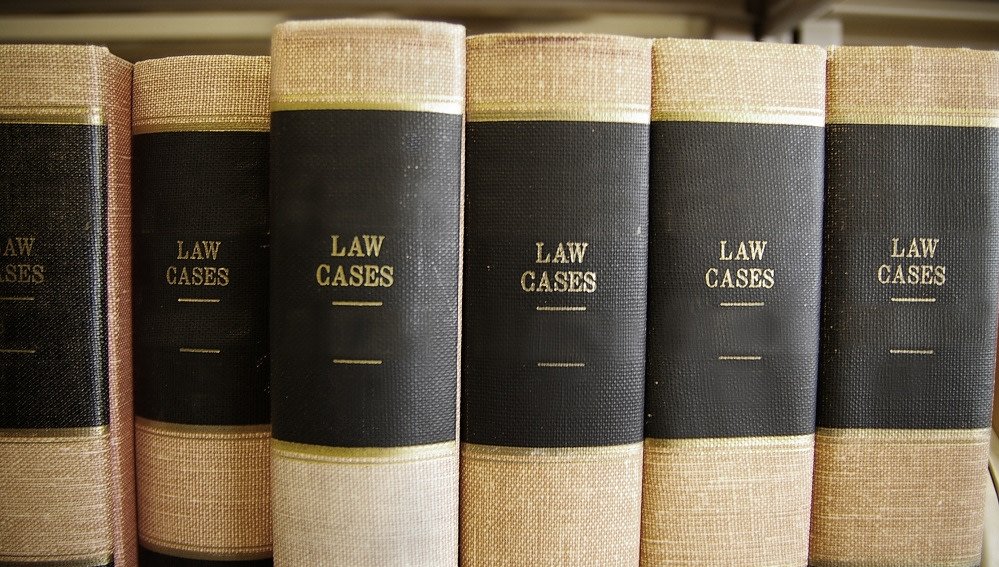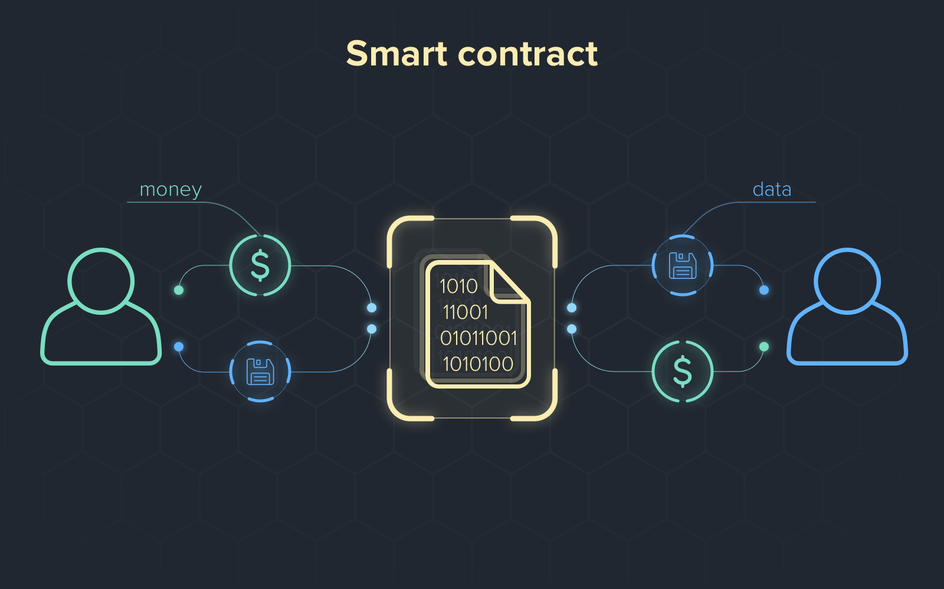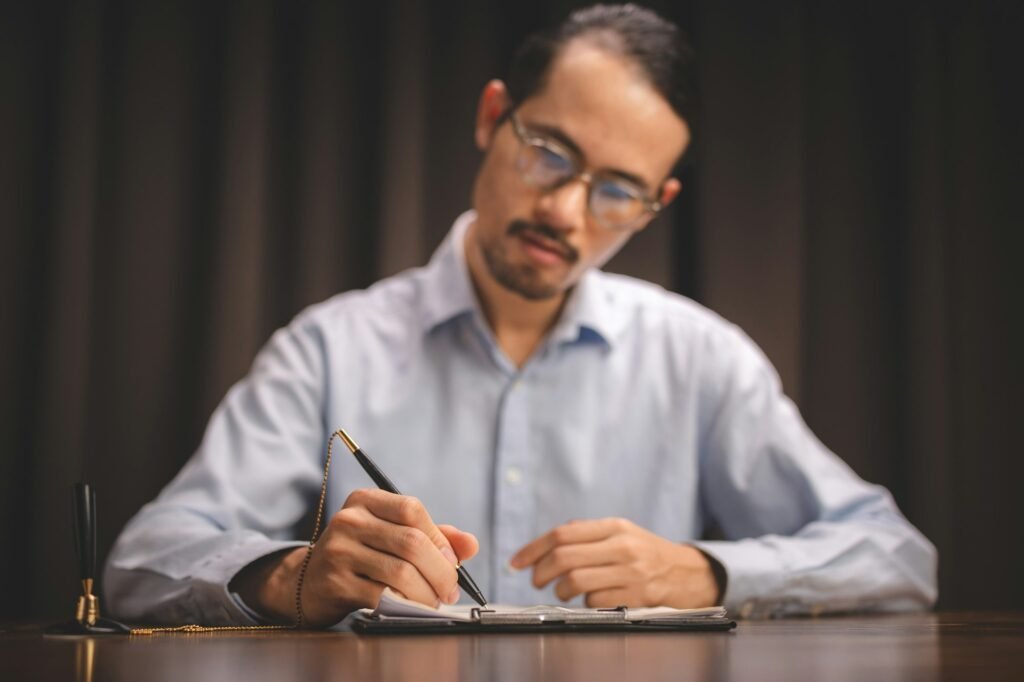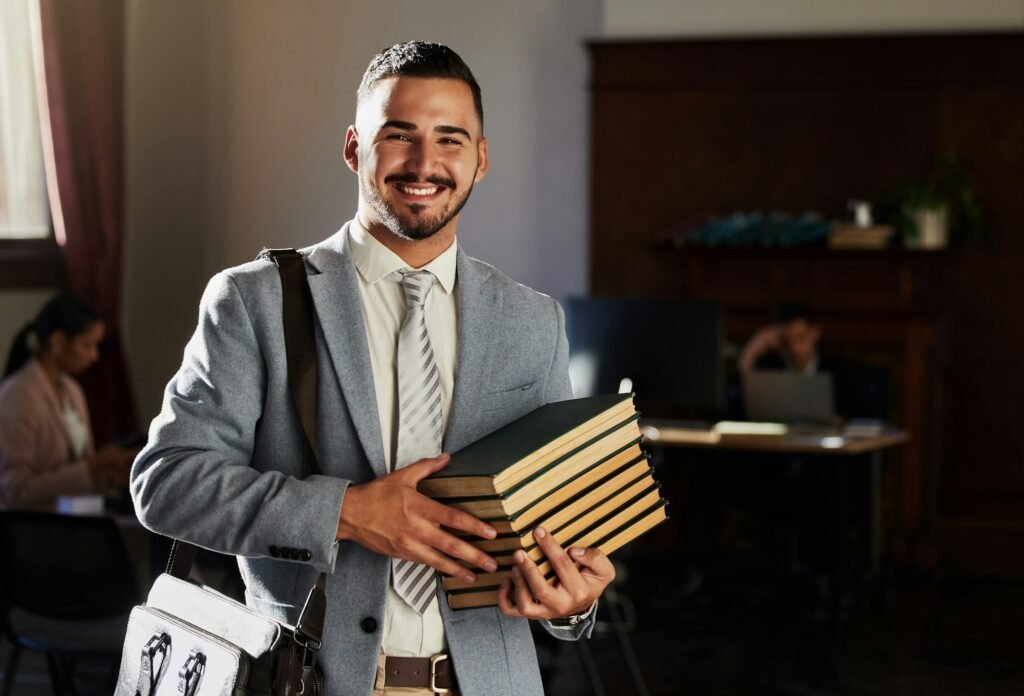Collaboration and Remote Work with Cloud Technology

The world of business is constantly changing. With the rise of the internet and globalization, more and more businesses are choosing to go remote. There are many advantages to working remotely, but with so many teams scattered all over the globe, collaboration can be a challenge.
Cloud technology has made it easier than ever for businesses to collaborate and work remotely. By using cloud-based tools, teams can communicate and collaborate in real time, regardless of where they are located. This allows businesses to take advantage of the best talent in the world, regardless of their location.
Cloud technology also makes it easier for businesses to manage remote workers. With the right tools, businesses can keep track of who is working on what, and ensure that everyone is staying productive. This helps businesses maintain quality control and avoid overlap or duplication of effort.
What is Cloud Technology?
Cloud technology is a model of computing that allows users to access and store data and applications remotely over the internet, instead of relying on physical servers or local storage. It involves the use of virtualized resources, like servers, storage, and networks, provided by a third-party cloud service provider. Here are some key points to understand about cloud technology:
– Definition of Cloud Technology: Cloud technology refers to the delivery of computing services, including servers, storage, databases, networking, software, and analytics, over the internet. It provides users with on-demand access to resources and allows them to scale up or down as needed.
– Benefits of Cloud Technology: Cloud technology offers numerous advantages, including cost savings, flexibility, scalability, and reliability. By moving to the cloud, businesses can eliminate the need for costly hardware and maintenance, and pay only for the resources they actually use. Additionally, cloud technology enables easy collaboration and remote work, as it provides access to data and applications from anywhere with an internet connection.
💡 key Takeaway: Cloud technology is a computing model that enables remote access to data and applications, offering businesses cost savings, flexibility, scalability, and improved collaboration and remote work capabilities.
Definition of Cloud Technology
Cloud technology refers to the use of remote servers, typically hosted on the internet, to store, manage, and process data. It eliminates the need for physical servers and on-premises infrastructure, allowing businesses to access computing resources on demand. The cloud operates on a pay-as-you-go model, providing scalability and flexibility to meet changing workload demands. As defined by NIST (National Institute of Standards and Technology), cloud technology exhibits five essential characteristics: on-demand self-service, broad network access, resource pooling, rapid elasticity, and measured service.
Cloud technology offers several benefits for organizations. According to a study by Flexera, 94% of businesses reported seeing improved security after moving to the cloud, while 96% experienced enhanced agility. With cloud technology, businesses can reduce their capital expenses by eliminating the need for costly hardware and maintenance. Additionally, it enables teams to collaborate seamlessly by providing a centralized and accessible platform for data storage and sharing. By leveraging the cloud, companies can also benefit from automatic software updates, easier scalability, and enhanced disaster recovery capabilities.
Key takeaway: Cloud technology refers to the use of remote servers to store, manage, and process data, providing benefits like improved security, cost reduction, agility, and streamlined collaboration.
Benefits of Cloud Technology
Cloud technology offers numerous benefits that significantly enhance collaboration and enable efficient remote work. Here are some key advantages:
1. Flexibility and Scalability:
– Cloud technology allows for flexible and scalable resources, enabling teams to easily adjust their computing and storage needs based on project requirements.
– With the ability to scale up or down as needed, businesses can efficiently accommodate a growing workforce or handle fluctuating workloads.
2. Increased Collaboration:
– Cloud-based collaboration tools provide a centralized platform where teams can effectively communicate, share files, and collaborate on projects in real-time.
– Features such as document co-authoring and version control streamline collaboration, eliminating the need for emailing attachments or dealing with multiple file versions.
3. Remote Accessibility:
– Cloud technology ensures seamless access to files and applications from anywhere, enabling remote workers to stay connected and productive.
– Team members can access data, collaborate on projects, and communicate with ease, regardless of their physical location.
4. Cost Efficiency:
– Cloud technology eliminates the need for expensive hardware investments and software licenses, as everything is hosted and managed by the cloud provider.
– Businesses can adopt a pay-as-you-go model, only paying for the resources and services they actually use, resulting in significant cost savings.
5. Data Security and Backup:
– Cloud providers implement stringent security measures to protect data, including encryption, regular backups, and disaster recovery plans.
– By relying on cloud technology, businesses can mitigate the risks associated with data loss, hardware failures, and security breaches.
💡 key Takeaway: Cloud technology offers flexibility, increased collaboration, remote accessibility, cost efficiency, and robust data security, making it an essential tool for enhancing collaboration and enabling remote work.
Types of Cloud Technology
1. Infrastructure as a Service (IaaS):
– Definition: IaaS is a cloud computing model that provides virtualized computing resources over the internet. It offers infrastructure components such as storage, servers, networking, and virtual machines.
– Benefits:
– Scalability: Businesses can easily scale up or down their computing resources based on their needs, without having to invest in costly hardware.
– Cost-effective: With IaaS, organizations pay only for the resources they use, reducing the need for upfront capital investment.
– Flexibility: Users have complete control over their infrastructure, allowing them to customize and configure it according to their specific requirements.
2. Platform as a Service (PaaS):
– Definition: PaaS is a cloud computing model that provides users with platforms to develop, run, and manage applications. It offers a framework for developers to create and deploy their software without worrying about underlying infrastructure.
– Benefits:
– Rapid development: PaaS enables developers to streamline the software development process by providing pre-built application components and tools.
– Cost savings: Organizations can reduce IT overhead costs as the platform handles infrastructure maintenance, updates, and security.
– Collaboration: PaaS allows multiple developers to work together on a project, fostering collaboration and efficient teamwork.
3. Software as a Service (SaaS):
– Definition: SaaS is a cloud computing model that delivers software applications over the internet. Users can access these applications through a web browser, eliminating the need for local installations.
– Benefits:
– Accessibility: SaaS applications are accessible from anywhere with an internet connection, promoting remote work and collaboration.
– Regular updates: Providers continuously update SaaS applications, ensuring users always have access to the latest features and enhancements.
– Cost-effective: SaaS eliminates the need for upfront software purchases and infrastructure maintenance, resulting in cost savings for businesses.
💡 key Takeaway: Understanding the different types of cloud technology, including Infrastructure as a Service (IaaS), Platform as a Service (PaaS), and Software as a Service (SaaS), is essential for businesses looking to enhance collaboration and enable remote work. Each type offers unique benefits, from scalability and cost-effectiveness to rapid development and accessibility, making cloud technology a valuable tool in the modern workplace.
Infrastructure as a Service (IaaS)
Infrastructure as a Service (IaaS) is a type of cloud technology that provides virtualized computing resources over the internet. With IaaS, businesses can access and manage their infrastructure needs, such as servers, storage, and networking, without the need for physical hardware or on-premises maintenance. This allows for flexibility, scalability, and cost savings.
Benefits of IaaS:
– Scalability: IaaS offers the ability to scale up or down resources based on demand, allowing businesses to quickly respond to changing needs.
– Cost Savings: Instead of investing in costly hardware and infrastructure, businesses can pay for the resources they actually use, reducing capital expenses.
– Flexibility: With IaaS, resources can be easily provisioned and configured to meet specific requirements, enabling agility and adaptability.
– Security: Many IaaS providers offer robust security measures, including firewalls, encryption, and compliance certifications, ensuring data protection.
Implementing IaaS involves a few key steps. First, it is crucial to work with a reputable and reliable cloud solutions provider that offers IaaS services. They will assist in setting up the necessary infrastructure and provide ongoing support. Next, setting up secure user access is essential to protect sensitive data. This can involve implementing multi-factor authentication and role-based access controls.
Training your team on cloud technology is also important. Educate employees on how to effectively use the IaaS platform, including understanding resource provisioning, monitoring, and managing security controls. Regular training sessions or workshops can ensure everyone is confident and skilled in utilizing the cloud infrastructure.
💡 key Takeaway: Infrastructure as a Service (IaaS) is a type of cloud technology that provides virtualized computing resources over the internet, offering scalability, cost savings, flexibility, and security benefits. Implementing IaaS involves working with a cloud solutions provider, setting up secure user access, and training your team on cloud technology.
Platform as a Service (PaaS)
Platform as a Service (PaaS) is a cloud computing model that provides a platform for developers to build and deploy applications without worrying about infrastructure management. With PaaS, businesses can focus on developing innovative solutions, accelerating the time to market, and increasing collaboration among remote teams. Here are some key features and benefits of PaaS:
1. Easy Application Development: PaaS offers a range of pre-built development tools, libraries, and frameworks that simplify the development process. Developers can leverage these resources to quickly create applications, reducing the need for manual coding and increasing productivity.
2. Scalability and Flexibility: PaaS platforms are designed to handle large-scale applications and can dynamically scale resources based on demand. This ensures that the applications perform optimally, even during peak usage periods. Additionally, PaaS allows businesses to easily add or remove resources as needed, providing flexibility in managing their infrastructure.
3. Collaboration and Teamwork: PaaS enables seamless collaboration among remote teams by providing a centralized platform for developers, testers, and stakeholders to work together. The cloud-based environment allows team members to access and update the application from anywhere, fostering greater teamwork and productivity.
4. Integration Capabilities: PaaS offers robust integration capabilities, allowing businesses to connect their applications with other software systems and services. This enables streamlined workflows, data sharing, and automation, enhancing collaboration and efficiency across the organization.
5. Cost Efficiency: By using PaaS, businesses can eliminate the need to invest in and maintain on-premises infrastructure, reducing overall IT costs. PaaS providers handle the operational aspects of the platform, including maintenance, security, and updates, allowing businesses to focus on their core competencies.
💡 key Takeaway: Platform as a Service (PaaS) is a cloud computing model that provides a platform for application development and deployment. It offers easy application development, scalability, flexibility, collaboration and teamwork, integration capabilities, and cost efficiency. PaaS enables businesses to accelerate their development processes, enhance collaboration among remote teams, and reduce IT costs.
Software as a Service (SaaS)
Software as a Service (SaaS) is a cloud computing model where software applications are provided to users over the internet. It eliminates the need for users to install and manage software on their own devices, as everything is hosted and maintained by the SaaS provider. SaaS offers several advantages for collaboration and remote work:
1. Accessibility: SaaS applications can be accessed from anywhere with an internet connection, making it convenient for remote teams to collaborate effectively. Whether team members are working from different locations or traveling, they can access the software and their files seamlessly.
2. Scalability: SaaS allows for easy scalability, as users can easily add or reduce the number of licenses or subscriptions based on their needs. This flexibility is especially useful for companies with fluctuating workforce or project-based teams.
3. Real-time Collaboration: SaaS applications often include collaborative features that enable team members to work together in real-time. Features like shared documents, project management tools, and video conferencing foster effective collaboration regardless of physical distance.
4. Automatic Updates: SaaS providers are responsible for maintaining and updating the software, ensuring that users always have access to the latest features and improvements. This saves time and effort for both IT teams and individual users, as they do not need to manually install updates.
5. Enhanced Security: SaaS providers have robust security measures in place to protect users’ data. They invest in advanced security technologies, regular backups, and disaster recovery plans to ensure the safety of sensitive information. Users can also set role-based access controls to restrict data access to authorized individuals only.
6. Cost-effectiveness: SaaS applications typically follow a subscription-based payment model, allowing businesses to pay only for what they use. This eliminates the need for upfront investments in hardware and software licenses, making it a cost-effective solution for collaboration and remote work.
Overall, Software as a Service (SaaS) offers a reliable and efficient solution for collaboration and remote work. Its accessibility, scalability, real-time collaboration features, automatic updates, enhanced security, and cost-effectiveness make it a valuable asset for businesses of all sizes.
💡 key Takeaway: Software as a Service (SaaS) facilitates collaboration and remote work by providing accessibility, scalability, real-time collaboration features, automatic updates, enhanced security, and cost-effectiveness. It eliminates the need for manual software installation, allows for easy scalability, promotes real-time collaboration, offers automatic updates, ensures data security, and follows a cost-effective subscription-based payment
How Can Cloud Technology Help Collaboration and Remote Work?
Cloud technology has revolutionized collaboration and remote work, providing numerous benefits for businesses and individuals alike. With cloud technology, teams can seamlessly collaborate on projects regardless of their physical location. Here are some key ways in which cloud technology can enhance collaboration and enable remote work:
1. Centralized Access to Documents and Files:
– Cloud technology allows for easy storage, sharing, and access to documents and files from anywhere with an internet connection.
– Teams can collaborate in real-time on shared documents, making edits, and providing feedback instantaneously.
2. Seamless Communication:
– Cloud-based communication tools, such as video conferencing and instant messaging, facilitate effective communication among team members.
– Remote workers can connect with their colleagues, share ideas, and collaborate on projects, just as if they were in the same physical space.
3. Flexibility and Scalability:
– Cloud technology enables businesses to scale their operations quickly and effortlessly.
– It provides the flexibility to add or decrease resources as needed, accommodating fluctuating workloads and remote teams.
4. Increased Productivity and Efficiency:
– Cloud technology streamlines workflows and reduces delays caused by physical distance, improving overall productivity.
– Collaboration tools and project management software integrated into cloud platforms help teams stay organized, prioritize tasks, and meet project deadlines.
5. Enhanced Security and Data Backup:
– Cloud platforms offer robust security measures and data encryption to protect sensitive information.
– Regular data backups and disaster recovery options ensure that critical data remains safe and accessible, even in the event of unforeseen circumstances.
💡 key Takeaway: Cloud technology is a game-changer for collaboration and remote work. It provides centralized access to files, seamless communication, flexibility, increased productivity, and enhanced security. Businesses and individuals can leverage cloud solutions to optimize their workflows and achieve efficient collaboration, regardless of geographical barriers.
Benefits of Cloud Technology for Collaboration
Collaboration is a crucial aspect of any successful business. Cloud technology offers a range of benefits that can greatly enhance collaboration among team members, regardless of their physical location. Here are some key advantages:
1. Real-time Document Collaboration: Cloud-based collaboration tools allow multiple team members to simultaneously work on the same document, making real-time updates and edits. This eliminates the need for tedious back-and-forth exchanges of files via email, ensuring everyone is always on the same page. As a result, collaboration becomes more efficient, and projects can be completed faster.
2. Enhanced Communication: Cloud-based collaboration platforms often include communication tools like instant messaging, video conferencing, and virtual meeting rooms. These features enable team members to communicate effectively, no matter where they are located. With the ability to seamlessly exchange ideas and information, collaboration becomes more dynamic and productive.
3. Centralized Document Storage and Access: Cloud technology provides a central location for storing and accessing documents, eliminating the need for physical storage or reliance on a single device. Team members can access files from anywhere, at any time, using any internet-connected device. This ensures that everyone has the latest versions of documents and can contribute to projects even when working remotely.
4. Version Control and Document History: Cloud-based collaboration tools often include version control features, allowing team members to track changes, revert to previous versions, and keep a detailed document history. This ensures that everyone is working with the most up-to-date information and reduces the risk of errors or confusion.
5. Streamlined Project Management: Cloud-based project management tools integrate collaboration features, facilitating seamless coordination among team members. These tools enable the assignment of tasks, tracking of progress, and sharing of project timelines. With clear visibility into project milestones, deadlines, and responsibilities, collaboration becomes more organized and efficient.
💡 key Takeaway: Cloud technology provides numerous benefits for collaboration, including real-time document collaboration, enhanced communication, centralized document storage and access, version control, and streamlined project management. By leveraging these advantages, businesses can foster a collaborative work environment, regardless of team members’ physical locations.
Benefits of Cloud Technology for Remote Work
Cloud technology has revolutionized the way businesses operate, especially when it comes to remote work. By leveraging the power of the cloud, organizations can provide their remote workforce with seamless access to data, applications, and collaboration tools. Here are some key benefits of using cloud technology for remote work:
1. Enhanced Flexibility: Cloud-based solutions allow employees to work from anywhere, at any time, as long as they have an internet connection. This flexibility enables teams to collaborate effectively, regardless of their physical location. With cloud tools, remote workers can access files, share documents, and collaborate in real-time, fostering productivity and efficiency.
2. Improved Communication: Cloud technology enables remote workers to communicate effortlessly with their colleagues, clients, and stakeholders. Cloud-based email, instant messaging, and video conferencing solutions facilitate seamless and real-time communication, eliminating the barriers of distance. This level of connectivity enhances collaboration and ensures that remote workers can stay in touch and collaborate effectively.
3. Access to Centralized Data: One of the major advantages of cloud technology is the ability to store and access data in a centralized location. Remote employees can securely access files, documents, and applications stored in the cloud, ensuring that everyone has the most up-to-date information at their fingertips. This eliminates the need for cumbersome email attachments and version control issues, streamlining workflows and boosting productivity.
4. Scalability and Cost-Effectiveness: Cloud technology allows organizations to scale their remote workforce easily. Whether you need to add or reduce the number of employees working remotely, cloud-based solutions provide the flexibility to adjust resources as needed. Additionally, cloud services often offer pay-as-you-go pricing models, allowing businesses to pay only for the resources they use, making it a cost-effective option for remote work setup.
5. Enhanced Security: Contrary to common misconceptions, cloud technology offers robust security measures to protect remote work environments. Cloud service providers implement stringent security protocols, ensuring that data is encrypted, access is controlled, and backups are performed. With regular security updates and maintenance, cloud technology provides a secure and reliable platform for remote work.
💡 key Takeaway: Cloud technology is a game-changer for remote work. It offers enhanced flexibility, improved communication, centralized data access, scalability, cost-effectiveness, and robust security measures, empowering organizations to build effective and efficient remote work environments.
Steps to Implement Cloud Technology
1. Work with a Cloud Solutions Provider:
– Research and select a reliable cloud solutions provider that aligns with your business needs.
– Collaborate with the provider to understand the different cloud options available, such as public, private, or hybrid clouds.
– Assess your data storage and processing requirements, and consult with the provider to determine the appropriate cloud solution for your organization.
2. Set Up Secure User Access:
– Implement strong user authentication protocols by utilizing multi-factor authentication and role-based access control.
– Establish secure connectivity between your organization’s network and the cloud environment, using encrypted connections such as Virtual Private Networks (VPNs).
– Regularly review and update user access privileges to ensure only authorized personnel have access to sensitive data.
3. Train Your Team on Cloud Technology:
– Conduct comprehensive training sessions to educate your employees on the benefits and functionalities of the cloud technology being implemented.
– Teach your team how to effectively and securely access, share, and collaborate on documents and resources within the cloud environment.
– Provide ongoing training and support to ensure your team stays up-to-date with the latest features and best practices of the cloud technology.
💡 key Takeaway: Implementing cloud technology requires working with a reliable provider, ensuring secure user access, and training your team to effectively use the cloud tools.
Work with a Cloud Solutions Provider
To effectively implement cloud technology for collaboration and remote work, it is advisable to work with a reputable cloud solutions provider. This ensures that you have the expertise and support necessary to seamlessly integrate cloud services into your workflow. Here are some key steps to consider when working with a cloud solutions provider:
1. Research and Compare Providers: Start by researching and comparing different cloud solutions providers to find one that aligns with your business needs. Look for providers that have a strong track record, positive customer reviews, and offer the specific services you require.
2. Assess Security Measures: Security is crucial when it comes to cloud technology. Evaluate the security measures implemented by each provider and discuss any concerns or requirements you have. This includes encryption protocols, data backup processes, and access controls.
3. Consider Scalability: As your business grows, your cloud technology needs may change. Ensure that the provider offers scalable solutions that can adapt to your evolving requirements. This allows for flexibility and avoids the need for frequent migrations or upgrades.
4. Evaluate Pricing Model: Cloud solutions providers typically have different pricing models. It’s essential to understand the costs involved, such as subscription fees, storage, data transfer, and any additional services you may require. Consider your budget and choose a provider that offers transparent pricing structures.
5. Review Support Services: Technical issues or questions may arise while working with cloud technology. Assess the available support services provided by each provider, such as customer support availability, response times, and problem resolution mechanisms.
6. Seamless Integration: Collaboration and remote work require seamless integration of cloud services with your existing tools and systems. Discuss integration options with your chosen provider, ensuring compatibility with your preferred communication and project management tools.
💡 key Takeaway: Working with a trusted cloud solutions provider is essential for successful implementation of cloud technology. They provide expertise, support, and ensure seamless integration into your workflow, enhancing collaboration and enabling remote work.
Set Up Secure User Access
In today’s digital age, where remote work has become the norm, ensuring secure user access to cloud technology is of paramount importance. This section will explore the steps required to set up secure user access, allowing your team to collaborate efficiently and securely.
1. Implement Strong Authentication Mechanisms:
– Require strong and unique passwords for user accounts.
– Enforce multi-factor authentication (MFA) to add an extra layer of security.
– Consider implementing biometric authentication methods for enhanced security.
2. Role-Based Access Control:
– Define user roles and responsibilities within the cloud platform.
– Grant access privileges based on job roles and responsibilities.
– Regularly review and update user access permissions to align with changing requirements.
3. Limit Administrative Access:
– Restrict administrative access to a select group of trustworthy individuals.
– Regularly monitor and audit administrative activities to detect any security anomalies.
– Implement two-person control processes for critical administrative tasks.
4. Use Encryption for Data Transmission and Storage:
– Encrypt all data transmitted between users and the cloud platform using secure protocols such as SSL/TLS.
– Encrypt sensitive data at rest to protect it from unauthorized access or theft.
5. Implement Strong Network Security Measures:
– Utilize firewalls and intrusion detection systems to protect your network perimeter.
– Regularly update and patch all network devices to address known vulnerabilities.
– Monitor network traffic for any suspicious activities or unauthorized access attempts.
6. Regularly Train and Educate Users:
– Provide comprehensive training on secure practices and guidelines for accessing and using cloud technology.
– Ensure users are aware of the potential risks associated with insecure access and the importance of following security protocols.
💡 key Takeaway: Setting up secure user access is crucial when leveraging cloud technology for collaboration and remote work. Implementing strong authentication, role-based access control, encryption, network security measures, and user education will help safeguard your organization’s data and promote secure collaboration.
Train Your Team on Cloud Technology
To fully leverage the benefits of cloud technology for collaboration and remote work, it is crucial to provide proper training to your team. Here are some steps to ensure your team is well-equipped to utilize cloud technology effectively:
1. Identify Training Needs: Begin by assessing the current skill levels and knowledge gaps within your team. Determine the specific areas of cloud technology that require training, whether it’s understanding different cloud service models or learning how to use collaboration tools within the cloud.
2. Choose the Right Training Program: Invest in a comprehensive training program that covers the necessary aspects of cloud technology. Look for reputable providers or consult with a cloud solutions provider who can tailor the training to your team’s needs. This could include online courses, workshops, or even on-site training sessions.
3. Hands-On Experience: Combine theoretical knowledge with practical hands-on experience to enhance your team’s understanding of cloud technology. Encourage them to explore features, experiment with different tools, and familiarize themselves with the platform they will be using.
4. Regular Updates and Skill Enhancement: Cloud technology is constantly evolving, so it’s crucial to keep your team up to date with the latest developments. Encourage continuous learning by providing resources such as webinars, conferences, or certification programs. This will ensure that your team’s skills remain relevant and they can maximize the potential of cloud technology.
5. Foster a Culture of Collaboration: Emphasize the importance of collaboration while using cloud technology. Encourage your team to share their knowledge and experiences with each other, promoting a learning culture within the organization. This will enable them to discover new ways of leveraging cloud technology for better collaboration and remote work.
Key takeaway: Providing comprehensive training on cloud technology is essential to empower your team to effectively utilize the features and tools available. By identifying the training needs, choosing the right program, and fostering continuous learning, you can ensure that your team becomes proficient in using cloud technology for collaboration and remote work.
Explanation: The section addresses the header “Train Your Team on Cloud Technology” by providing practical steps to ensure proper training on cloud technology. The content demonstrates expertise on the topic by offering valuable advice and actionable tips. It aligns with the writing goals by educating the audience on the importance of training and empowering them to leverage cloud technology effectively. The language used is clear, concise, and in the third person to maintain a neutral and informative tone. It includes s, lists, and a key takeaway to enhance readability and engagement.
Best Practices for Cloud Technology
Establish Security and Compliance Procedures:
– Implement robust security measures such as encryption and multi-factor authentication to ensure data protection.
– Adhere to industry-specific compliance regulations and standards to maintain the integrity and confidentiality of sensitive information.
– Regularly update and patch software to address security vulnerabilities and mitigate potential risks.
Monitor Performance and Utilization:
– Utilize monitoring tools to track the performance and usage of your cloud resources.
– Optimize resource allocation and scaling based on demand to maximize efficiency and cost-effectiveness.
– Identify and address any performance bottlenecks to enhance the overall productivity of your cloud environment.
Create a Disaster Recovery Plan:
– Develop a comprehensive disaster recovery plan that outlines procedures and steps to mitigate potential data loss or downtime.
– Implement regular backups of critical data and applications to minimize recovery time objectives.
– Test the recovery plan periodically to ensure its effectiveness and make necessary adjustments as needed.
💡 key Takeaway: By establishing security and compliance procedures, monitoring performance and utilization, and creating a disaster recovery plan, organizations can maximize the benefits of cloud technology while ensuring data security and uninterrupted operations.
Establish Security and Compliance Procedures
Ensuring security and compliance is crucial when utilizing cloud technology for collaboration and remote work. By implementing best practices in this regard, organizations can protect their sensitive data and ensure adherence to regulatory requirements. Here are some key steps to establish security and compliance procedures in the cloud:
1. Conduct a thorough risk assessment: Identify potential security risks and vulnerabilities specific to your organization’s cloud usage. This assessment should include evaluating data privacy laws and regulations relevant to your industry.
2. Implement strong access controls: Utilize multi-factor authentication (MFA) and role-based access control (RBAC) to restrict access to sensitive data and cloud resources. Regularly review and update user permissions based on job roles and responsibilities.
3. Encrypt data at rest and in transit: Utilize encryption technologies to protect data stored in the cloud and data transmitted between cloud services and end-users. This helps safeguard data from unauthorized access and interception.
4. Regularly monitor and audit activity: Deploy cloud monitoring tools and establish a robust auditing mechanism to track user activity, detect anomalies, and identify potential security breaches. Promptly investigate any suspicious or unauthorized activities.
5. Establish incident response and recovery plans: Create a documented incident response plan that outlines steps to be taken in the event of a security breach or data loss. This plan should include protocols for notifying affected parties and initiating remedial actions.
6. Stay up-to-date with security patches and updates: Regularly apply security patches and updates provided by your cloud service provider to mitigate known vulnerabilities. Implement a proactive approach to maintain the security and integrity of your cloud infrastructure.
💡 key Takeaway: Establishing robust security and compliance procedures is crucial when adopting cloud technology for collaboration and remote work. By conducting risk assessments, implementing access controls, encrypting data, monitoring activity, and having incident response plans, organizations can protect sensitive information and ensure compliance with regulations.
Monitor Performance and Utilization
Monitoring the performance and utilization of your cloud technology is crucial for ensuring optimal efficiency and identifying areas for improvement. By closely monitoring these metrics, you can gain valuable insights into how your cloud infrastructure is performing and make necessary adjustments to enhance collaboration and remote work.
1. Utilization Metrics:
– Keep track of resource usage, such as CPU utilization, memory consumption, and storage capacity. This information helps identify potential bottlenecks and allows you to allocate resources effectively.
– Utilize monitoring tools provided by your cloud solutions provider to gather real-time data about resource utilization. These tools often offer customizable dashboards and alerts to proactively address performance issues.
2. Performance Metrics:
– Monitor response times, latency, and throughput of your cloud services to ensure optimal performance. This includes monitoring the performance of applications, databases, and network connectivity.
– Use monitoring tools to collect performance data and analyze it to identify any performance degradation or anomalies. This allows you to take immediate action and troubleshoot any issues that may impact collaboration and remote work.
3. User Experience Monitoring:
– Regularly assess user experience to ensure that cloud services are meeting the needs of remote teams. This can be done through surveys, feedback mechanisms, or by monitoring user activity and engagement metrics.
– Analyze user experience data to identify areas where improvements can be made to enhance collaboration and remote work. This could involve optimizing application interfaces, streamlining workflows, or providing additional training and support.
4. Scalability and Elasticity:
– Monitor the scalability and elasticity of your cloud infrastructure to ensure it can handle increased demands during peak usage periods. This involves monitoring auto-scaling capabilities, load balancing, and resource provisioning.
– Set up automated alerts to notify you when resource thresholds are reached or when additional resources may be required to maintain optimal performance.
💡 key Takeaway: Monitoring the performance and utilization of your cloud technology is essential for optimizing collaboration and remote work. By continuously monitoring resource utilization, performance metrics, user experience, and scalability, you can identify areas for improvement and ensure optimal efficiency.
Create a Disaster Recovery Plan
Having a robust disaster recovery plan is crucial when implementing cloud technology for collaboration and remote work. It ensures that your data and services are protected in the event of a disruptive incident or system failure. Here are some key steps to consider when creating your disaster recovery plan:
1. Identify Critical Assets:
– Determine the core components of your cloud infrastructure that are vital for your operations.
– Identify the key data, applications, and services that need to be recovered quickly in case of a disaster.
2. Assess Risks and Vulnerabilities:
– Conduct a thorough risk assessment to identify potential threats and vulnerabilities to your cloud environment.
– Evaluate the impact of different disaster scenarios on your business continuity.
3. Establish Recovery Objectives:
– Define Recovery Time Objectives (RTO) and Recovery Point Objectives (RPO) to set targets for how quickly you want to restore your systems and how much data you are willing to lose.
4. Develop a Response Plan:
– Create a detailed plan that outlines the steps to be taken in the event of a disaster.
– Assign roles and responsibilities to team members, and establish communication channels for effective coordination.
5. Regularly Test and Update:
– Test your disaster recovery plan periodically to ensure its effectiveness.
– Regularly review and update your plan to incorporate changes in technology, business processes, or organizational structure.
💡 key Takeaway: A well-designed disaster recovery plan is essential for leveraging cloud technology in collaboration and remote work. It helps mitigate risks, protect critical assets, and ensure seamless business continuity in the face of potential disruptions.
Conclusion
Conclusion Working from home has become increasingly popular over the years, as it provides many advantages. Not only is it a more efficient way to work, but it is also more comfortable. One of the biggest advantages of using cloud technology is that it can be used to collaborate and work remotely. This is especially useful for businesses that have a remote workforce. Cloud technology can be used to enable remote work in a number of ways. For example, it can be used to share files, documents and presentations. It can also be used to access team members’ files and collaborate on projects. Collaboration and remote work are two of the most important aspects of 21st century work. By using cloud technology, businesses can enhance their productivity and improve their overall work environment.
FAQs
How does cloud technology contribute to flexibility in remote work arrangements?
Cloud technology provides the flexibility for employees to work from any location with internet access. This flexibility not only promotes work-life balance but also allows businesses to tap into a global talent pool. Cloud collaboration tools make it easy for teams to stay connected and collaborate, regardless of geographical boundaries.
What considerations should businesses keep in mind when selecting cloud collaboration tools for remote work?
When selecting cloud collaboration tools, businesses should consider factors such as ease of use, scalability, integration capabilities with existing systems, and the provider’s reputation for security. It’s important to choose tools that align with the organization’s collaboration needs and support a seamless remote work experience.
How can businesses ensure effective communication and coordination while using cloud collaboration tools for remote work?
To ensure effective communication, businesses should establish clear communication channels, leverage video conferencing tools for virtual meetings, and implement project management features within collaboration platforms. Regular check-ins and updates help maintain coordination and keep remote teams aligned with organizational goals.
What are the security measures in place to protect sensitive data when using cloud collaboration tools?
Cloud collaboration tools implement robust security measures such as encryption, multi-factor authentication, and access controls to protect sensitive data. Reputable providers also comply with industry regulations and conduct regular security audits to ensure the safety of information shared and stored in the cloud.
How does cloud technology facilitate collaboration among remote teams?
Cloud technology enables real-time collaboration by providing a centralized platform where team members can access and edit documents, share files, and communicate seamlessly. This fosters collaboration regardless of physical location, enhancing teamwork and productivity.