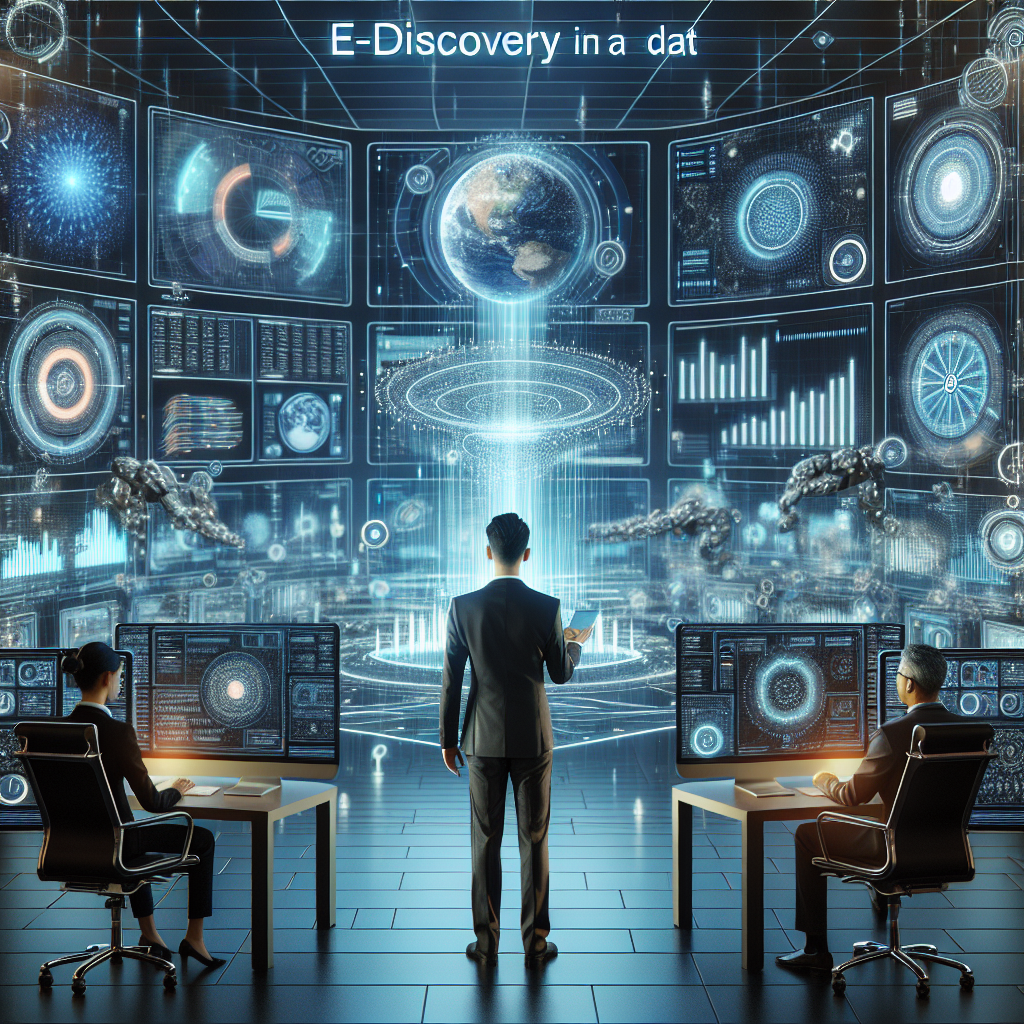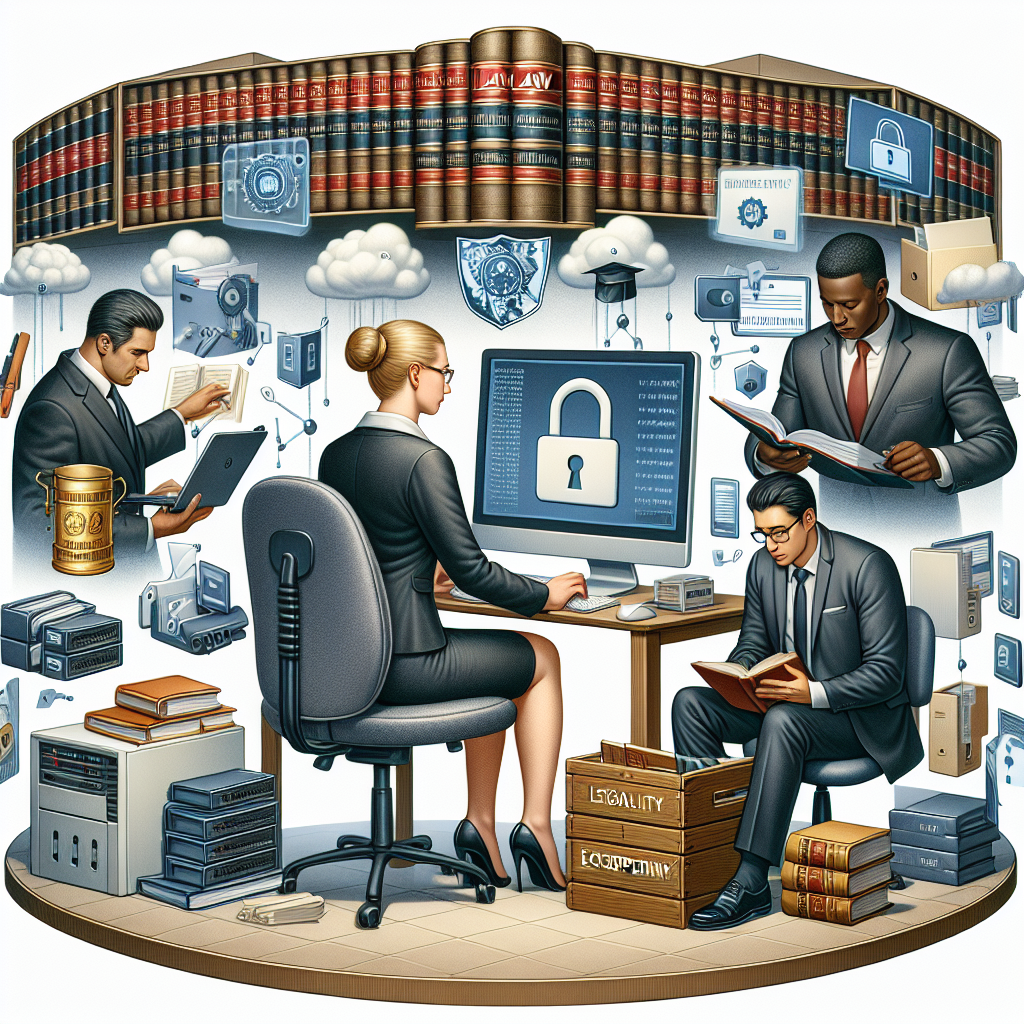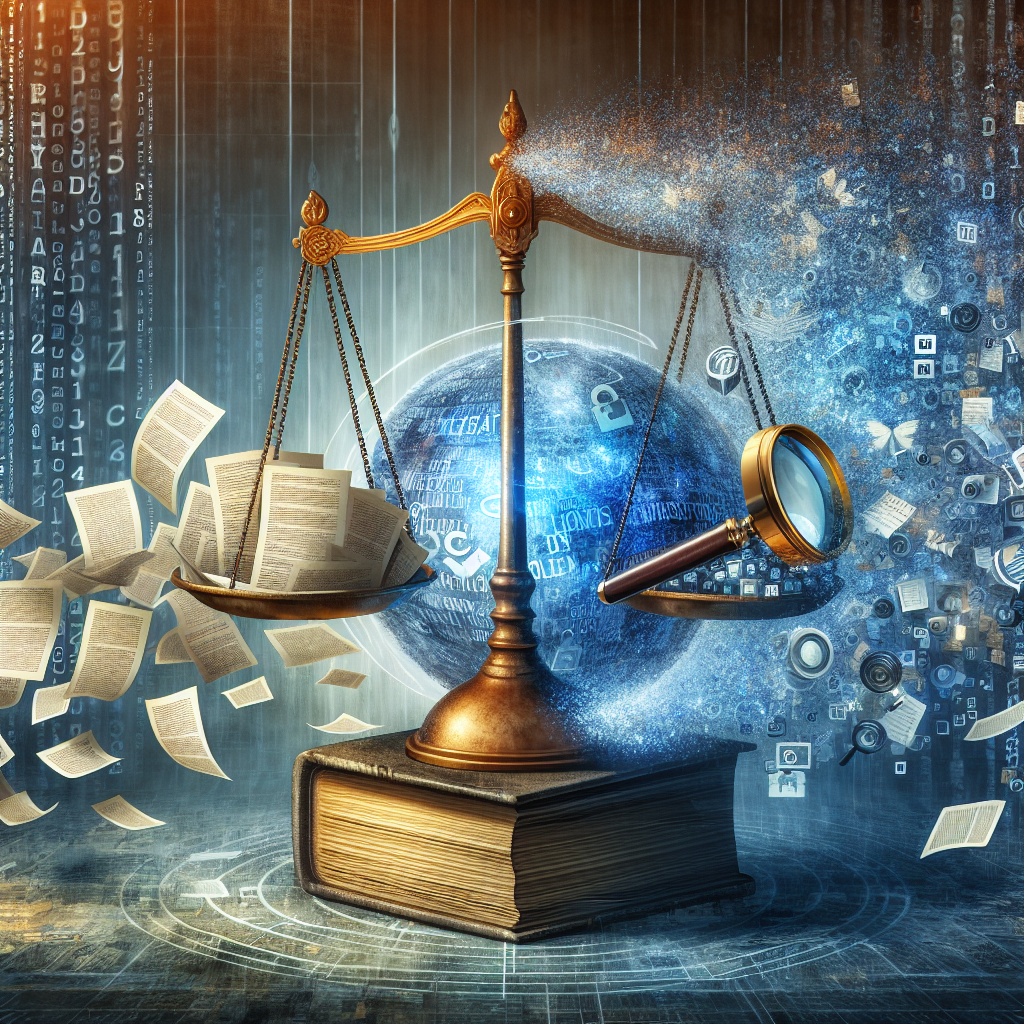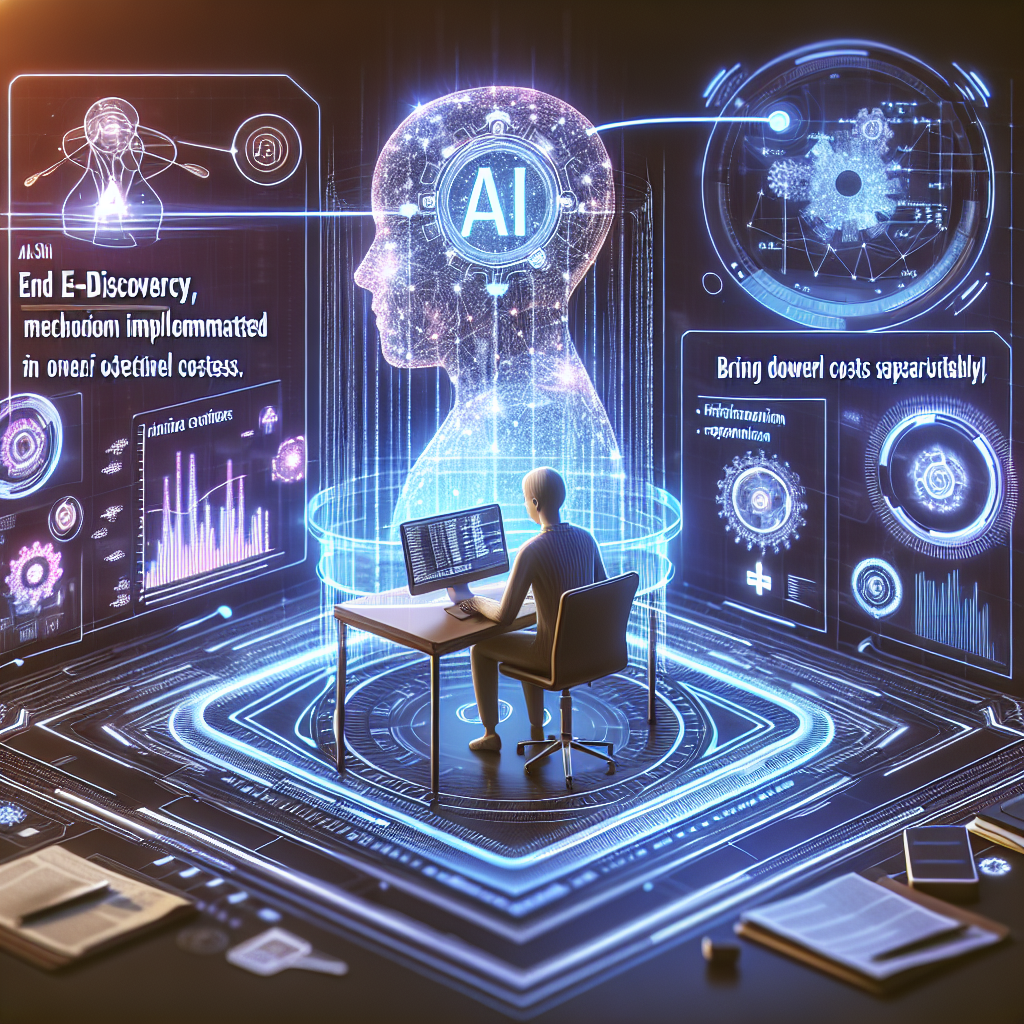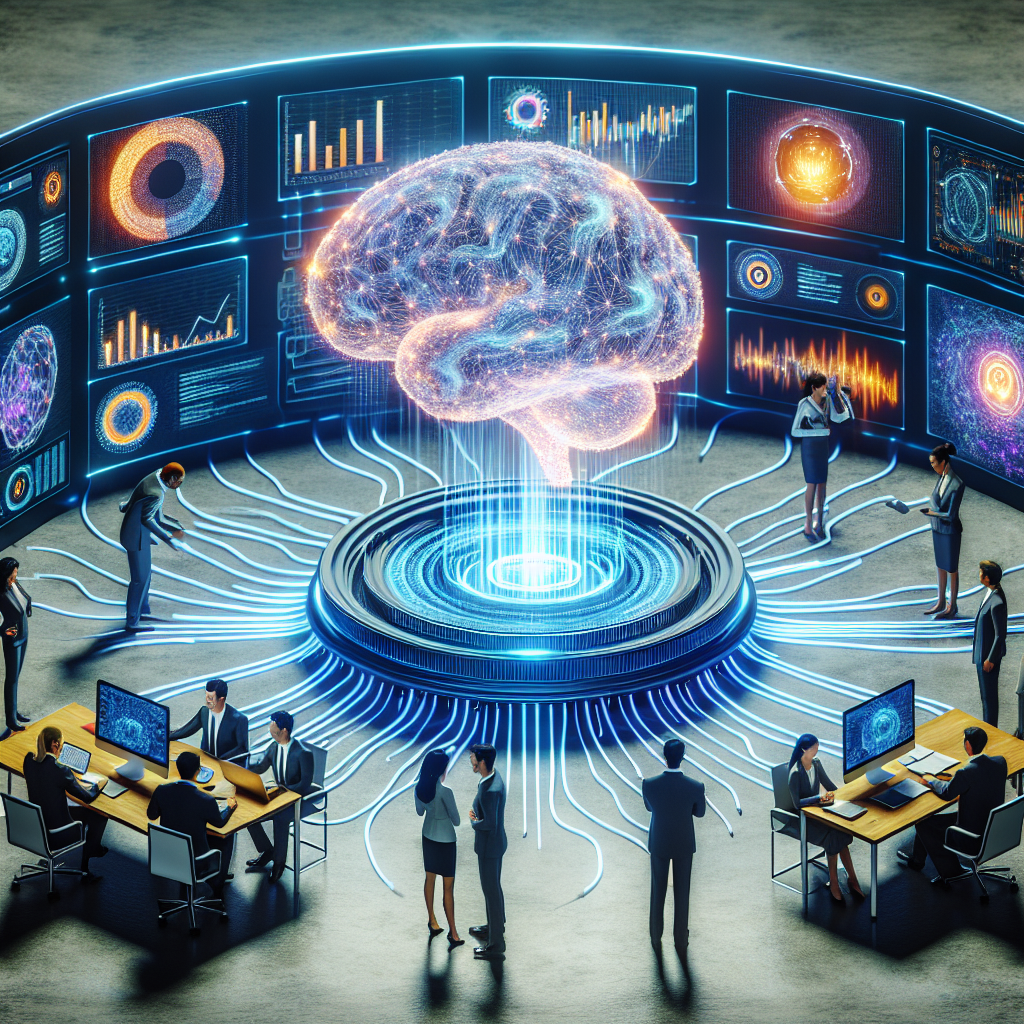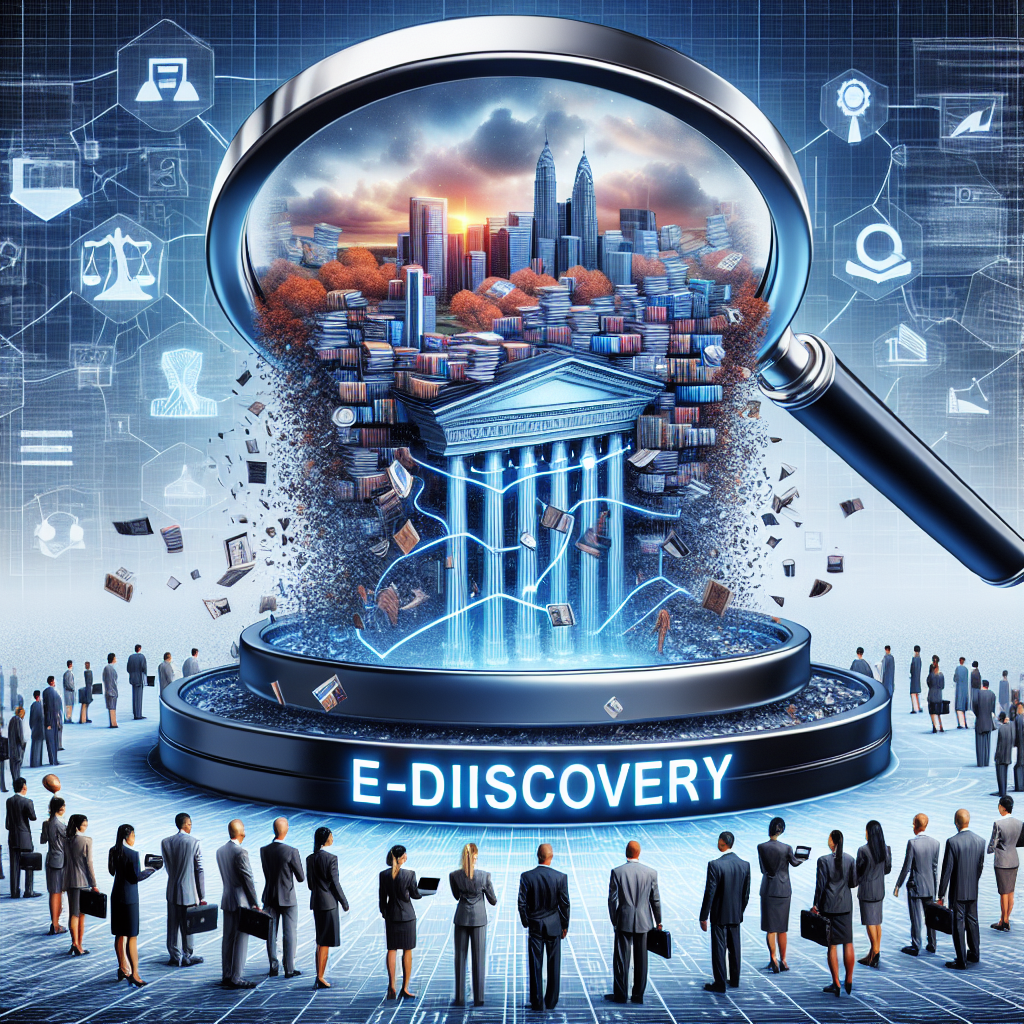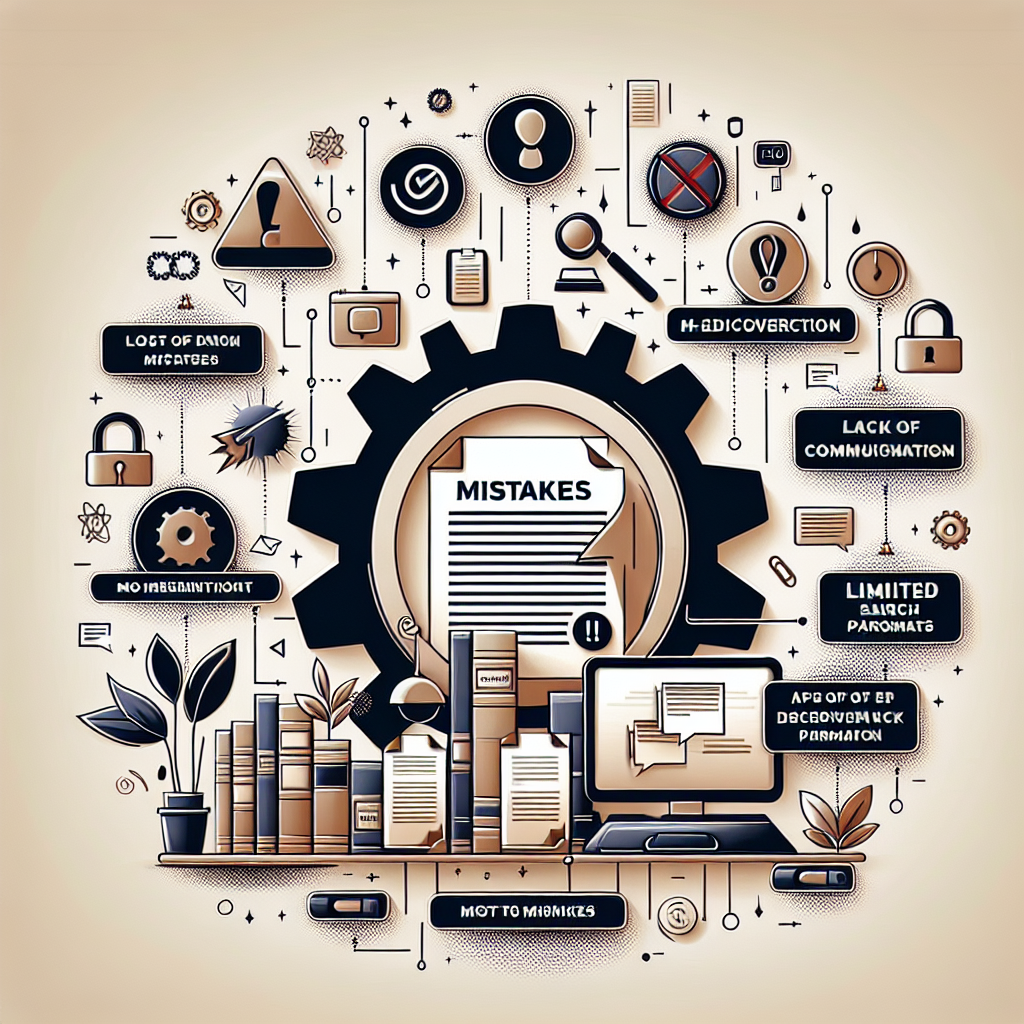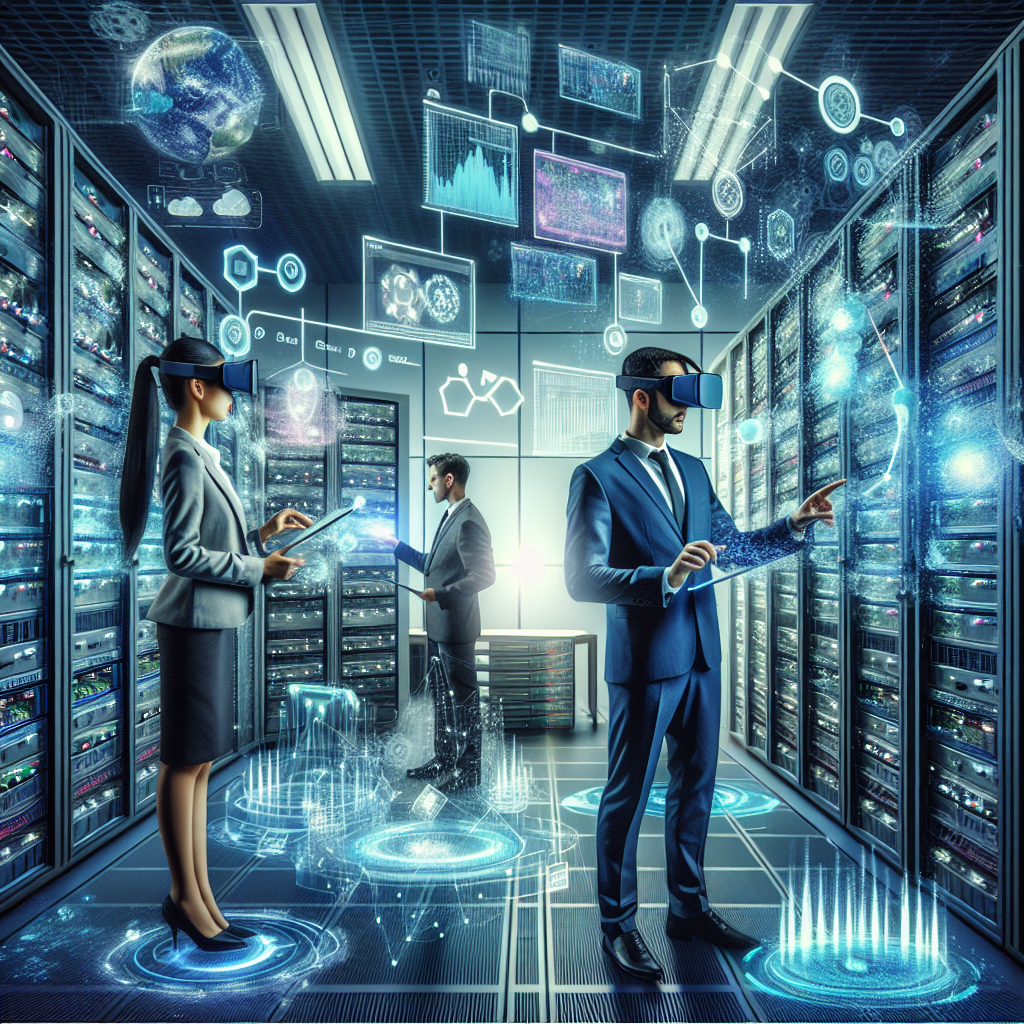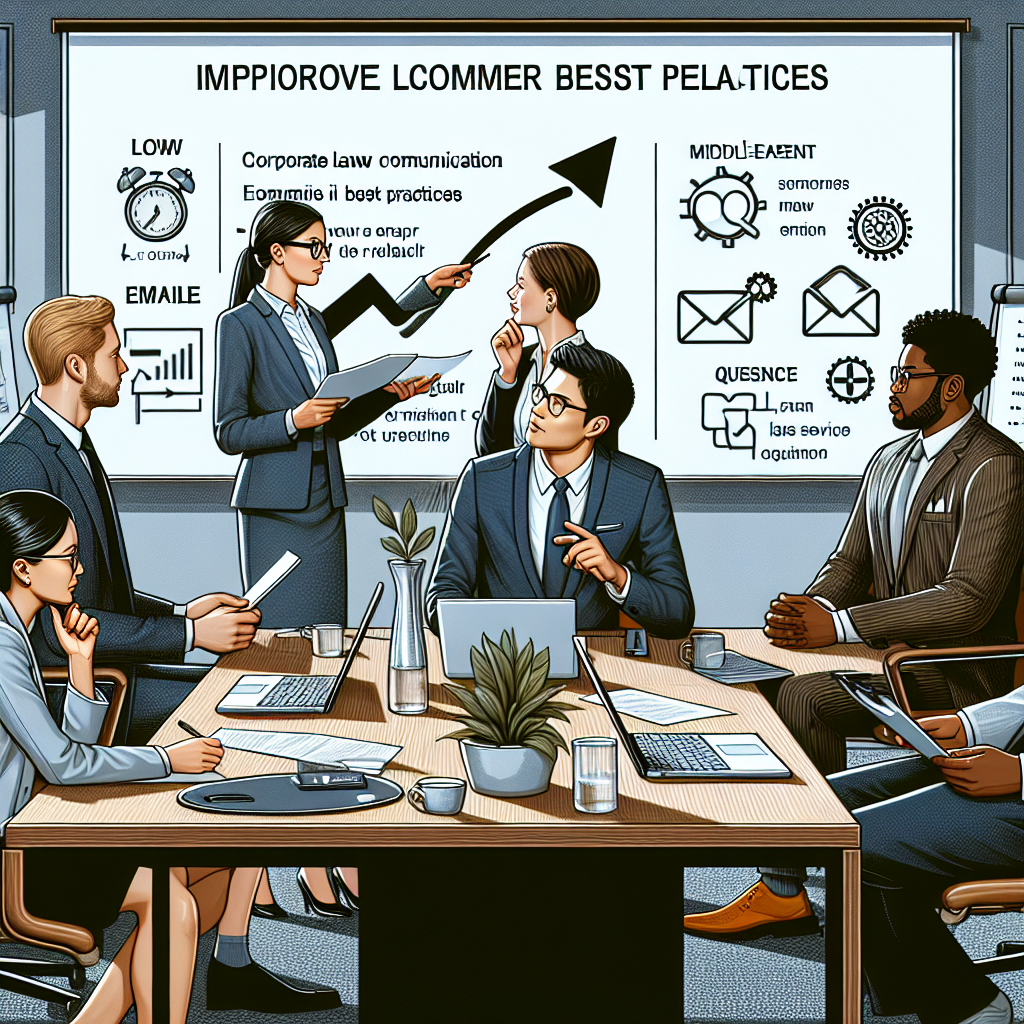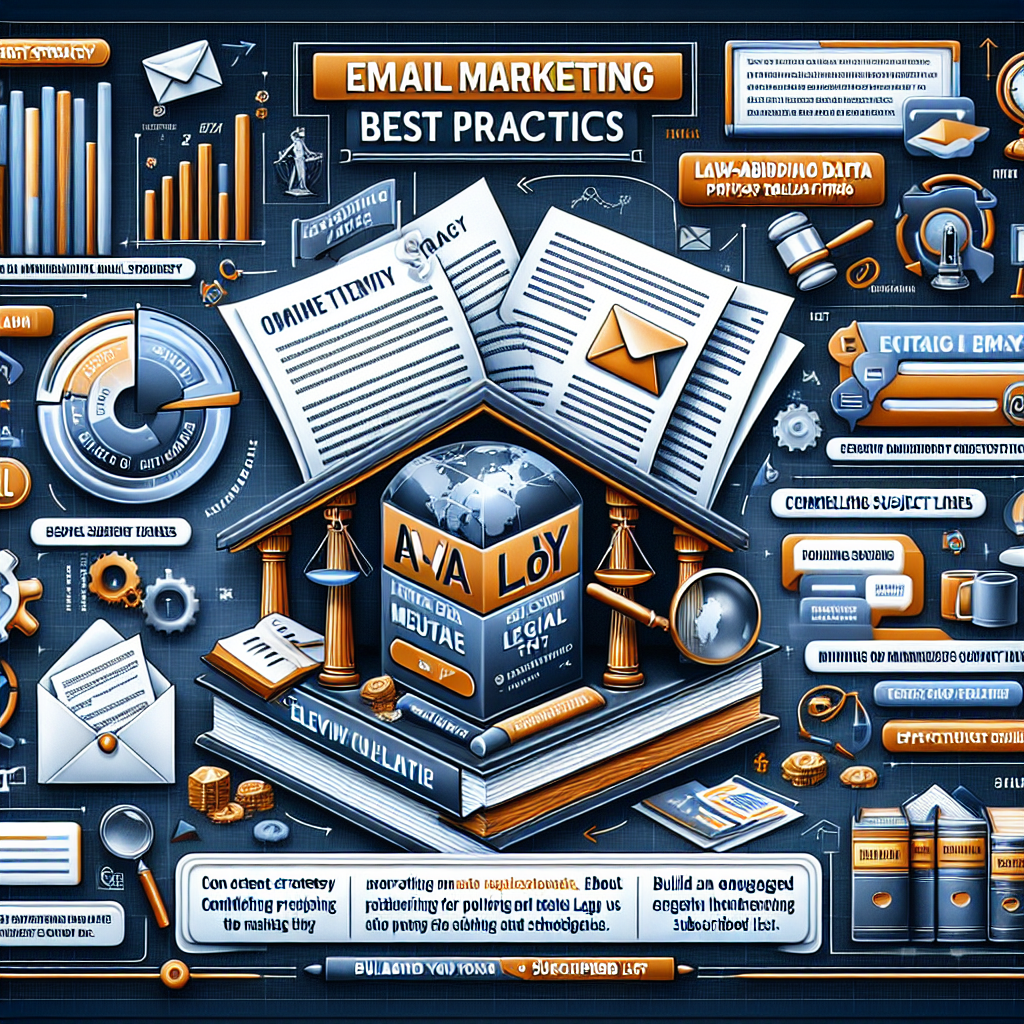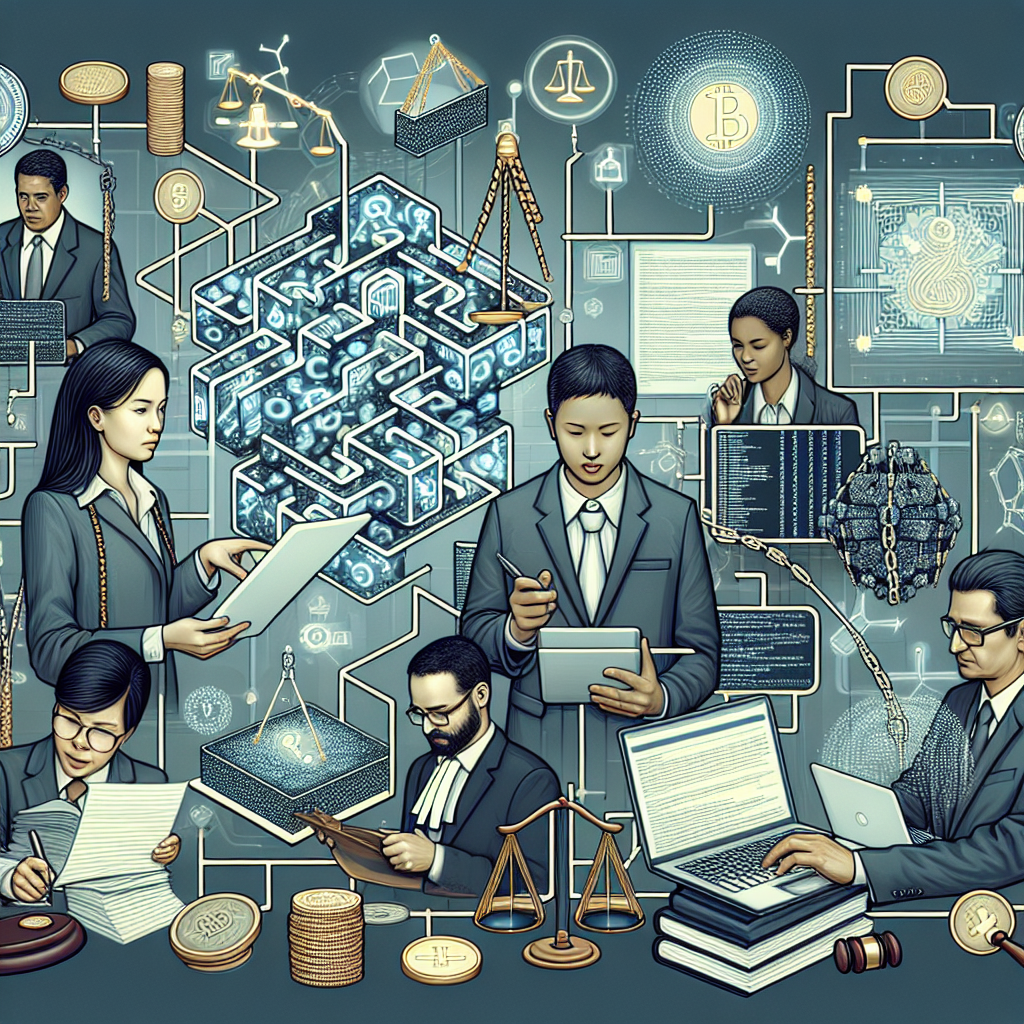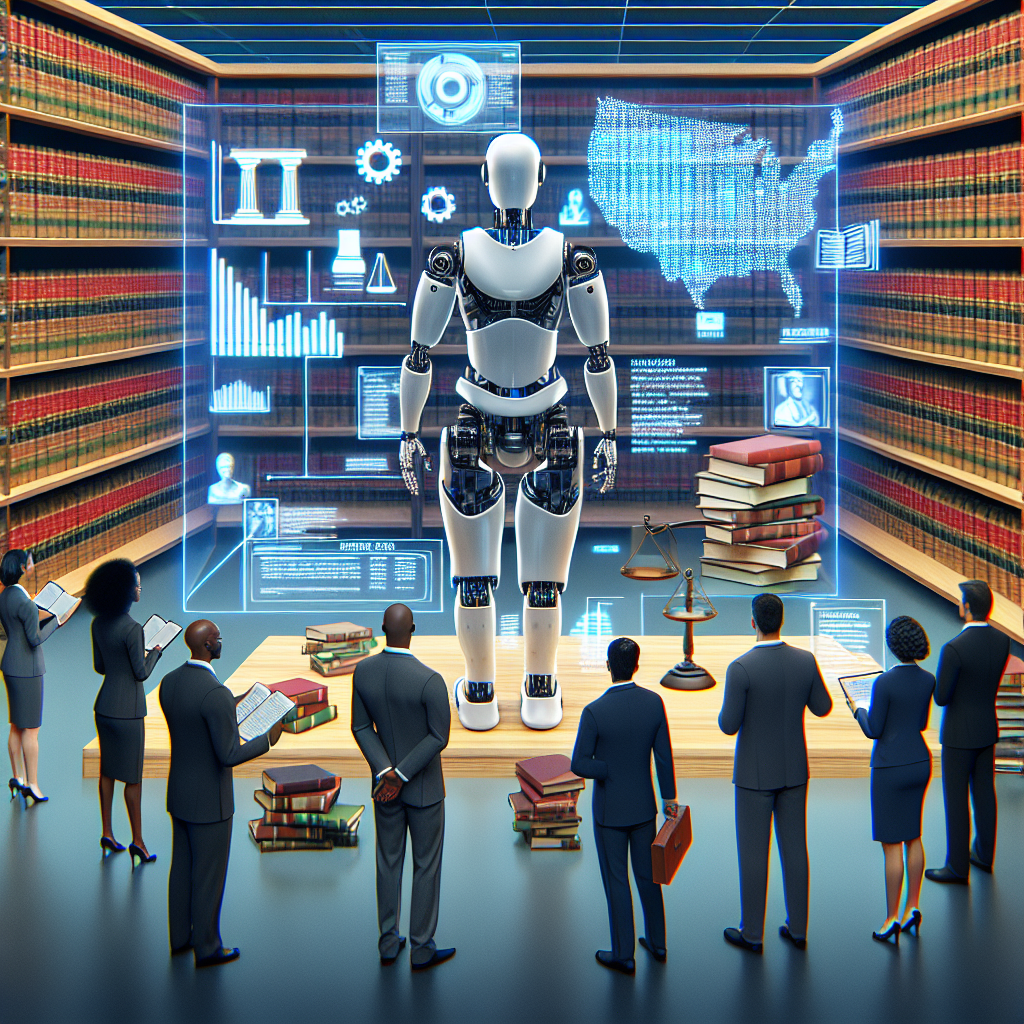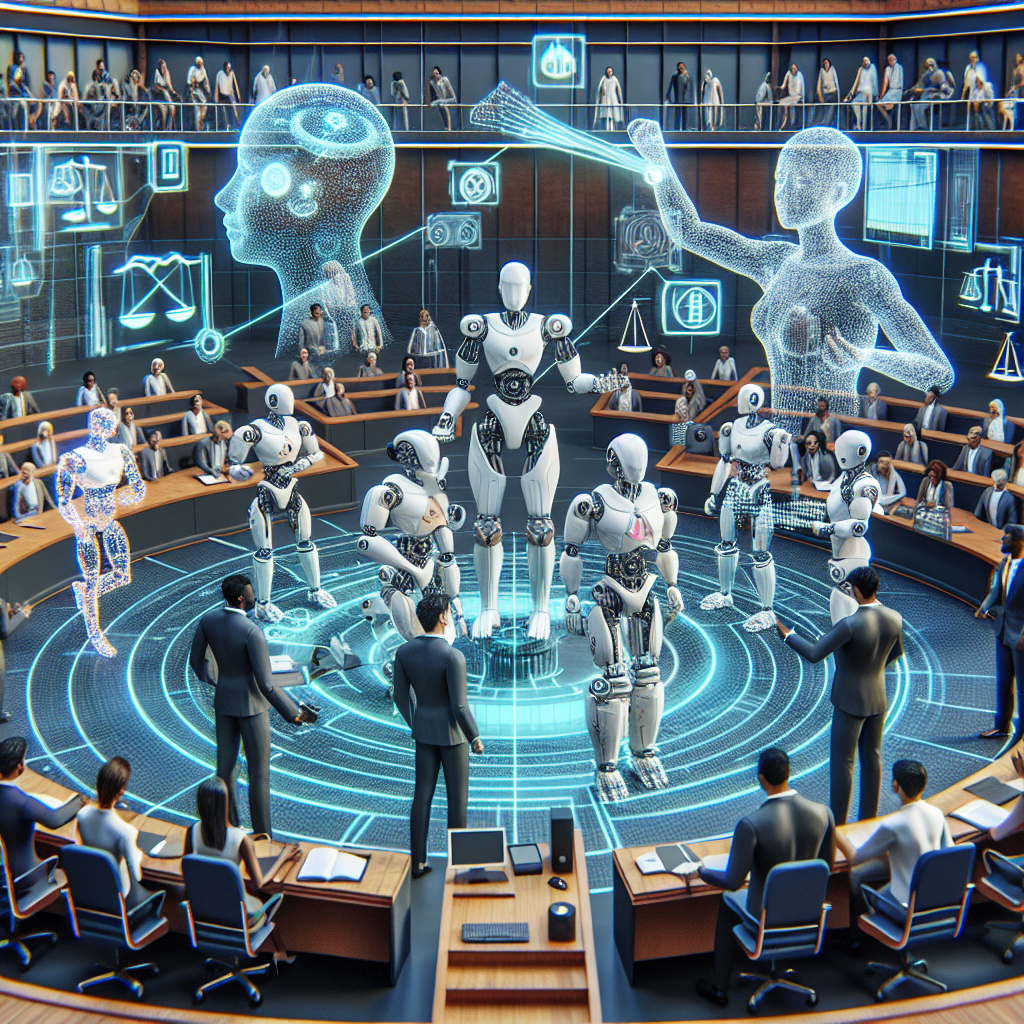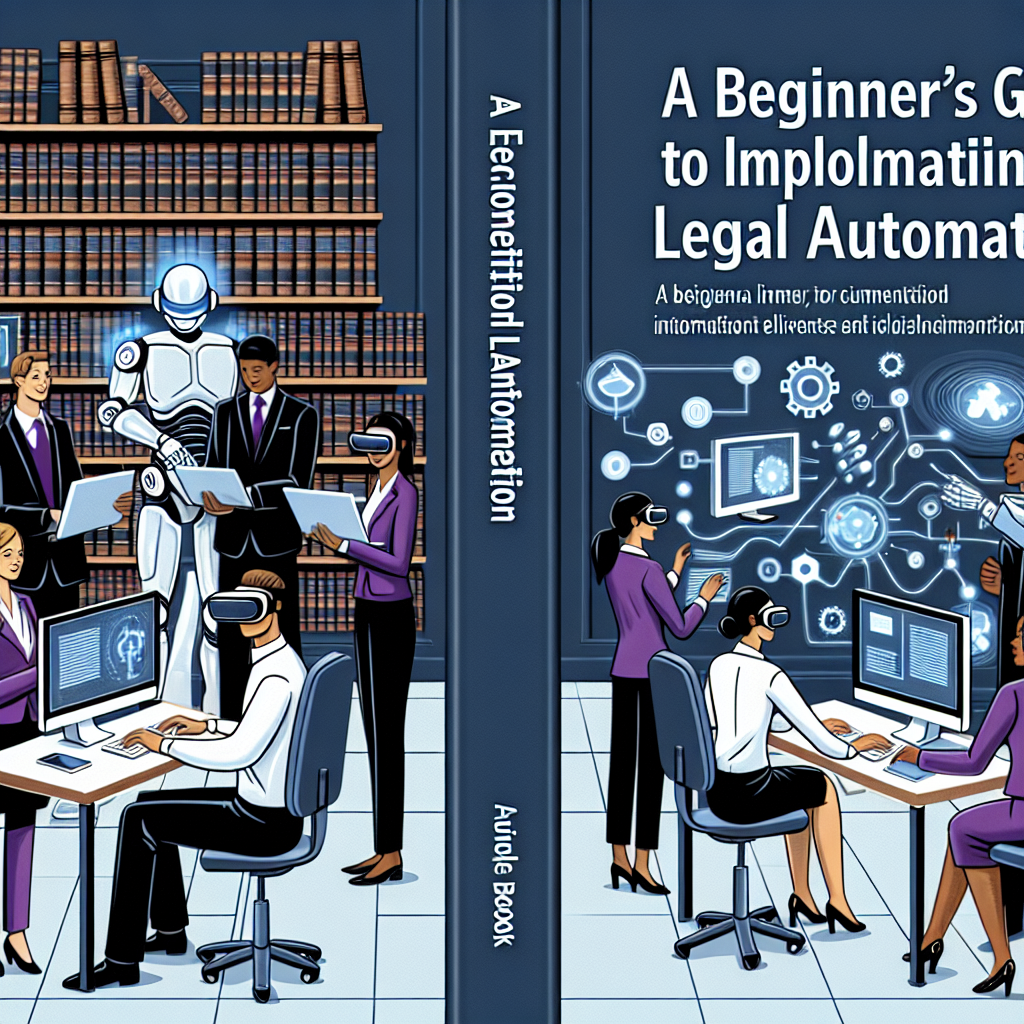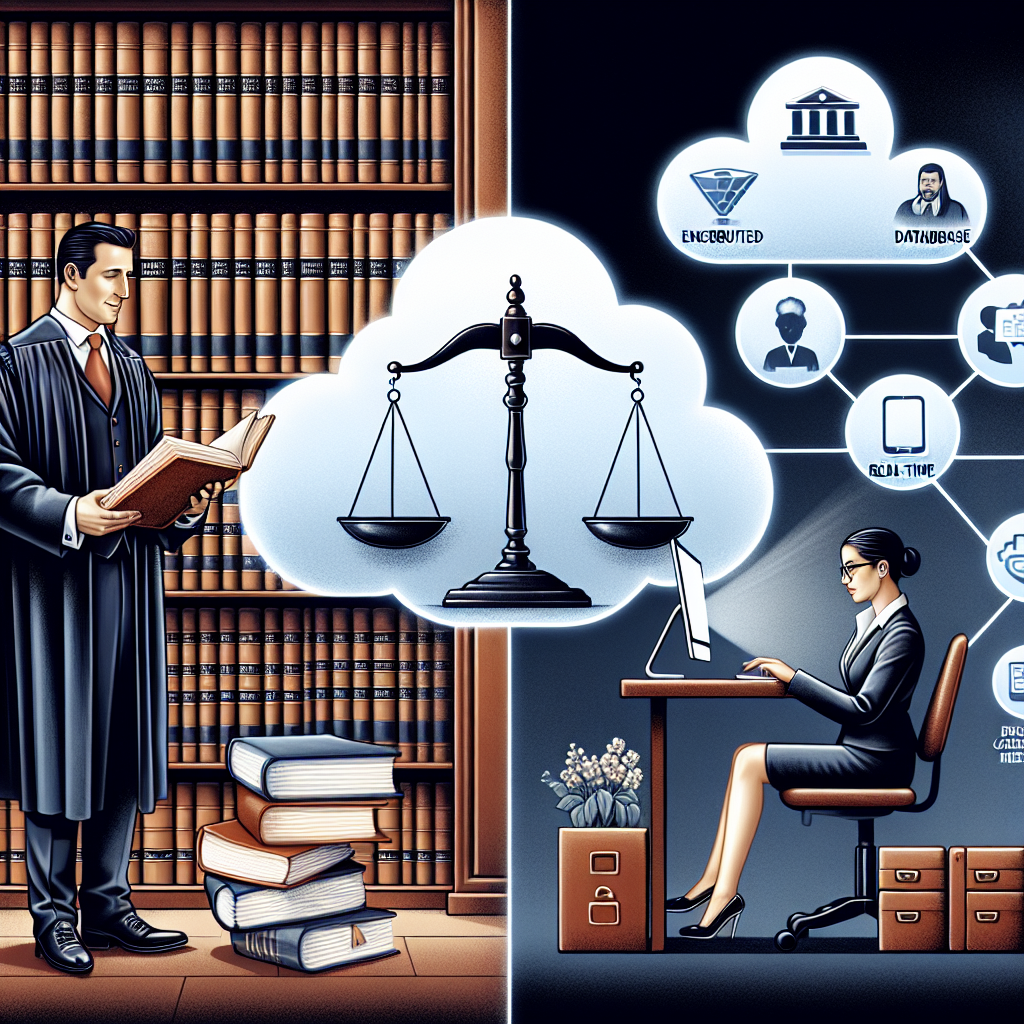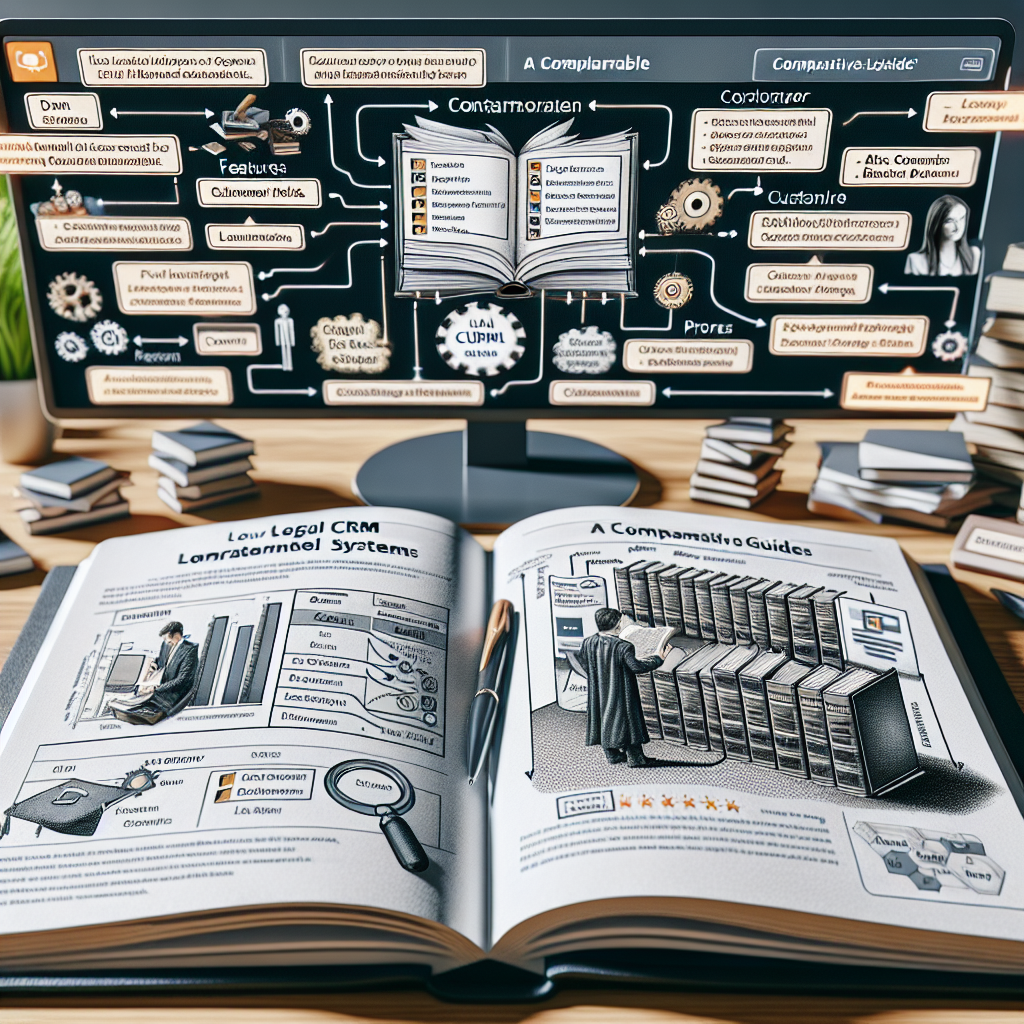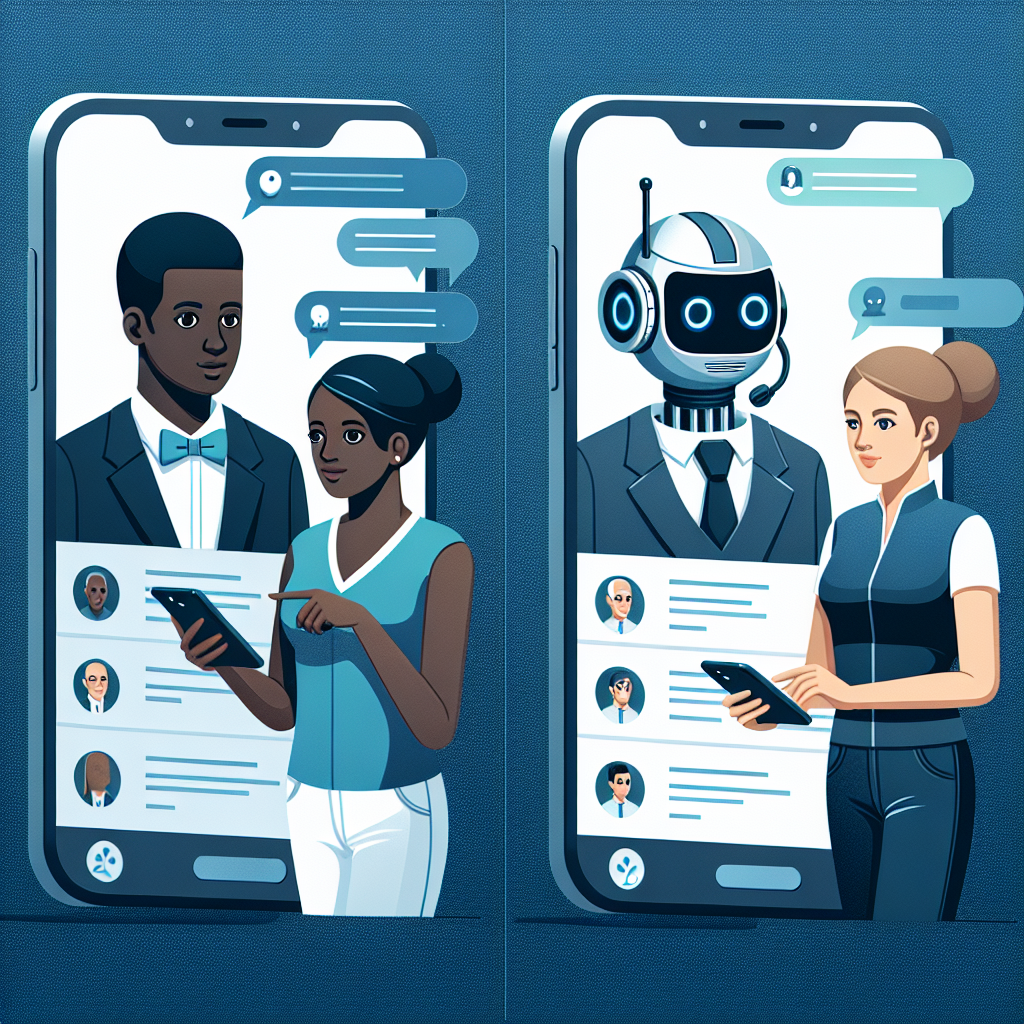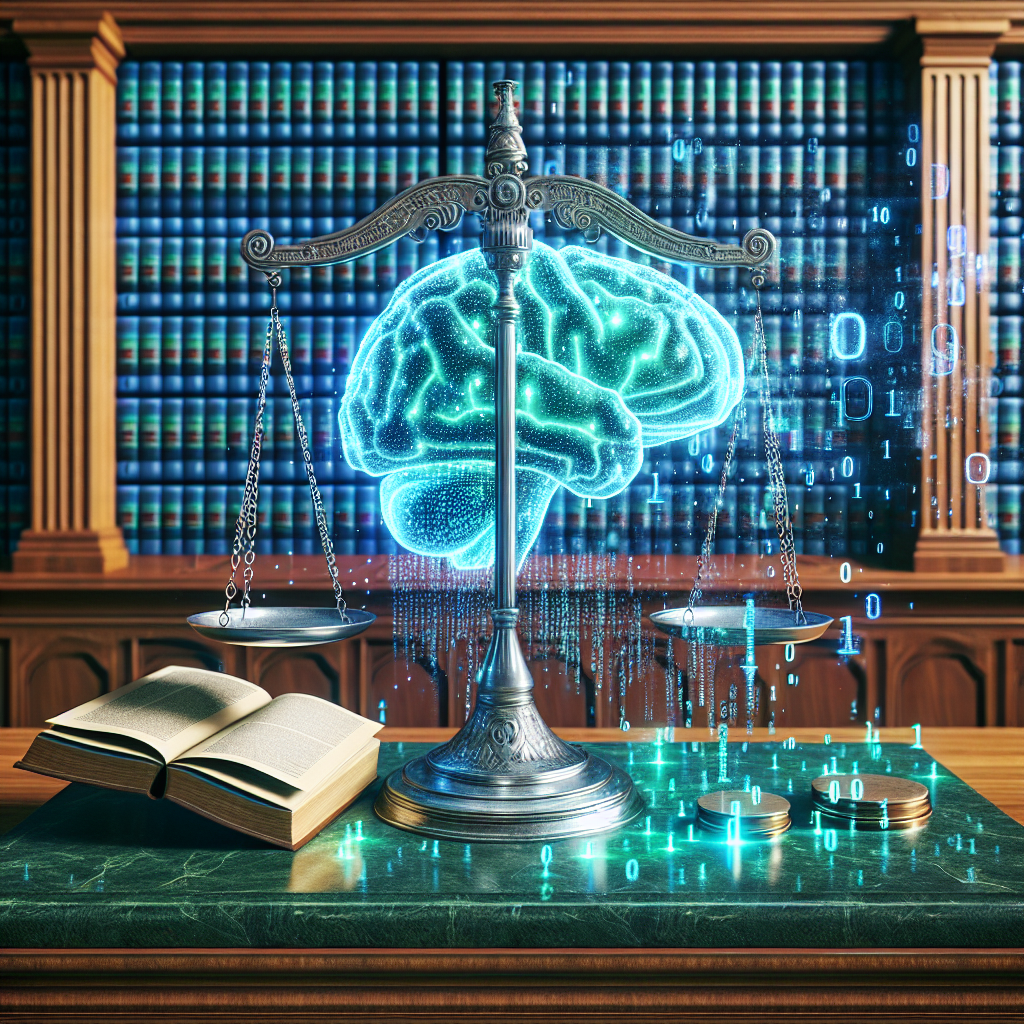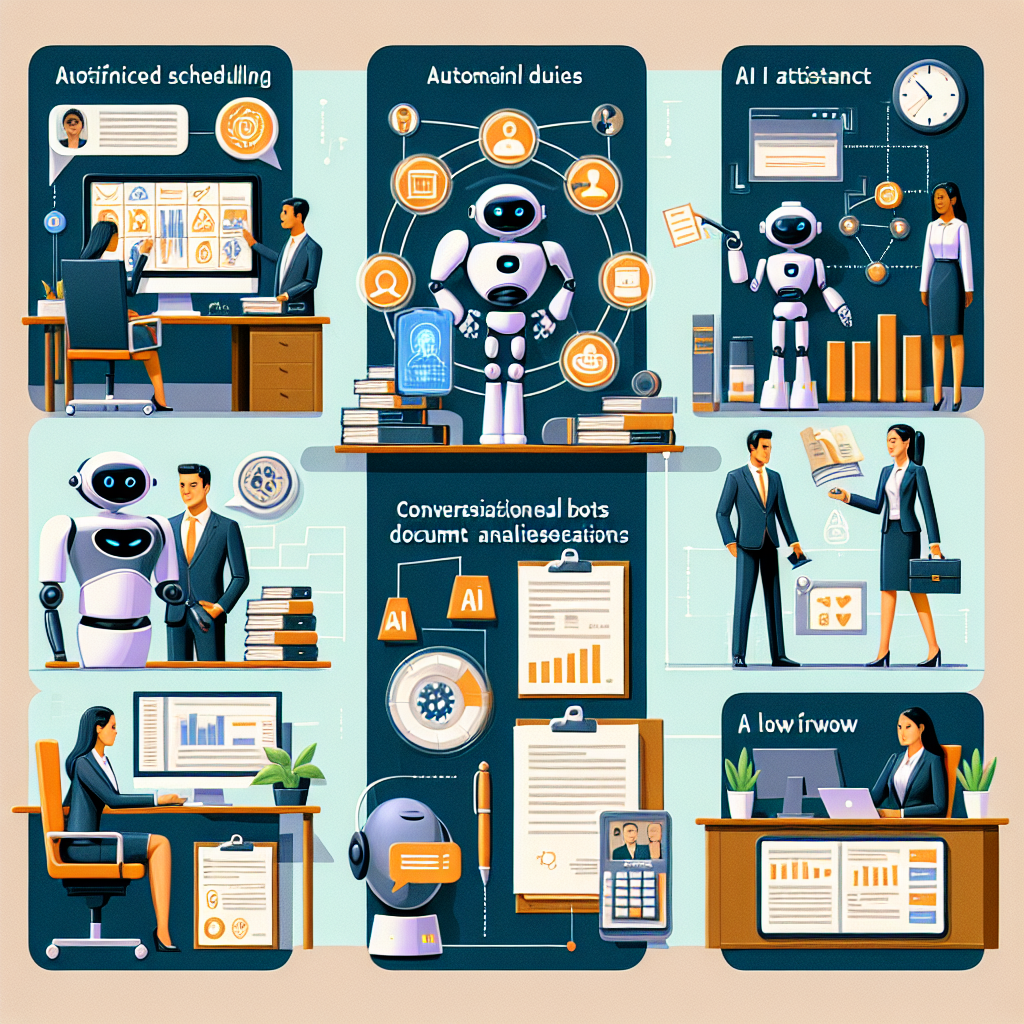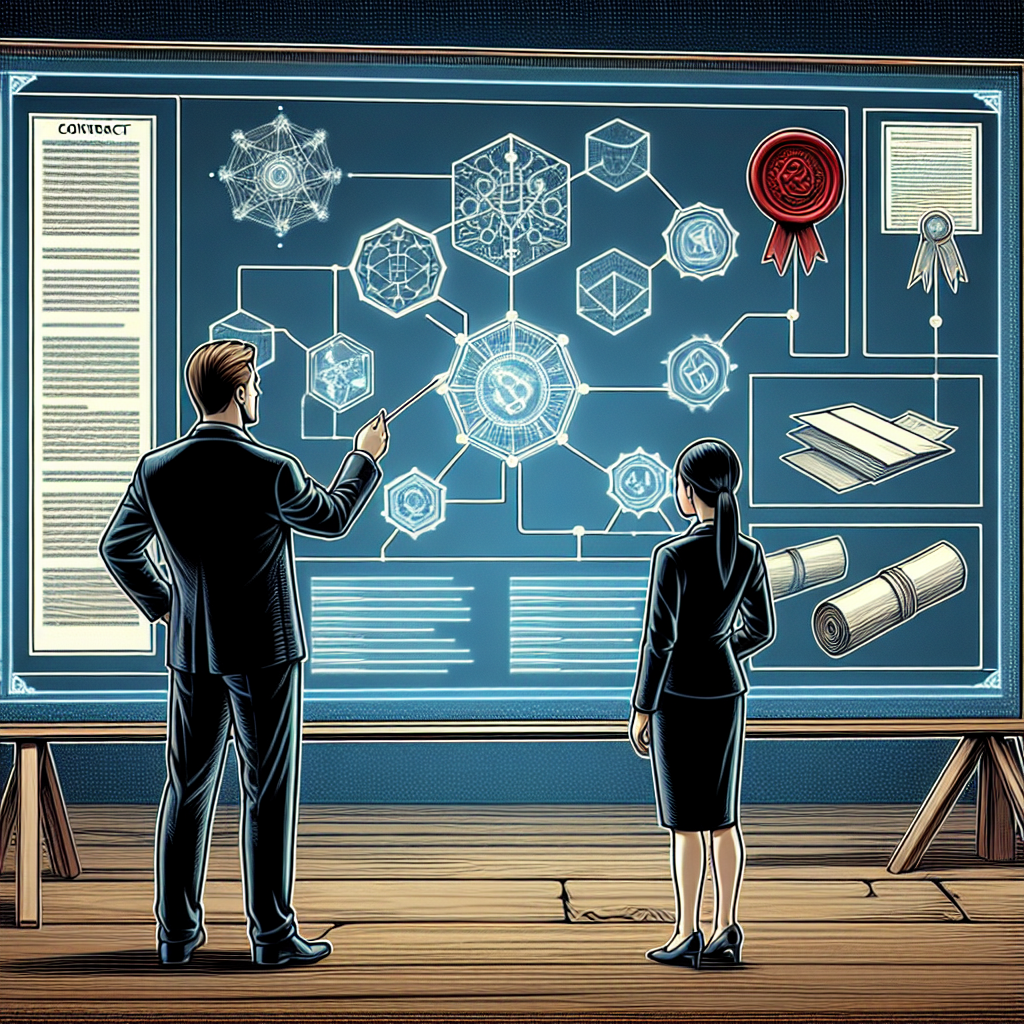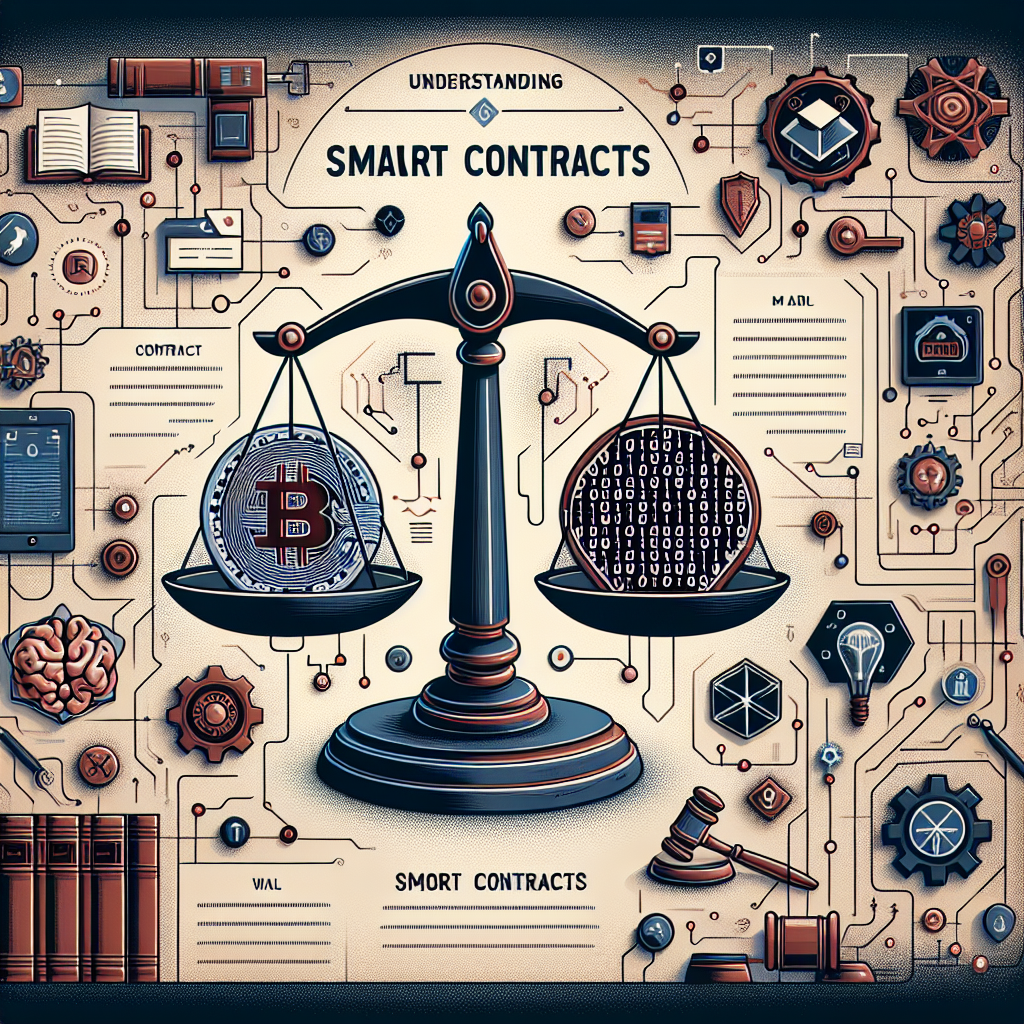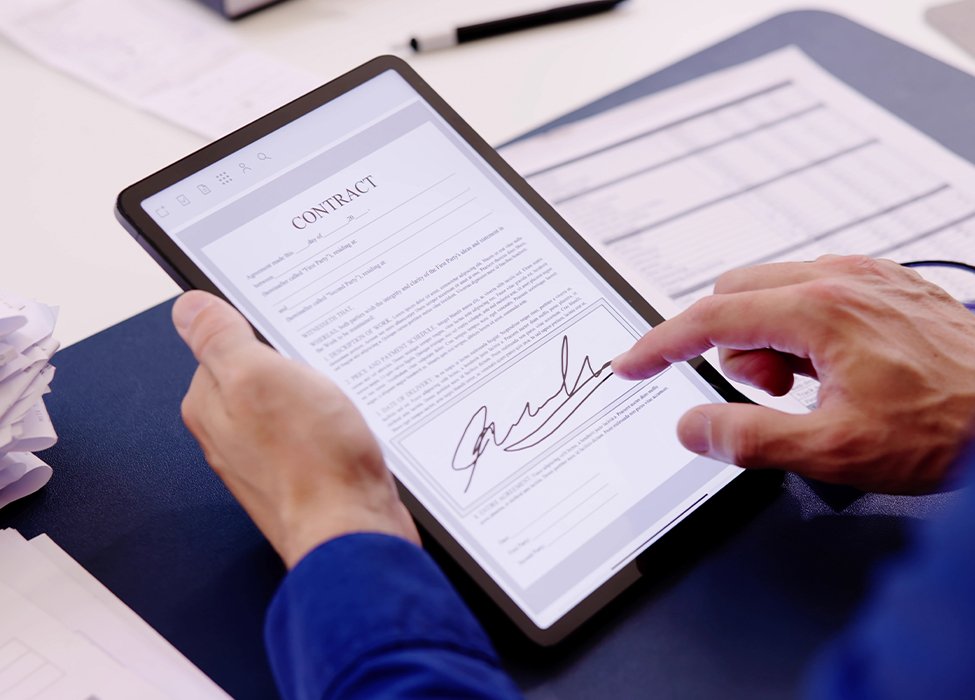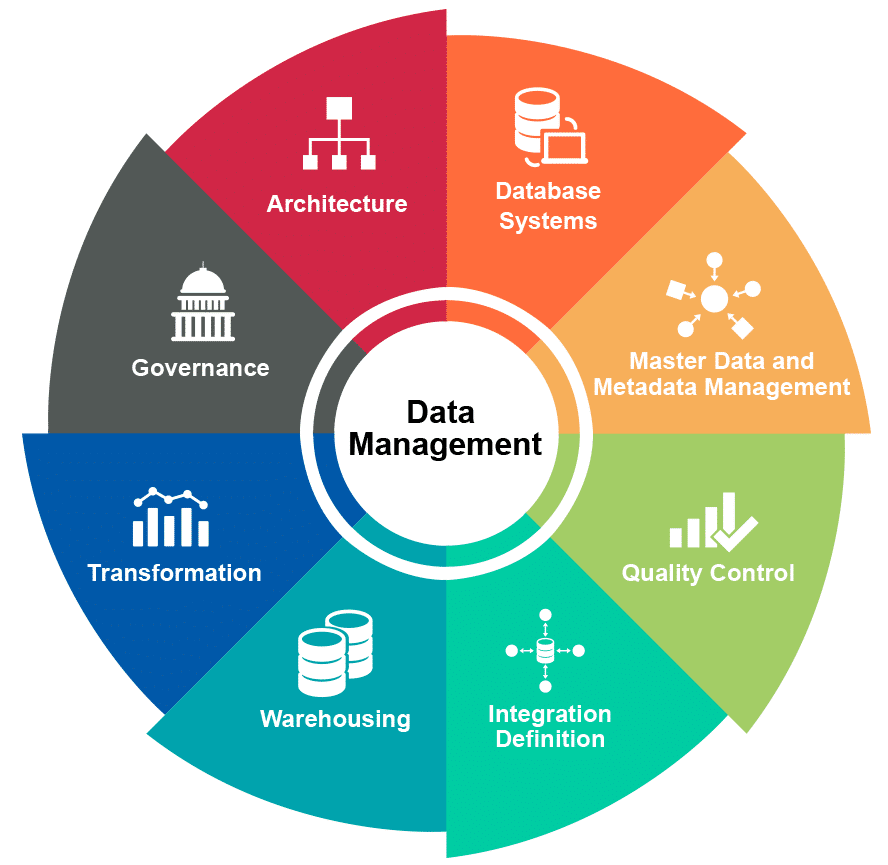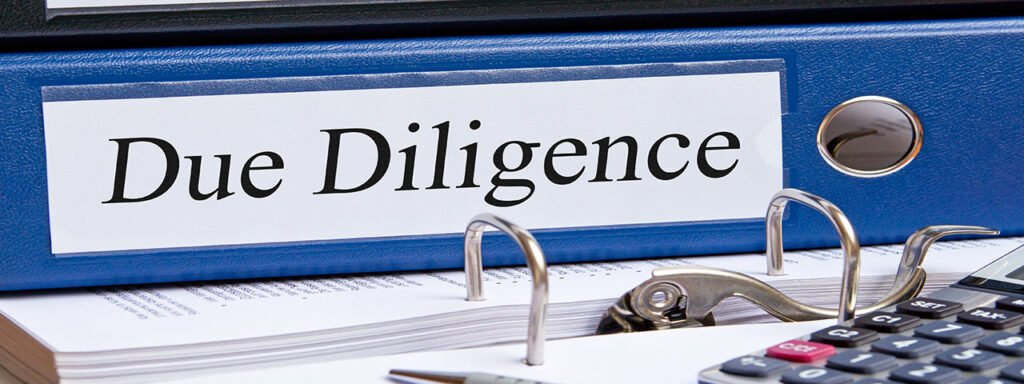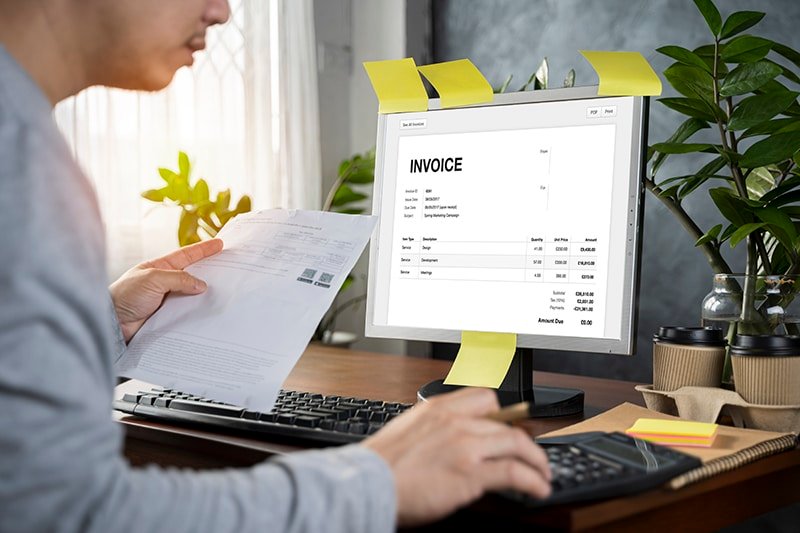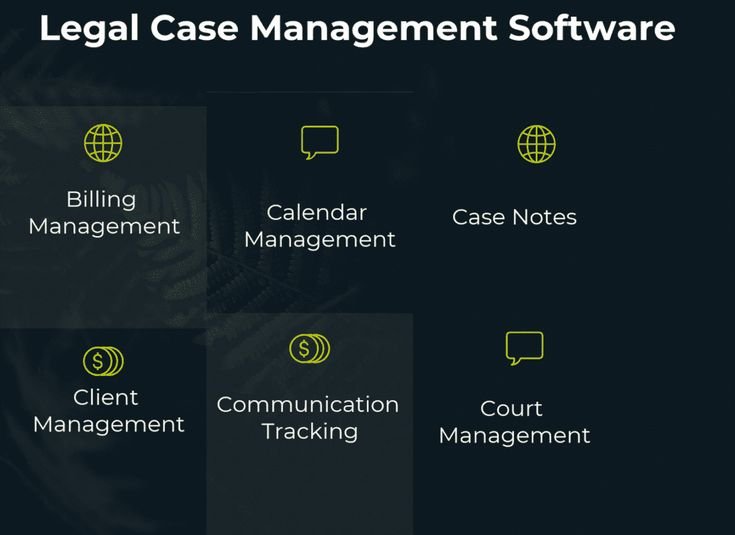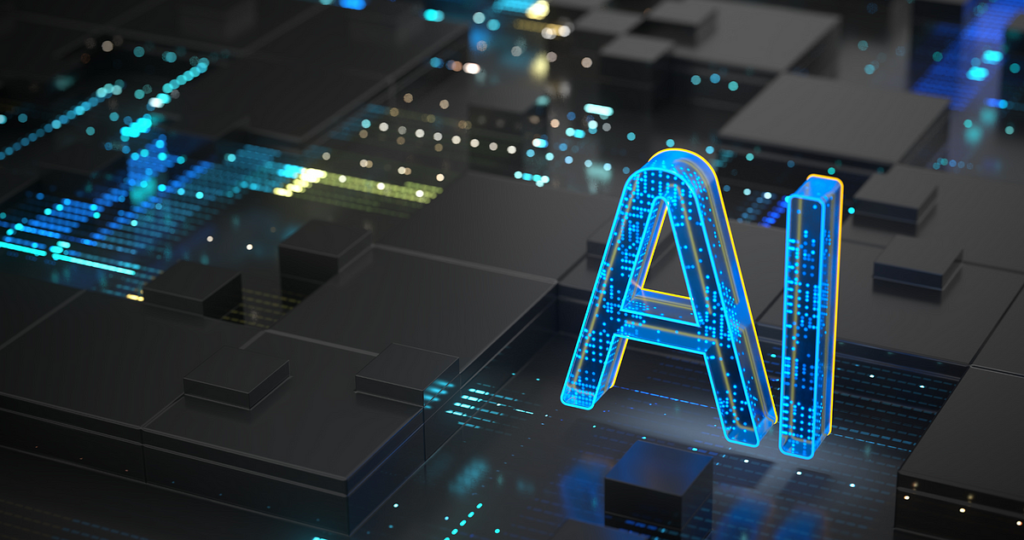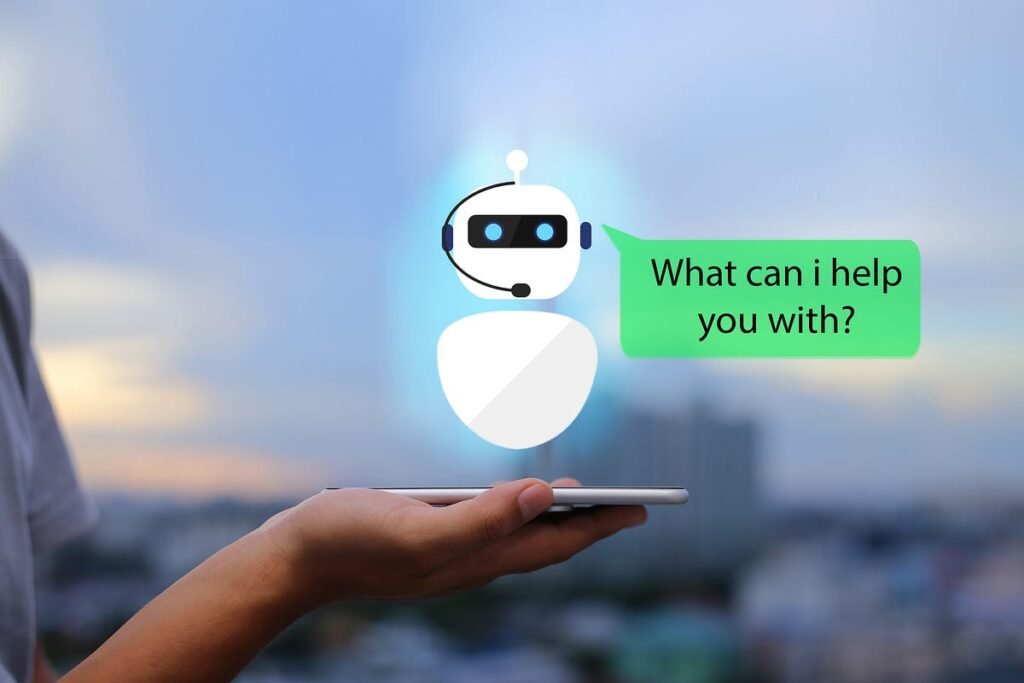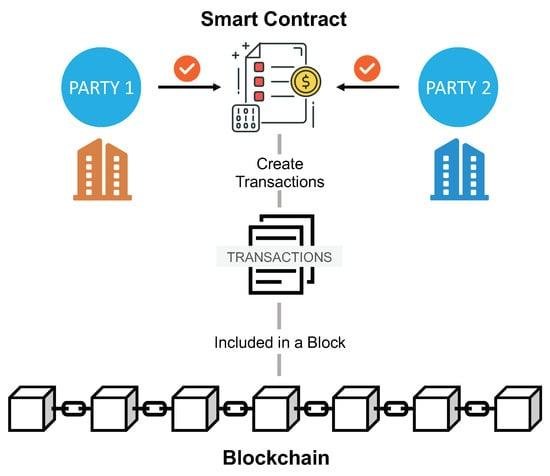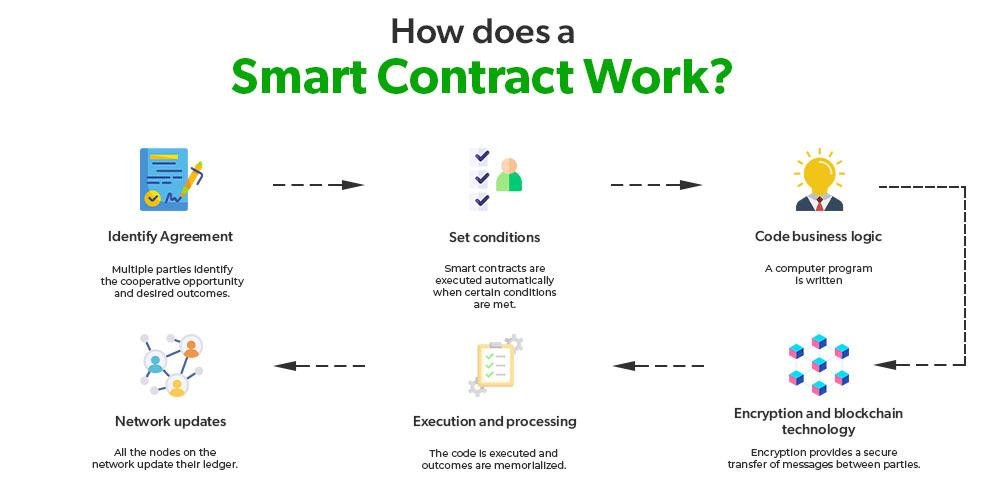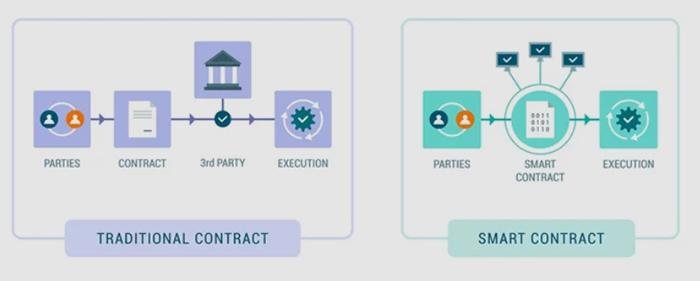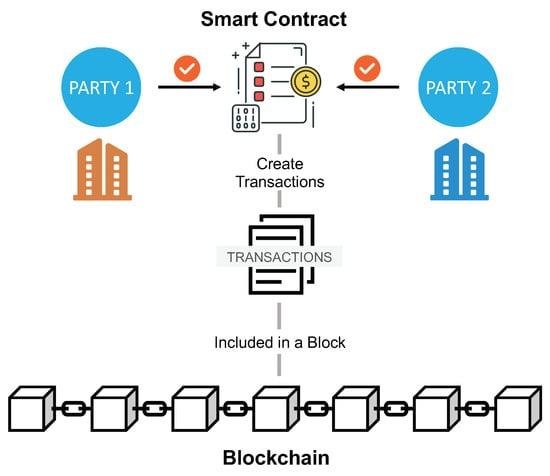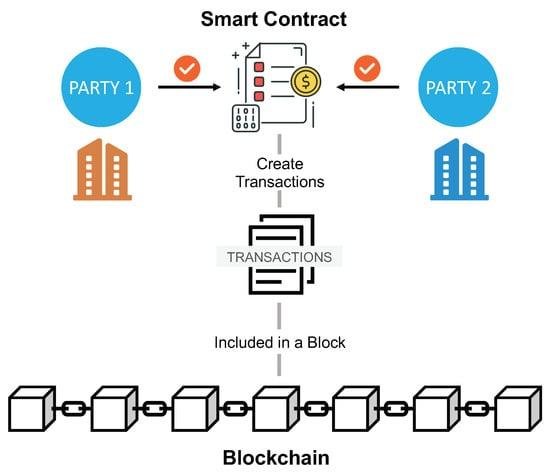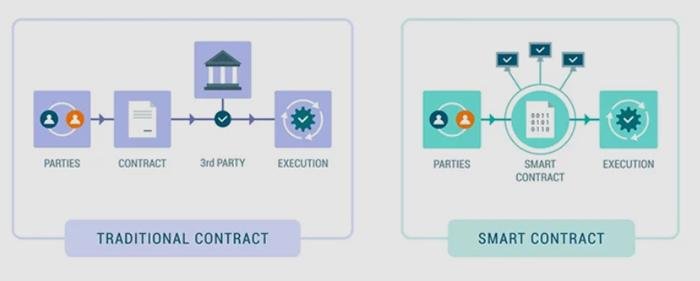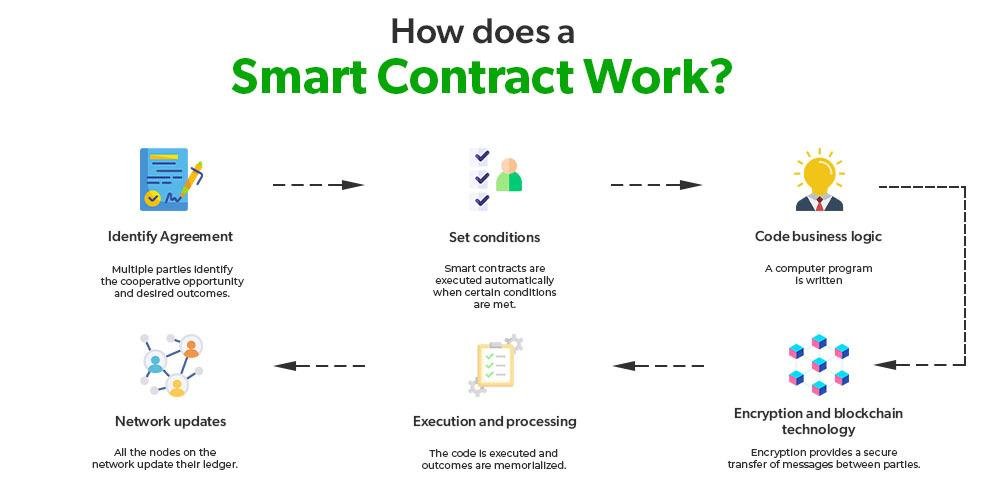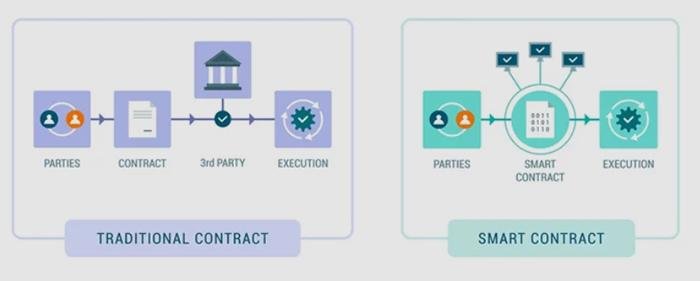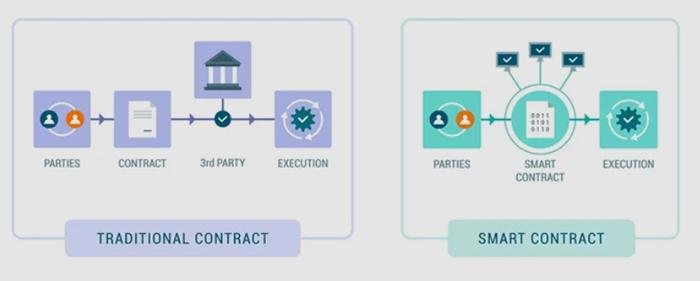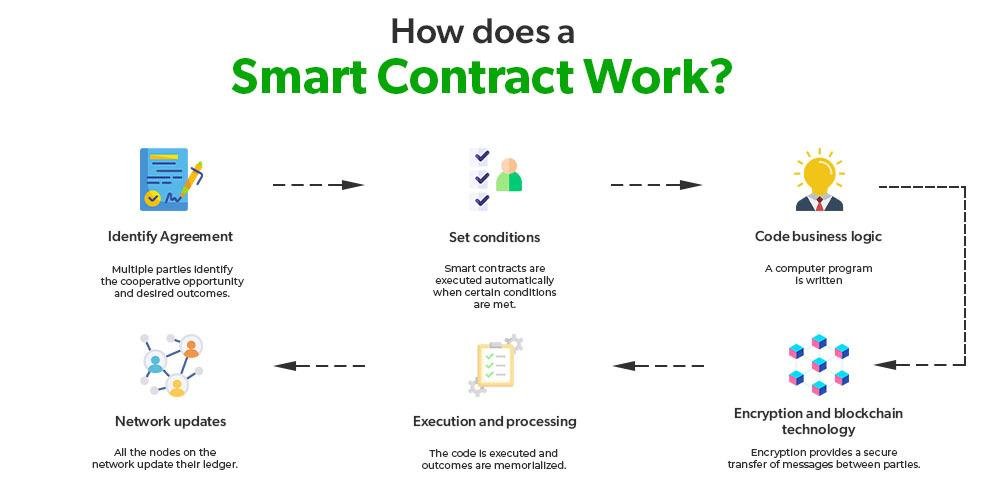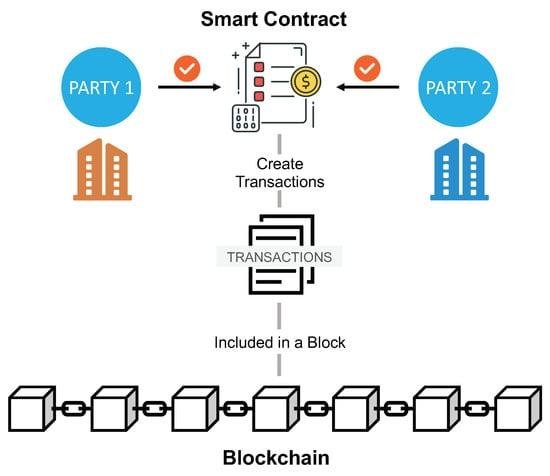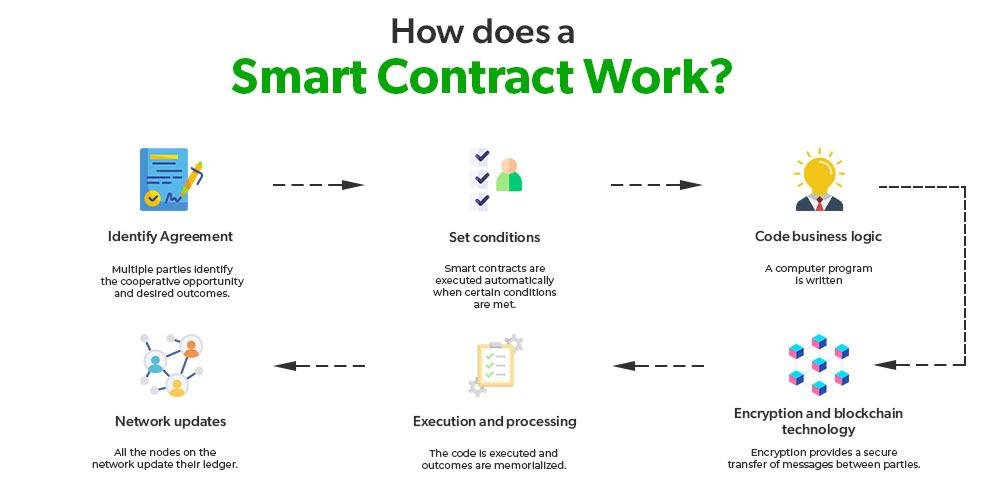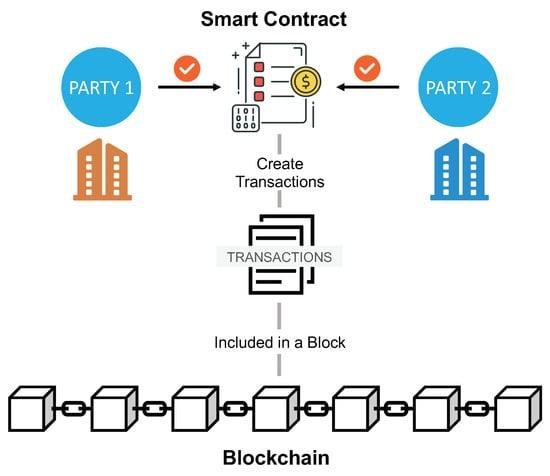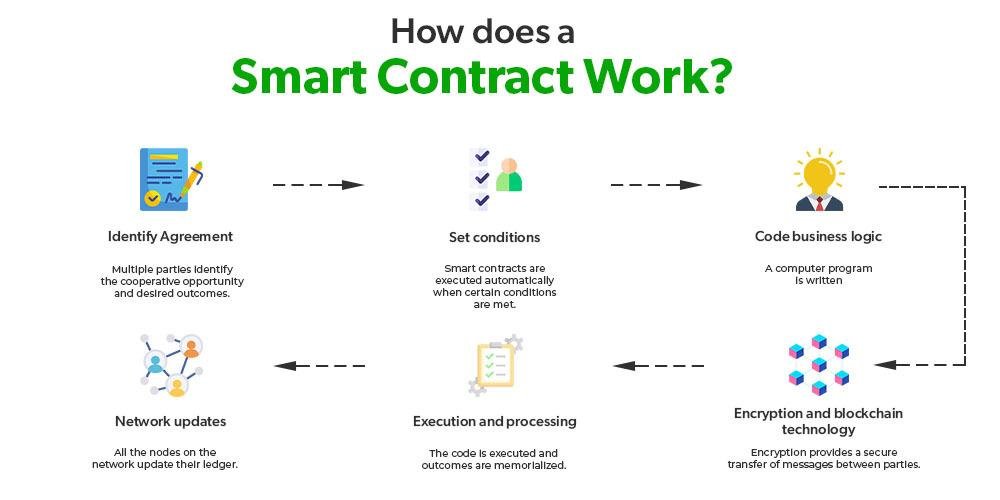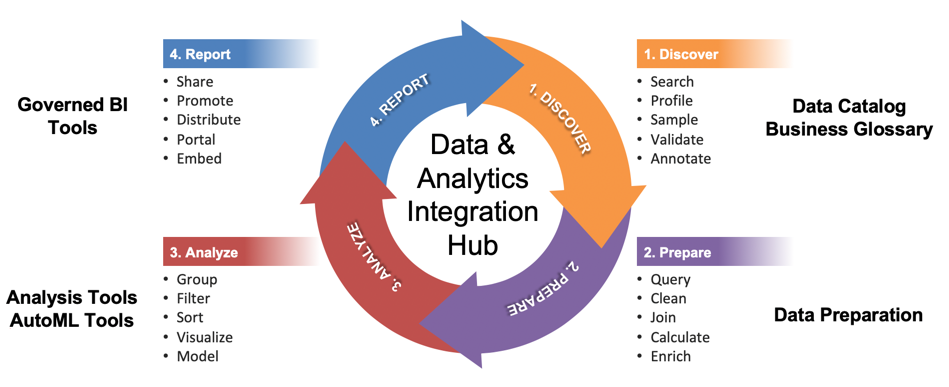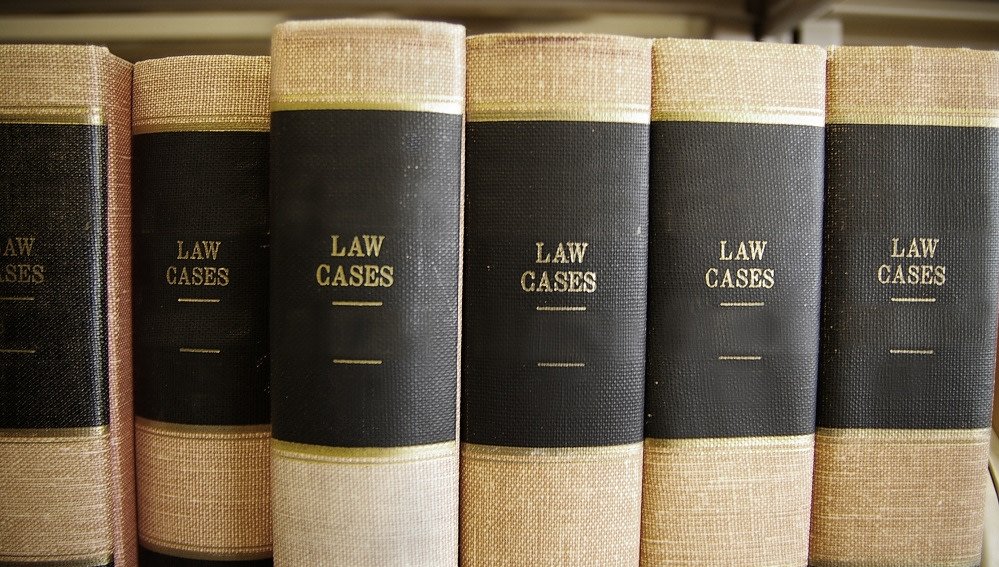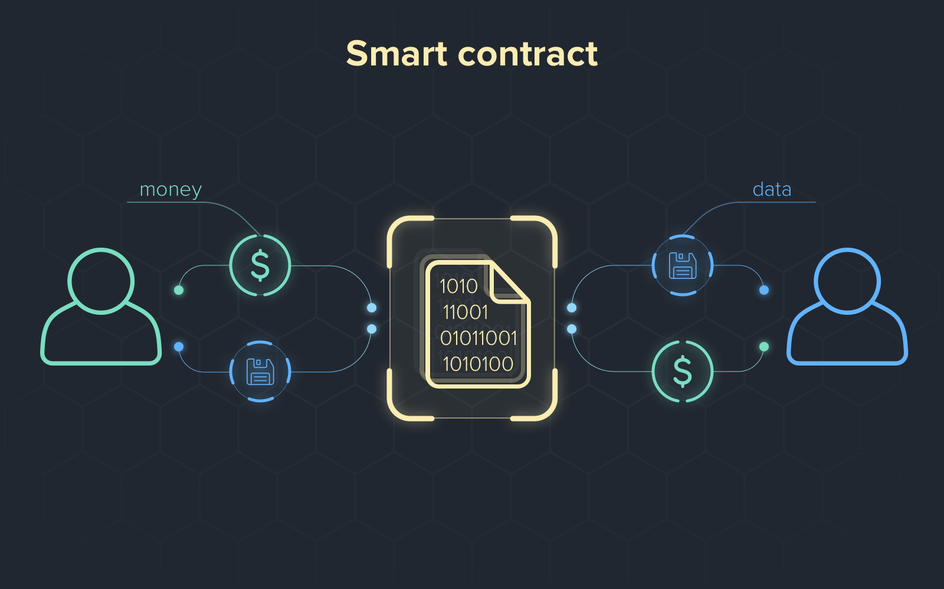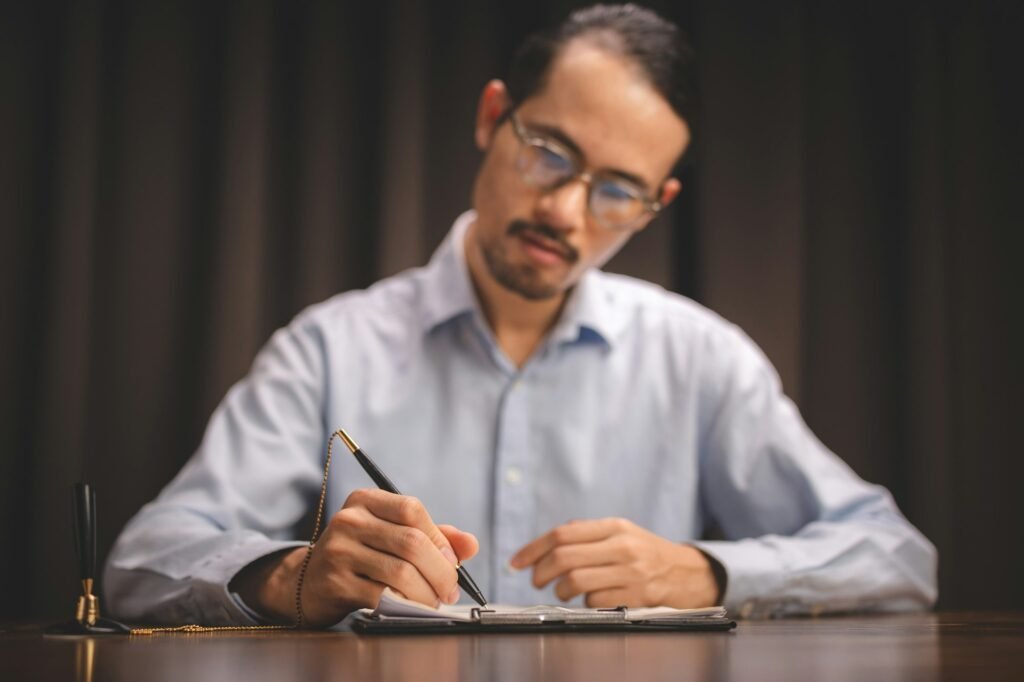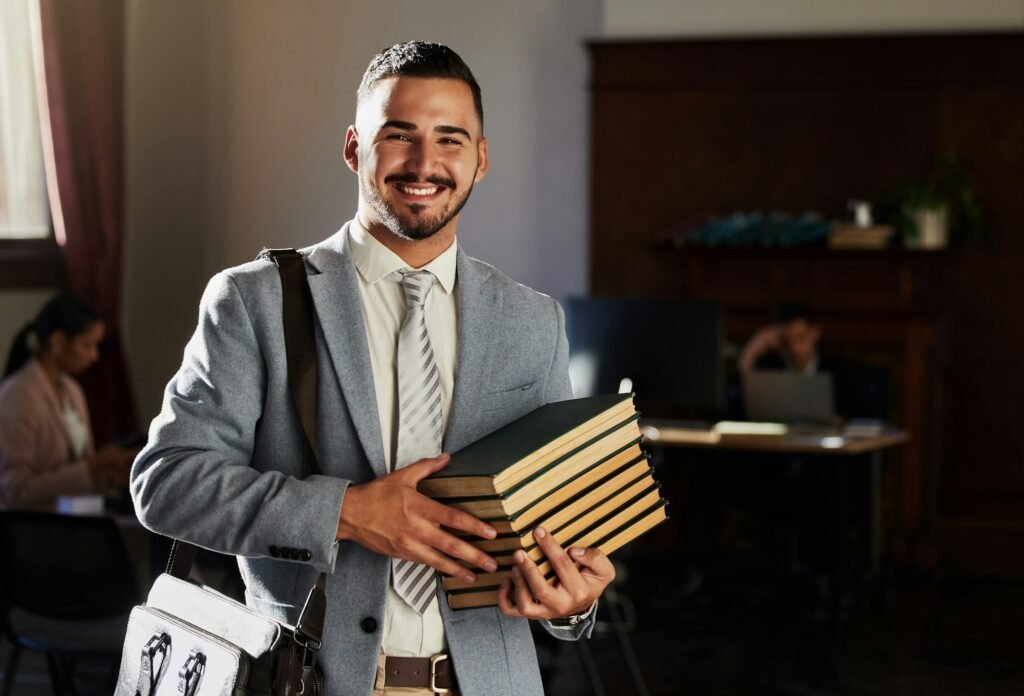The Ultimate Guide to Legal Practice Management Software

Introduction to Legal Practice Management Software
Are you tired of juggling countless tasks and documents in your legal practice? Do you find yourself buried under piles of paperwork, struggling to stay organized? It’s time to bring some order and efficiency into your firm with the help of legal practice management software!
Legal practice management software is a game-changer for law firms looking to streamline their operations, improve productivity, and enhance client service. It offers a comprehensive solution that combines various tools and features specifically designed to meet the unique needs of legal professionals. From case management to document automation, this software has got it all covered.
In this blog post, we will explore the benefits of using legal practice management software and discuss the key features you should look for when choosing one. We’ll also highlight some top options available in the market today. So let’s dive in and discover how this technology can revolutionize your law firm!
Benefits of Using Legal Practice Management Software
1. Increased Efficiency
Legal practice management software can help streamline and automate many time-consuming tasks, such as client intake, document management, and billing. This can save lawyers and their staff a significant amount of time and allow them to focus on more important tasks.
2. Better Organization
With legal practice management software, all case-related information is stored in one central location. This allows for easy access to documents, emails, notes, and other important information related to a case. It also allows multiple users to access the same information simultaneously, promoting collaboration among team members.
3. Improved Client Communication
Many legal practice management systems come with features that allow for better communication with clients. This can include secure messaging portals, online appointment scheduling, and automatic email updates regarding case progress. These features can help strengthen the lawyer-client relationship and improve overall client satisfaction.
4. Enhanced Billing Accuracy
Legal practice management software often includes billing features that can automatically track time spent on tasks and generate accurate invoices for clients. This can help ensure that lawyers are properly compensated for their work and reduce the chances of billing errors.
5. Increased Security
Storing sensitive legal information in physical files or on personal computers can pose a security risk. Legal practice management software offers enhanced security measures, such
Features to Look for in a Legal Practice Management Software
1. Case Management Features: A good legal practice management software should have robust case management features that allow you to manage all aspects of a case, from client information and documents to tasks and deadlines. This includes features such as client intake, document management, time tracking, and task assignment.
2. Calendar and Task Management: The software should have a calendar feature that allows you to schedule appointments, court dates, and other important events. It should also have task management tools that help you assign tasks to team members and track their progress.
3. Time Tracking: A key feature of legal practice management software is the ability to track billable hours for each case or client. Look for software with built-in timers or the ability to manually enter time entries.
4. Billing and Invoicing: The software should have billing and invoicing features that allow you to generate invoices for clients based on billable hours, flat fees, or other arrangements. It should also be able to track payments and expenses related to each case.
5. Client Communication: Look for software with built-in communication tools such as email integration or secure messaging so you can easily communicate with your clients.
6. Document Assembly: A good legal practice management software should have document assembly capabilities that allow you to create standard legal documents quickly and efficiently. This can save you time and ensure consistency across your documents.
7. Reporting and Analytics: The software should have reporting and analytics features that allow you to track key performance metrics such as billable hours, revenue, and case outcomes. This will help you make informed decisions about your practice.
8. Integration with Other Tools: Make sure the software integrates with other tools you use in your practice, such as accounting software or document management systems. This will help streamline your workflow and avoid duplicate data entry.
9. User-Friendly Interface: Look for software with a user-friendly interface that is easy to navigate and understand. This will make it easier for you and your team to learn and use the software effectively.
10. Mobile Access: In today’s fast-paced world, it’s important to have access to your practice management software on the go. Look for software with a mobile app or web-based interface that allows you to access important information from anywhere at any time.
Top Legal Practice Management Software
When it comes to managing a law firm’s daily operations, legal practice management software is essential. With the right software in place, law firms can streamline their processes, improve efficiency, and enhance client services. But with so many options available in the market, how do you choose the best one for your firm? Here are some of the top legal practice management software worth considering:
1. Clio: Known as one of the most popular choices among law firms, Clio offers a comprehensive set of features including task management, document automation, time tracking, and billing.
2. MyCase: Designed specifically for small to mid-sized firms, MyCase provides tools for case management, calendaring and scheduling appointments.
3. PracticePanther: Ideal for solo practitioners and small firms looking for an all-in-one solution; PracticePanther offers features such as document storage and sharing capabilities along with built-in invoicing.
4. ProLaw: A robust solution designed by Thomson Reuters that caters to larger law firms; ProLaw offers functionalities like matter-centricity and integrated financials.
5. Zola Suite: An innovative platform combining case management features with email integration and sophisticated reporting capabilities.
How to Choose the Right Legal Practice Management Software for Your Firm
1. Identify your firm’s needs and goals: Before considering any legal practice management software, it is important to identify your firm’s specific needs and goals. This can include things like managing documents, scheduling appointments, tracking time and billing, and collaborating with colleagues.
2. Research different software options: There are many legal practice management software options available, so it is important to research and compare different options to find the one that best fits your firm’s needs. Read reviews, watch demos, and reach out to other firms for recommendations.
3. Evaluate features: Look for features that are essential for your firm’s operations, such as document management, time tracking, invoicing, and client communication. Consider if the software offers customization options or integrations with other tools you already use.
4. Consider user-friendliness: The software should be easy to navigate and use for both you and your staff. Look for a clean interface with intuitive features that will make it simple to use on a daily basis.
5. Check for security measures: As a law firm dealing with sensitive client information, data security should be a top priority when choosing legal practice management software. Look for features like encryption and secure servers to protect your data.
6. Assess pricing and scalability: Legal practice management software can range in price, so it’s important to consider your budget and the value you will be getting from the software. Also, think about the future growth of your firm and if the software is scalable to accommodate that growth.
7. Consider customer support: Look for software providers that offer reliable customer support and training. This will be essential for troubleshooting issues and ensuring your firm gets the most out of the software.
8. Take advantage of free trials or demos: Most legal practice management software providers offer free trials or demos to test out their products before committing to a purchase. This is a great way to get a feel for the software and see if it meets your firm’s needs.
9. Get feedback from others: Reach out to other law firms who are currently using the software you are considering and ask for their feedback. They may have valuable insights on how well it works for them and any potential drawbacks.
10. Make an informed decision: After considering all of these factors, make an informed decision based on what will work best for your firm in terms of features, usability, security, scalability, pricing, and customer support. Remember that no one-size-fits-all solution exists, so choose software that meets your specific needs and goals.
Best Practices for Implementing Legal Practice Management Software
1. Plan ahead: Before implementing legal practice management software, it’s important to create a detailed plan that outlines your specific needs and goals. This will help you select the right software for your firm and ensure a smooth implementation process.
2. Involve key stakeholders: Make sure to involve all relevant parties in the decision-making process, such as attorneys, paralegals, and administrative staff. This will increase buy-in and reduce resistance to change.
3. Choose the right software: There are many different legal practice management software options available, each with its own features and benefits. Consider your firm’s specific needs and choose a software that aligns with these requirements.
4. Train users: It’s important to provide comprehensive training for all users of the new software. This can include online tutorials, on-site training sessions, or one-on-one coaching. The more familiar users are with the software, the more efficient they will be in using it.
5. Customize to fit your workflow: Legal practice management software offers customizable features that allow you to tailor it to fit your firm’s unique workflow. Take advantage of these features to maximize efficiency and productivity.
6. Integrate with other systems: If your firm uses other technology systems, make sure the legal practice management software can integrate with them. This will reduce duplicate data entry and streamline processes.
7. Establish protocols: Clearly define how the software will be used within your firm and establish protocols for data entry, file management, and other processes. This will ensure consistency and accuracy in using the software.
8. Set up security measures: Legal practice management software contains sensitive client information, so it’s important to set up appropriate security measures to protect this data. This can include password protection, user permissions, and data encryption.
9. Monitor usage and progress: Keep track of how the software is being used and monitor progress towards achieving your goals. This will help you identify any issues or areas for improvement.
10. Provide ongoing support: Even after the initial implementation period, it’s important to provide ongoing support for users of the legal practice management software. This can include regular training sessions, troubleshooting assistance, and updates on new features or improvements.
Conclusion
In today’s fast-paced legal industry, it is essential for law firms to streamline their processes and improve efficiency. Legal practice management software provides a comprehensive solution to help firms effectively manage their cases, clients, documents, and billing.
With its ability to centralize information, optimize workflows, and increase overall efficiency, this technology has become an indispensable tool in modern-day legal practices. By harnessing its power, your firm can take on more cases, satisfy clients’ expectations, and ultimately achieve greater success in today’s competitive landscape. So don’t wait any longer—start exploring your options now!
FAQs
What is the purpose of legal practice management software in streamlining and optimizing law firm operations?
Legal practice management software is designed to streamline law firm operations by providing tools for case management, time tracking, billing, document management, and client communication. Its purpose is to enhance efficiency and organization within the firm.
How does law practice management software assist legal professionals in managing various aspects of their practice?
Law practice management software assists legal professionals by offering centralized platforms for case information, timekeeping, billing, and document management. It facilitates collaboration and organization, allowing lawyers to focus on providing legal services.
In what ways does legal case management software focus on managing and organizing case-related information?
Legal case management software organizes case-related information by centralizing documents, tracking deadlines, managing tasks, and facilitating collaboration among legal team members. It ensures that case details are easily accessible and well-organized.
Which specific features are included in legal practice management software tailored for the Australian market?
Legal practice management software for the Australian market may include features tailored to meet local legal and regulatory requirements, ensuring compliance and efficiency for law firms operating in Australia.
How does legal practice management software for South Africa address the specific needs of law firms in the region?
Legal practice management software for South Africa addresses regional needs by incorporating features that comply with local legal practices and regulations, providing tailored solutions for law firms in South Africa.
In what manner is legal practice management software for New Zealand customized to meet the needs of local law firms?
Legal practice management software for New Zealand is customized to meet local needs by incorporating features that align with New Zealand legal practices and regulations, ensuring efficient and compliant operations for law firms.
How does legal practice management software for Canada meet the unique requirements of Canadian law firms?
Legal practice management software for Canada meets unique requirements by incorporating features that align with Canadian legal practices and regulations, ensuring compliance and efficiency for law firms in Canada.
What factors contribute to the dynamics of the legal practice management software market, including trends, market size, and key players?
The dynamics of the legal practice management software market are influenced by trends in technology, the overall market size, and key players providing innovative solutions and competing for market share.
How do you evaluate different legal practice management software options based on features, pricing, user reviews, and suitability for specific law firm needs?
Evaluation of legal practice management software involves considering features such as case management, billing, and user interface, reviewing pricing structures, analyzing user reviews, and ensuring that the software aligns with the specific needs of the law firm.
How is legal practice management software for the UK tailored to meet the requirements of law firms in the United Kingdom?
Legal practice management software for the UK is tailored to meet requirements by incorporating features that align with UK legal practices and regulations, ensuring compliance and efficiency for law firms in the United Kingdom.
What factors determine the market size of legal practice management software, indicating its scale and economic significance?
The market size of legal practice management software is determined by the number of users, revenue generated, and overall adoption rate. It indicates the scale and economic significance of the software within the legal technology landscape.
How do you compare legal practice management software options specific to Australia, considering their suitability for the Australian legal environment?
Comparing legal practice management software for Australia involves assessing features, pricing, and user reviews while ensuring that the software aligns with the unique legal environment and regulatory requirements in Australia.
What is the definition of legal practice management software, and how does it describe its purpose and functionalities in optimizing law firm operations?
Legal practice management software is defined as a tool designed to optimize law firm operations through features like case management, billing, and document organization. Its purpose is to enhance efficiency and collaboration within law firms.
Which companies develop and provide legal practice management software solutions, and what features do they offer to enhance law practice efficiency?
Various companies, including Clio, PracticePanther, and MyCase, develop legal practice management software. These solutions offer features such as case management, time tracking, billing, and document management to enhance law practice efficiency.
Who are the providers of legal practice management software, and what tools do they supply for effective case management, billing, and overall practice optimization?
Providers of legal practice management software, including Clio, PracticePanther, and MyCase, supply tools for case management, billing, and overall practice optimization. These tools enhance efficiency, organization, and client communication within law firms.