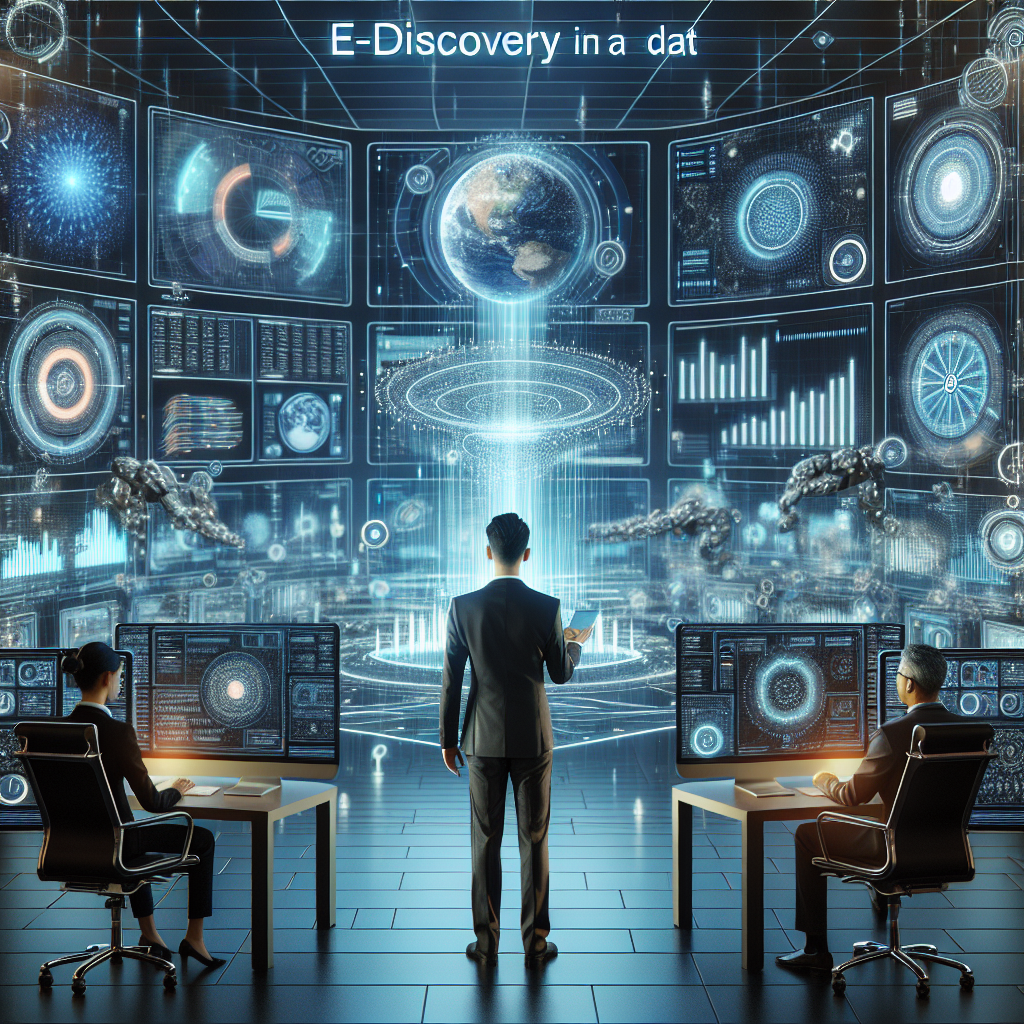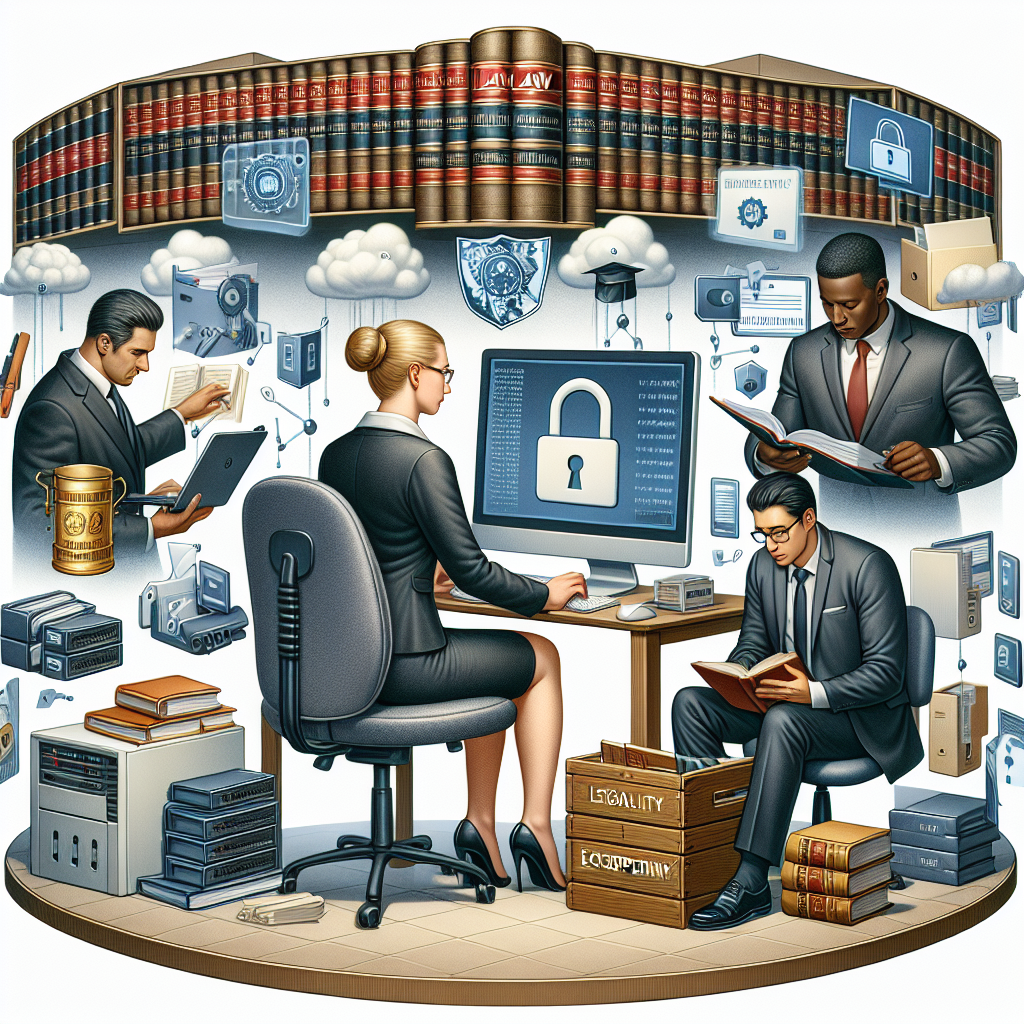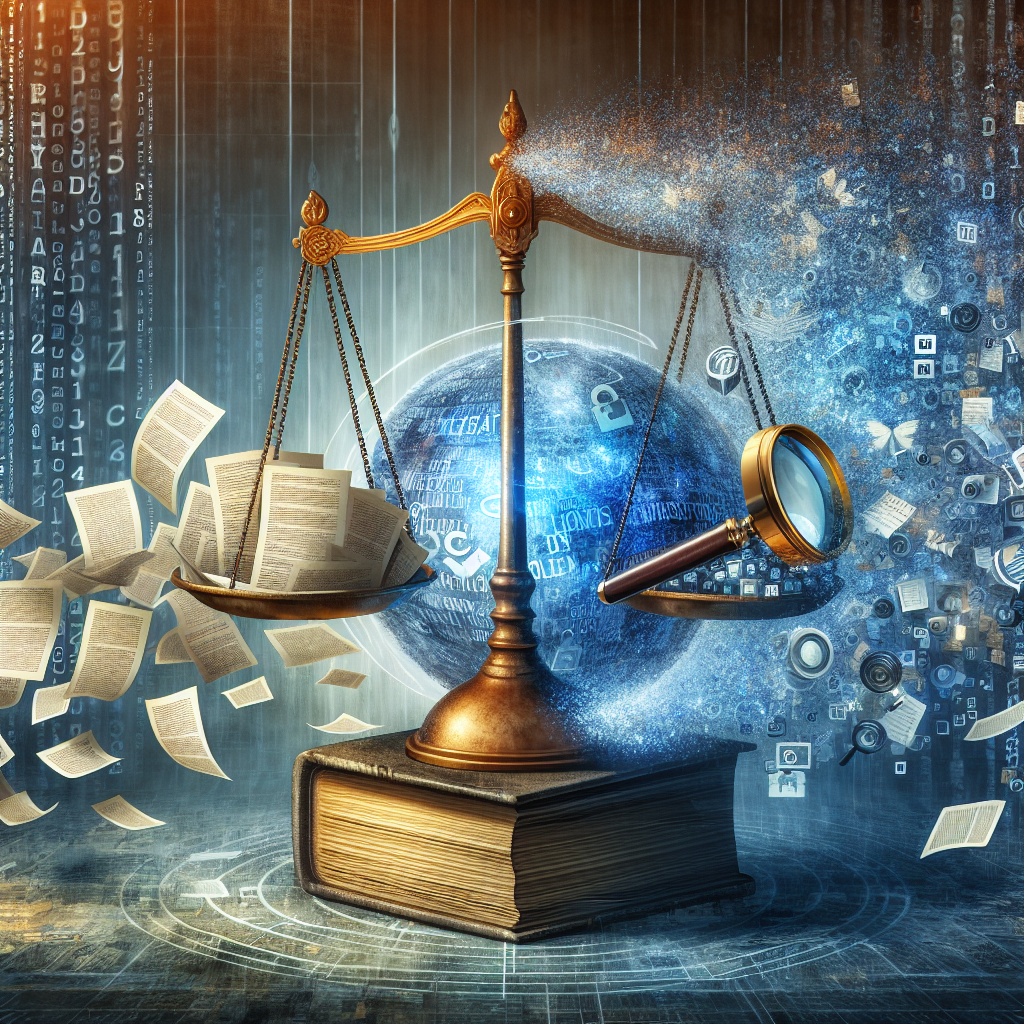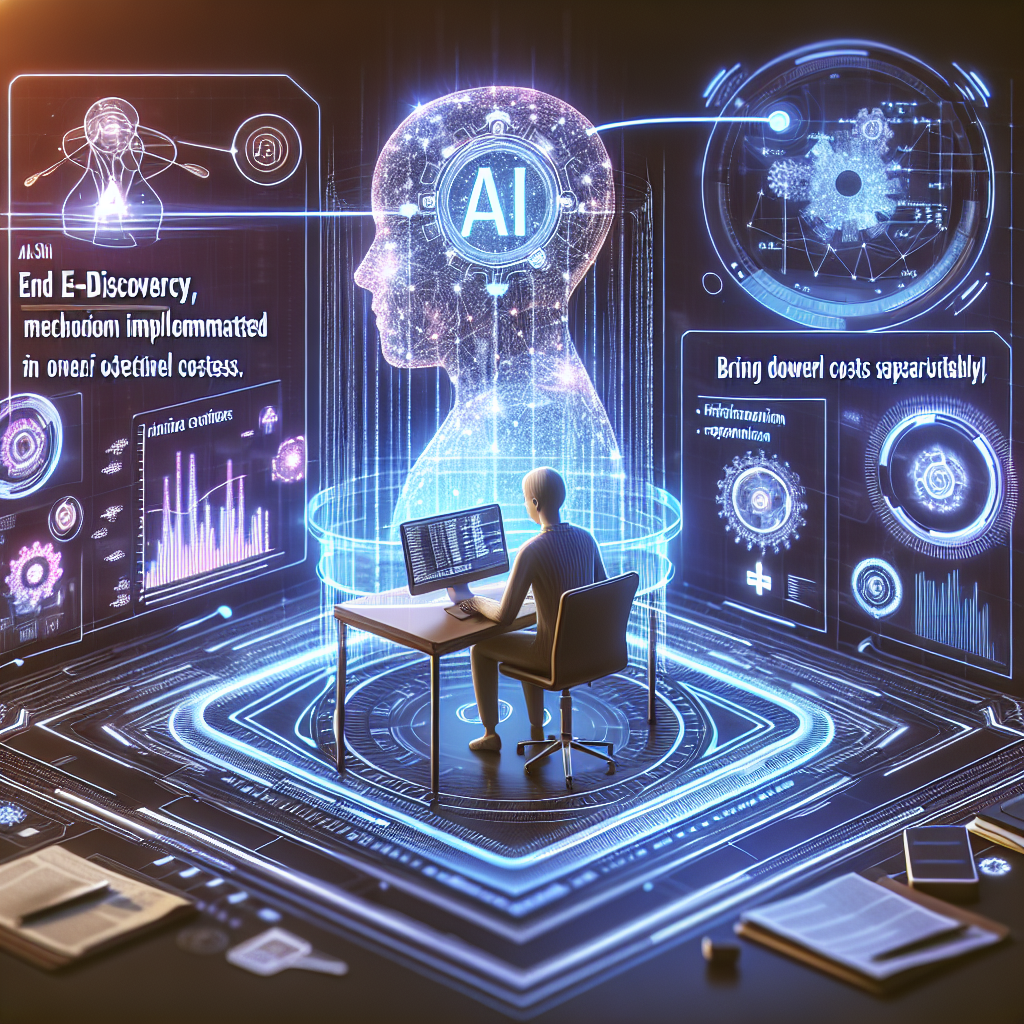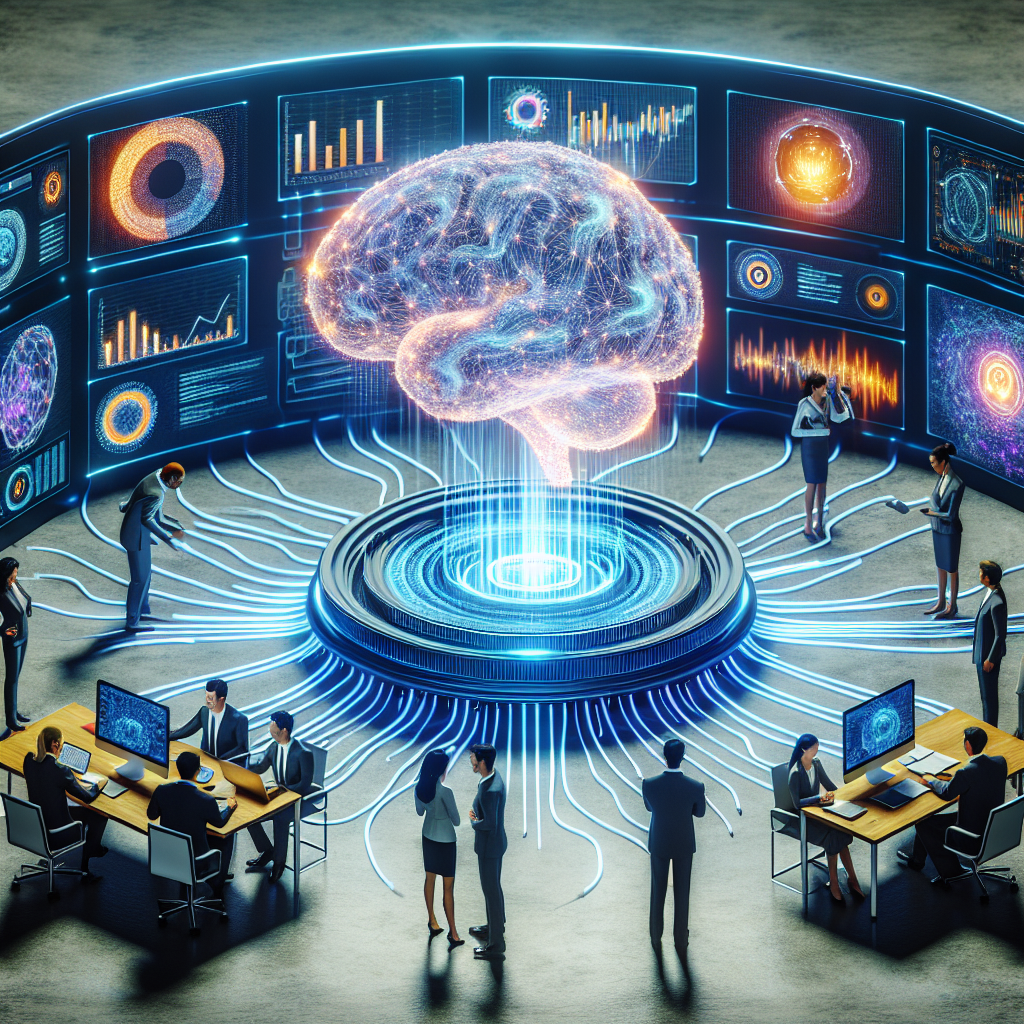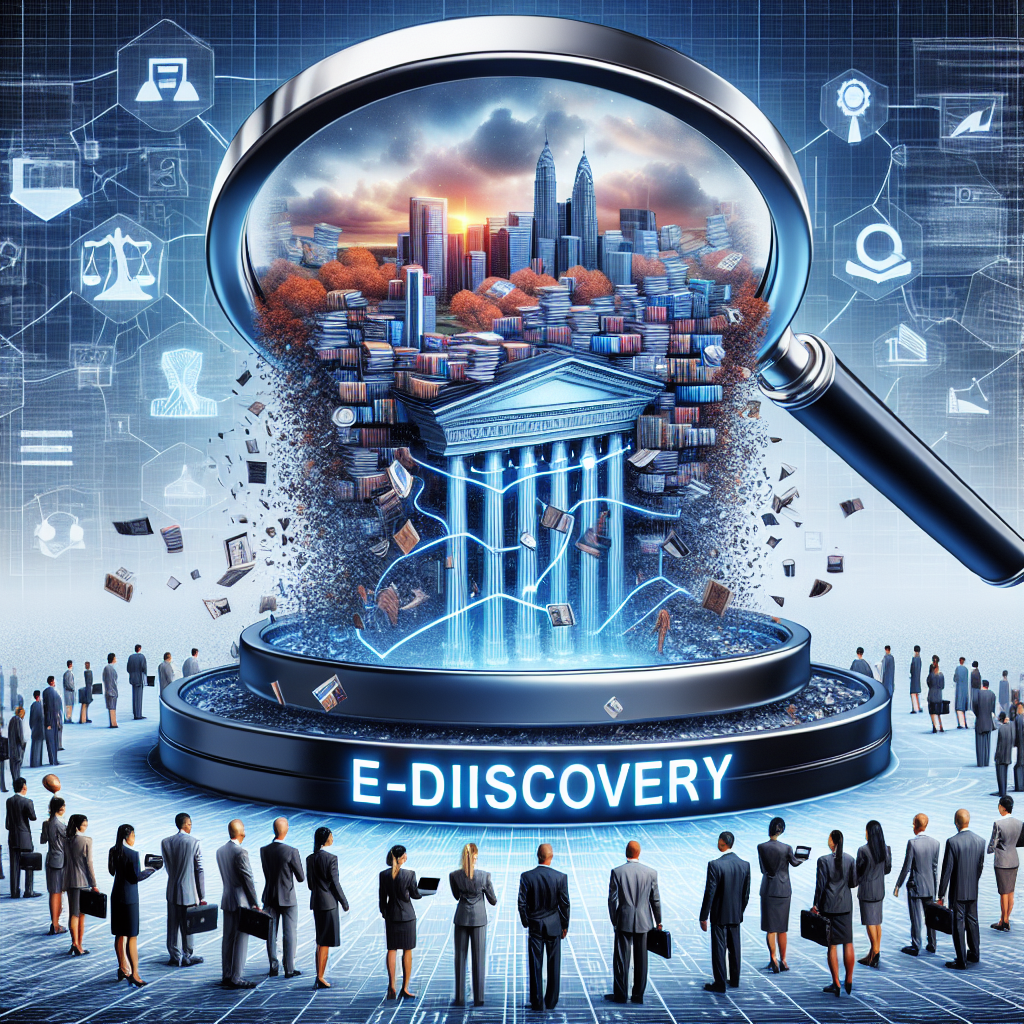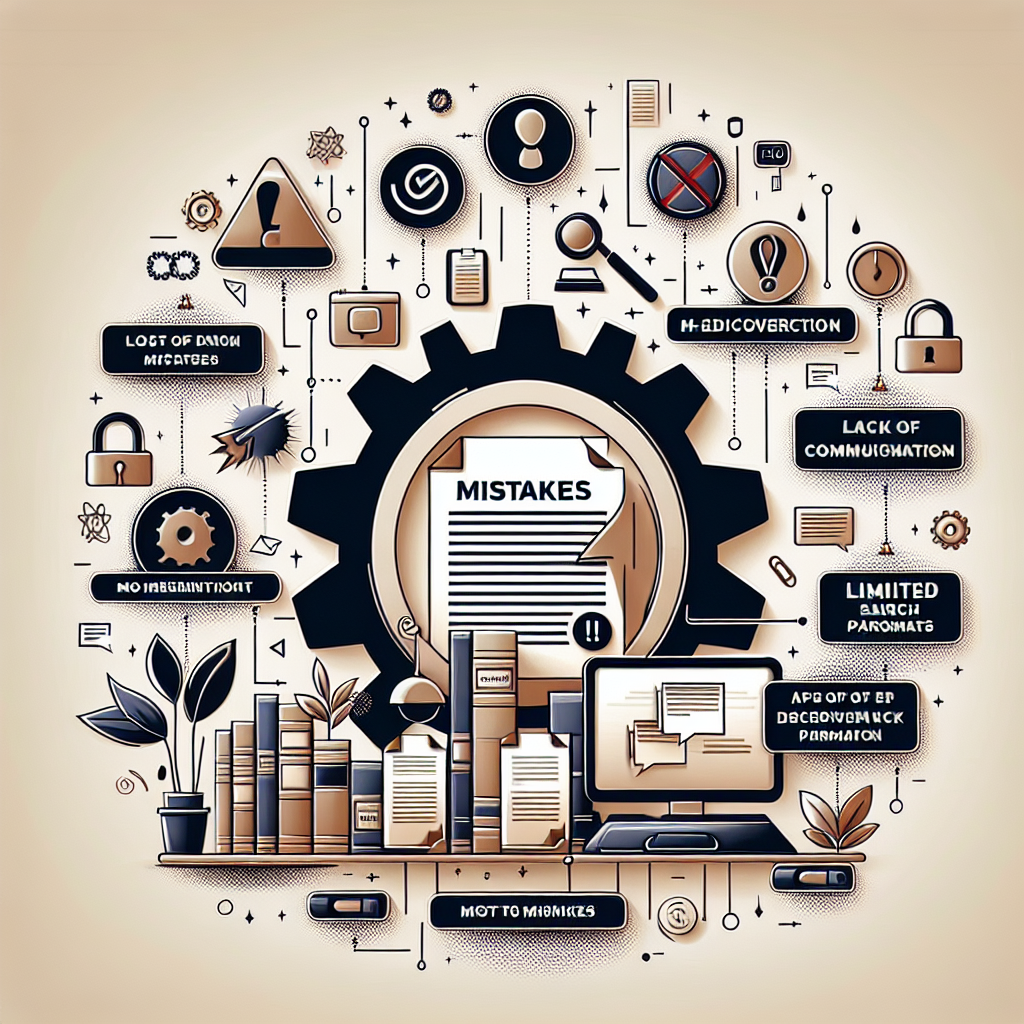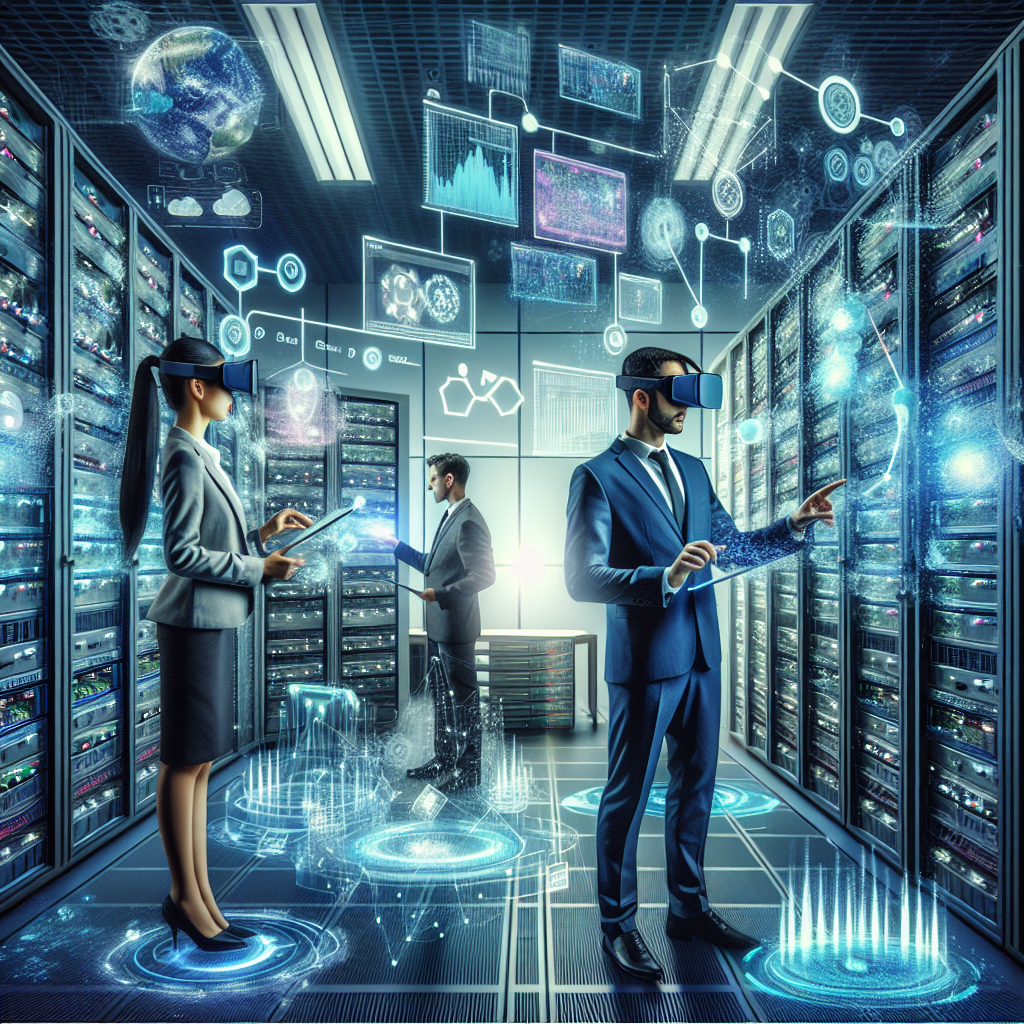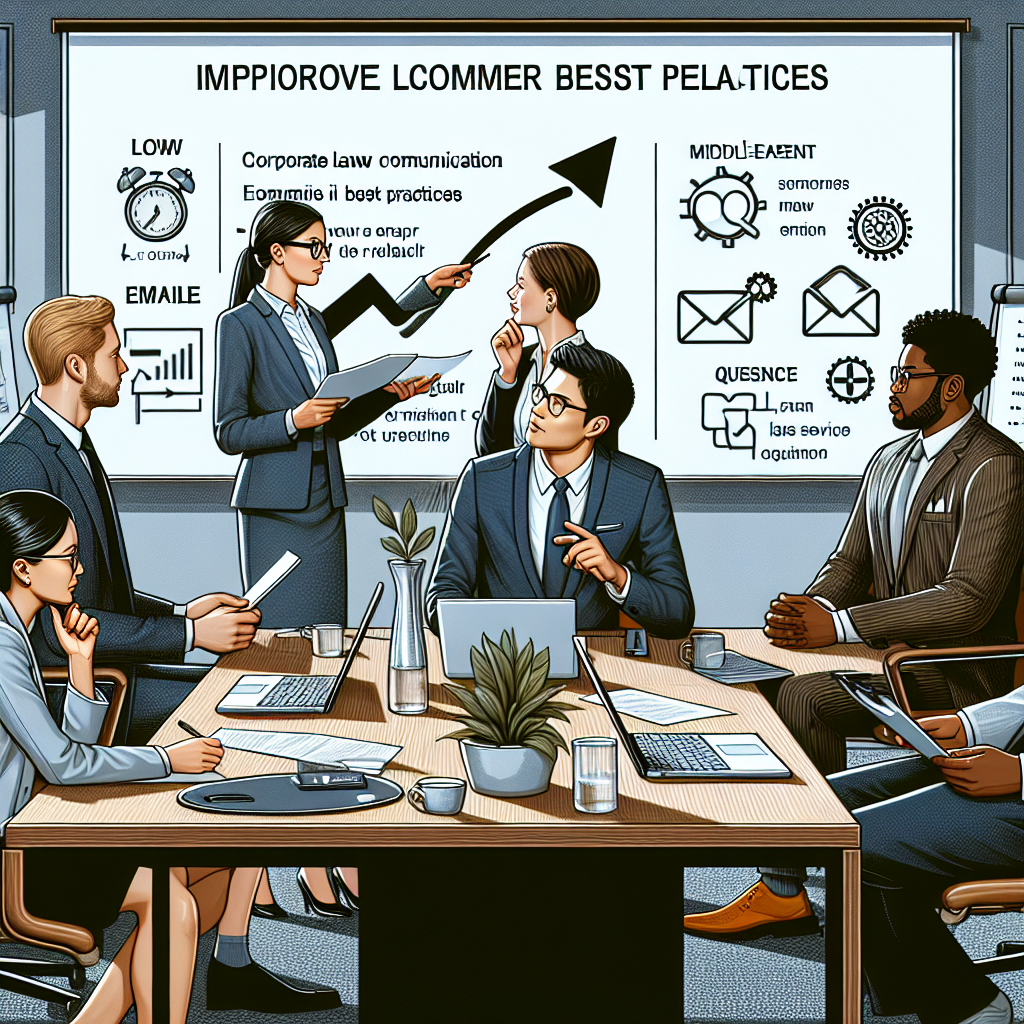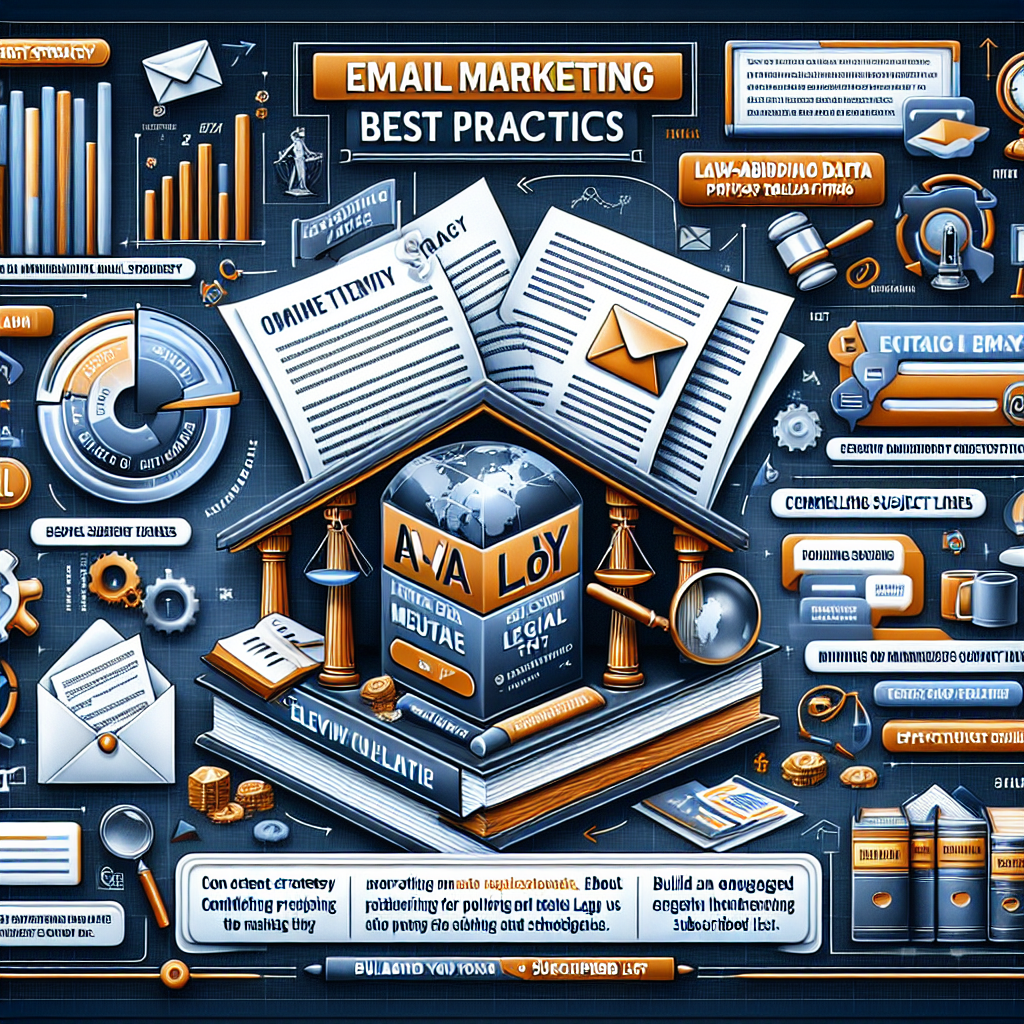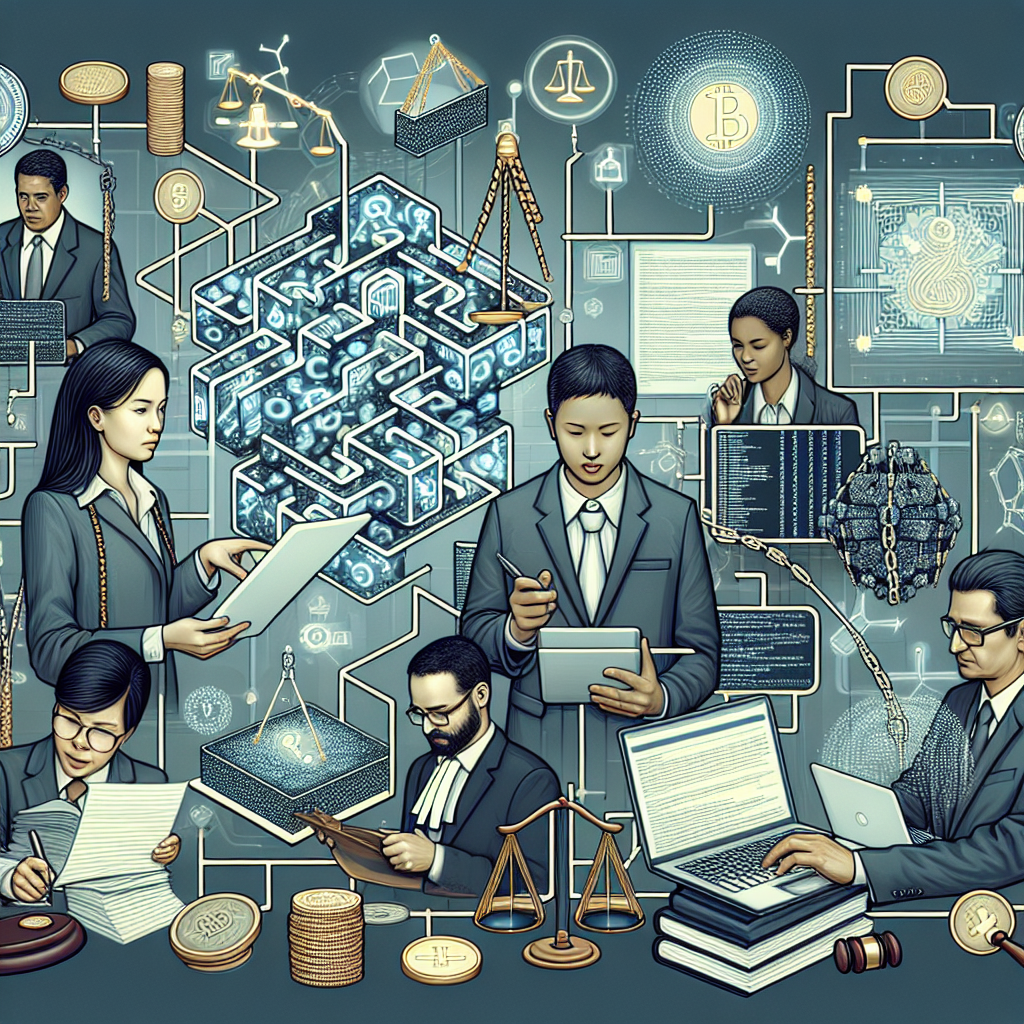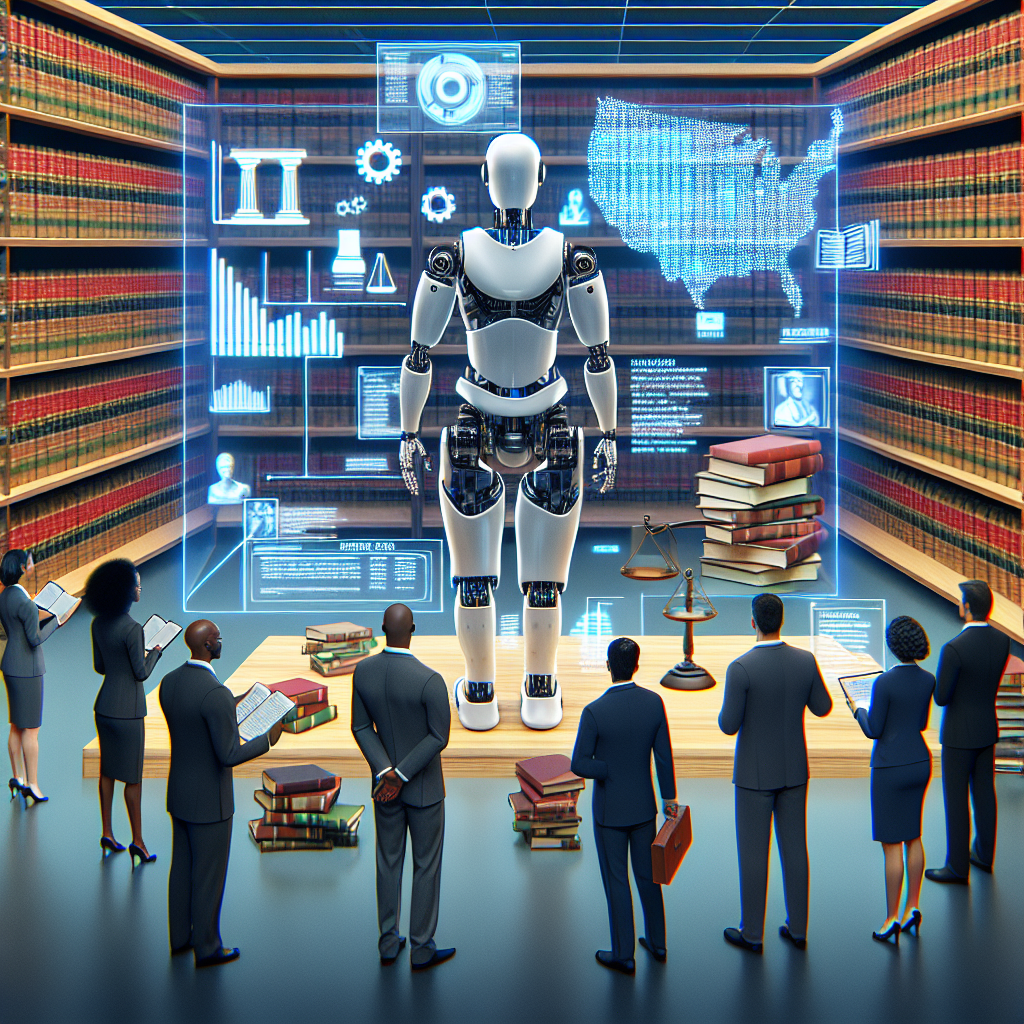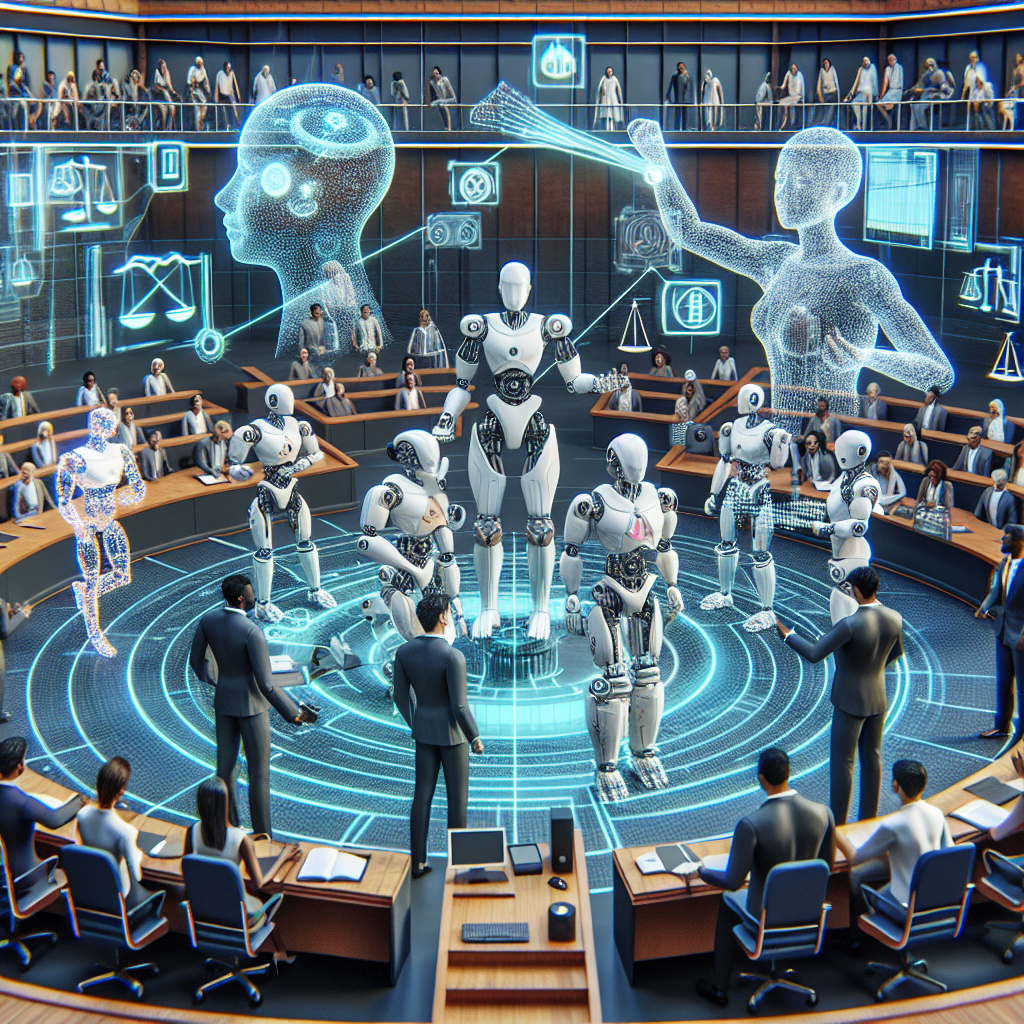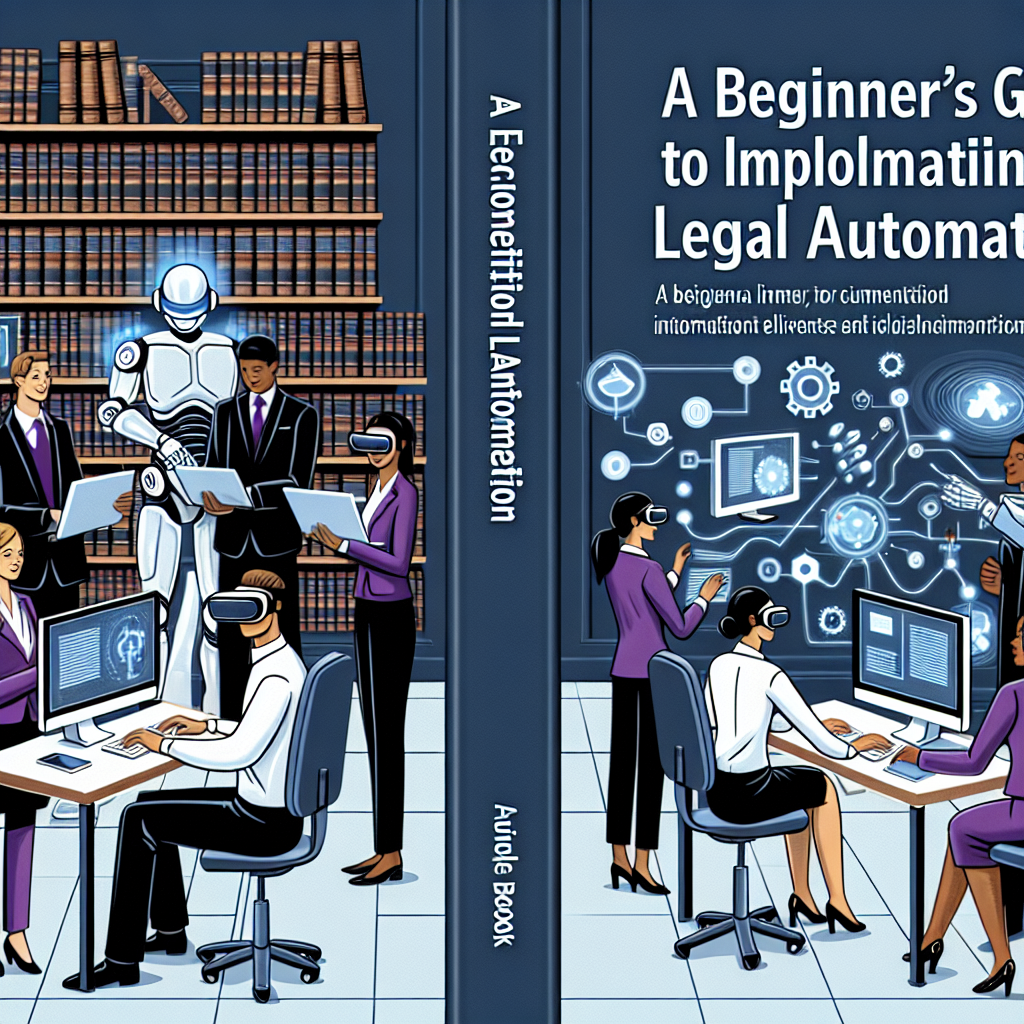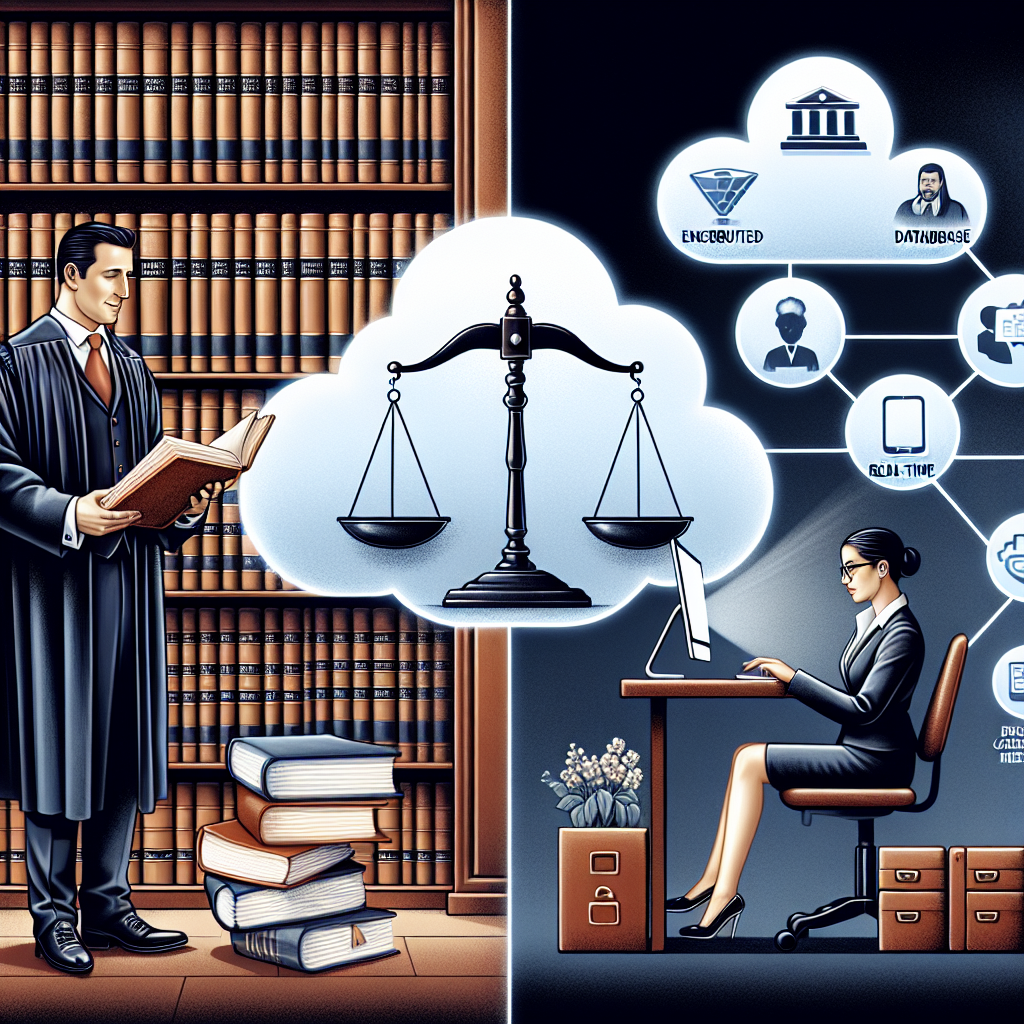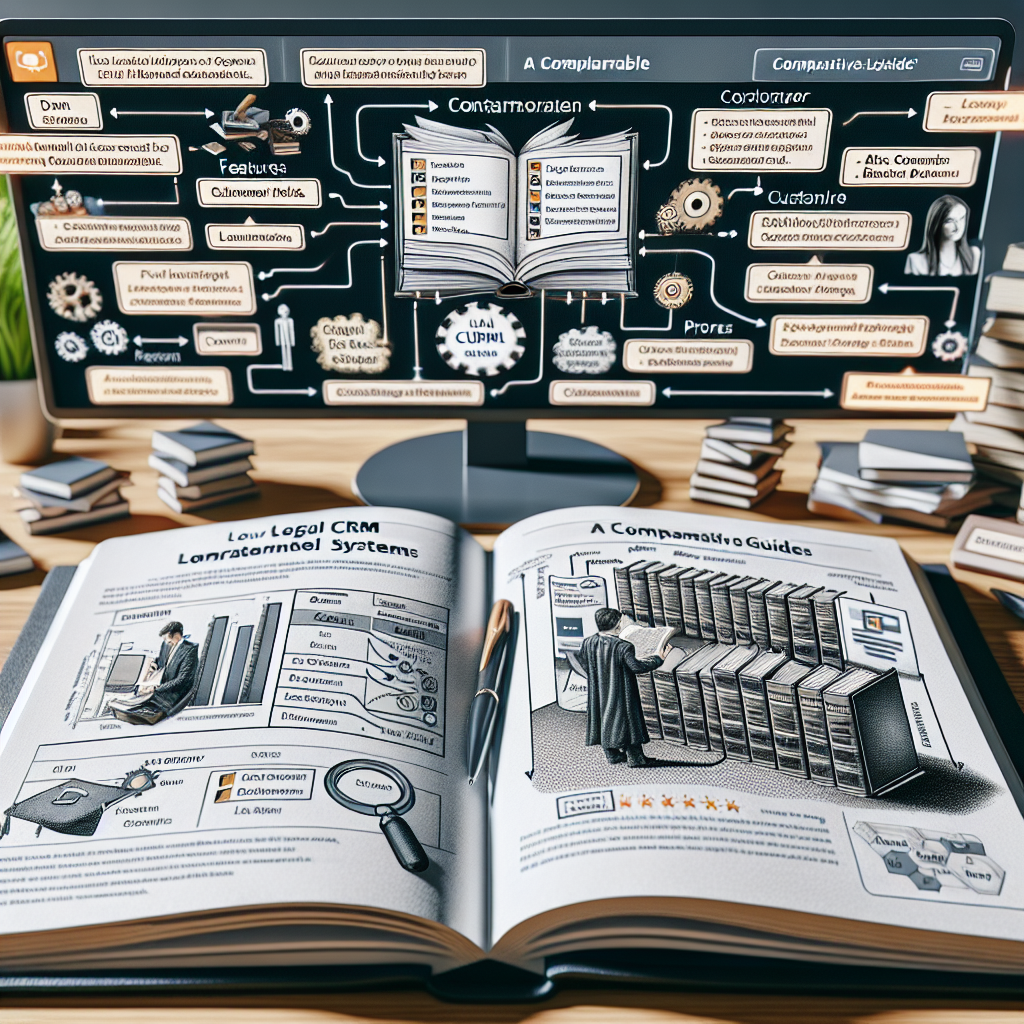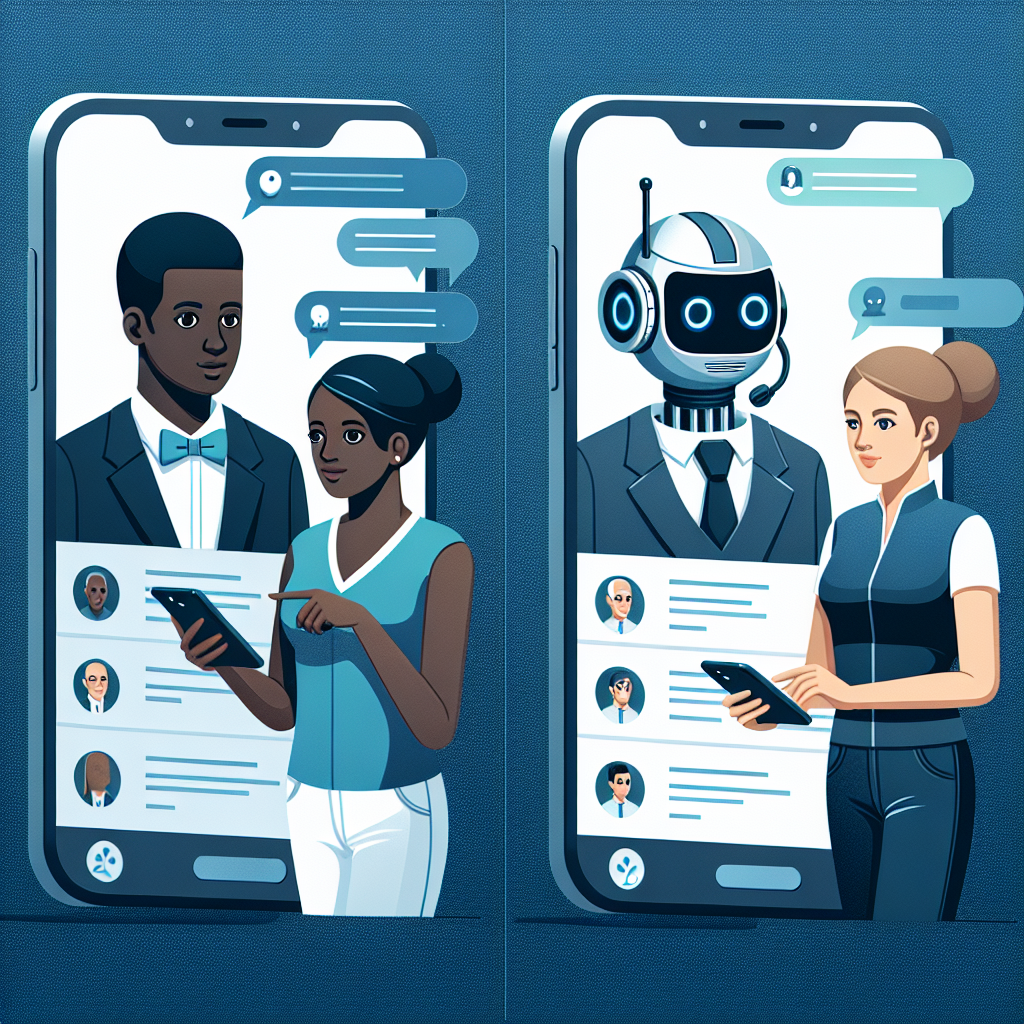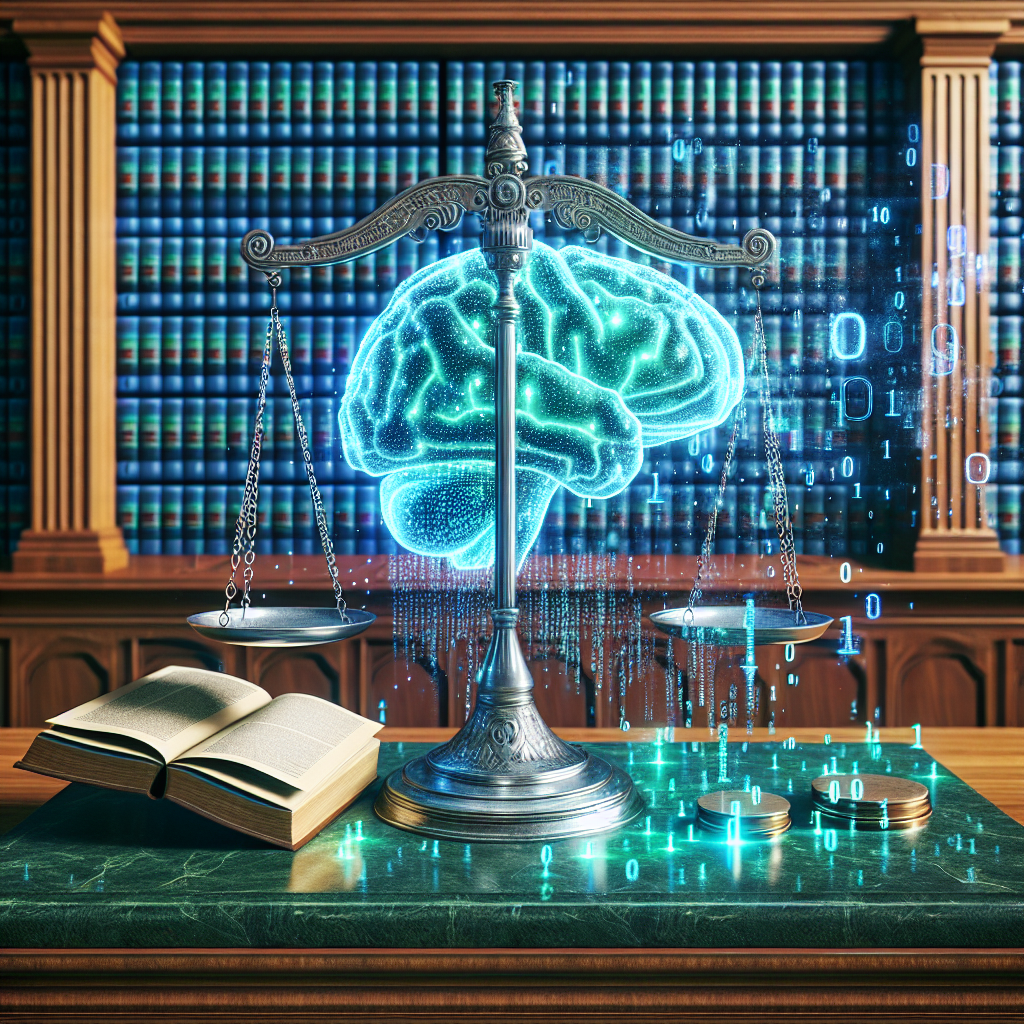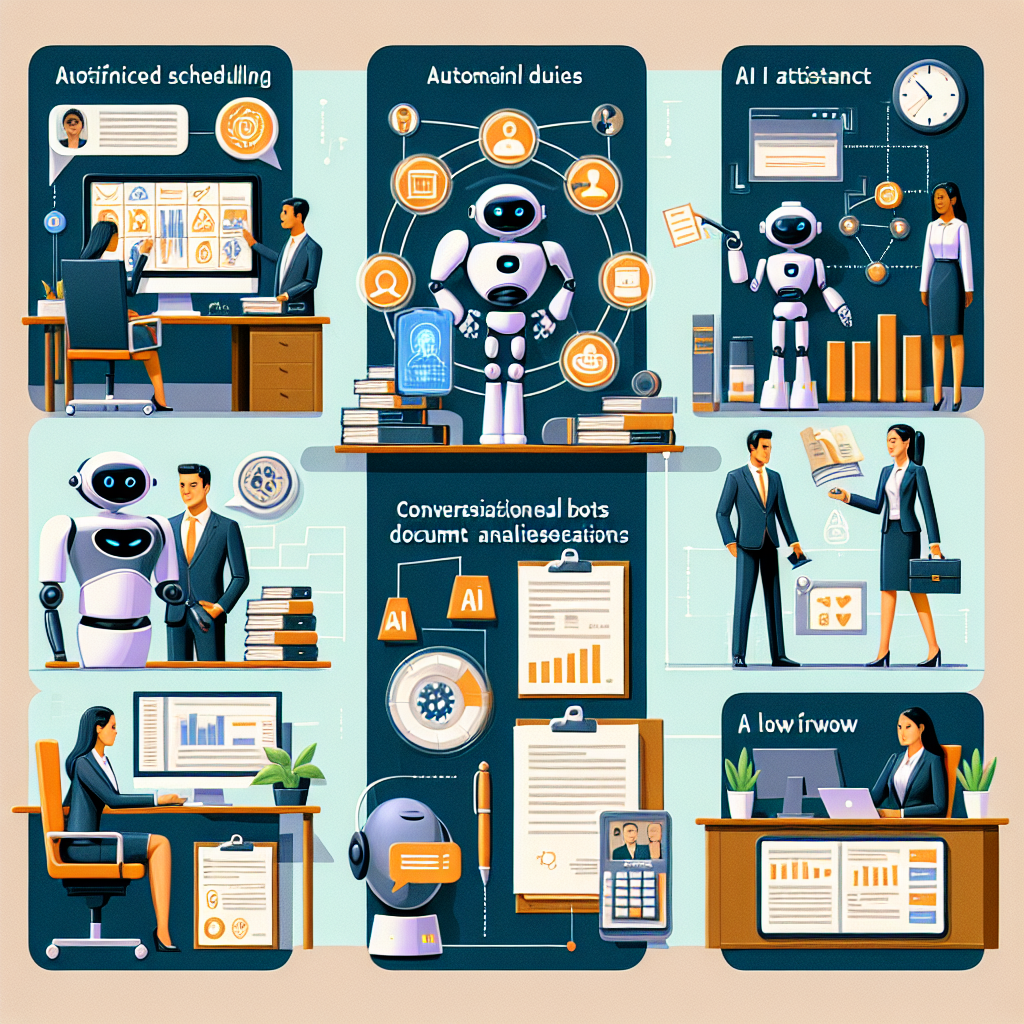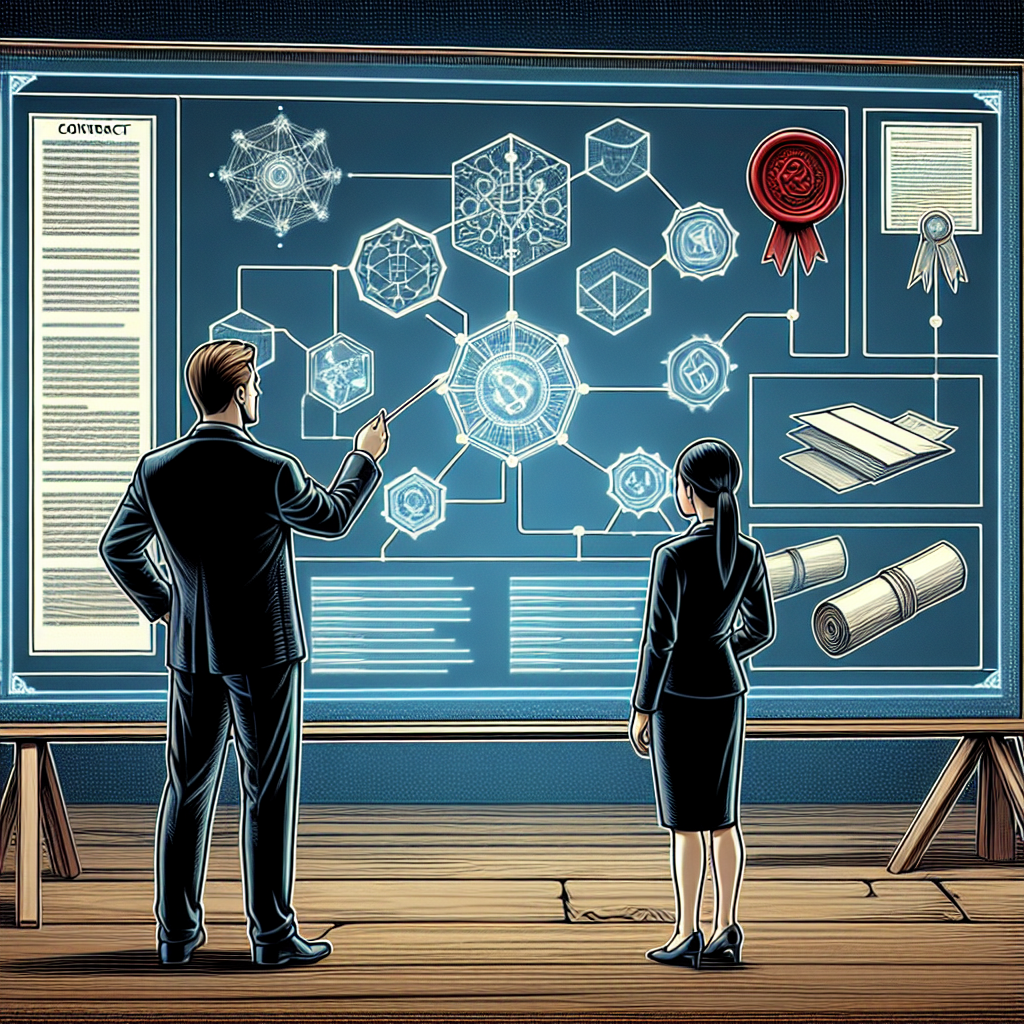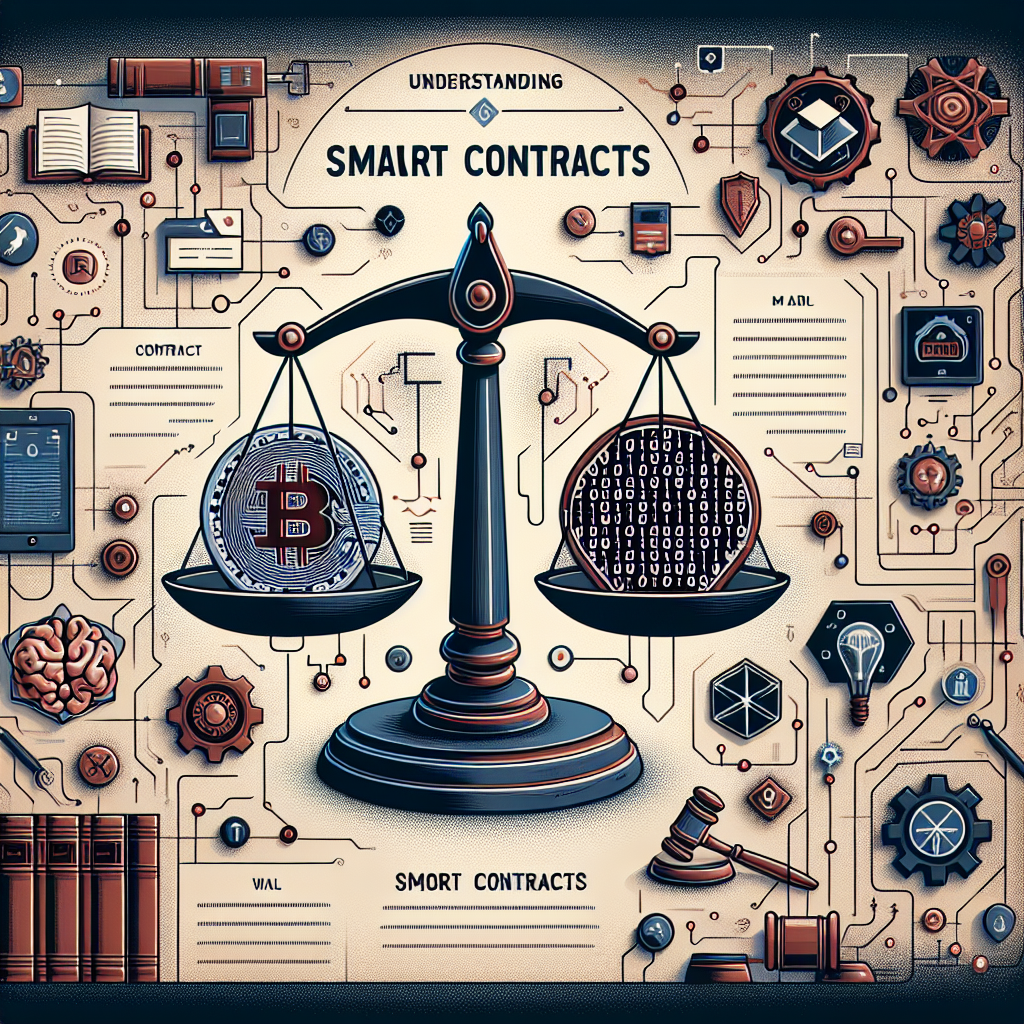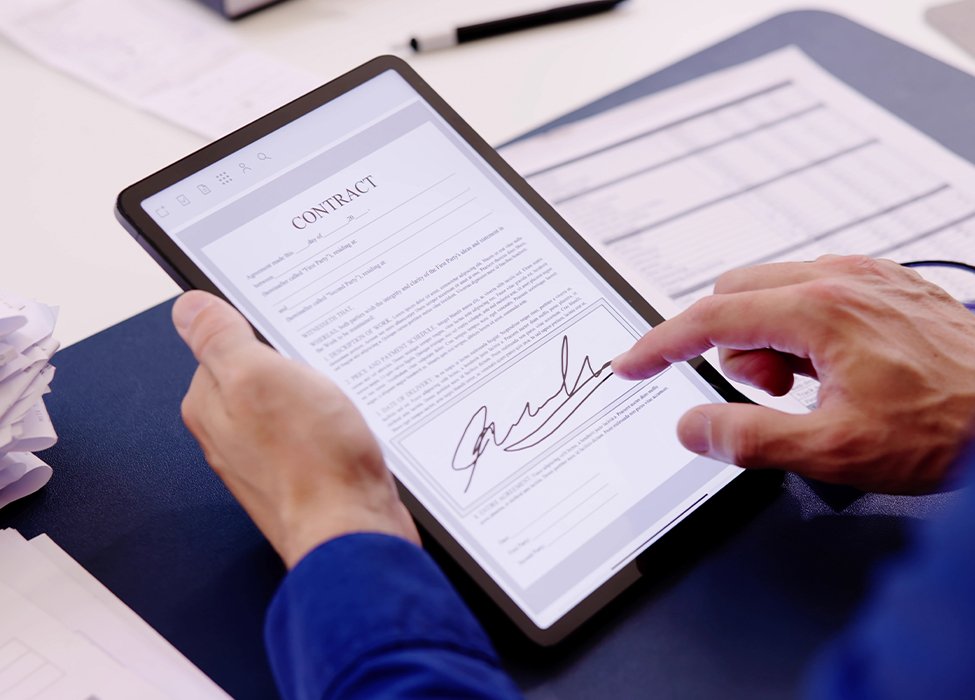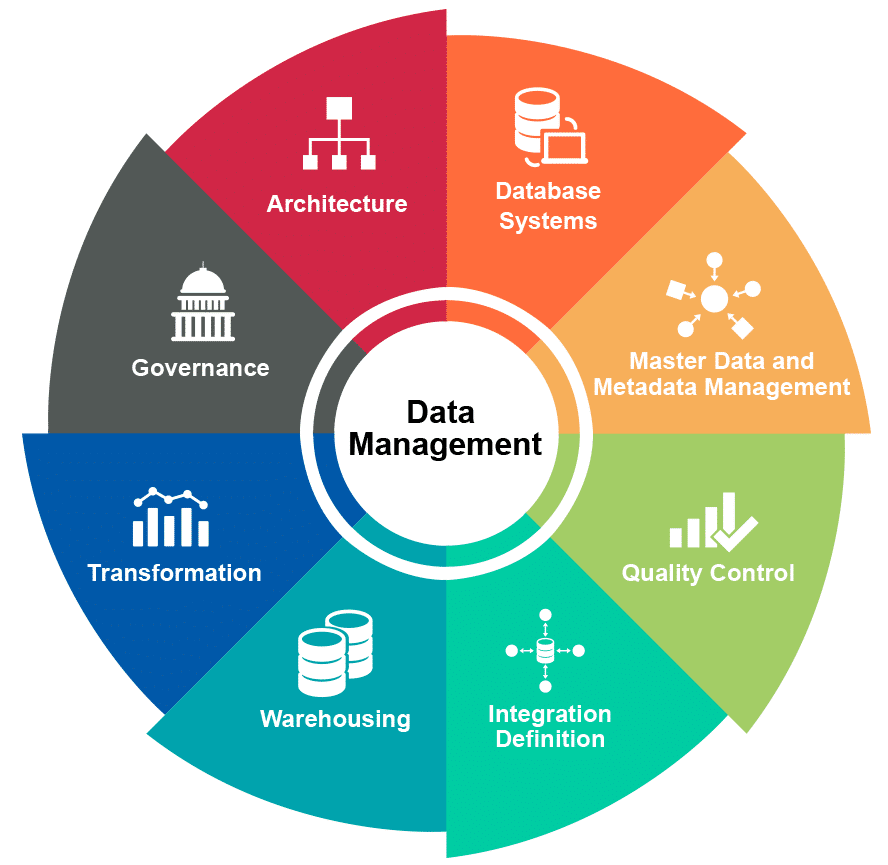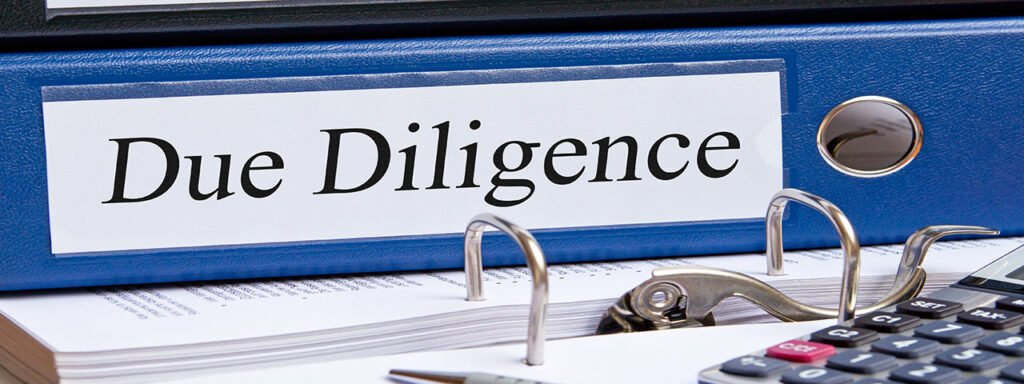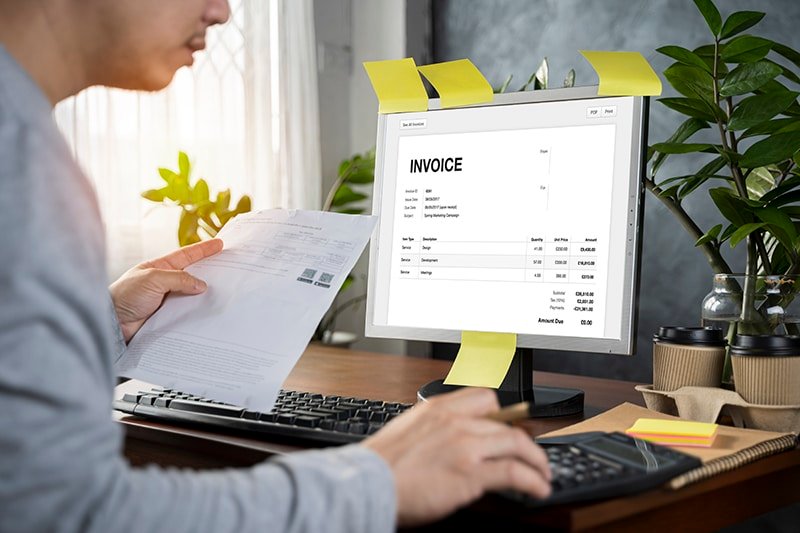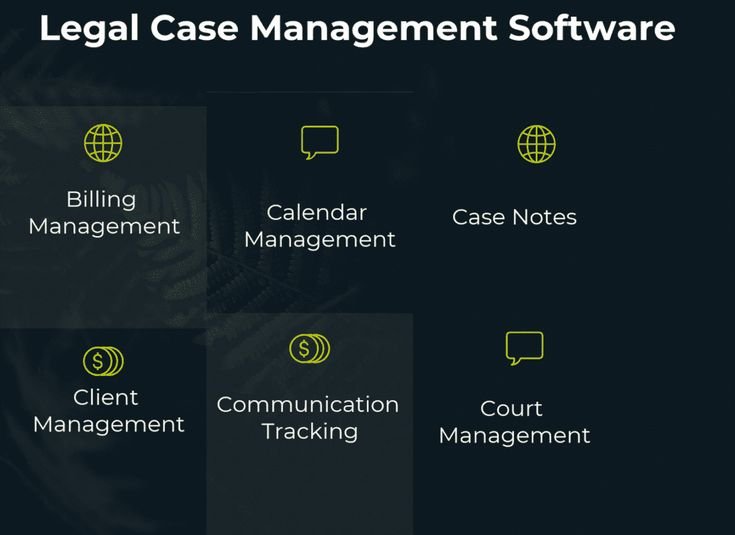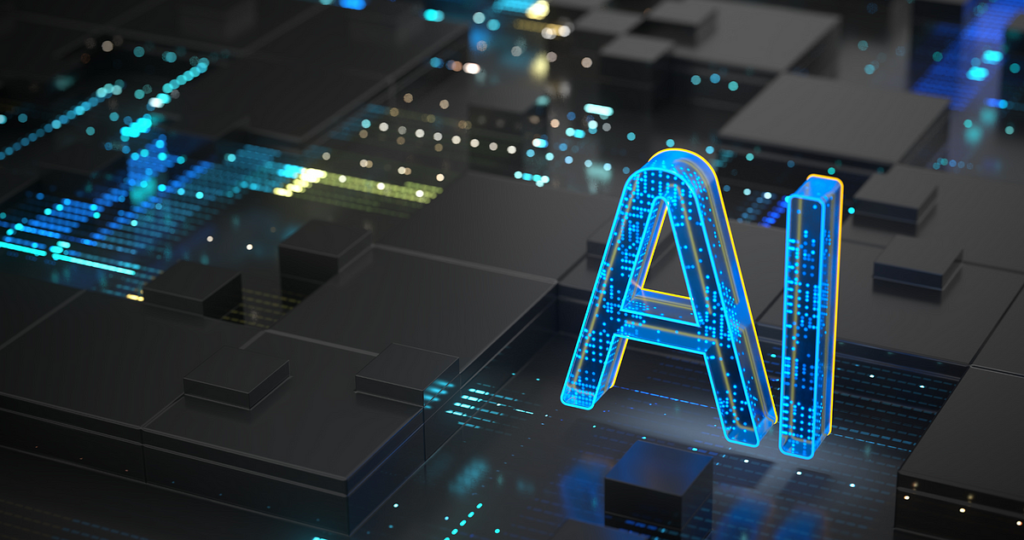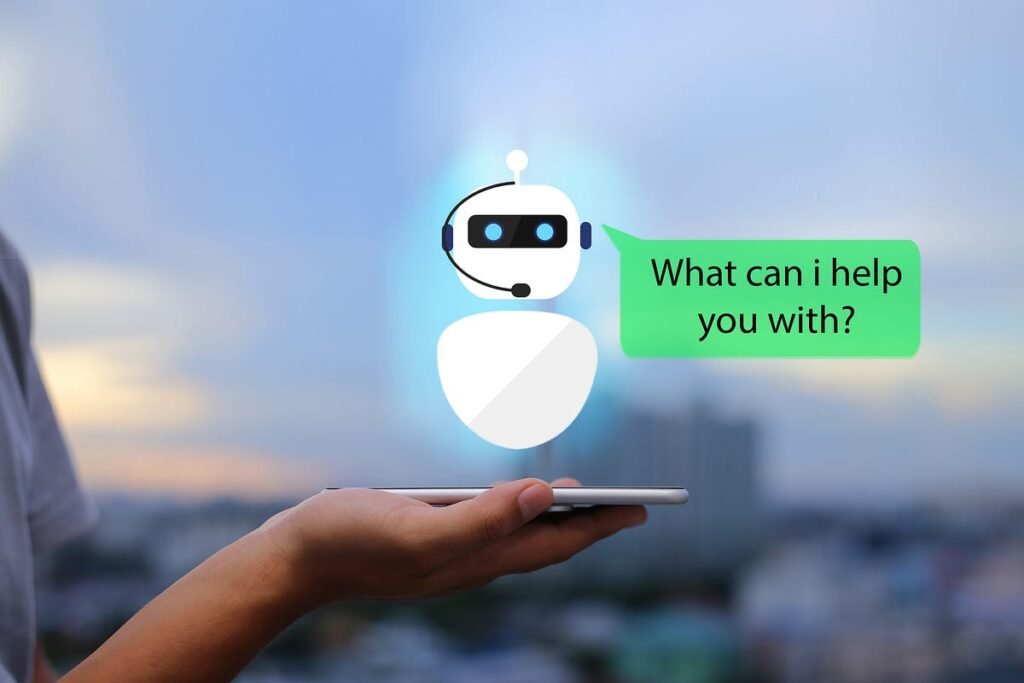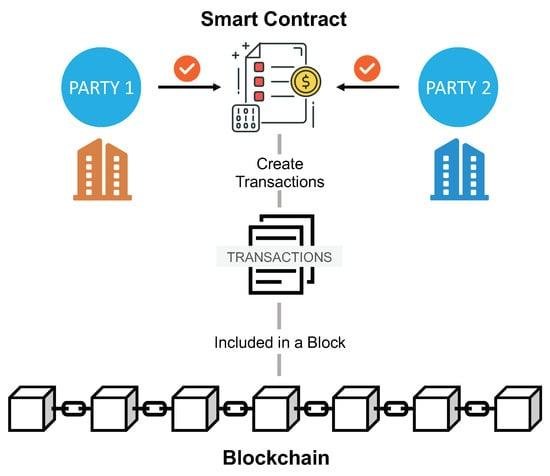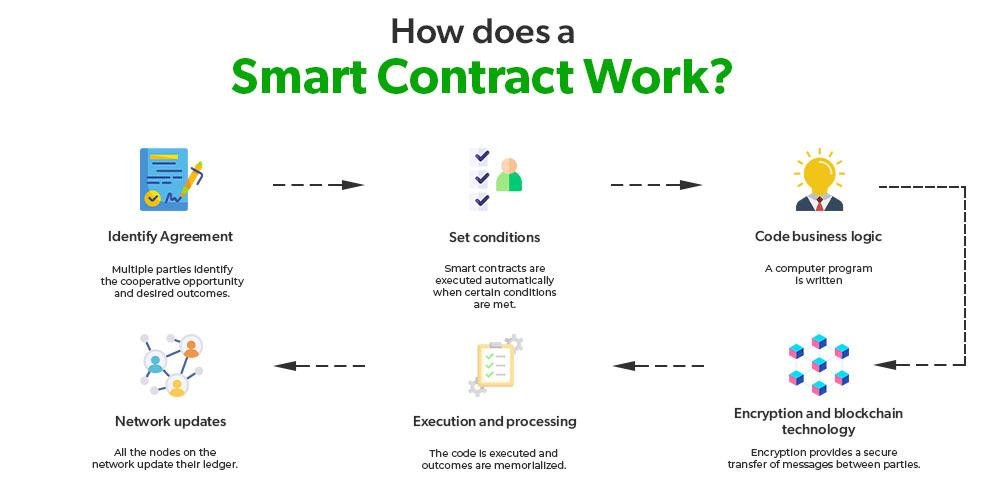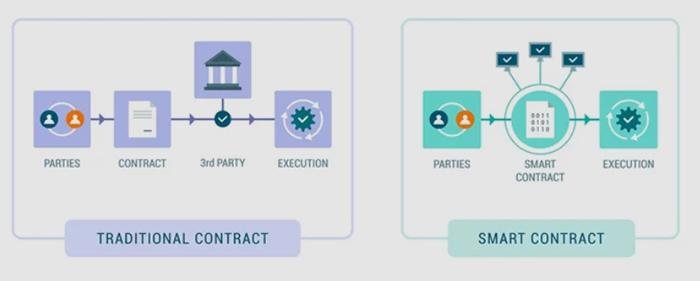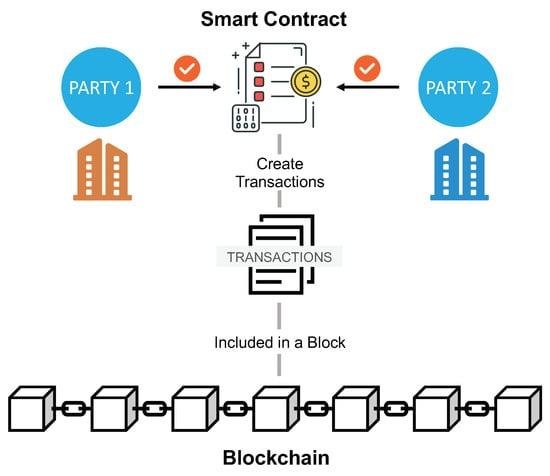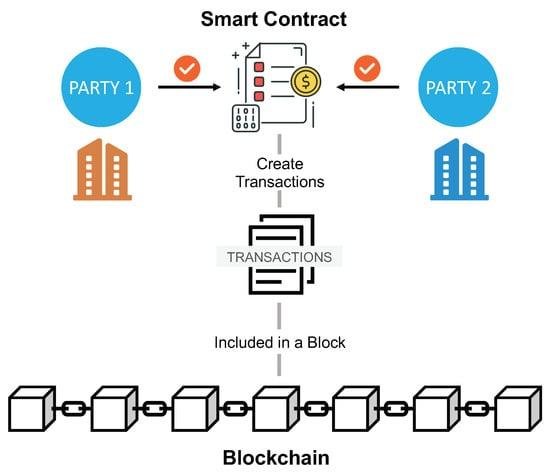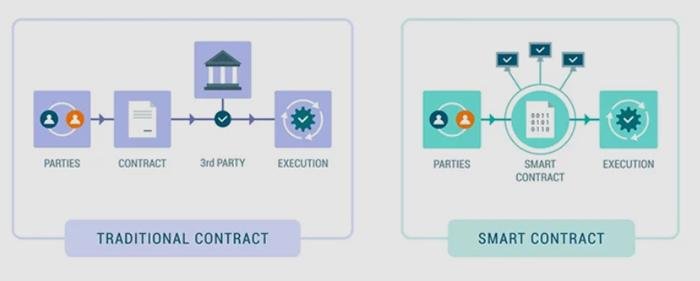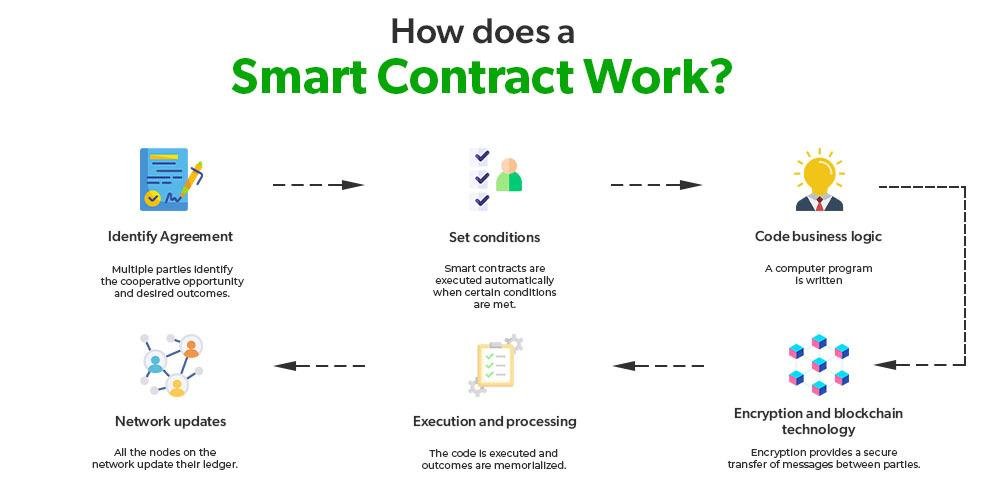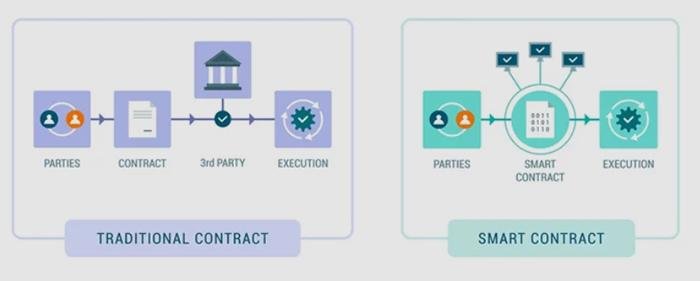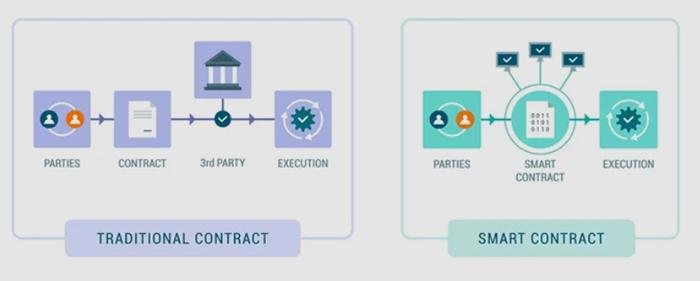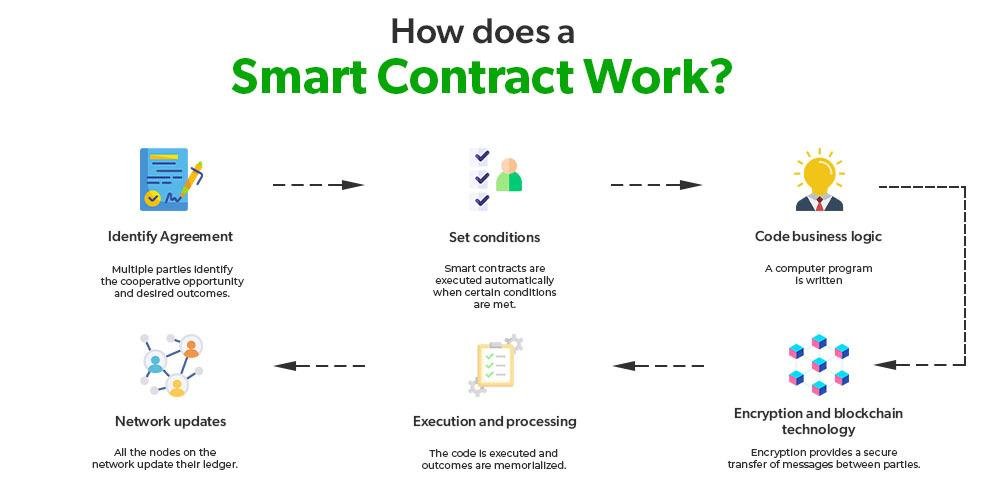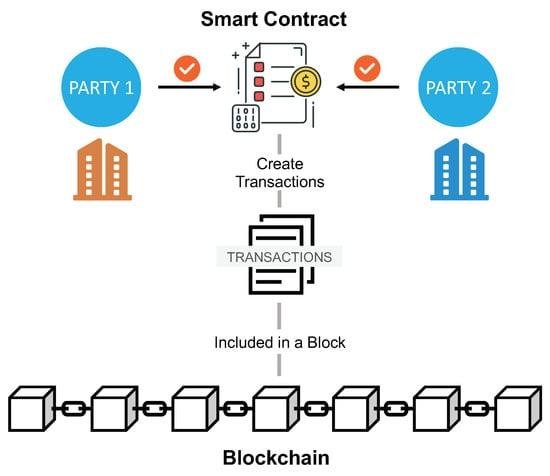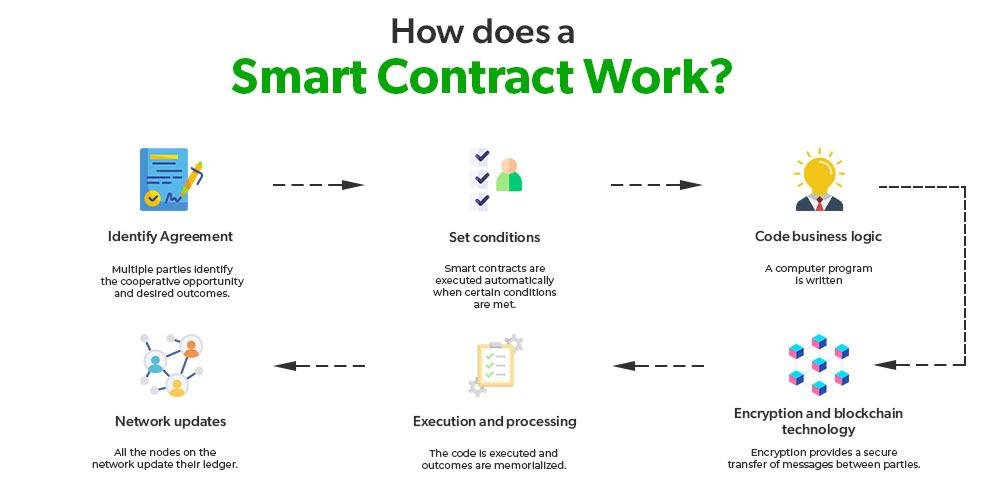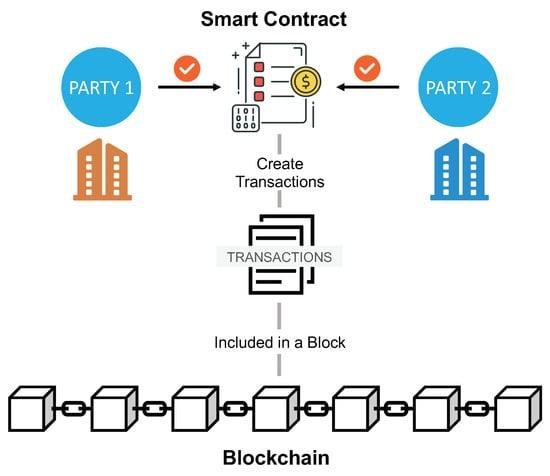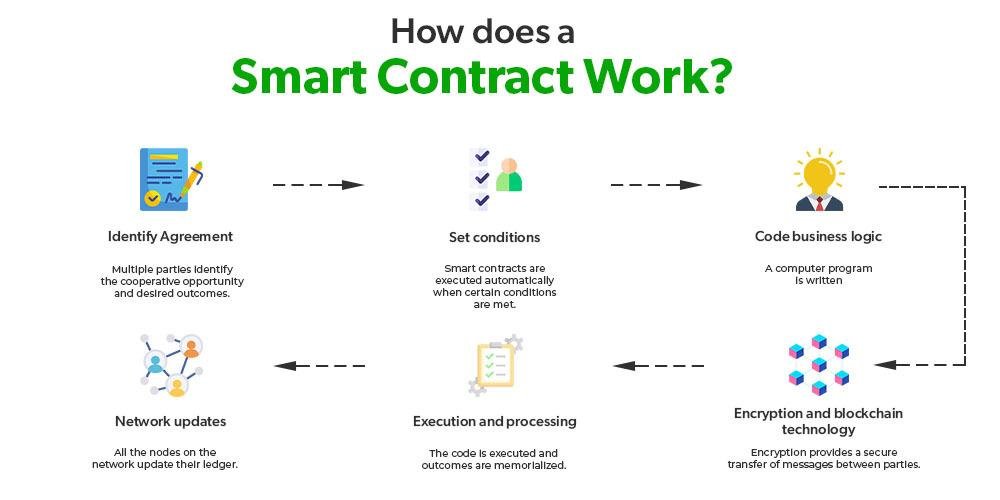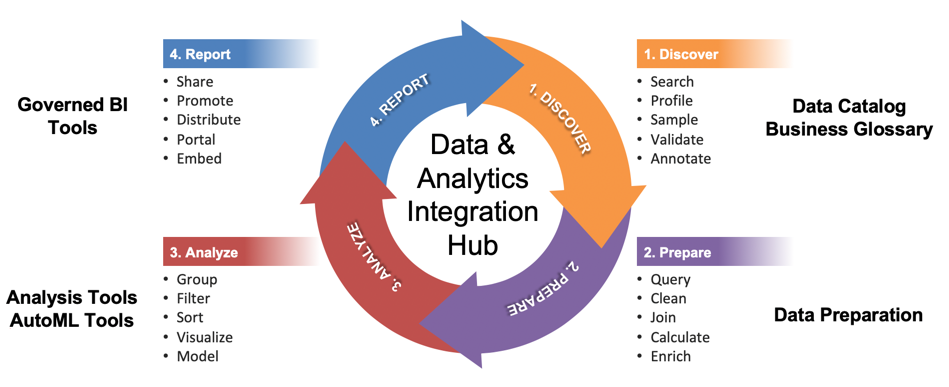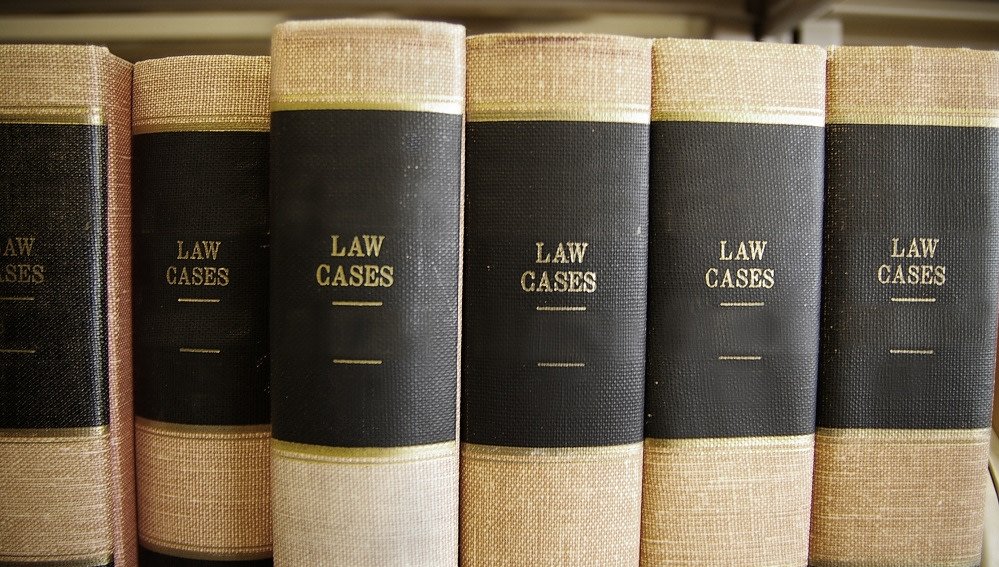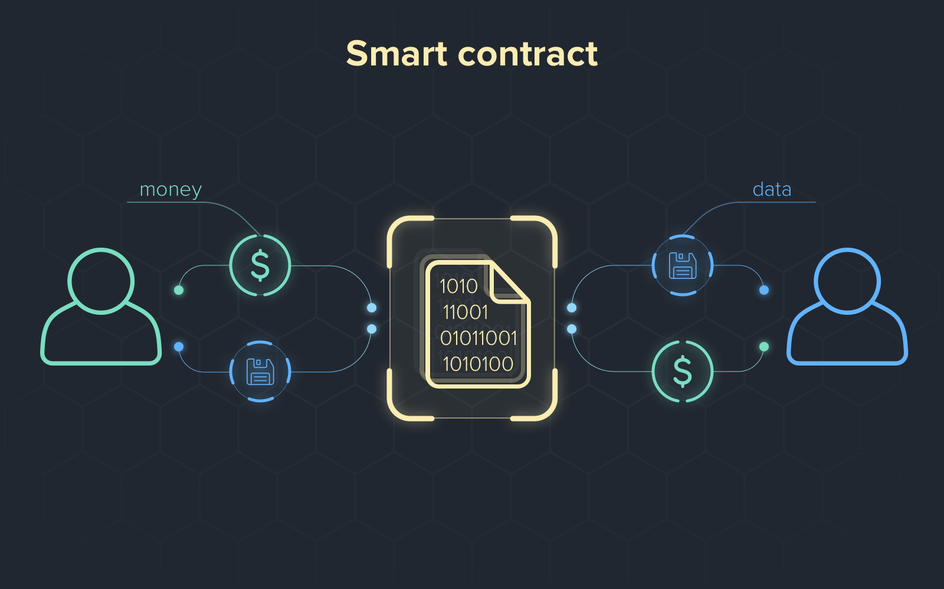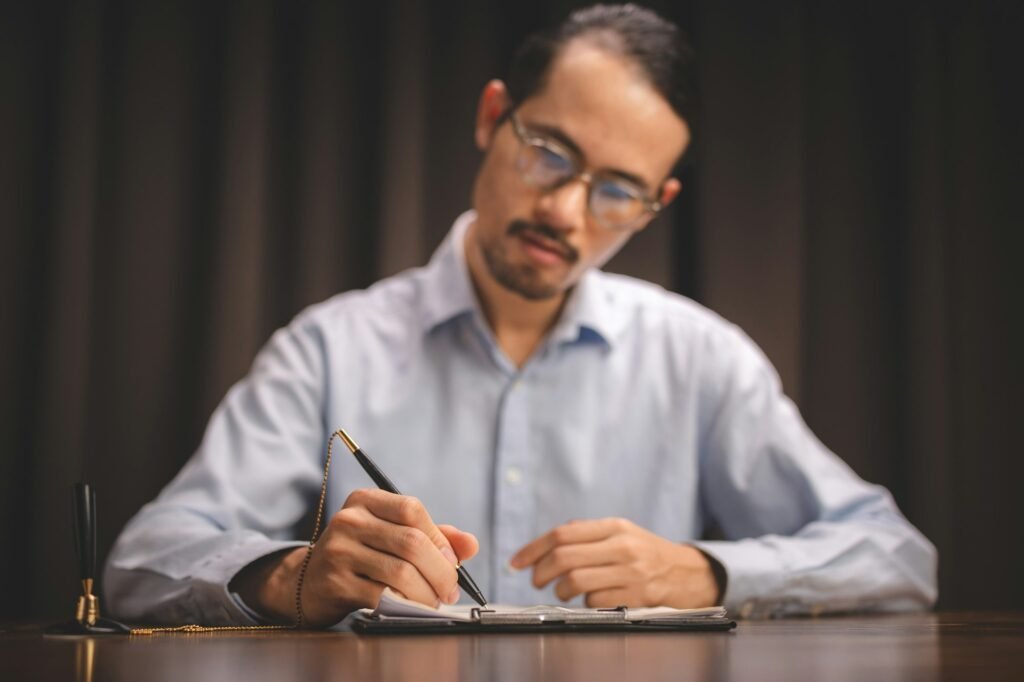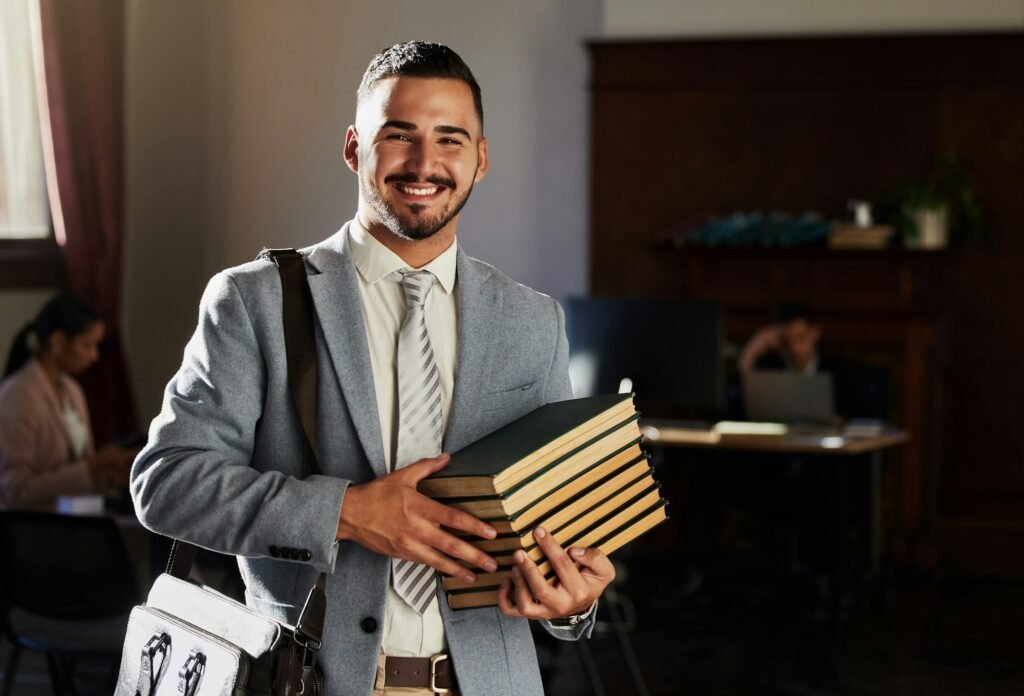Tips for Choosing the Right Law Office Management Software for Your Firm

Introduction to Law Office Management Software
Welcome to the digital age of law practice! Gone are the days of bulky file cabinets and stacks of paperwork. Today, law firms are embracing technology to streamline their operations and improve efficiency. One such technological advancement that has revolutionized the legal industry is Law Office Management Software. In this blog post, we will explore how this software can benefit your firm, what key features to look for, and showcase some top programs on the market today.
Law Office Management Software acts as a virtual assistant for your practice, handling everything from case management to document organization. With its user-friendly interface and comprehensive capabilities, it allows you to focus more on providing exceptional legal services rather than getting bogged down in administrative tasks.
So why should you consider using Law Office Management Software? Well, let’s dive into the benefits it offers!
Benefits of Using Law Office Management Software
1. Improved Organization: Law office management software helps you stay organized by centralizing all essential information in one place. With features such as document management, time tracking, and calendaring, you can easily access files, track deadlines, and manage appointments.
2. Enhanced Productivity: By automating repetitive tasks and reducing manual paperwork, law office management software frees up valuable time for attorneys and staff to focus on more important matters. This increased productivity allows for better client service and higher billable hours.
3. Secure Data Management: Confidentiality is crucial in the legal profession. Law office management software provides secure data storage options with encrypted backups to protect sensitive client information from unauthorized access or loss.
4. Efficient Collaboration: Collaborating with colleagues within a law firm or with external partners becomes seamless when using law office management software that offers features like shared calendars, task assignment capabilities, and document sharing functionalities.
5. Billing Accuracy: Accurate time tracking is vital for billing clients correctly; however manually recording billable hours can lead to errors or omissions. Law office management software simplifies this process by automatically capturing time spent on various activities which ensures accurate invoicing.
6. Better Client Communication: Effective communication is essential for maintaining strong relationships with clients. Many law office management tools offer integrations with email systems or even built-in communication platforms that enable easy client collaboration while ensuring confidentiality.
7. Cost Savings: Investing in law office management software may seem like an additional expense initially but if chosen wisely it will save costs over time due to reduced administrative overheads, increased efficiency resulting in higher revenue generation
Key Features to Look for in a Law Office Management Software
1. Document Management: A good law office management software should have a robust document management system that allows you to store, organize, and access all your legal documents in one central location. This should include features such as version control, document sharing, and search capabilities.
2. Time Tracking and Billing: The software should have built-in time tracking and billing tools to help you accurately track the time spent on each case and generate invoices for clients. Look for features such as customizable billing rates, automatic time capturing, and expense tracking.
3. Case Management: A key feature of any law office management software is its ability to manage cases efficiently. This includes features such as case intake, client communication logs, task management, and deadline tracking.
4. Calendar Integration: The software should integrate with your calendar so you can schedule appointments, court dates, and other important events. It should also allow you to set reminders and sync with other calendars such as Google Calendar or Outlook.
5. Client Portal: A client portal allows your clients to securely access their case information, documents, invoices, and communicate with you directly through the software. This improves transparency and communication between you and your clients.
6. Reporting Tools: Look for a software that has reporting capabilities to help you analyze your firm’s performance. This can include metrics such as billable hours, revenue, and expenses.
7. Mobile Access: With the rise of remote work and virtual meetings, it is essential that the software has a mobile app or is accessible through a web browser on your phone. This allows you to manage your cases and stay connected with clients on-the-go.
8. Security: As a law firm, you handle sensitive client information and documents. Make sure the software has robust security measures in place, such as data encryption, multi-factor authentication, and regular backups.
9. Integrations: It is important that the software integrates with other tools you use in your practice, such as accounting software or e-signature platforms. This streamlines your workflow and eliminates the need for manual data entry.
10. User-Friendly Interface: Last but not least, the software should have an easy-to-use interface that is intuitive and requires minimal training for your staff to use effectively. Look for demos or free trials to test out the interface before making a purchase decision.
Top Law Office Management Software Programs on the Market
1. Clio: Clio is a comprehensive law office management software that offers features such as time tracking, billing, document management, and client communications. It also integrates with popular tools like QuickBooks and Dropbox. Clio has received numerous awards for its user-friendly interface and customer service.
2. MyCase: MyCase is a cloud-based law practice management software with features like calendaring, document management, time tracking, task management, and invoicing. It also has secure client communication portals and integrates with other tools like Dropbox and Microsoft Office.
3. LawPay: LawPay is a payment processing solution designed specifically for attorneys. It securely processes credit card payments from clients and allows for easy invoicing and trust account management.
4. PracticePanther: PracticePanther is an all-in-one law practice management platform that includes features such as case/matter management, time tracking, billing/invoicing, document management, client communication, and reporting. It also integrates with popular tools like QuickBooks Online and Google Calendar.
5. Rocket Matter: Rocket Matter offers a web-based legal practice management software that includes features such as matter/case management, time tracking/billing/invoicing, document storage/management, calendaring/scheduling, secure client communication portals
How Law Firms have Utilized Law Office Management Software
A recent survey revealed that the use of law practice management software is prevalent among law firms, with 51% of lawyers reporting its availability at their respective firms. The data also showed a significant increase in adoption rates among larger firms, with 70% of those with over 100 lawyers investing in this type of software (up from 56% in 2016). Small firm lawyers (2-9 attorneys) also saw an increase in usage at 57%, up from 48% the previous year. Similarly, for firms with 10-49 lawyers, the reported usage went up to 54%. On the other hand, solo practitioners remain the least likely to implement this tool, with a consistent rate of around 31% over the past few years.
Tips for Implementing and Integrating the Software into Your Practice
Tips for Implementing and Integrating the Software into Your Practice
1. Plan Ahead: Before implementing the software, develop a detailed plan outlining your goals, requirements, and timeline. This will help you stay organized throughout the process.
2. Train Your Staff: Provide thorough training sessions for all staff members who will be using the software. This will help them become familiar with its features and functionalities.
3. Customization is Key: Look for a law office management software that allows customization based on your firm’s specific needs. This will ensure that it aligns seamlessly with your existing workflows.
4. Test and Review: Prior to fully integrating the software into your practice, conduct testing phases to identify any issues or areas of improvement. Make sure to gather feedback from users during this stage.
5. Gradual Rollout: Consider implementing the software in stages rather than all at once across your entire practice. This approach can minimize disruption and allow for smoother adjustments.
6. Streamline Processes: Take advantage of automation features within the software to streamline routine tasks such as document generation or time tracking. This can save valuable time and increase efficiency.
7. Provide Ongoing Support: Once implemented, continue providing support and assistance to your staff as they navigate through any challenges or questions that may arise during daily use of the software.
Future of Law Office Management Software and Technological Advancements
The future of law office management software is undoubtedly bound to be shaped by technological advancements. As technology continues to evolve, so too will the capabilities and features of these software programs. One area where we can expect significant growth is in artificial intelligence (AI) integration.
With AI, law office management software could become even more efficient and effective at handling tasks such as document review, legal research, and data analysis. Imagine a system that can automatically scan through thousands of pages of legal documents in seconds, extracting relevant information and providing insights for lawyers to use in their cases.
Another exciting development on the horizon is the increased use of cloud computing. Cloud-based law office management software allows for greater flexibility and accessibility as lawyers can access their files and information from anywhere with an internet connection. This eliminates the need for physical servers or storage devices while ensuring data security.
Additionally, we may see advancements in collaboration tools within law office management software. With remote work becoming more prevalent, it’s crucial for lawyers to have seamless communication channels with their colleagues and clients. Future software programs may include integrated video conferencing capabilities or real-time document editing features.
Furthermore, cybersecurity will remain a top priority for law firms as they store sensitive client information within these systems. Expect to see enhanced encryption methods and multi-factor authentication options integrated into future iterations of law office management software.
Conclusion: The Importance of Embracing Technology
By incorporating innovative technologies like machine learning algorithms or data analytics into your workflow through law office management software systems’ integrations with third-party applications – you will gain deeper insights into your firm’s performance metrics while unlocking new opportunities for growth.
As we move forward into the future of the legal industry where technological advancements continue to reshape traditional practices ─ it becomes increasingly clear that embracing technology is no longer optional but imperative for success.
FAQs
What is law office management software, and how can it benefit my legal practice?
Law office management software is a comprehensive solution designed to streamline and optimize the operations of legal practices. It benefits firms by enhancing efficiency, improving organization, and facilitating better collaboration among legal professionals.
How does law office management software help in improving client communication and relations?
Law office management software provides tools for effective client communication, including secure client portals, automated reminders, and document sharing. This improves transparency and strengthens client relationships.
What features should I look for when selecting law office management software for my firm?
When selecting law office management software, consider features such as case management, document automation, time tracking, billing, and integrations with other legal tools. Choose a solution that aligns with your firm’s specific needs.
How can law office management software enhance the billing process and ensure accurate invoicing?
Law office management software automates the billing process, tracks billable hours, and generates accurate invoices. This not only saves time but also reduces the likelihood of billing errors, ensuring fair and transparent invoicing.
Is law office management software suitable for solo practitioners and small law firms?
Yes, many law office management software solutions are scalable and suitable for solo practitioners and small law firms. They offer essential features to help smaller practices manage cases, clients, and billing efficiently.
Can law office management software help with compliance and legal document management?
Absolutely. Law office management software often includes features for compliance tracking and legal document management. It helps ensure that the firm adheres to legal regulations and maintains organized and secure document repositories.
How can law office management software contribute to increased productivity among legal professionals?
Law office management software streamlines workflows automates routine tasks and centralizes information. This contributes to increased productivity by reducing manual work, minimizing errors, and providing a more organized work environment.
What security measures are in place to protect sensitive client information in law office management software?
Reputable law office management software providers implement robust security measures, including data encryption, secure access controls, and regular security updates. These measures ensure the protection of sensitive client information.
How can law office management software aid in better task and deadline management?
Law office management software typically includes features for task and deadline management. It allows legal professionals to set reminders, track tasks, and manage deadlines more efficiently, reducing the risk of missed deadlines.
Can law office management software be integrated with other legal tools and software?
Yes, many law office management software solutions offer integrations with other legal tools such as document management systems, e-discovery tools, and legal research platforms. This promotes a more seamless and interconnected workflow.
How does law office management software adapt to changes in the legal industry and emerging technologies?
Reputable law office management software providers continuously update their platforms to adapt to changes in the legal industry and incorporate emerging technologies. This ensures that firms can stay competitive and leverage the latest advancements.
Is training required for legal professionals to effectively use law office management software?
While many law office management software solutions are user-friendly, some level of training is often recommended to maximize its potential. Training sessions or tutorials are commonly provided by software vendors to ensure users can efficiently navigate the platform.
How does law office management software facilitate collaboration among legal team members, especially in remote work environments?
Law office management software with collaboration features, such as shared calendars, document collaboration, and communication tools, supports seamless teamwork. This is especially beneficial for legal teams working in remote or distributed environments.
Can law office management software help in tracking and managing client interactions and communications?
Yes, law office management software often includes features for tracking and managing client interactions. It helps legal professionals keep a record of client communications, ensuring thorough and well-documented client interactions.
What cost considerations should be taken into account when implementing law office management software?
When implementing law office management software, consider factors such as licensing fees, support and training costs, and any additional expenses related to data migration or integrations. Understanding the full cost structure is essential for budgeting accurately.