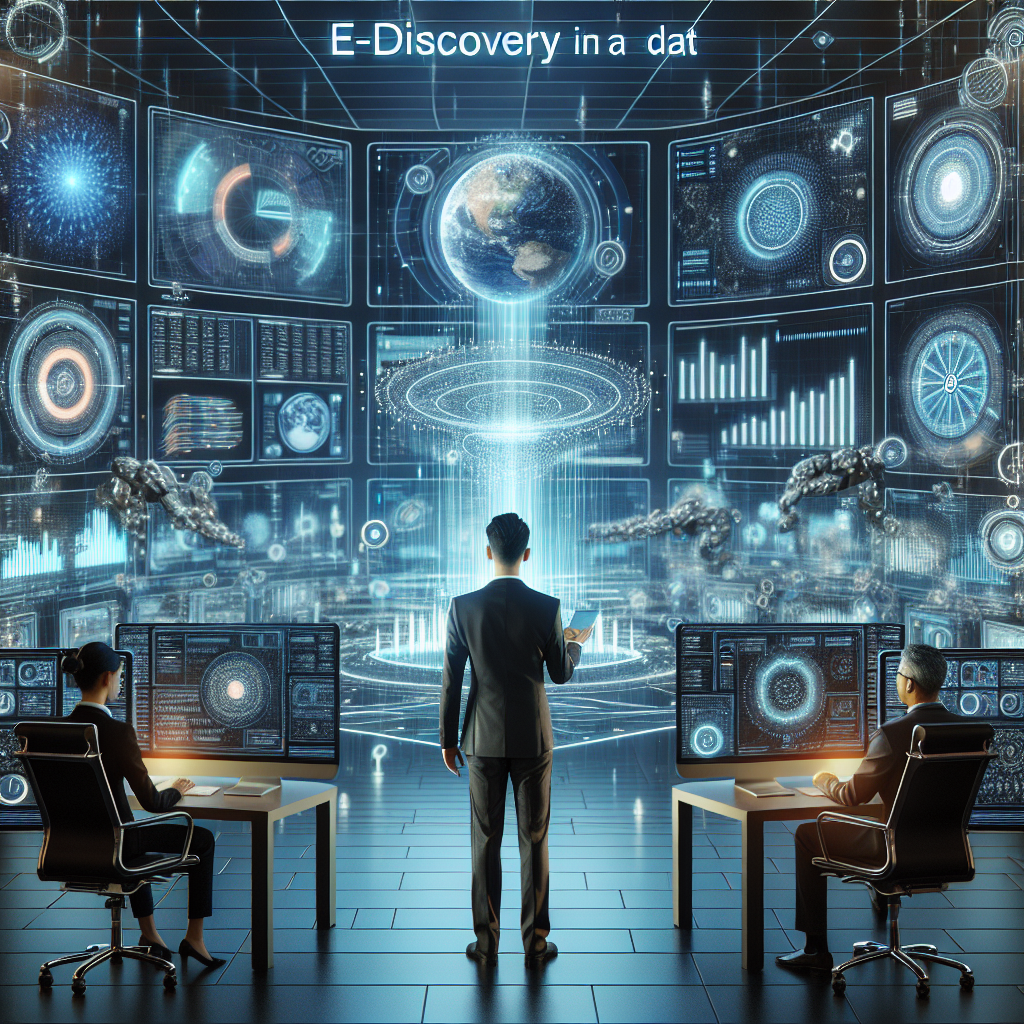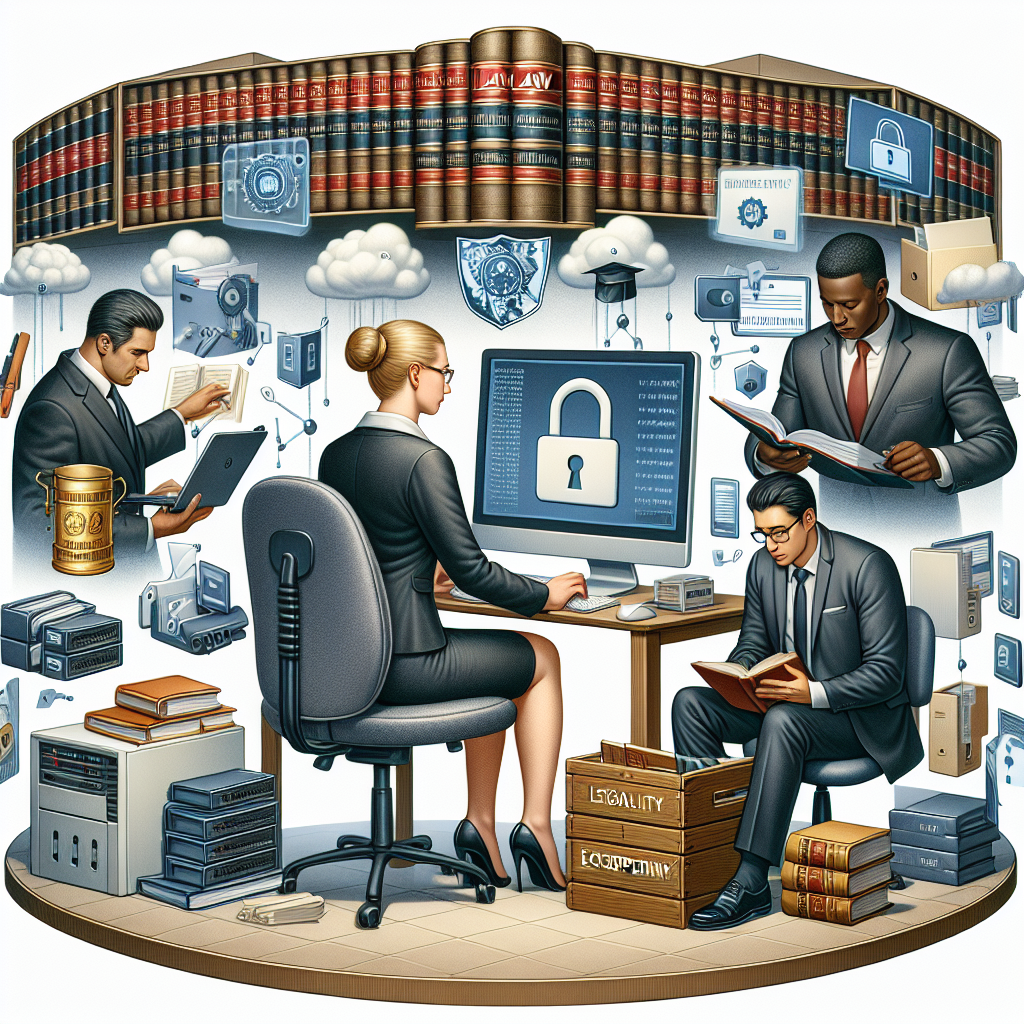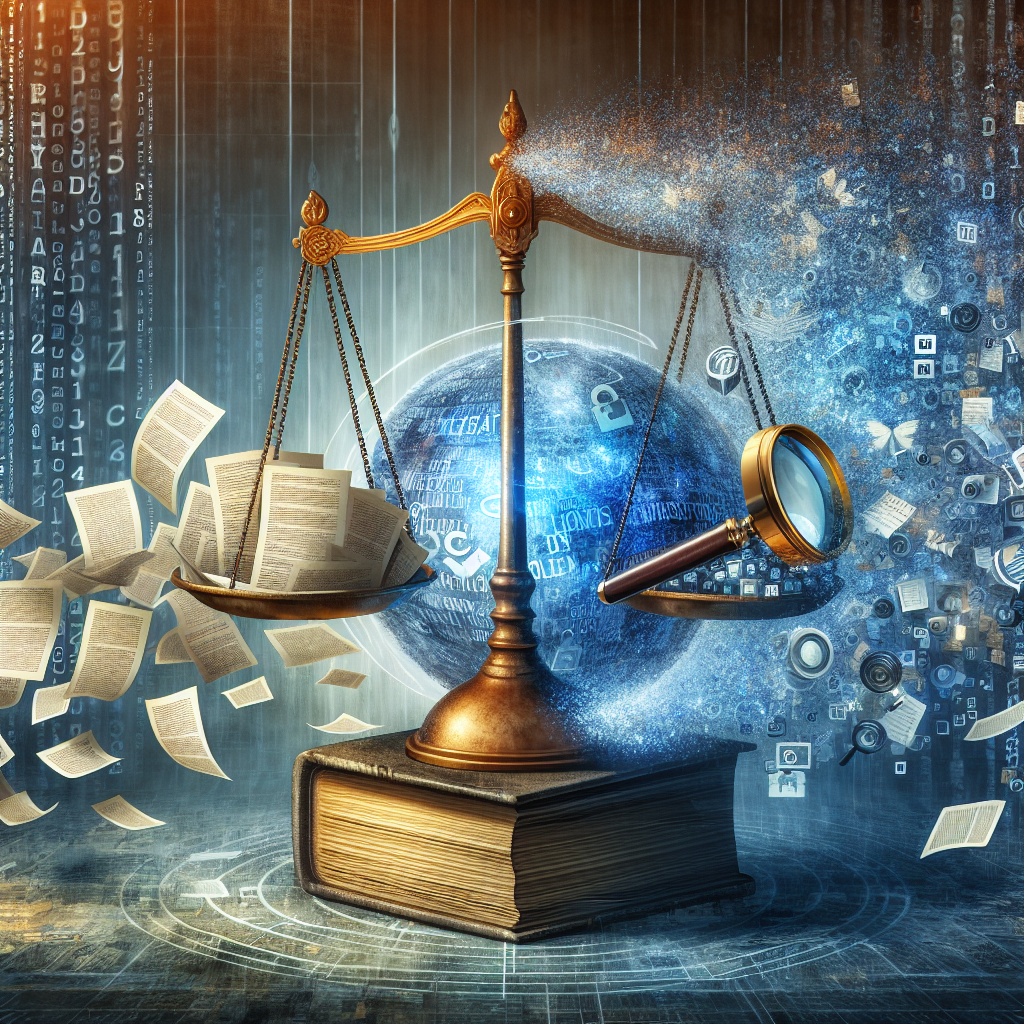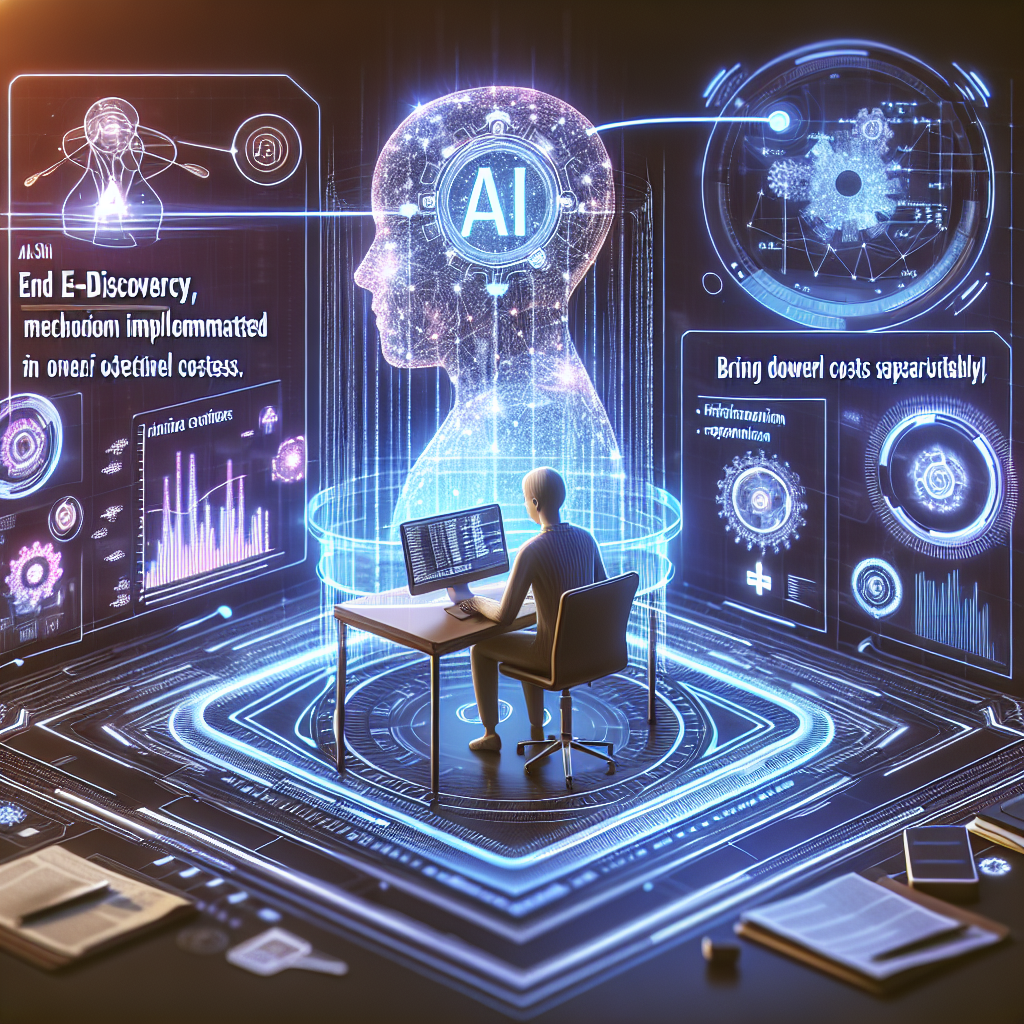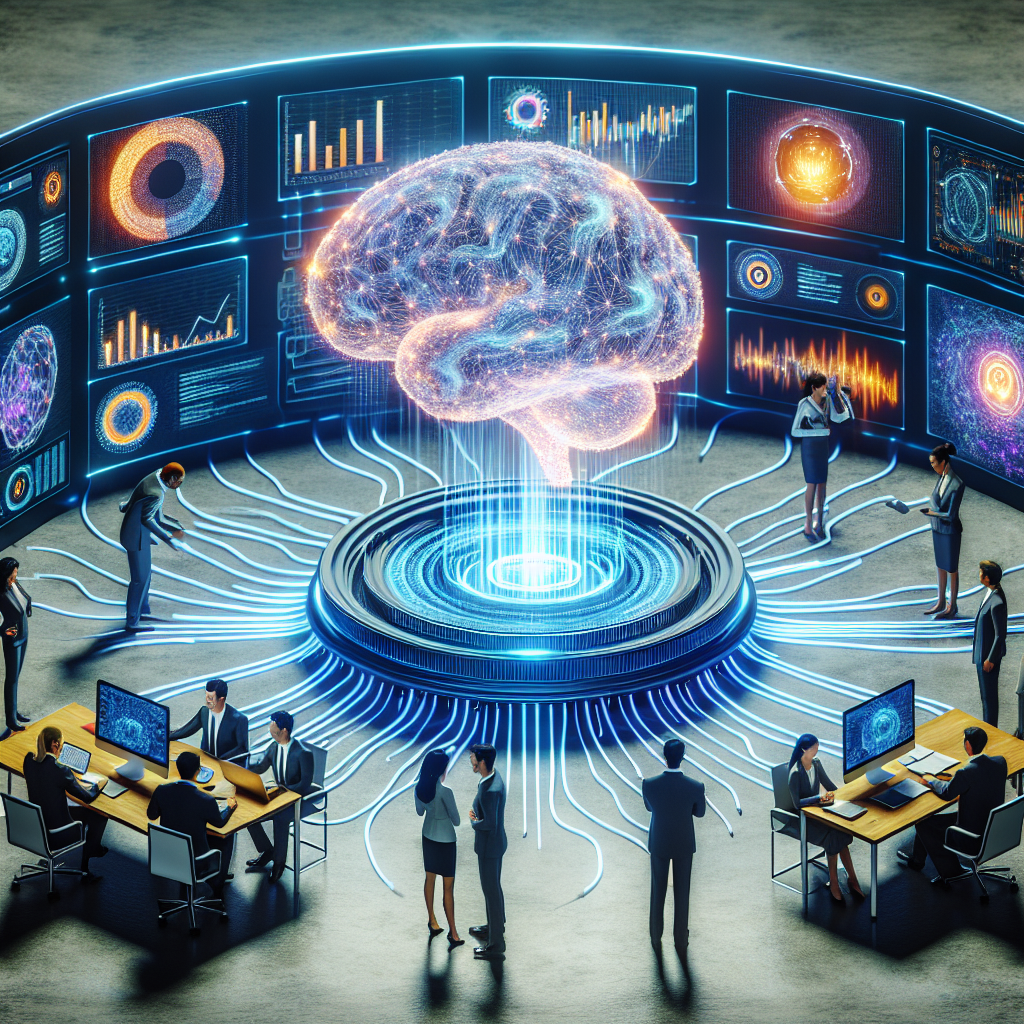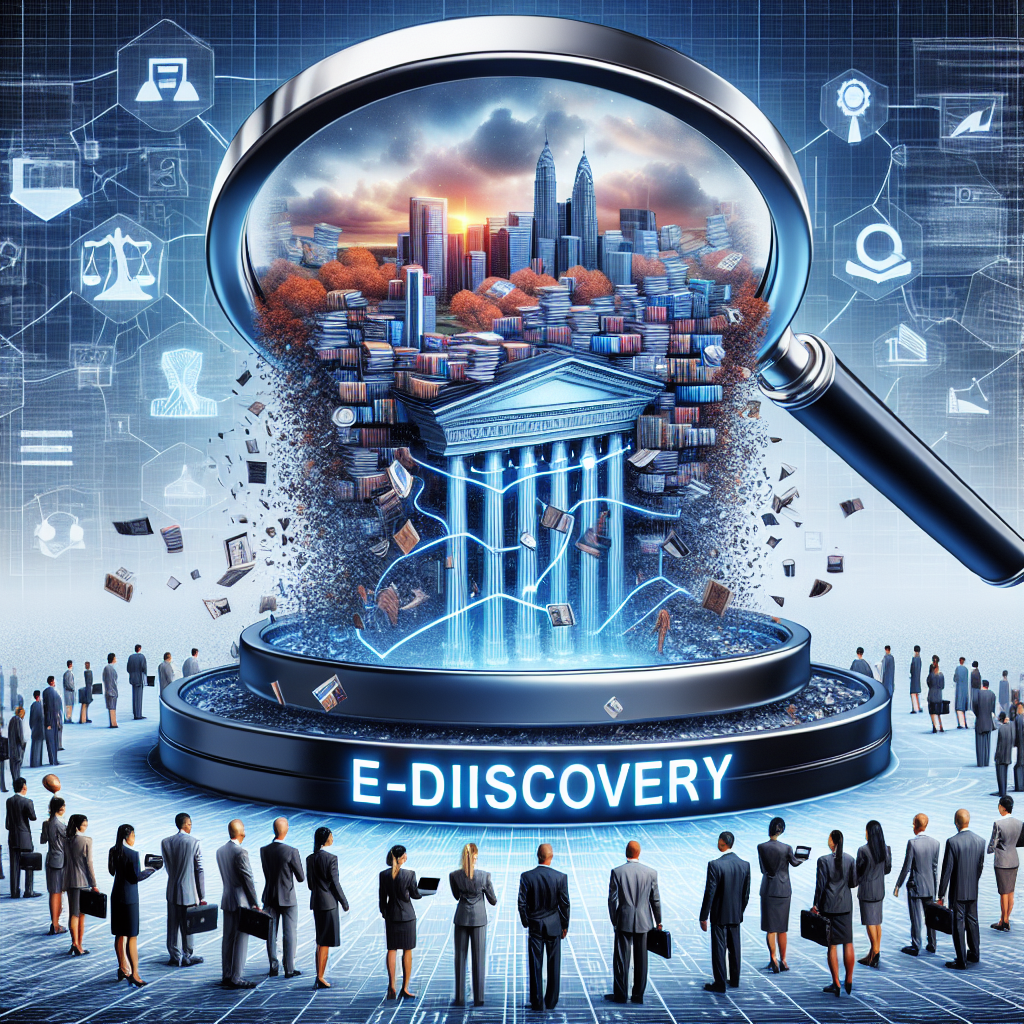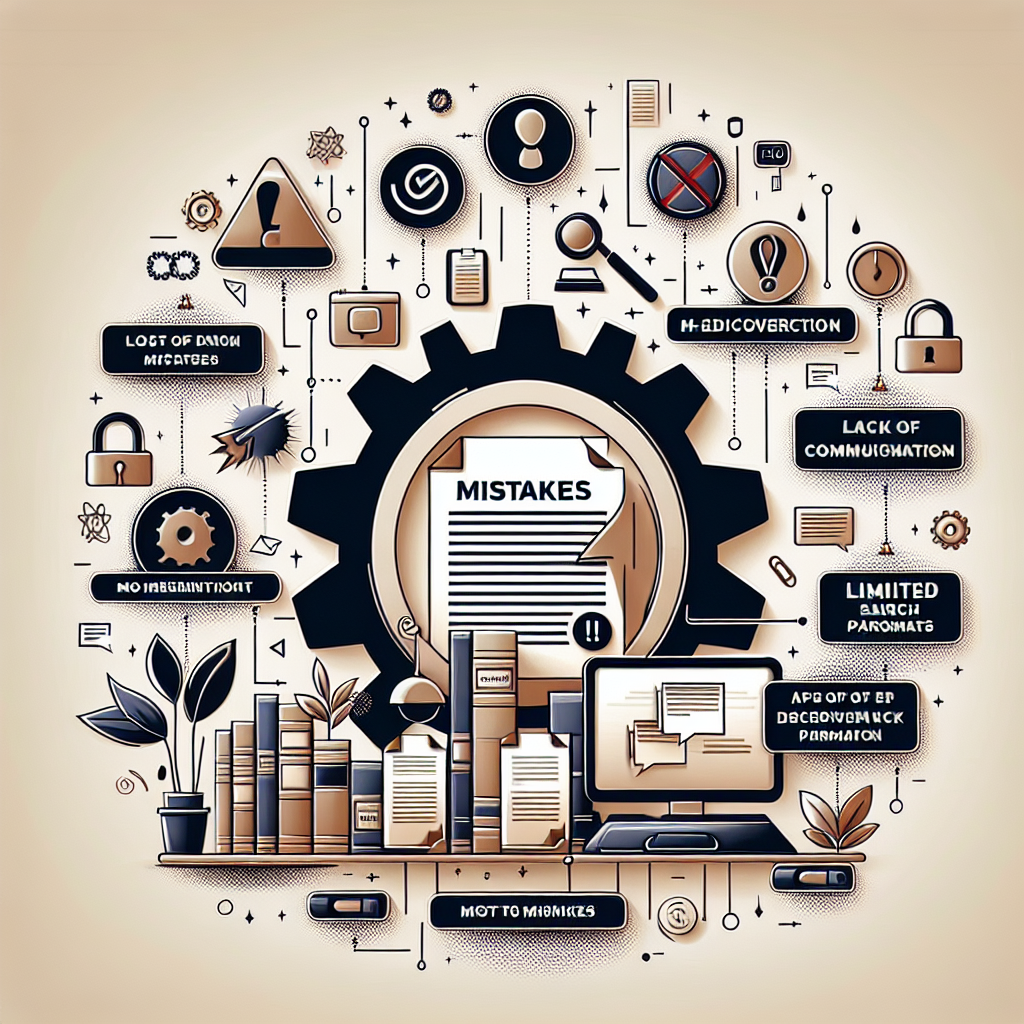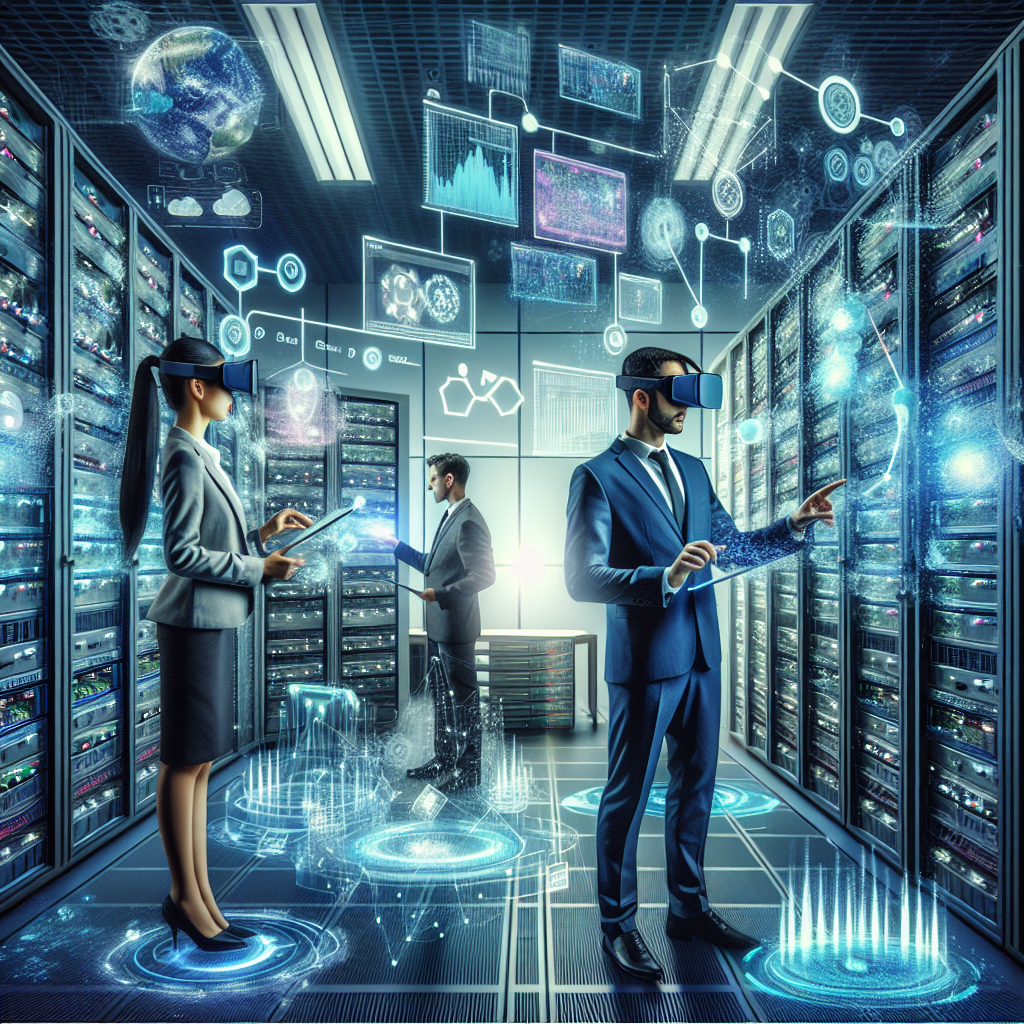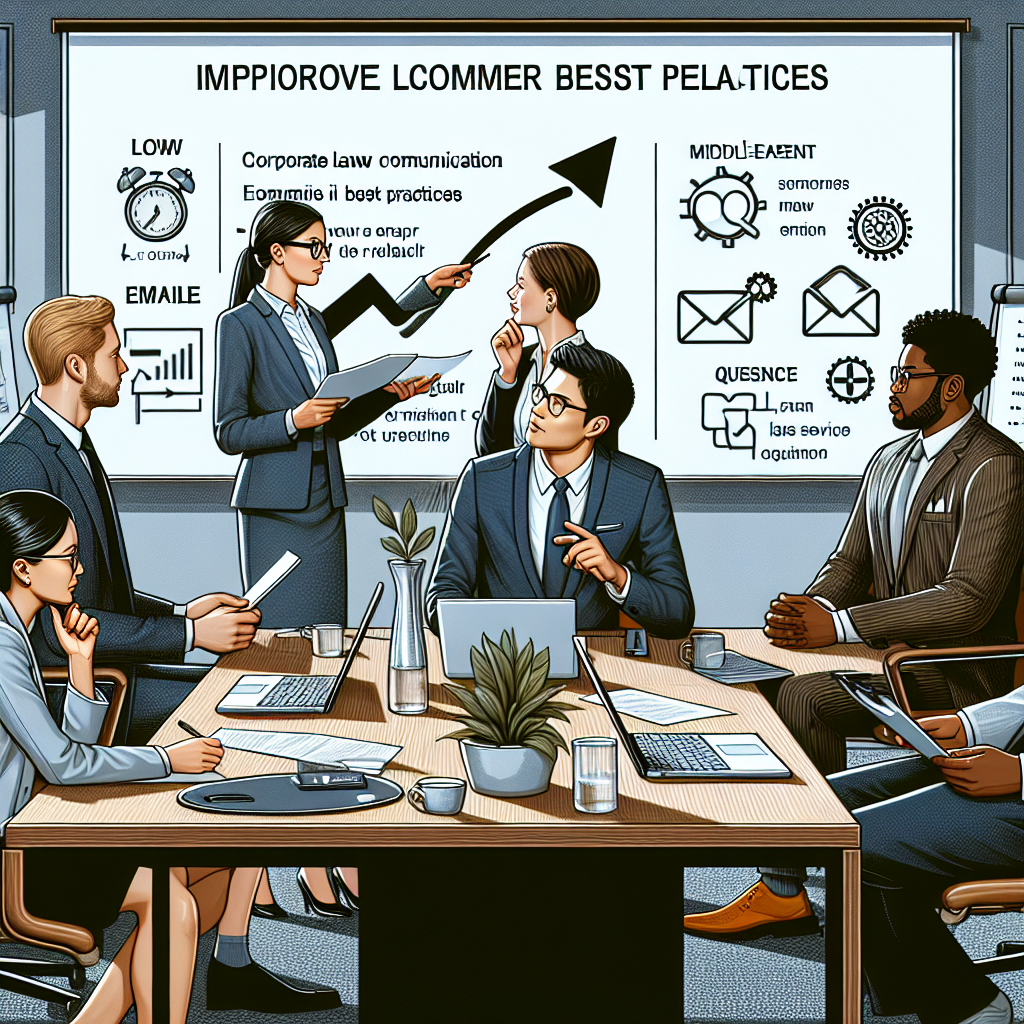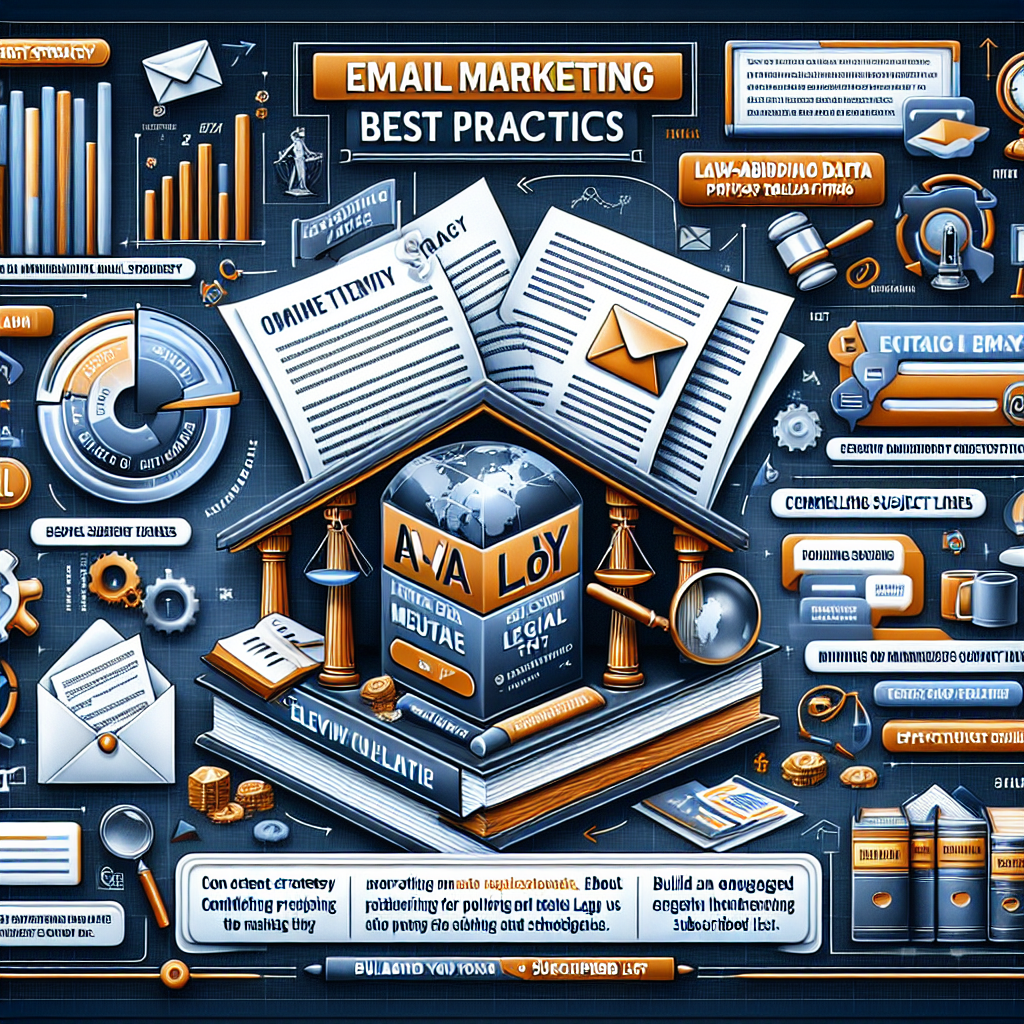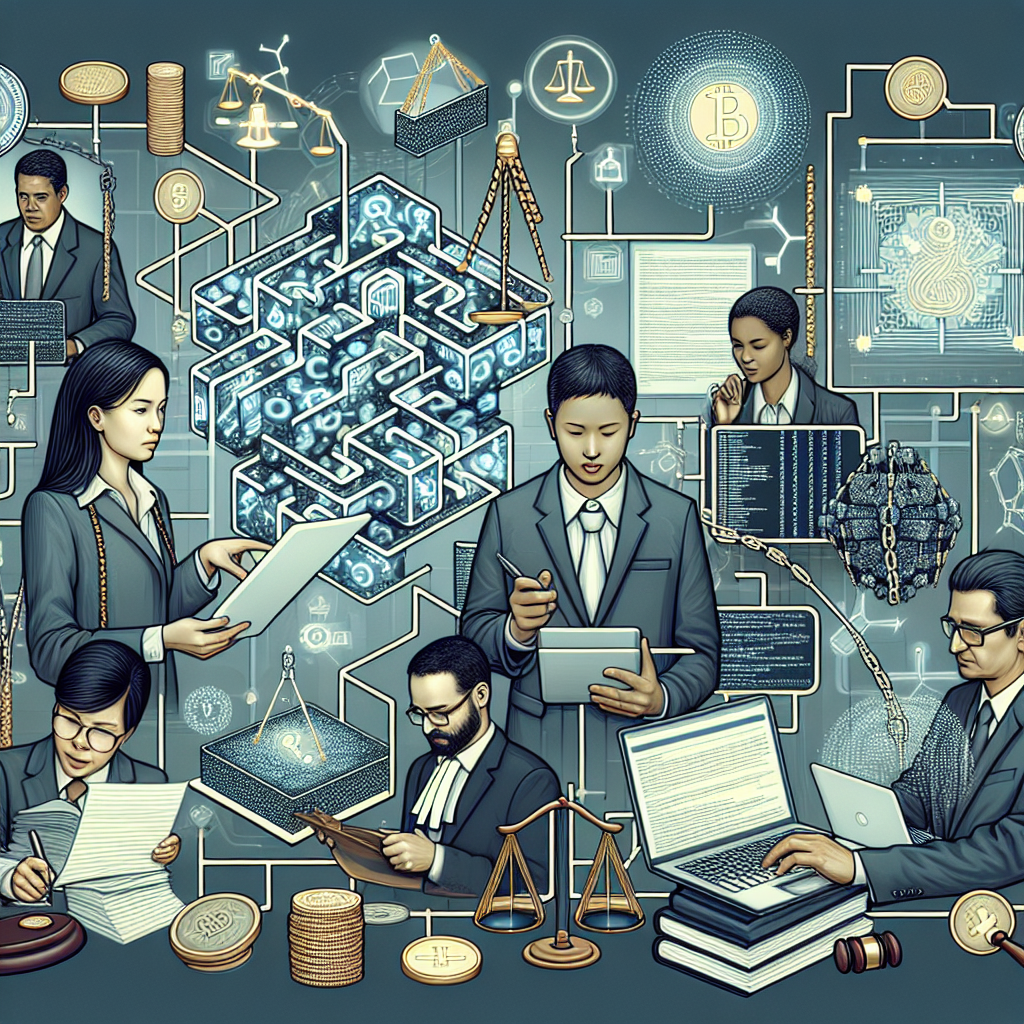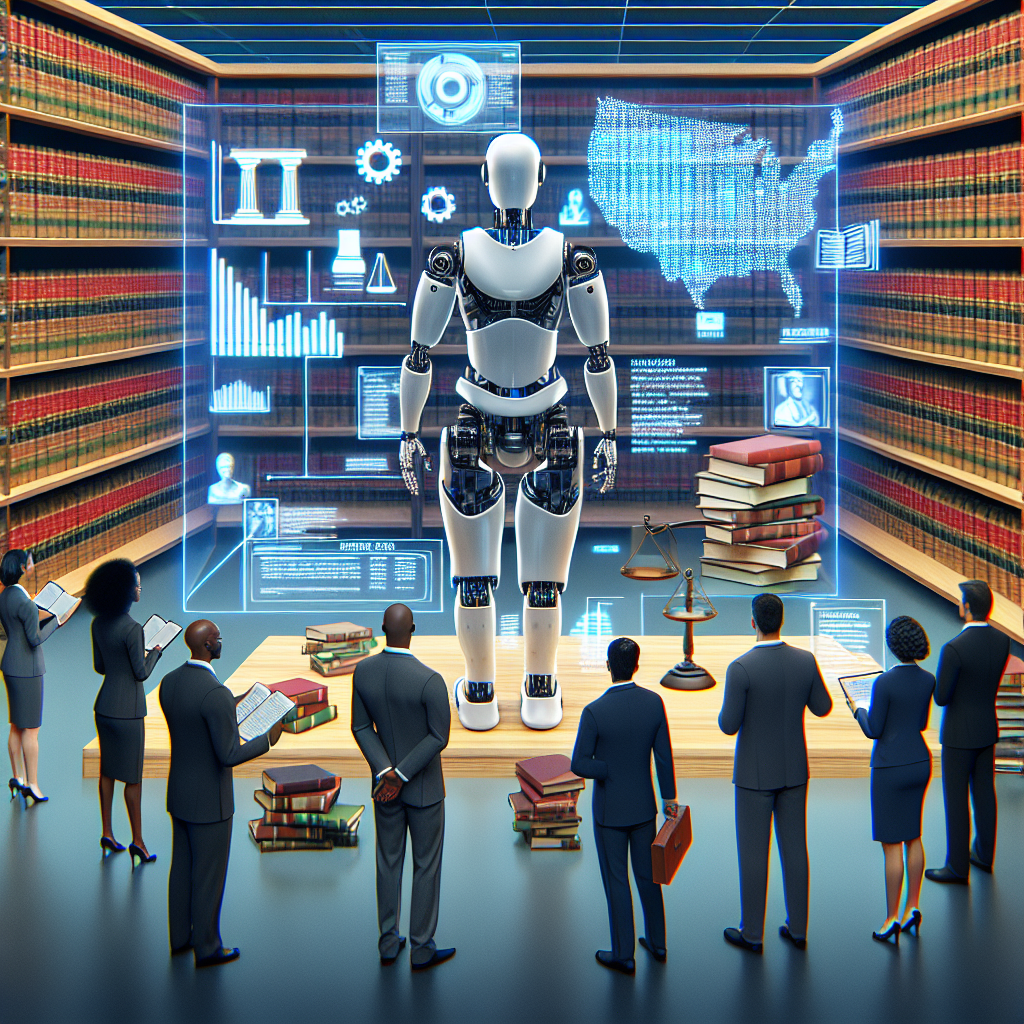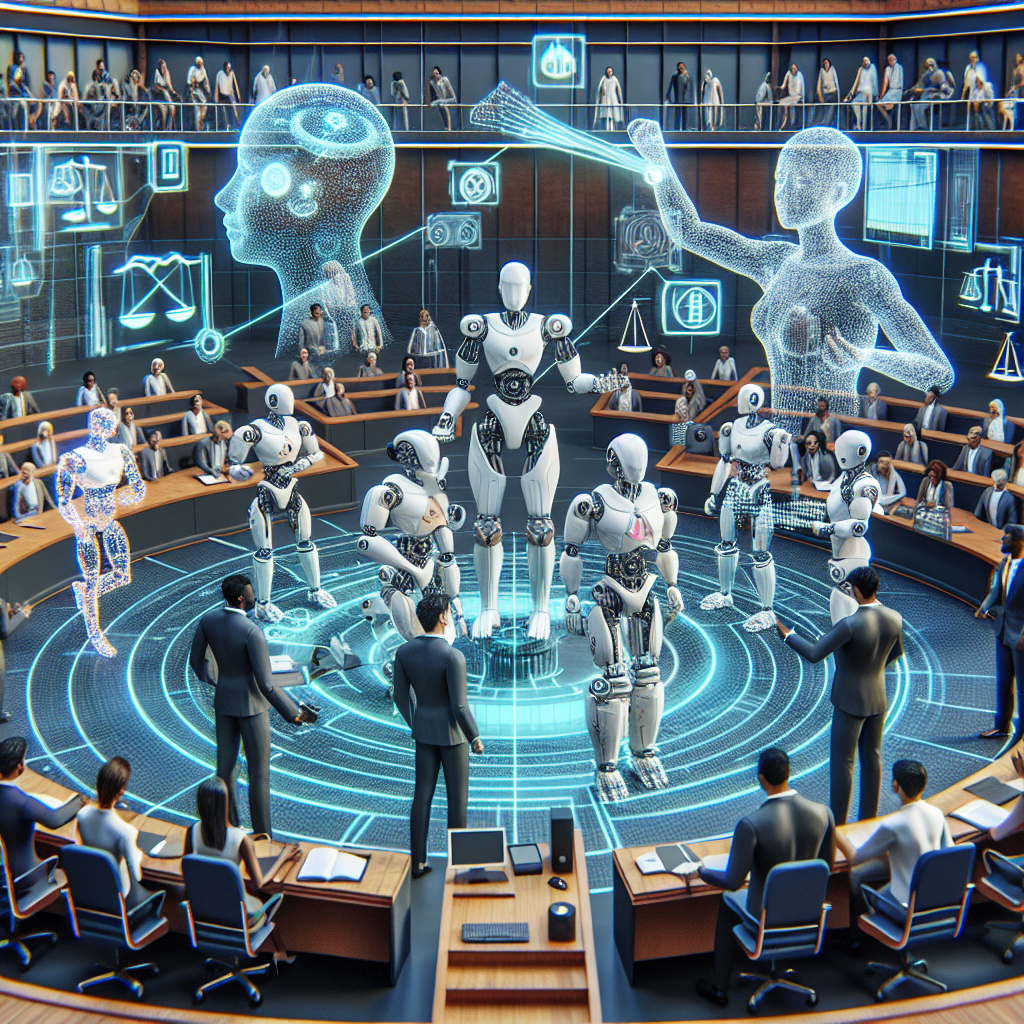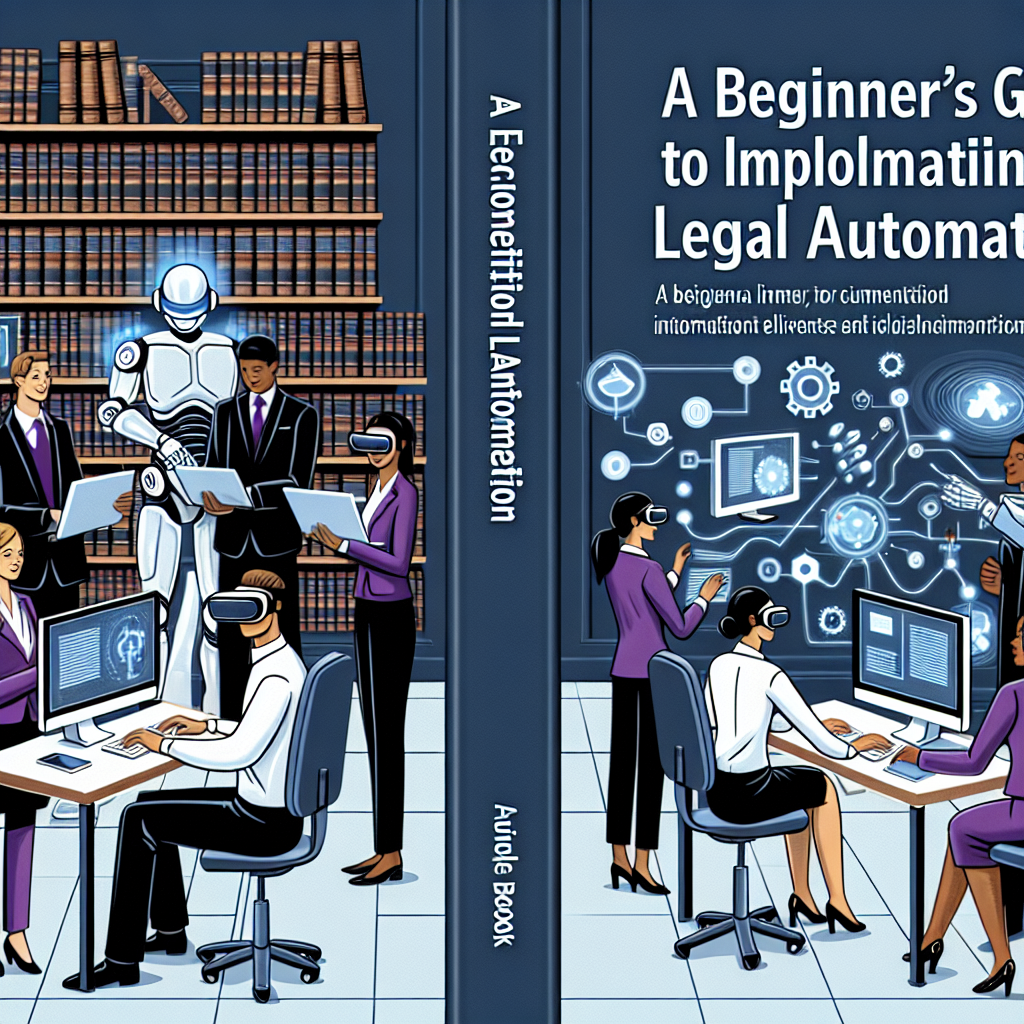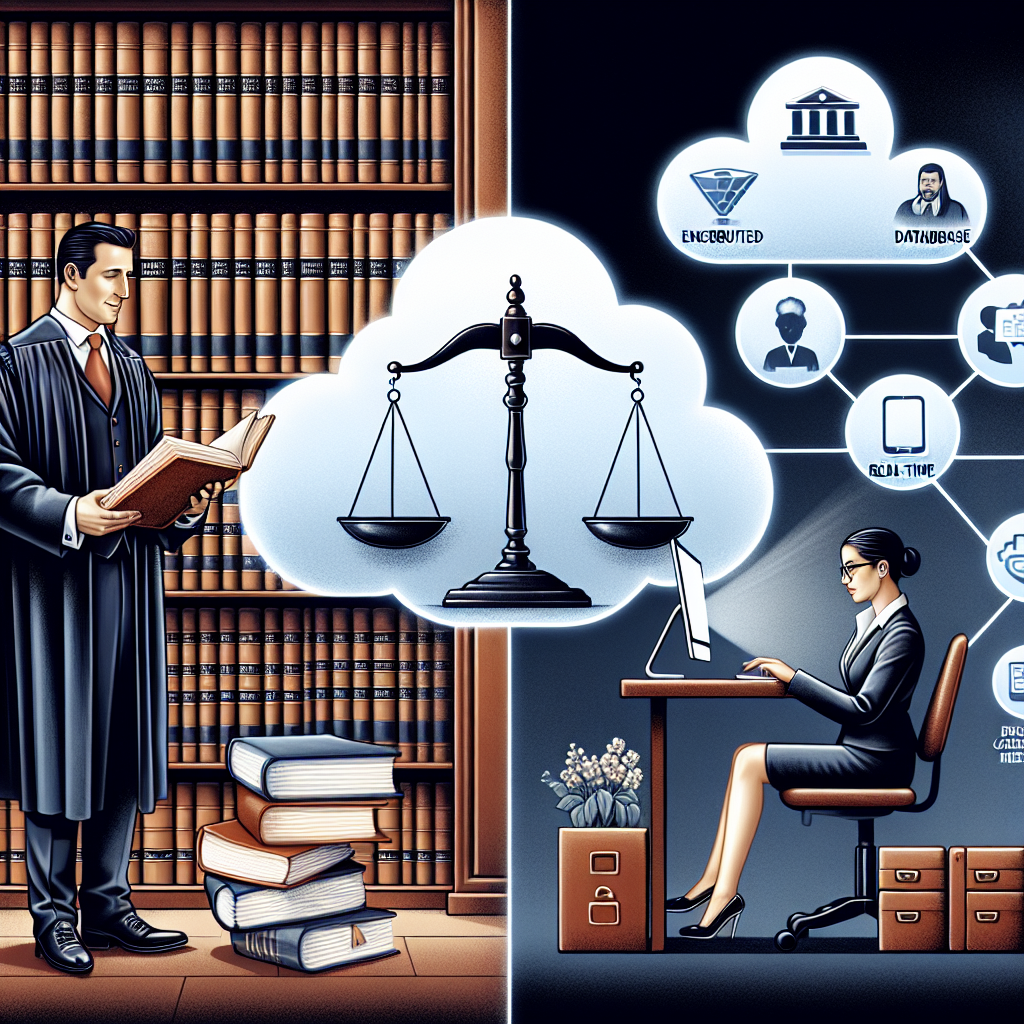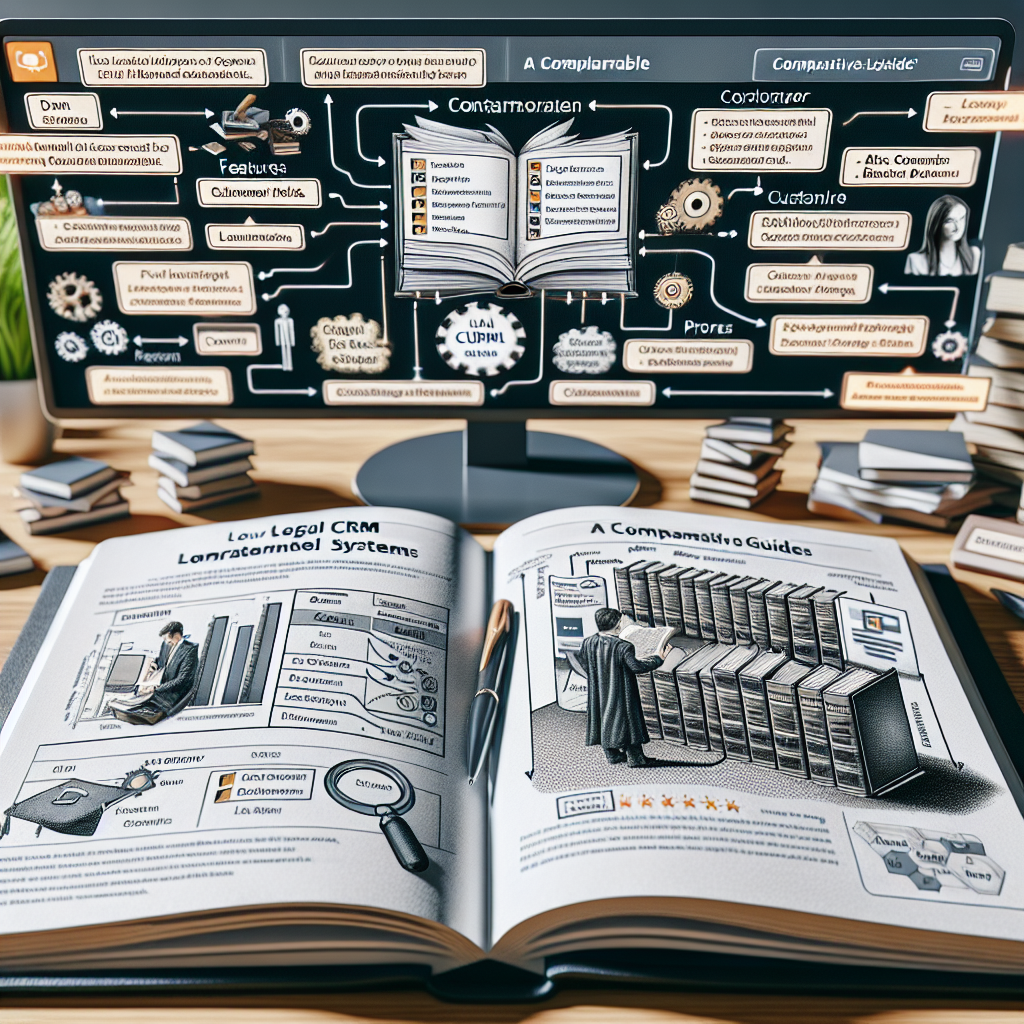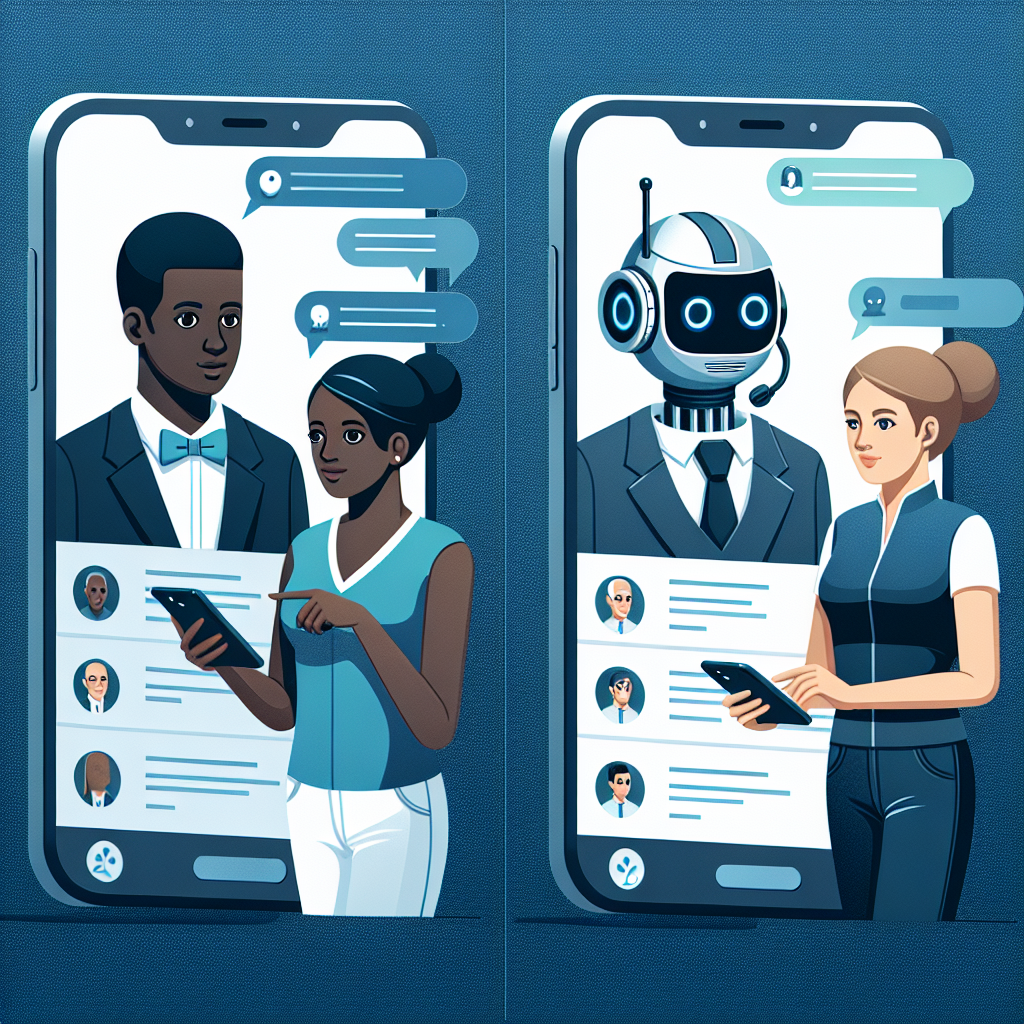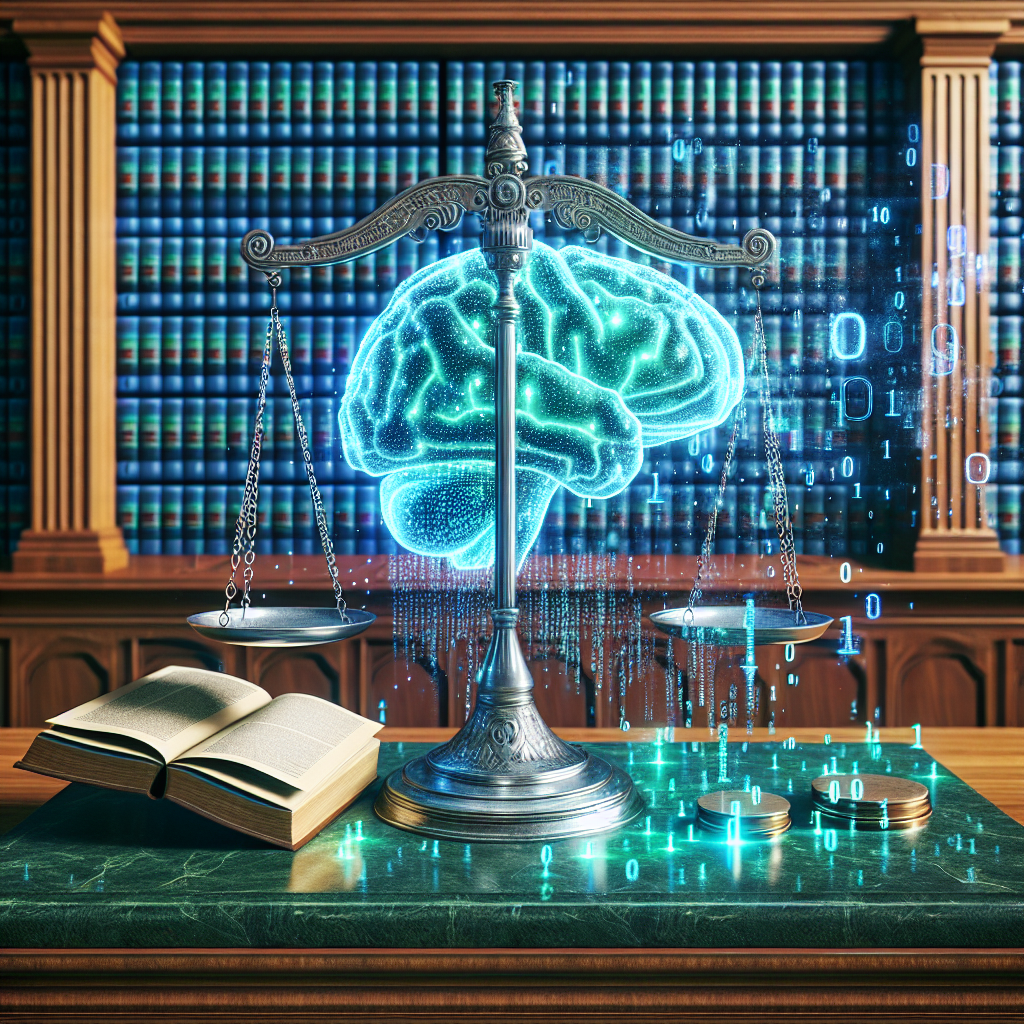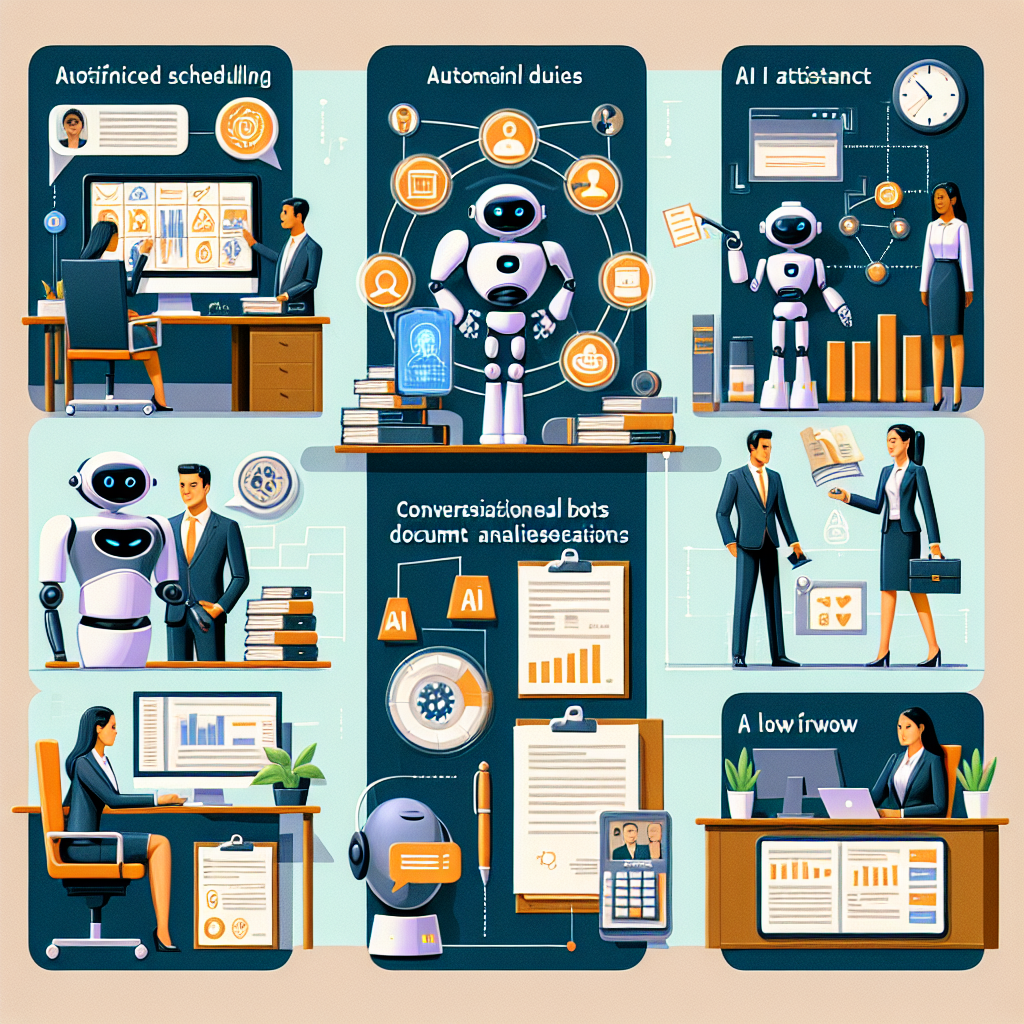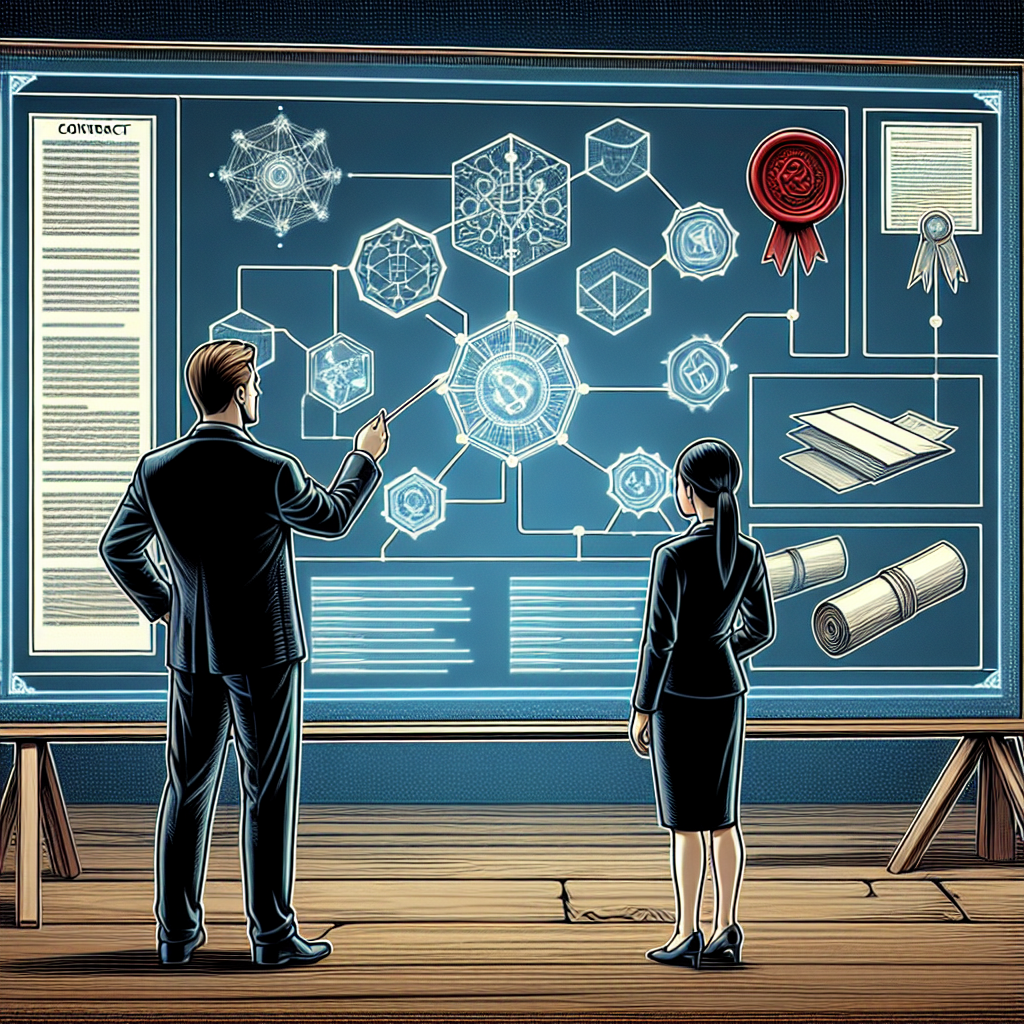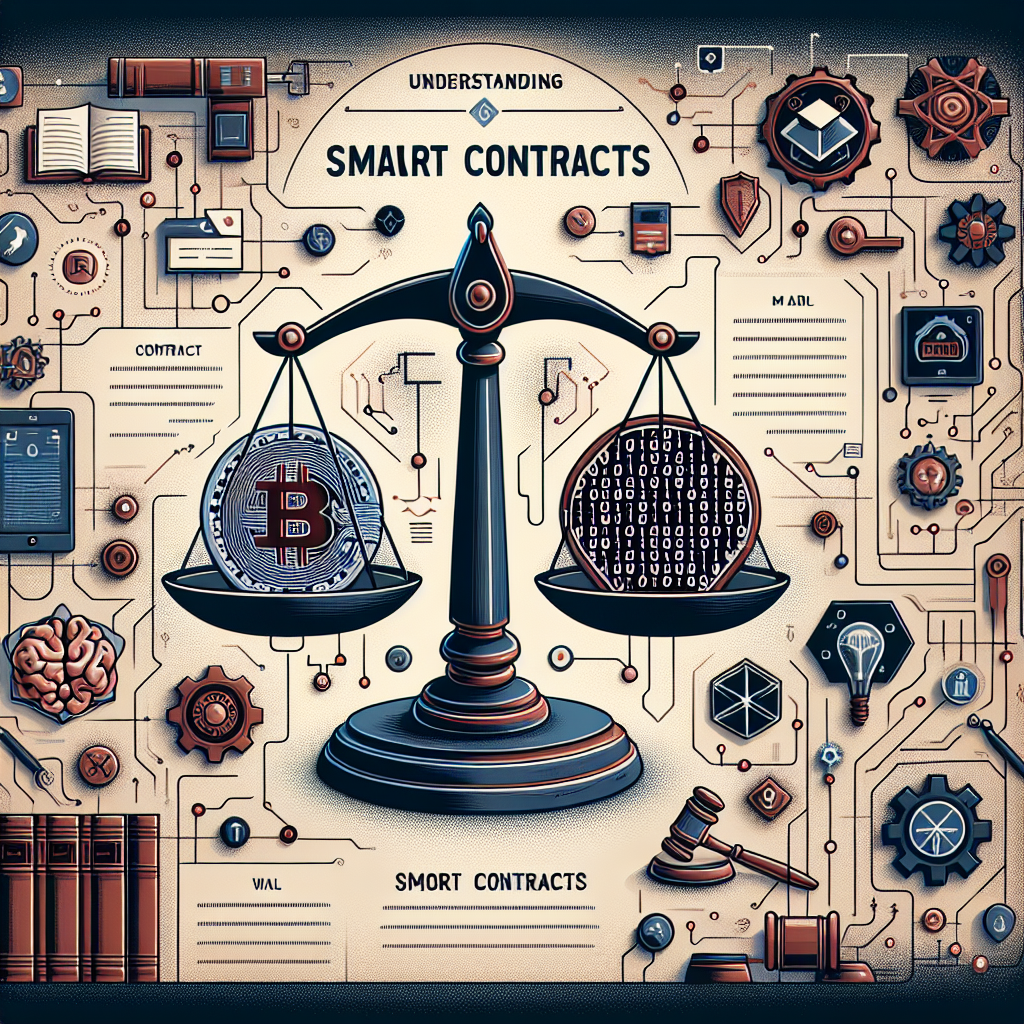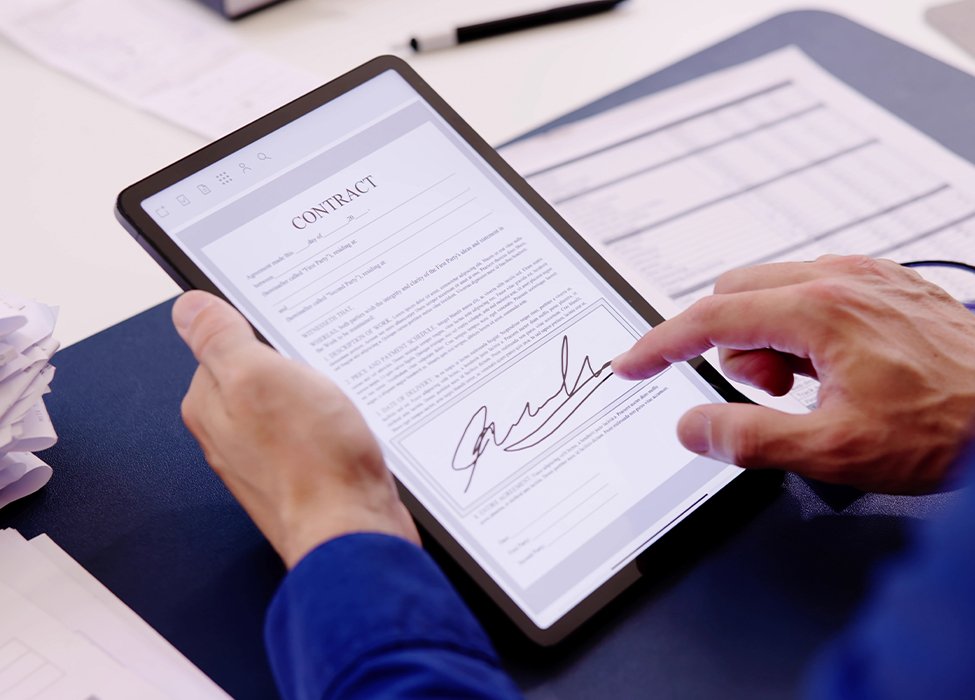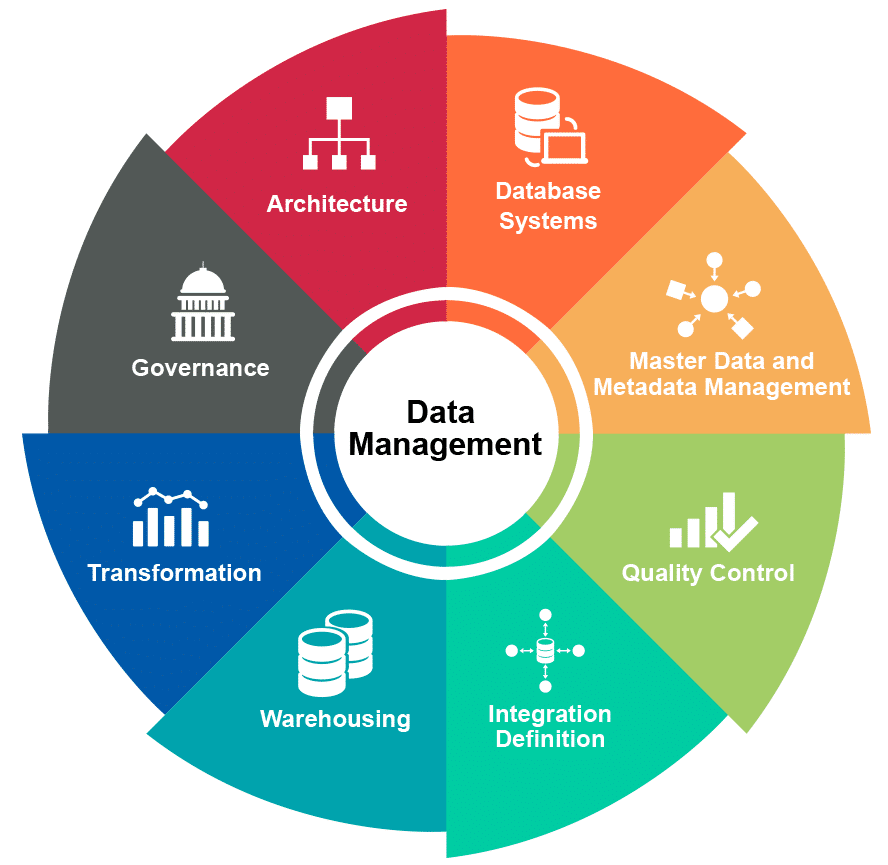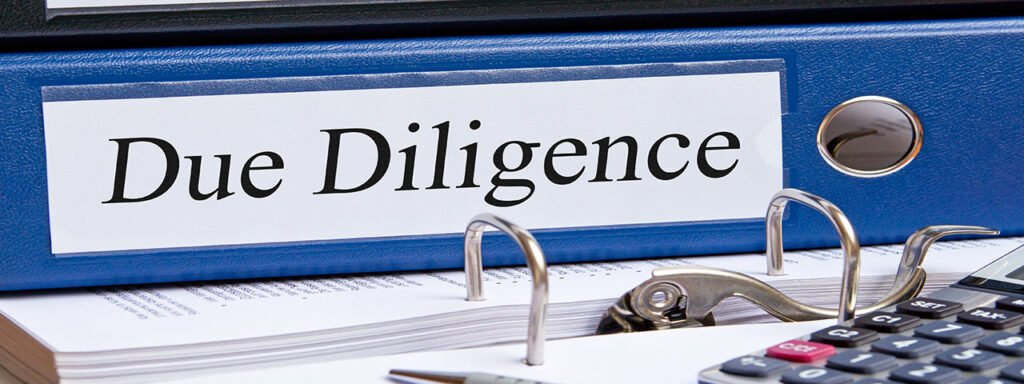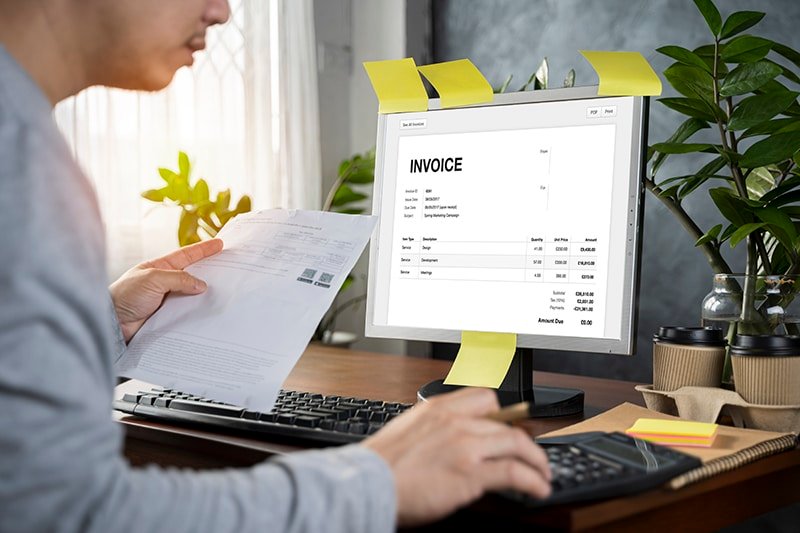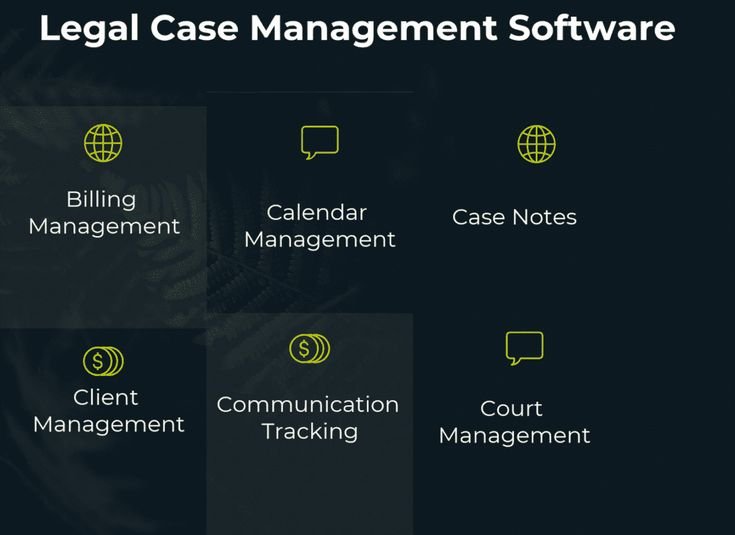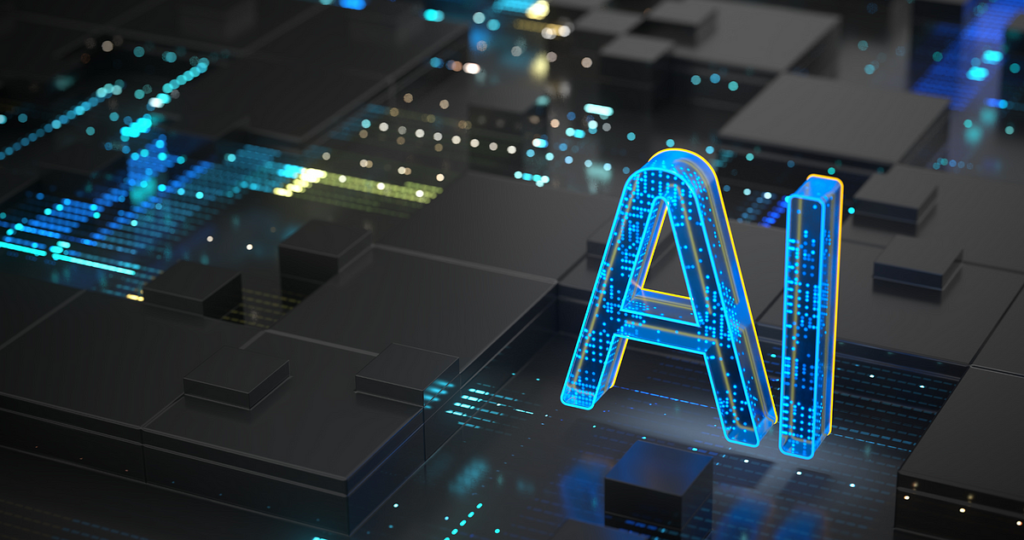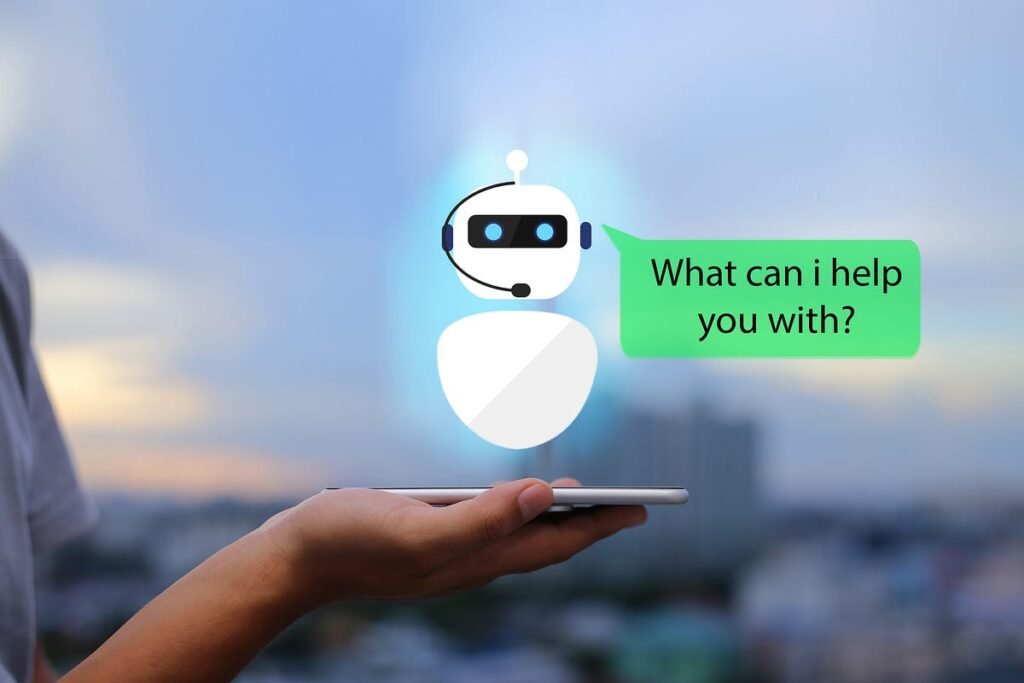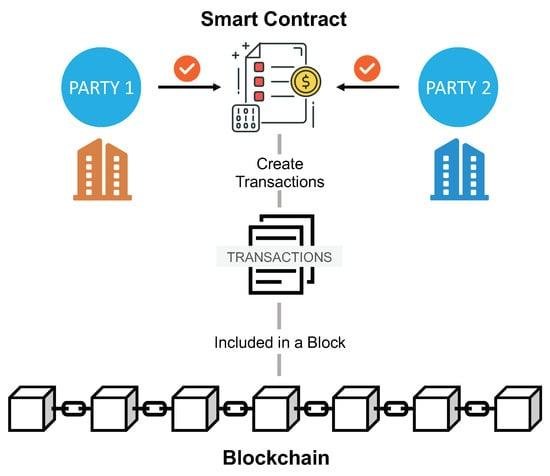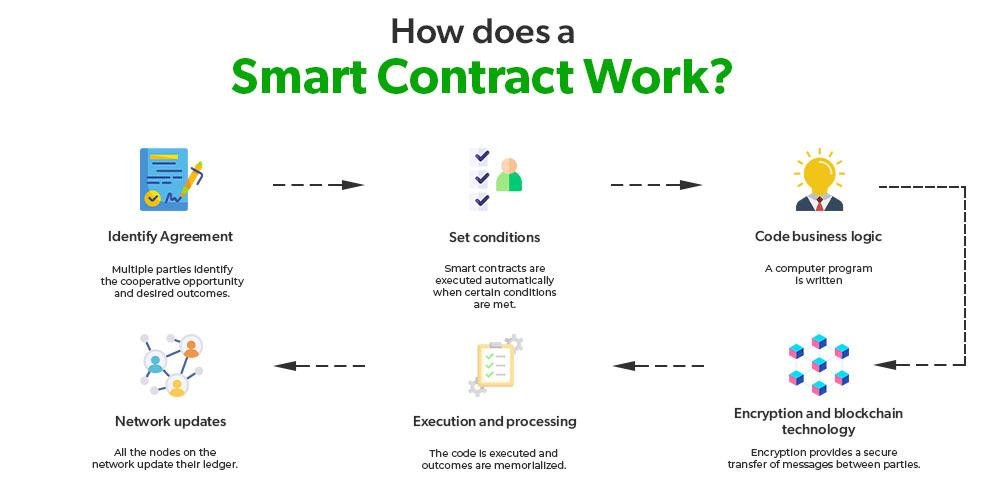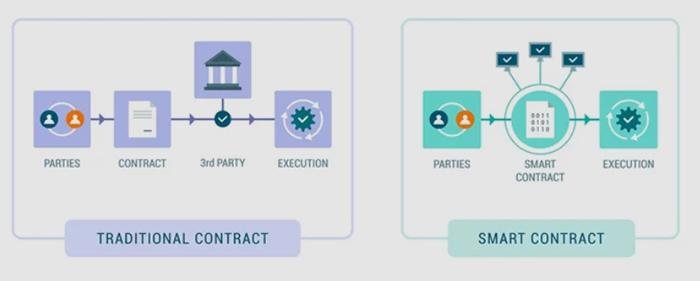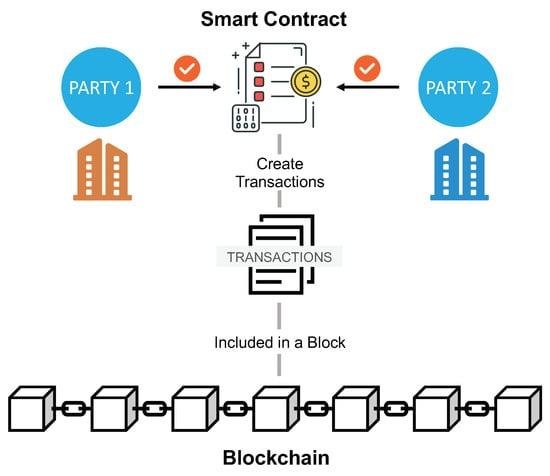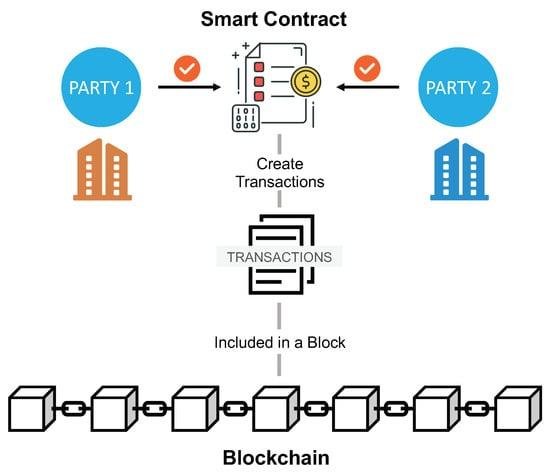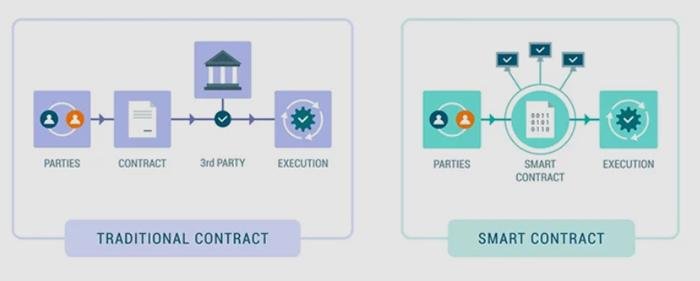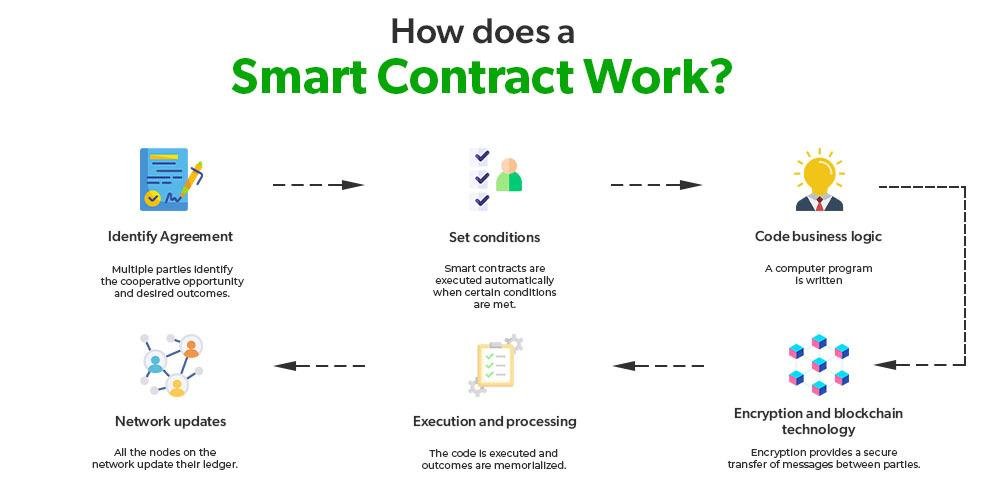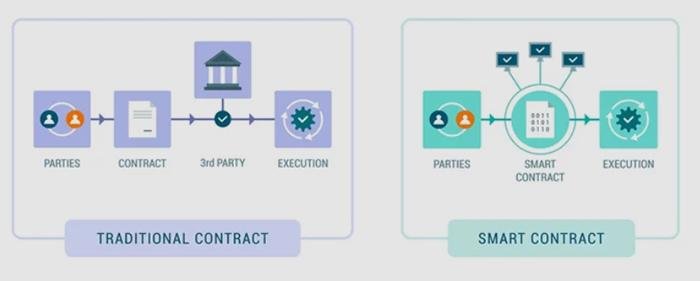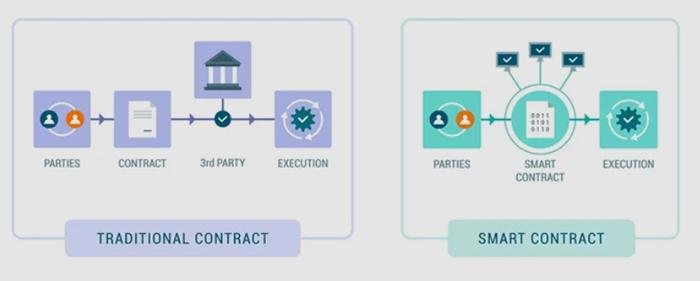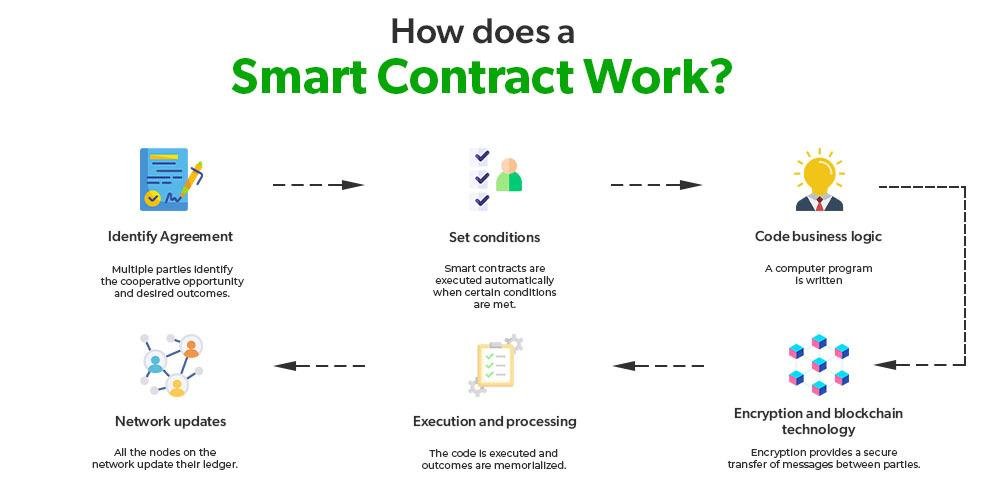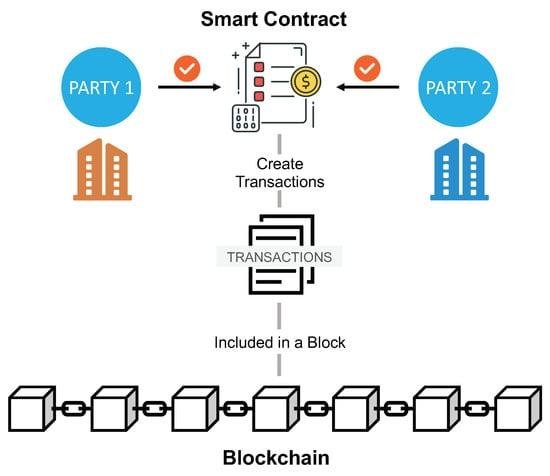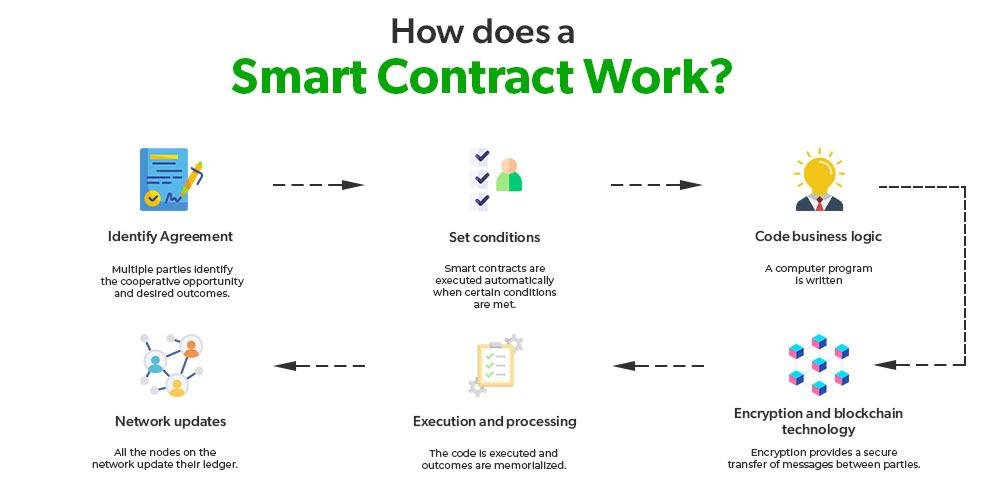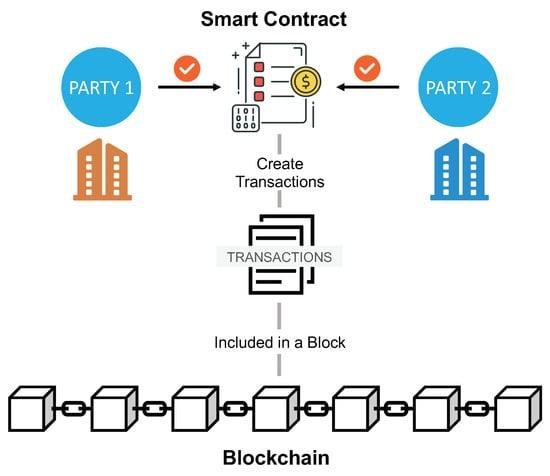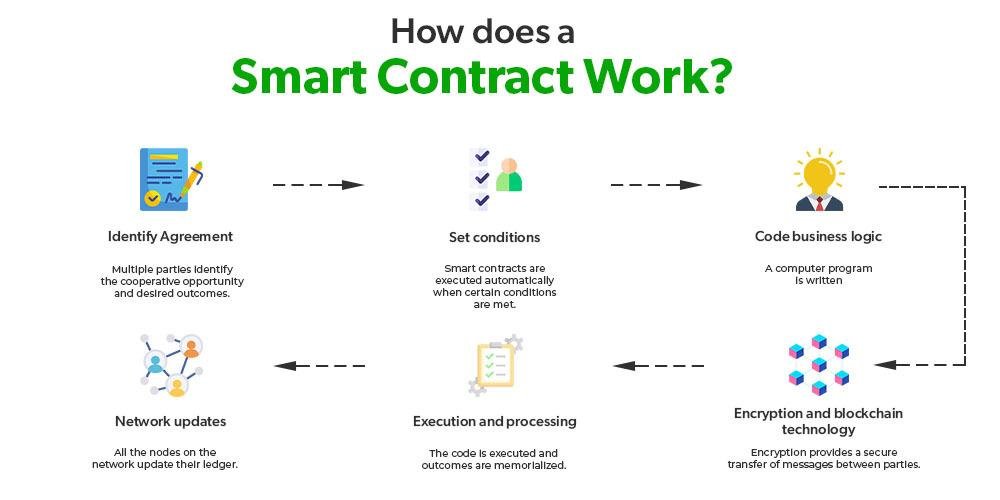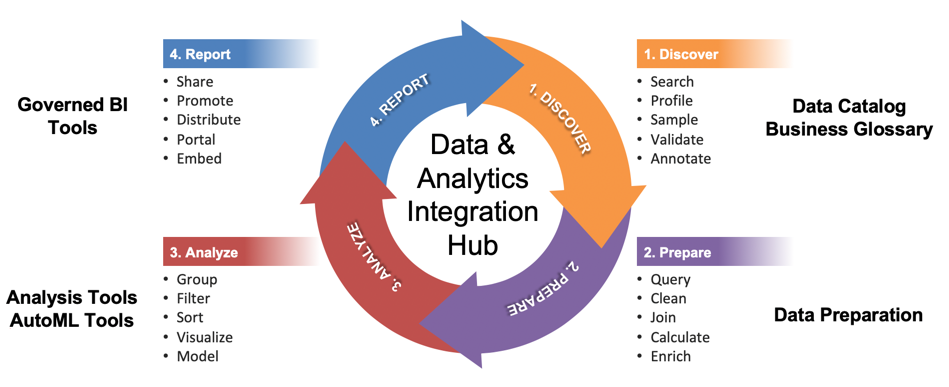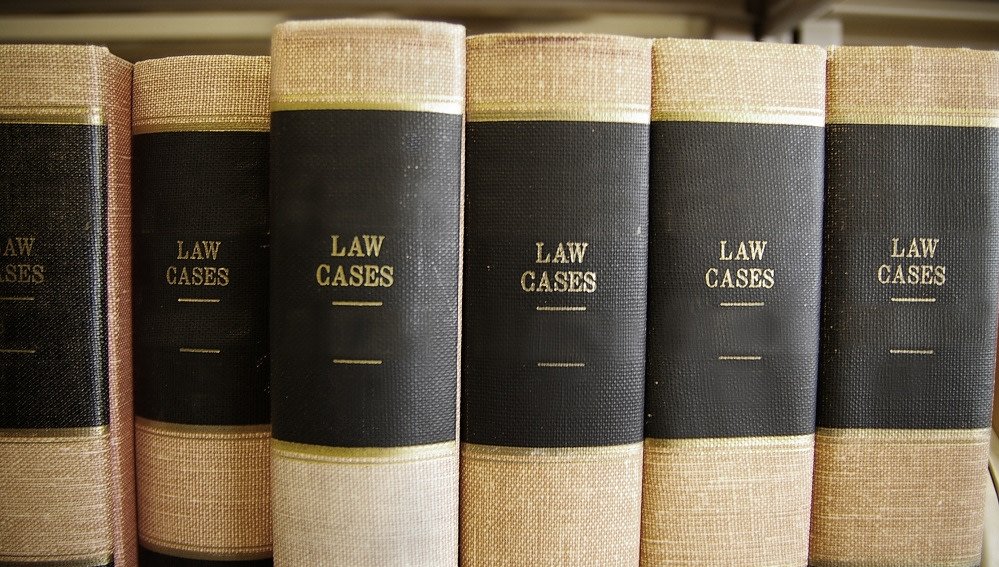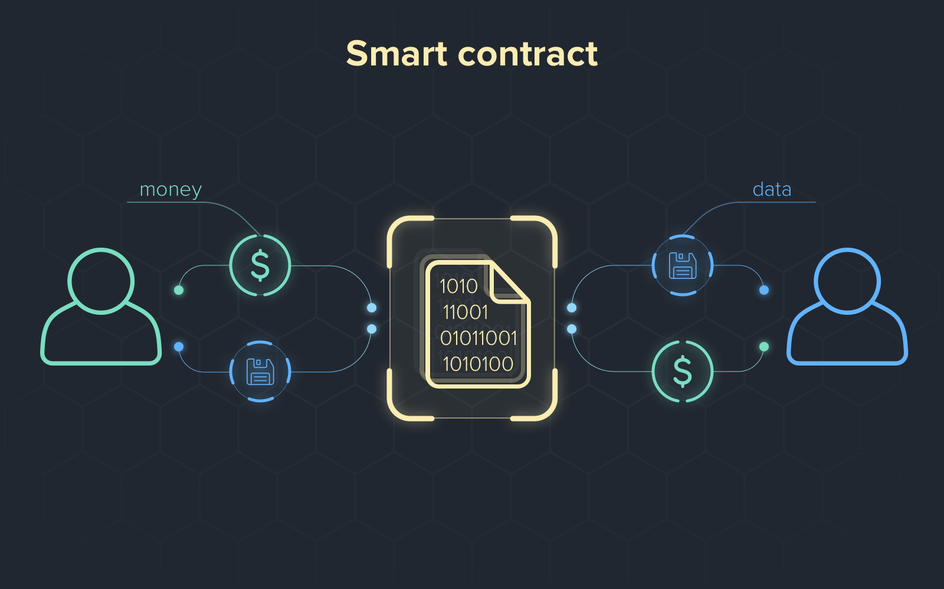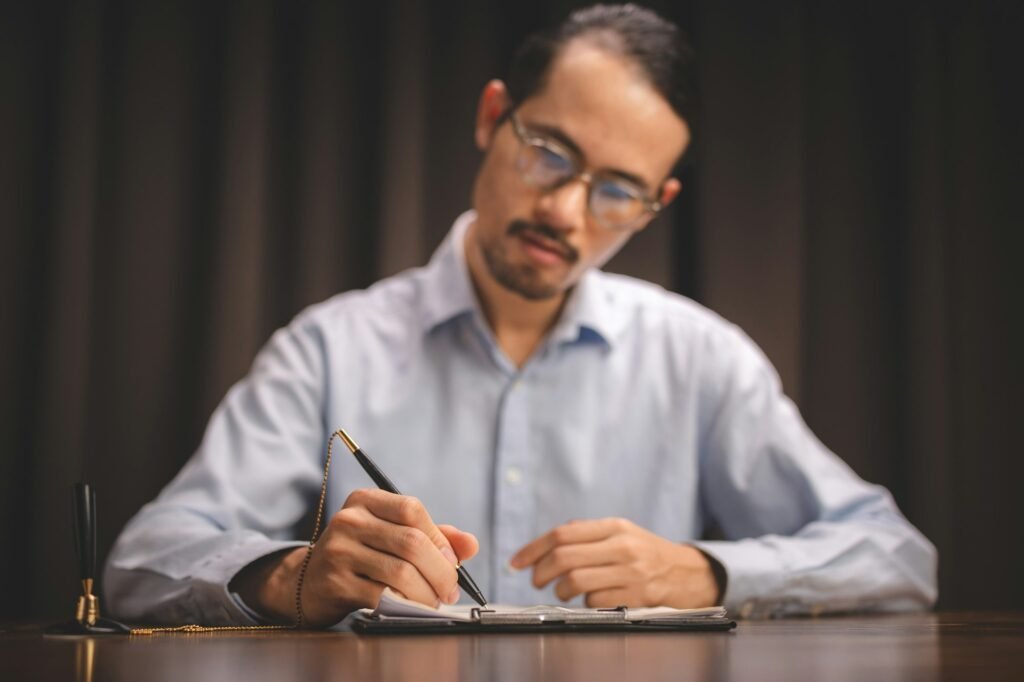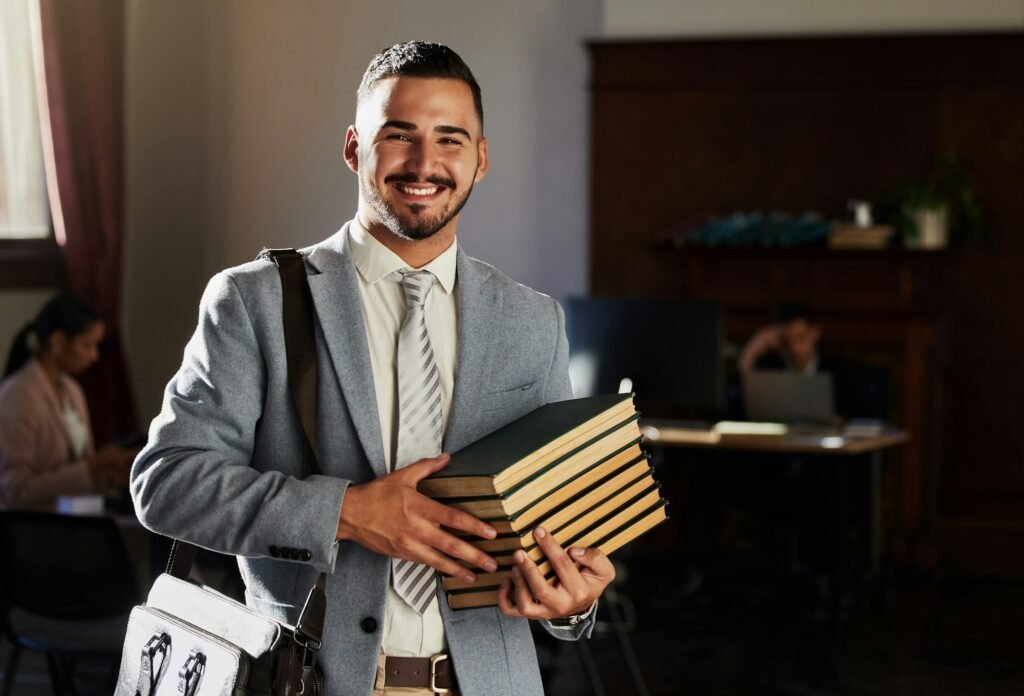Top Document Management Software for Law Firms

Introduction
In the fast-paced and highly regulated environment of legal practice, efficient document management is crucial for law firms to maintain organization, ensure compliance, and enhance productivity. Top document management software solutions for law firms are designed to streamline the handling of vast amounts of legal documents, providing secure storage, easy retrieval, and seamless collaboration among legal professionals. These software solutions offer features such as advanced search capabilities, version control, secure access permissions, and integration with other legal tools, enabling law firms to manage their documents with precision and efficiency. By adopting the right document management software, law firms can improve their operational workflows, reduce the risk of errors, and focus more on delivering exceptional legal services to their clients.
Benefits of Document Management Software (DMS) in Law Firms
- Better Organization:
- Organizes and stores documents, making it easy to retrieve and manage files, saving time and reducing errors.
- Improved Collaboration:
- Allows real-time access and editing of documents by team members, even remotely, ensuring everyone has the latest information.
- Enhanced Security & Compliance:
- Provides encryption, access controls, and audit trails to protect sensitive data and ensures compliance with legal regulations (e.g., GDPR, HIPAA).
- Increased Efficiency:
- Automates tasks like filing and document retrieval, reducing administrative work and improving productivity.
- Better Client Service:
- Quick access to case files helps lawyers provide timely, informed advice, improving client satisfaction.
Key Features of Legal Document Management Systems
- Advanced Search: Quickly find documents using keywords or metadata, saving time.
- Version Control: Track changes and ensure everyone has the latest version.
- Collaboration Tools: Share, edit, and comment on documents in real-time, especially for remote teams.
- Security: Use encryption, access controls, and audit trails to protect sensitive information.
- Compliance: Ensure the system supports legal regulations like GDPR and HIPAA.
- Integration: Sync with other software (case management, email, billing) to streamline workflows.
- Mobile Access: Access documents on-the-go, for flexibility and responsiveness.
- Ease of Use: Simple interface for quick adoption by the team.
- Customer Support: Reliable support for addressing technical issues.
Comparing The Best Document Management Software For Law Firms

- iManage
- Key Features: Robust security, seamless integration, easy document organization.
- Best For: Firms needing strong security and document workflow management.
- NetDocuments
- Key Features: Cloud-based, remote access, document sharing, version control, compliance tools.
- Best For: Firms with multiple offices or hybrid work models, focusing on collaboration and compliance.
- Worldox
- Key Features: Easy to use, powerful search, customizable metadata, cost-effective.
- Best For: Firms needing a straightforward, affordable solution with strong search capabilities.
- Clio
- Key Features: Cloud-based, secure document storage, task automation, third-party integrations.
- Best For: Small to mid-sized firms, looking for a flexible practice management solution with document features.
- M-Files
- Key Features: Metadata-driven, eliminates traditional folders, intelligent workflow automation.
- Best For: Firms wanting a more flexible and content-based organization system.
Read Also: Building an Effective E-Discovery Strategy for Law Firms
Security Considerations in Legal Document Management Solutions
- Data Encryption
- Protects documents by making data unreadable to unauthorized users.
- Encryption should apply both in transit (while moving) and at rest (when stored).
- Access Control
- Allows firms to set permissions based on user roles.
- Ensures only authorized personnel can access sensitive documents, minimizing exposure.
- Audit Trails
- Monitors who viewed or edited a document and at what time.
- Ensures visibility and assists in detecting unauthorized access or alterations.
- Compliance with Regulations
- Solutions must comply with legal standards like GDPR and HIPAA.
- Ensures firms meet security and privacy requirements, protecting client data and avoiding legal risks.
- Regular Software Updates
- Software providers must offer timely updates and patches to address evolving cyber threats.
- Keeps the system secure against new vulnerabilities.
Cloud-Based vs. On-Premise Document Management for Law Firms
1. Cloud-Based Document Management:
- Flexibility & Accessibility:
- Access documents remotely from any location with internet.
- Ideal for firms with multiple offices or remote work setups.
- Automatic Updates & Maintenance:
- Cloud providers handle updates and security, reducing the need for in-house IT management.
- Security Concerns:
- Data stored offsite may raise concerns about client privacy.
- Ensure cloud providers follow security standards (e.g., encryption, multi-factor authentication, GDPR, HIPAA compliance).
- Scalability:
- Easily scale storage and features without heavy IT investment.
2. On-Premise Document Management:
- Control & Customization:
- Full control over security, data storage, and system setup.
- Can tailor security protocols and integrate with existing IT infrastructure.
- Initial & Ongoing Costs:
- Requires upfront investment in hardware and software.
- Ongoing maintenance and updates need a dedicated IT team.
- Limited Scalability:
- Expanding storage or adding features requires additional hardware and setup time.
Conclusion
In conclusion, selecting the right document management software (DMS) is crucial for law firms aiming to enhance efficiency, security, and accessibility of their legal documents. Top DMS options for law firms typically offer features such as robust security protocols, seamless integration with existing legal software, user-friendly interfaces, and advanced search capabilities. Platforms such as NetDocuments, iManage, and Clio are notable for their all-inclusive features designed specifically for legal professionals, offering tools like version control, collaboration capabilities, and adherence to legal industry regulations. Ultimately, the best choice depends on the specific needs and size of the firm, budget considerations, and the desired level of customization and support. By investing in a top-tier DMS, law firms can streamline their document workflows, reduce risks, and improve overall productivity.