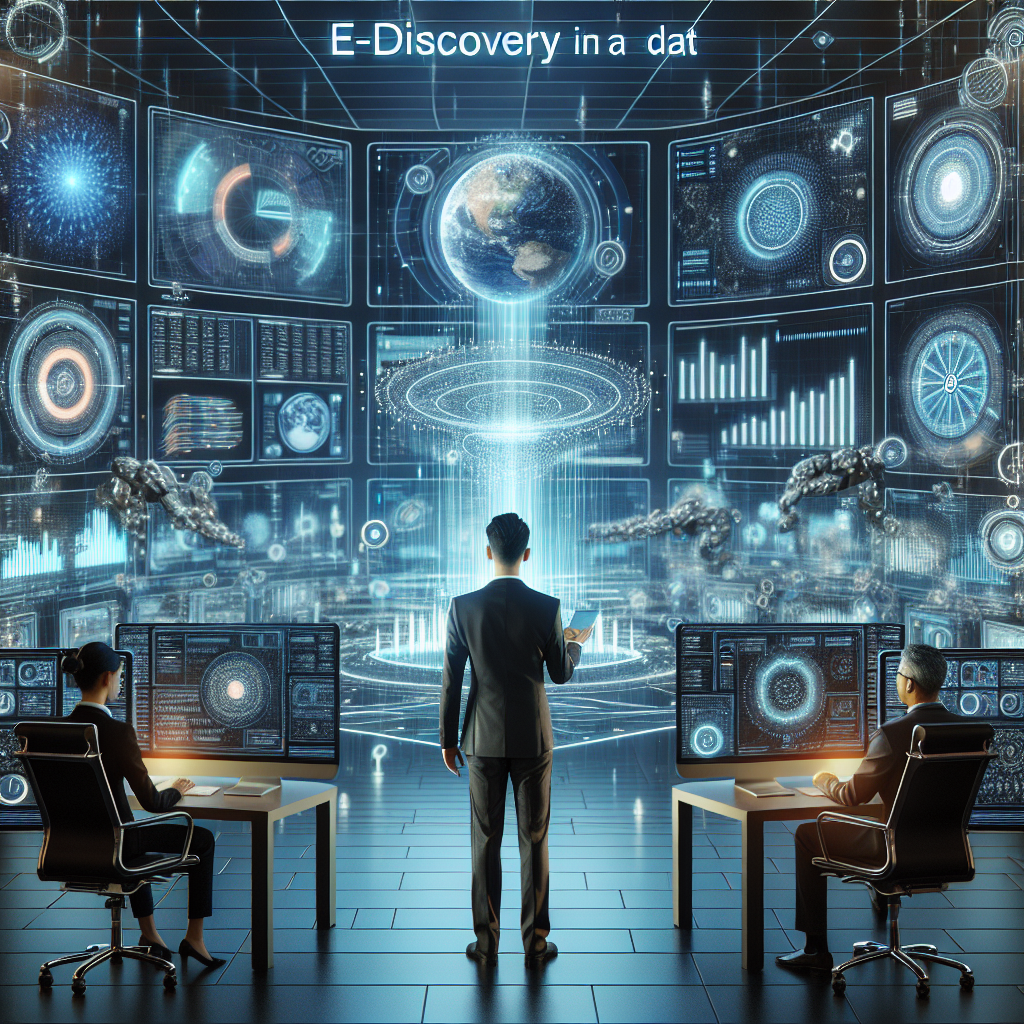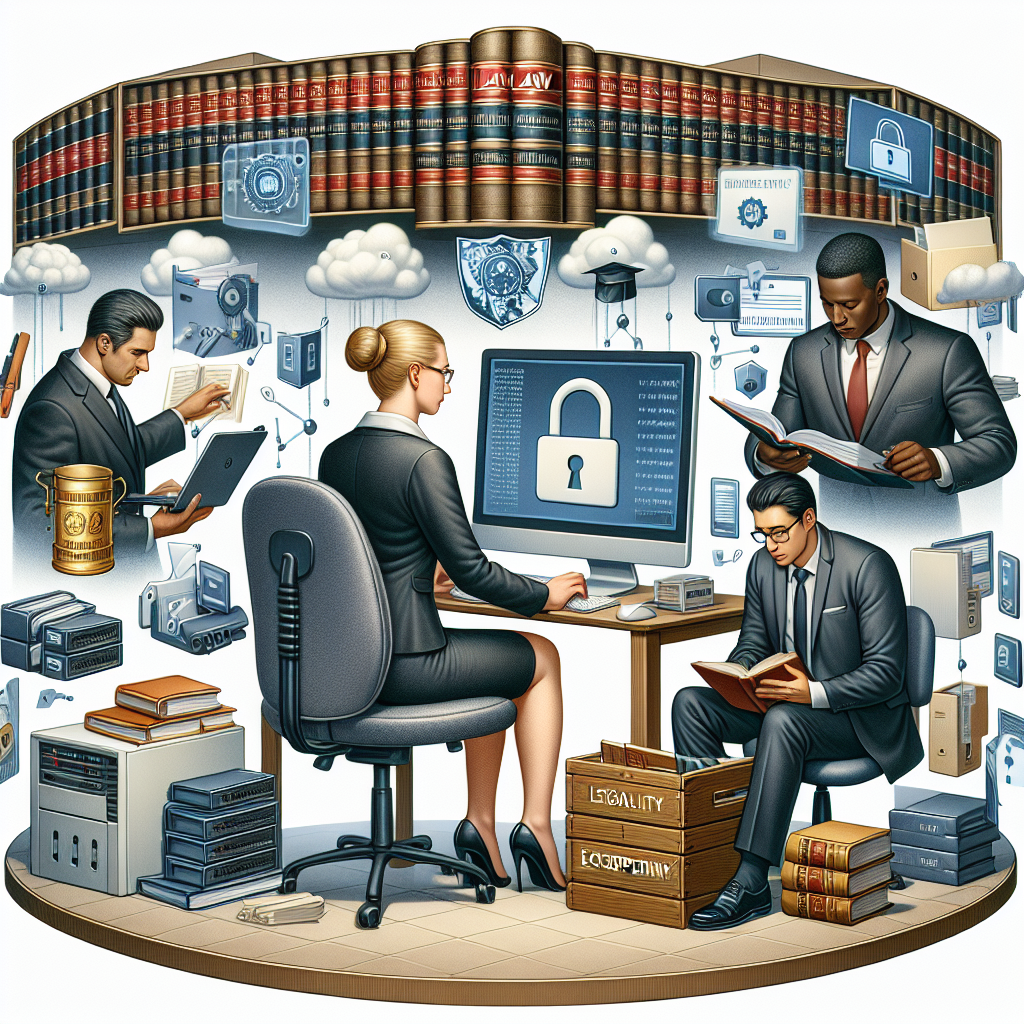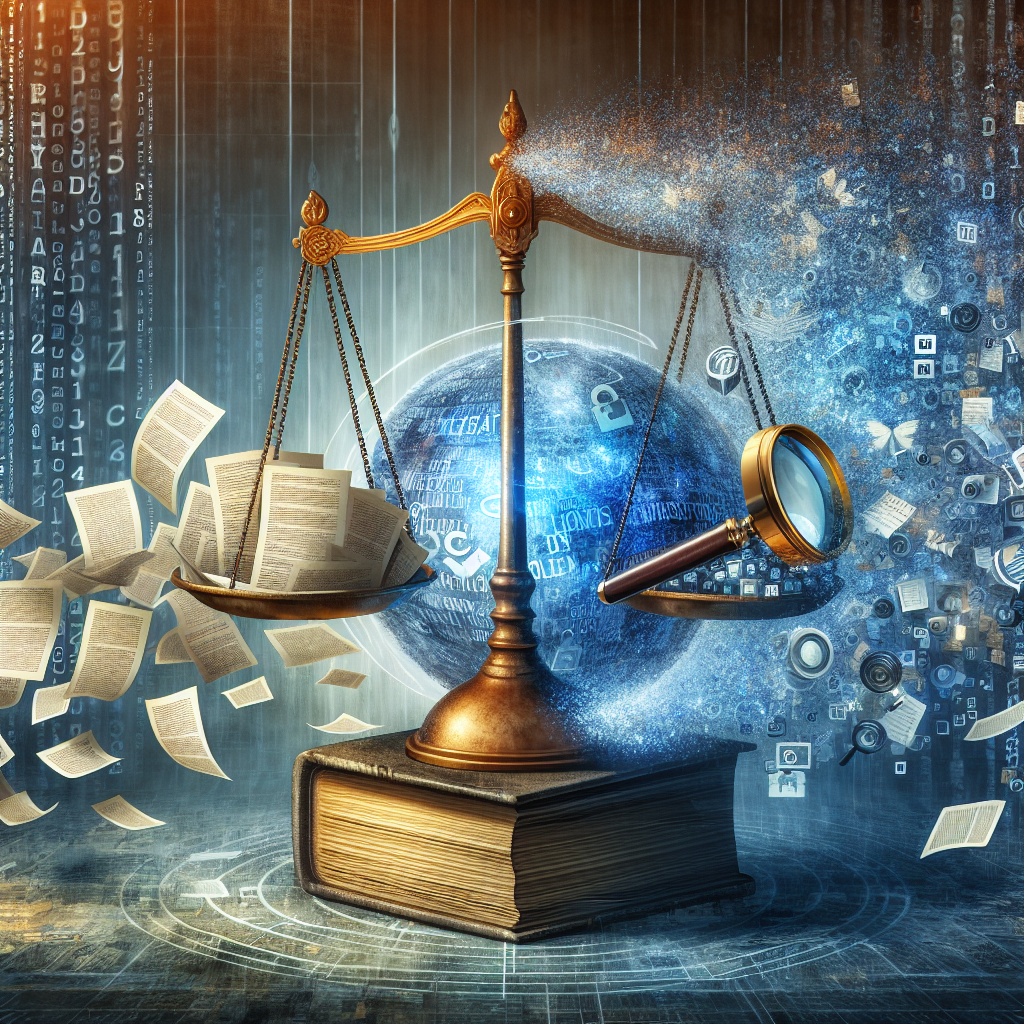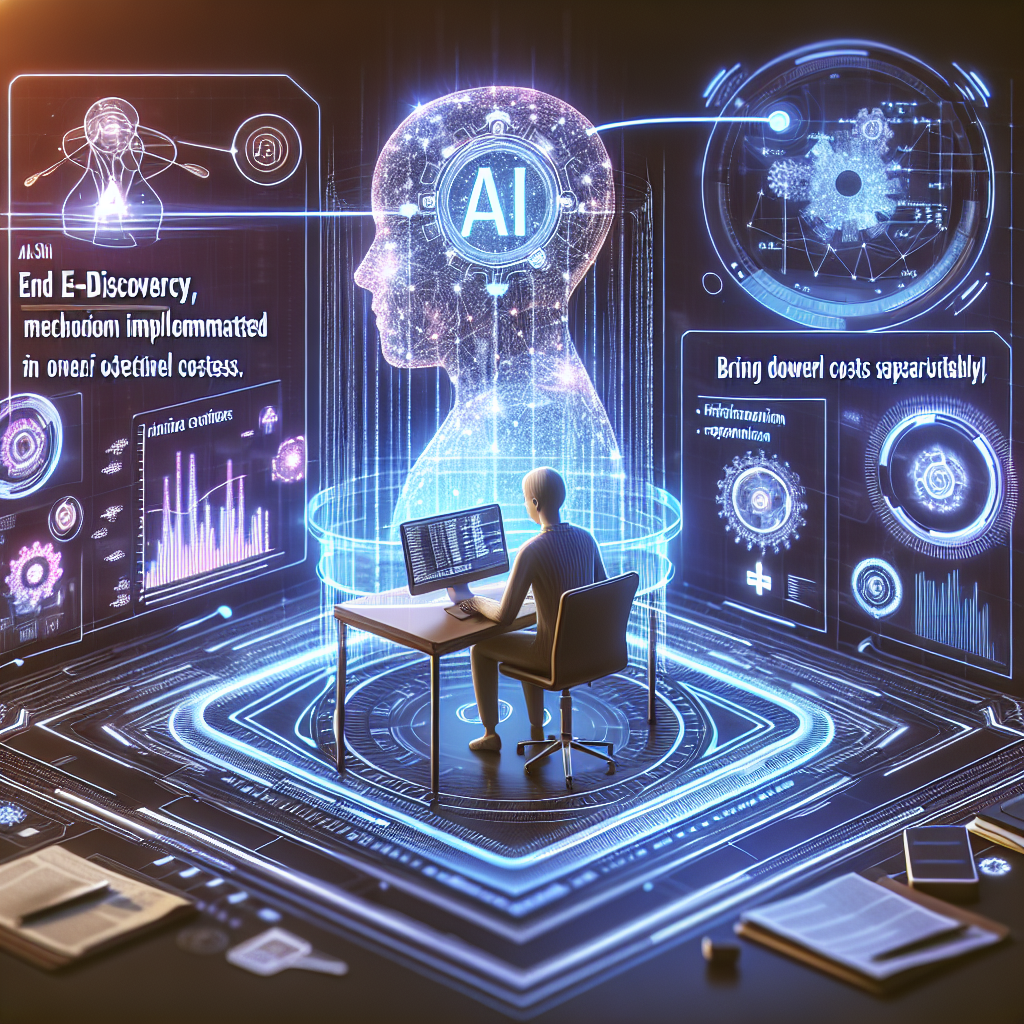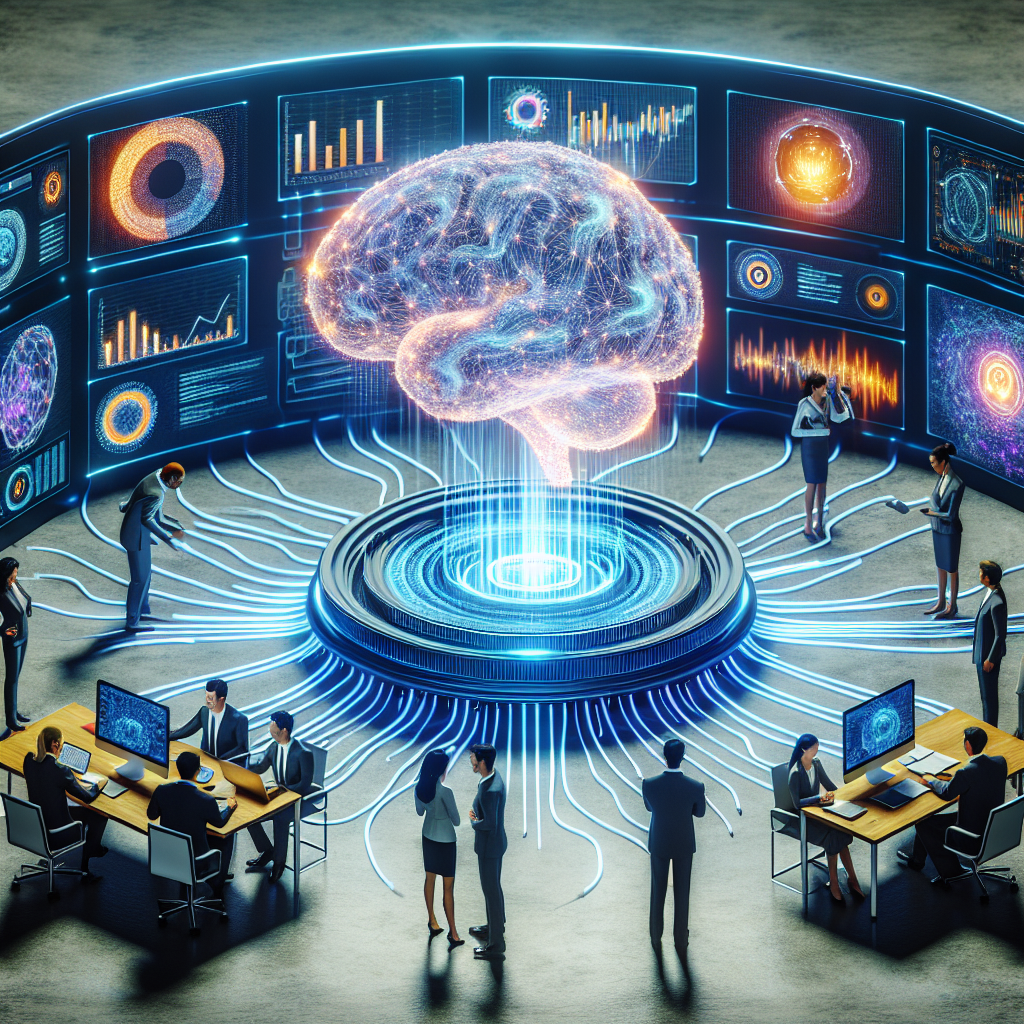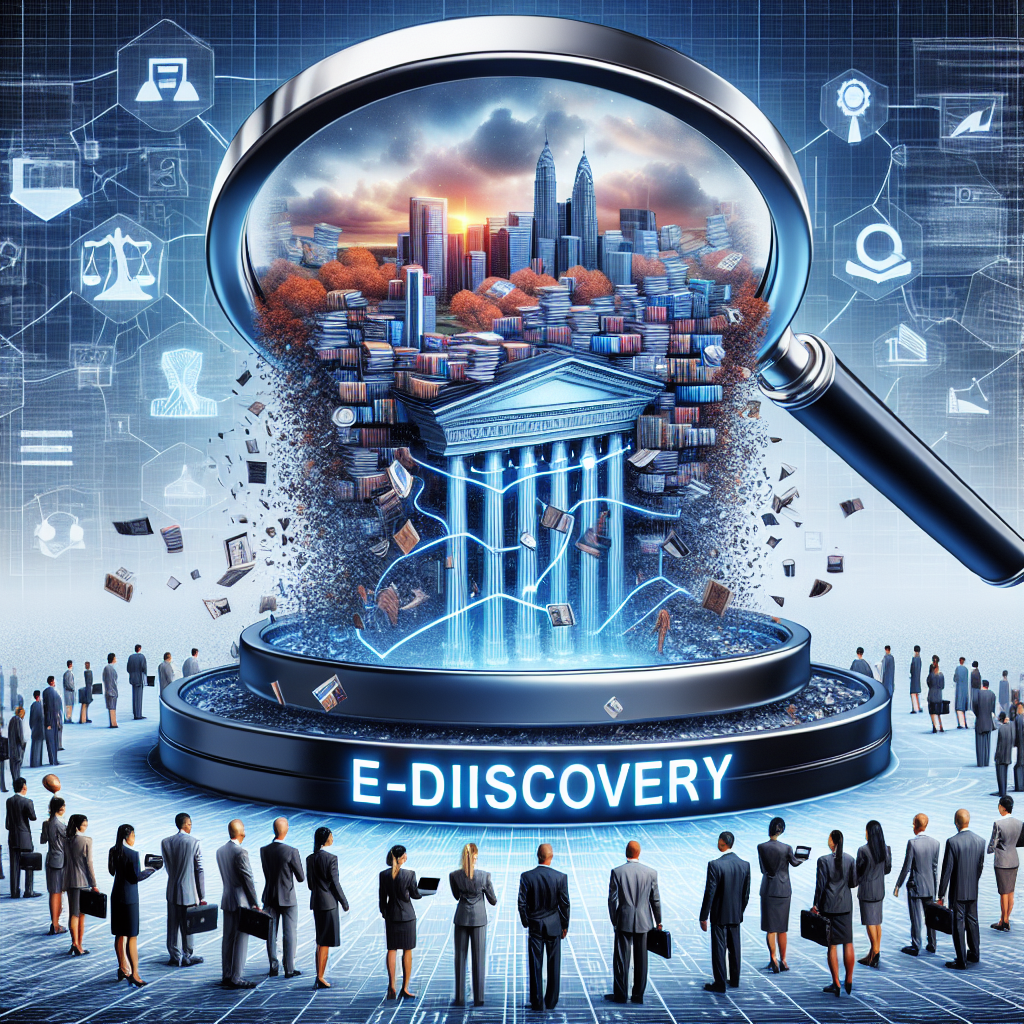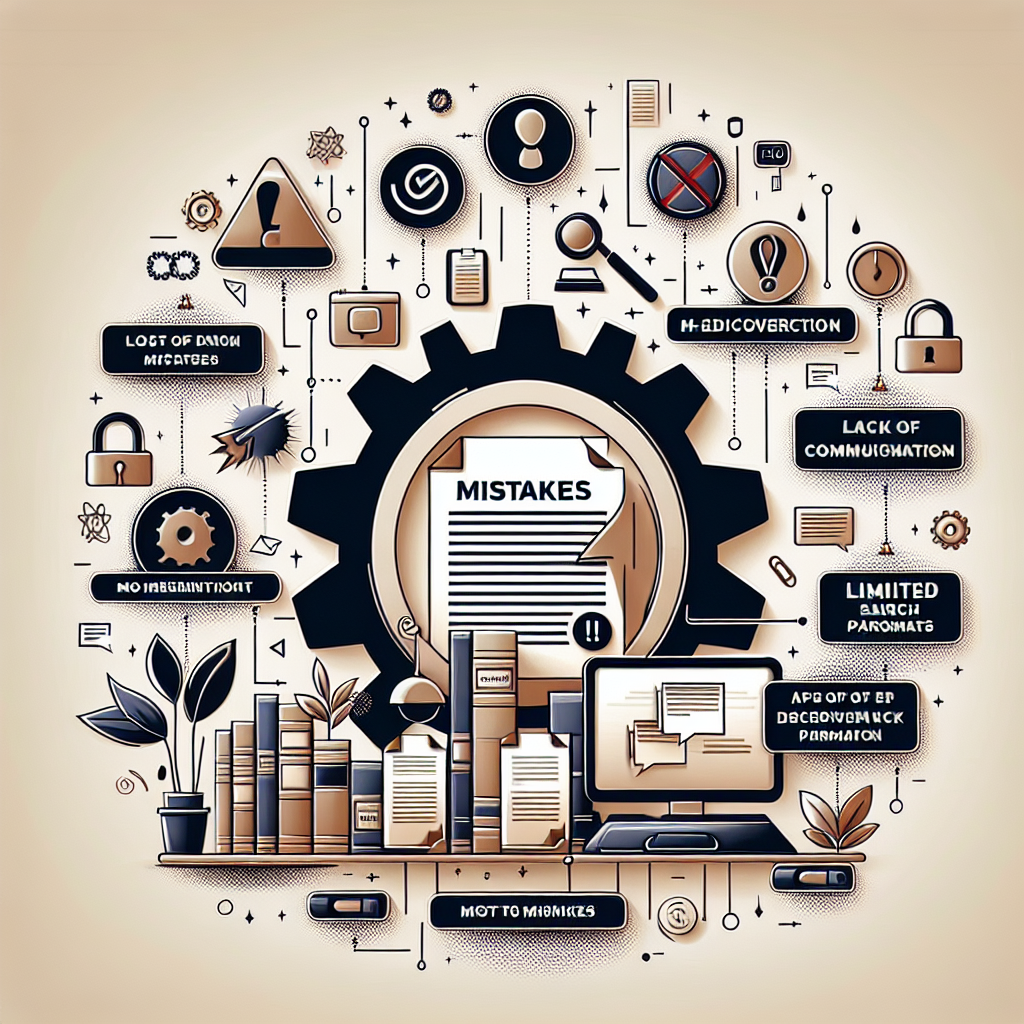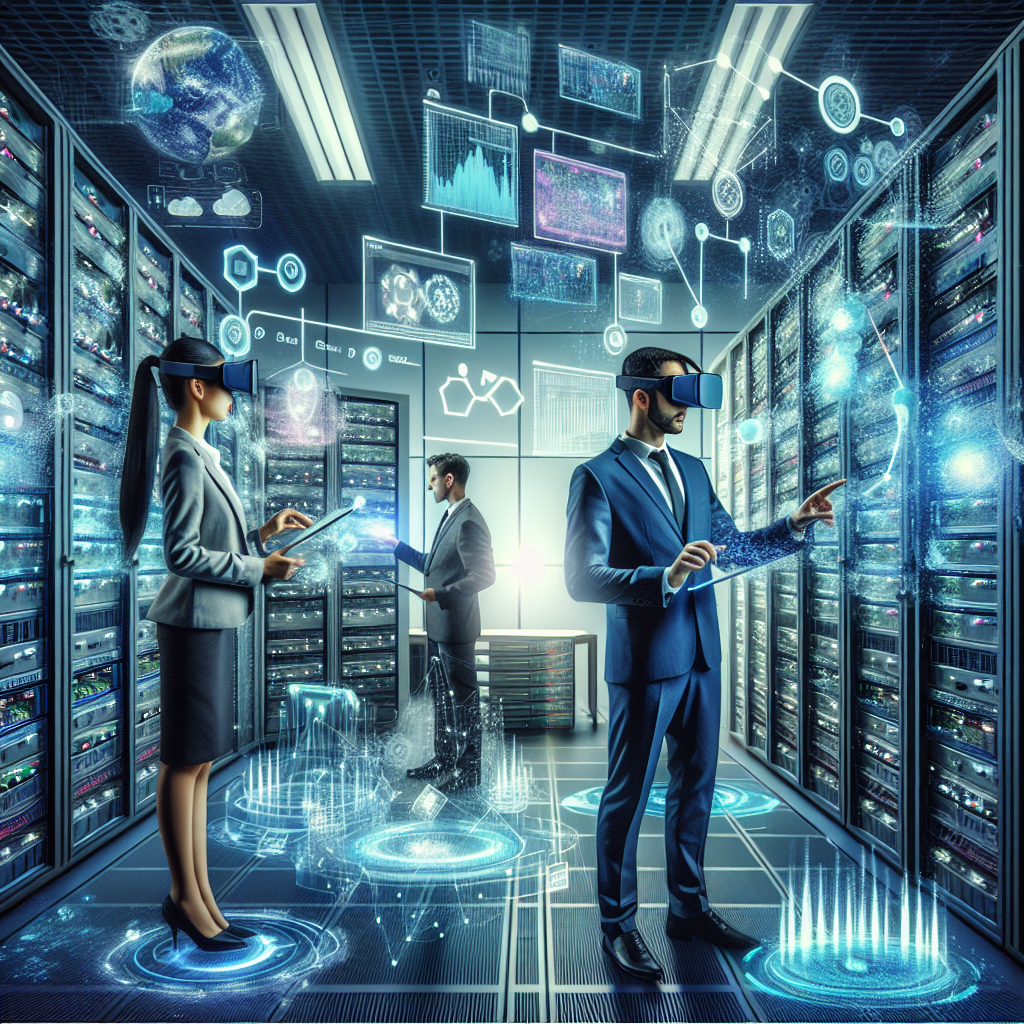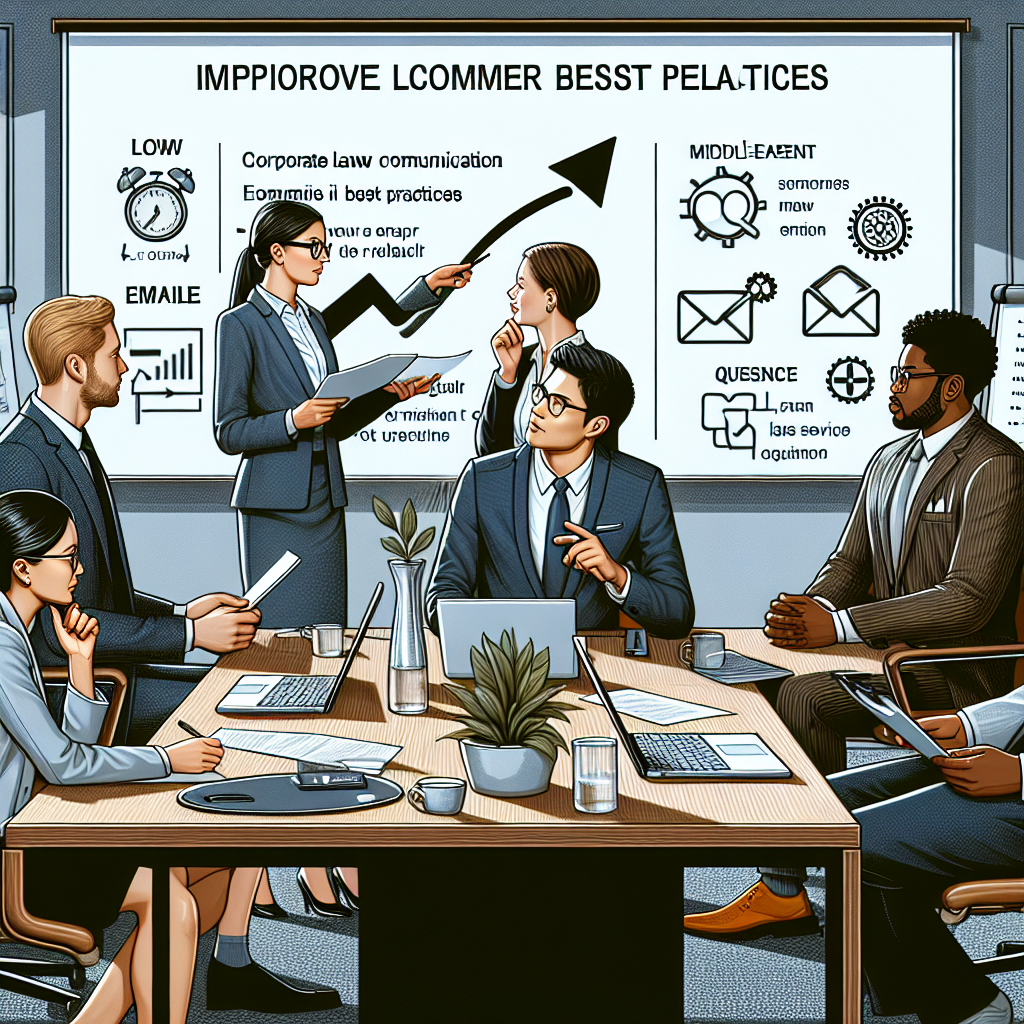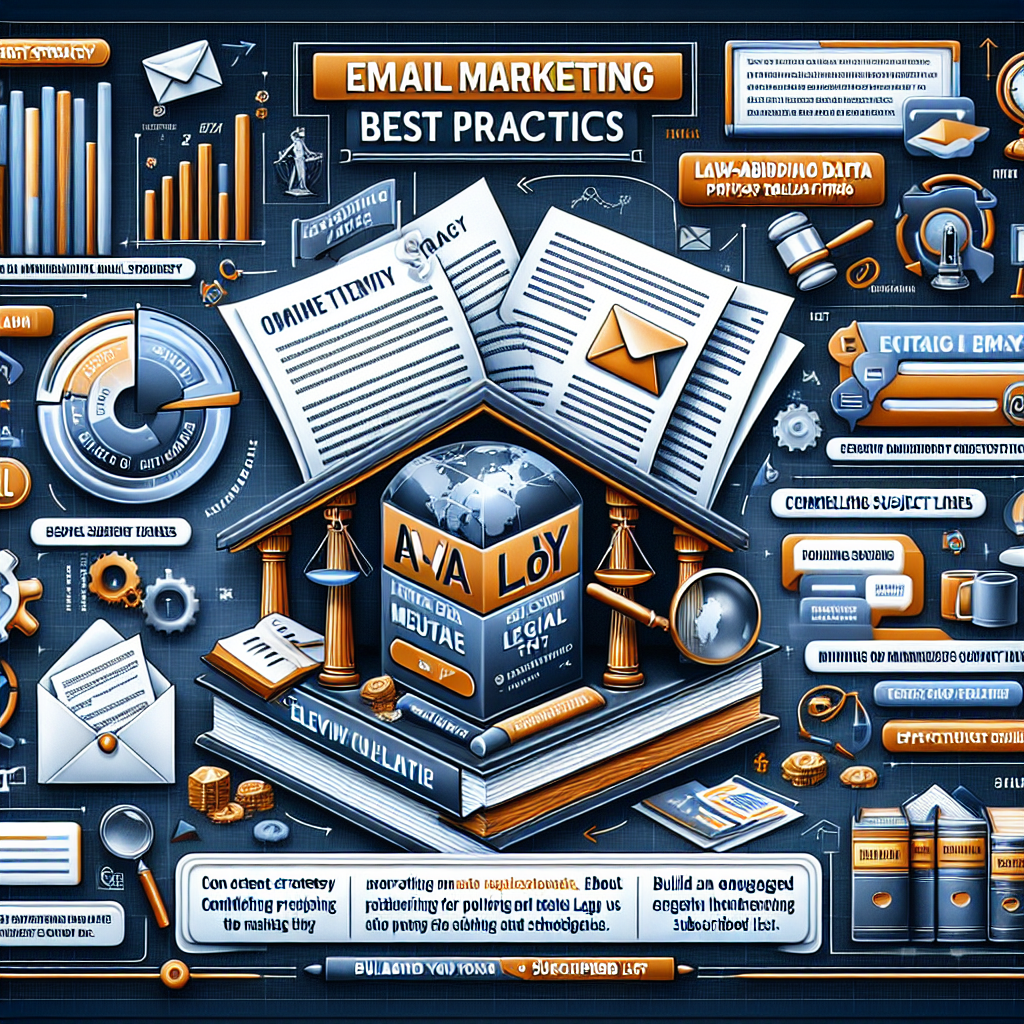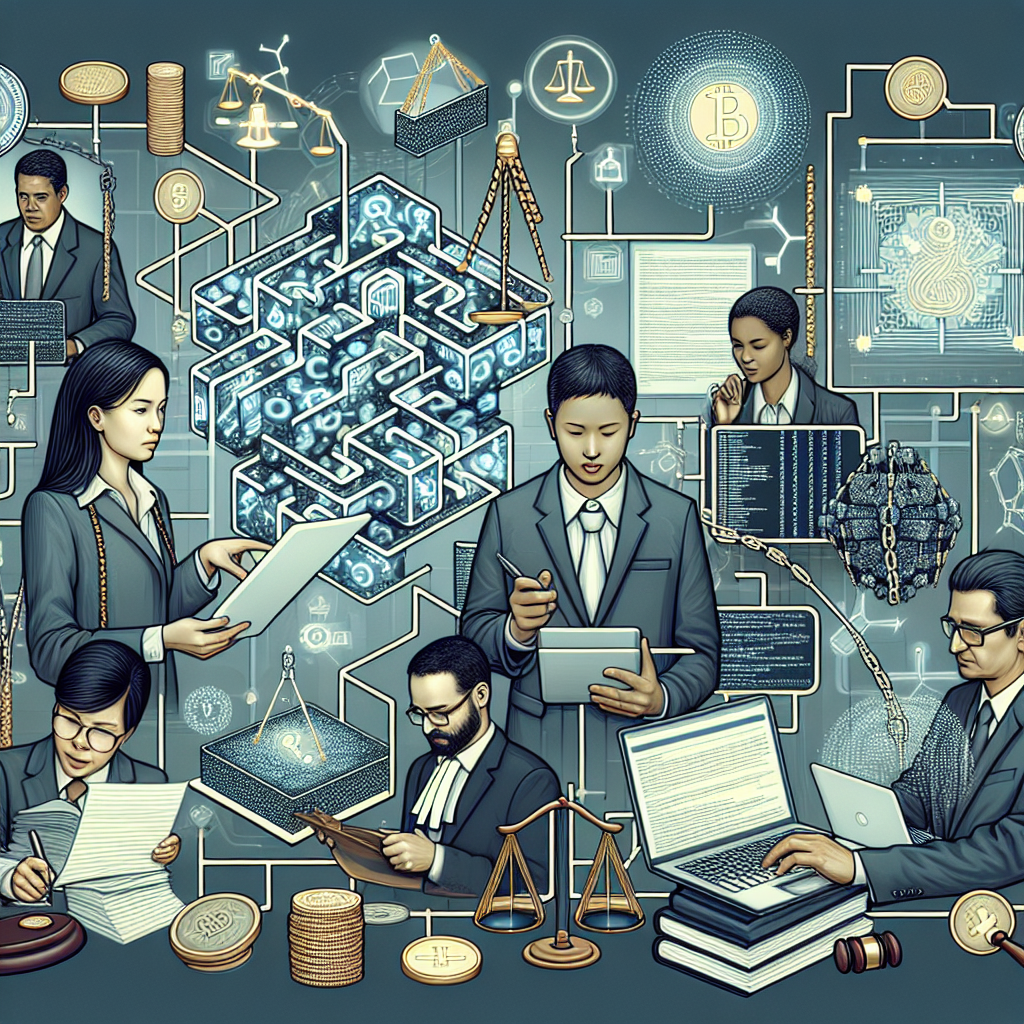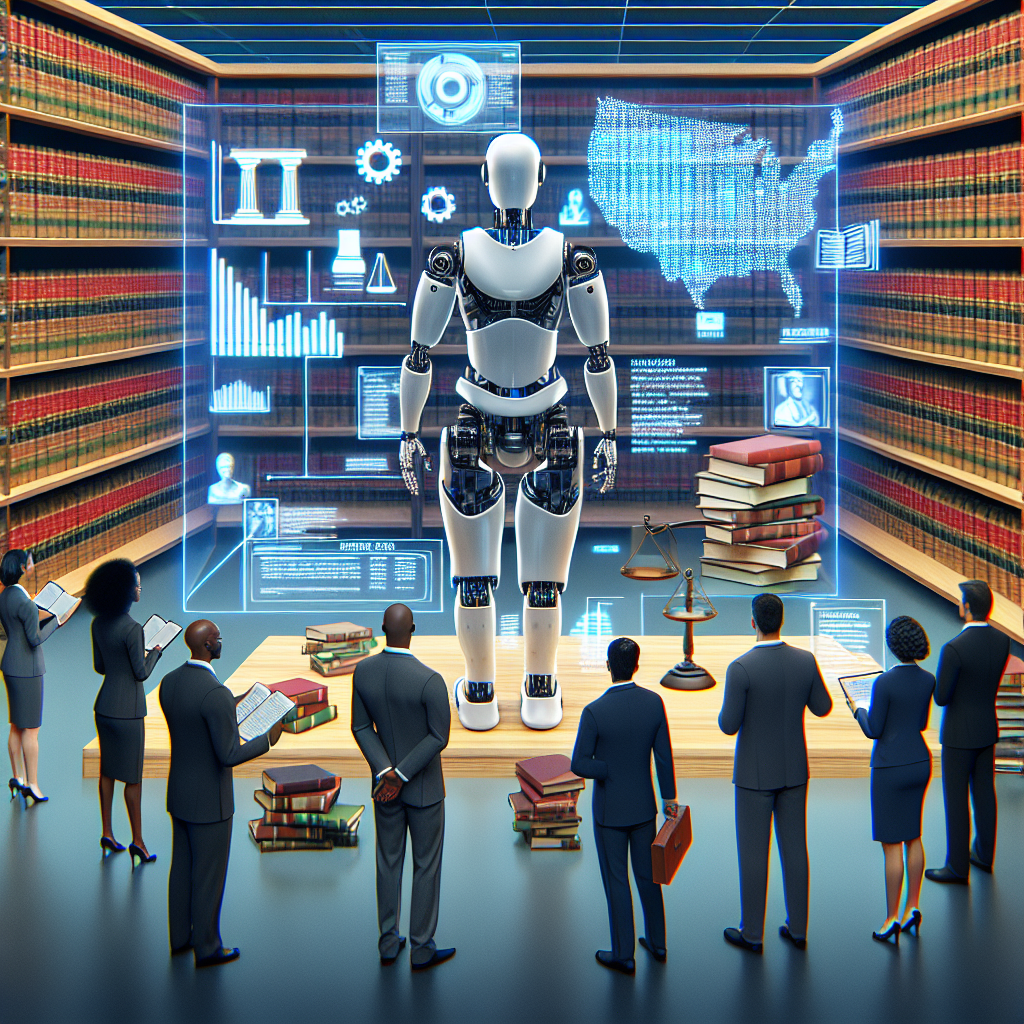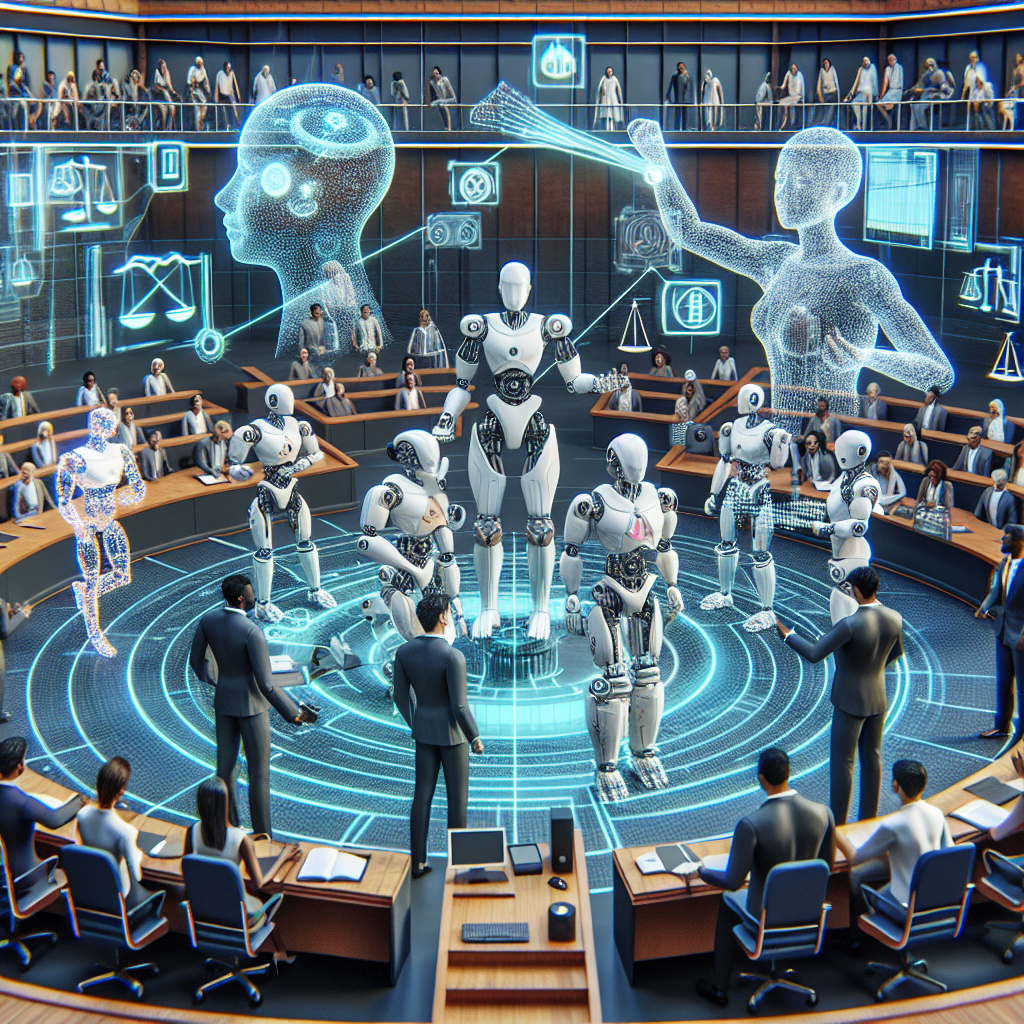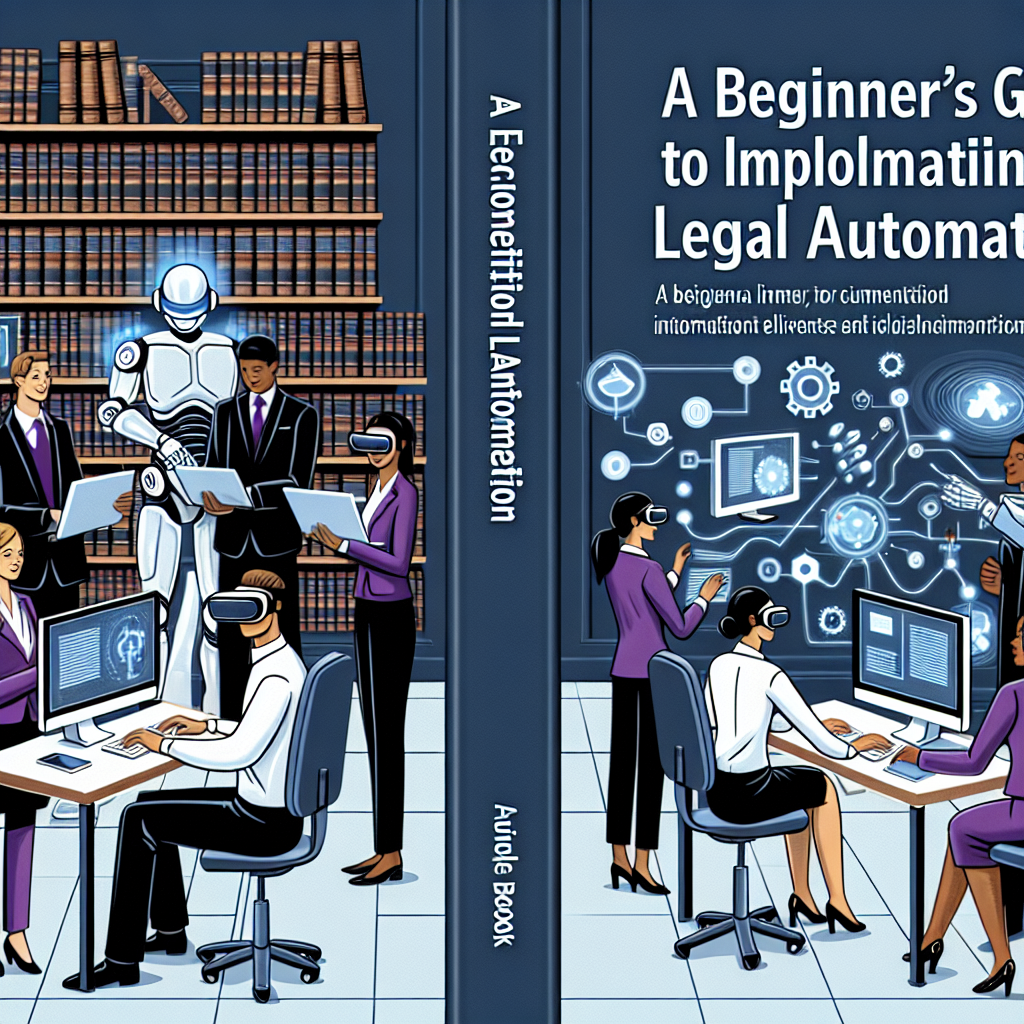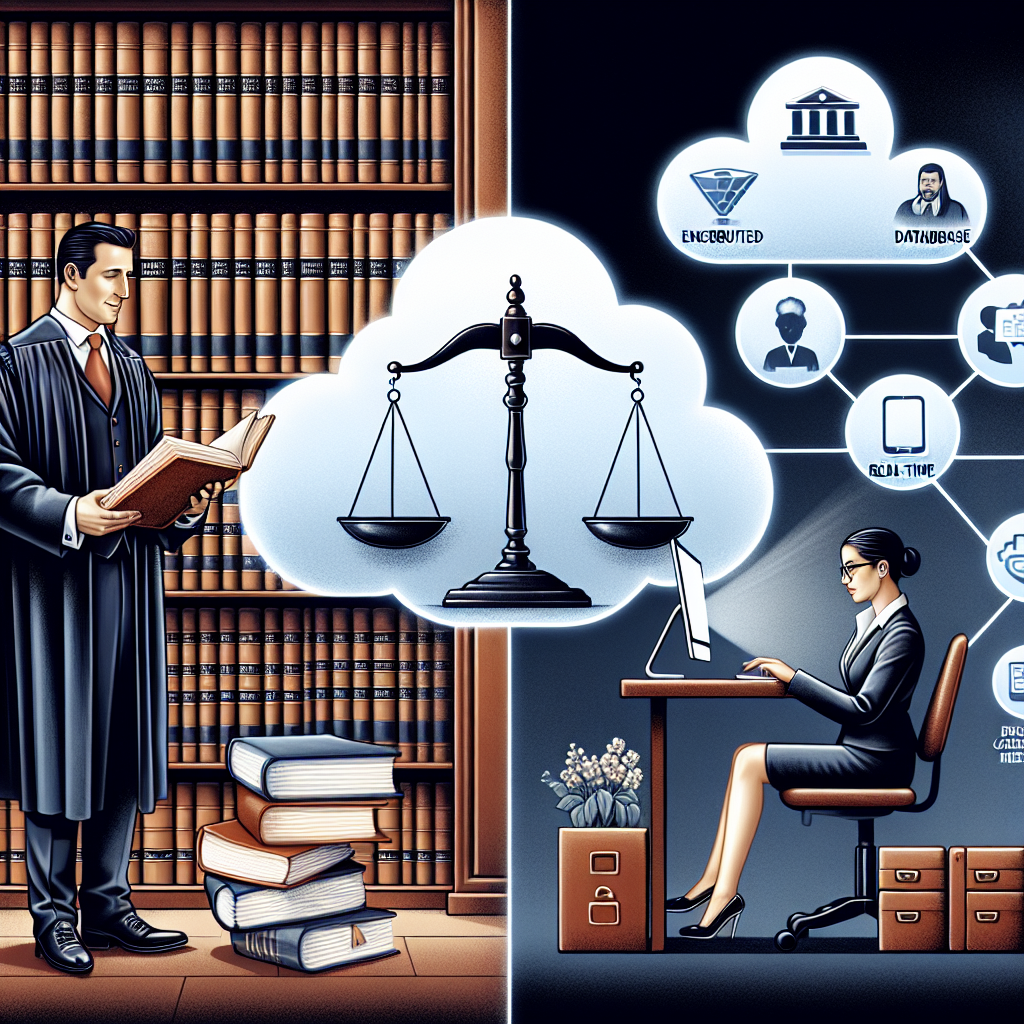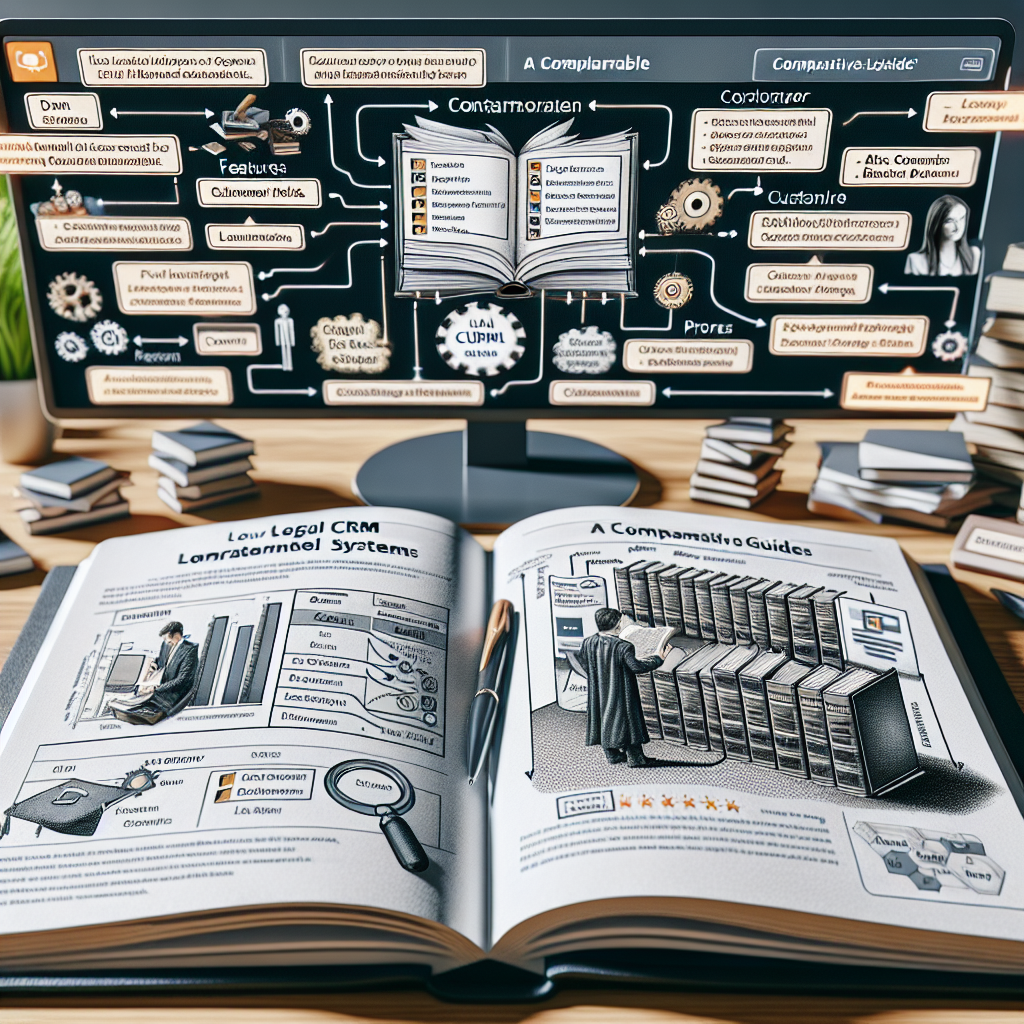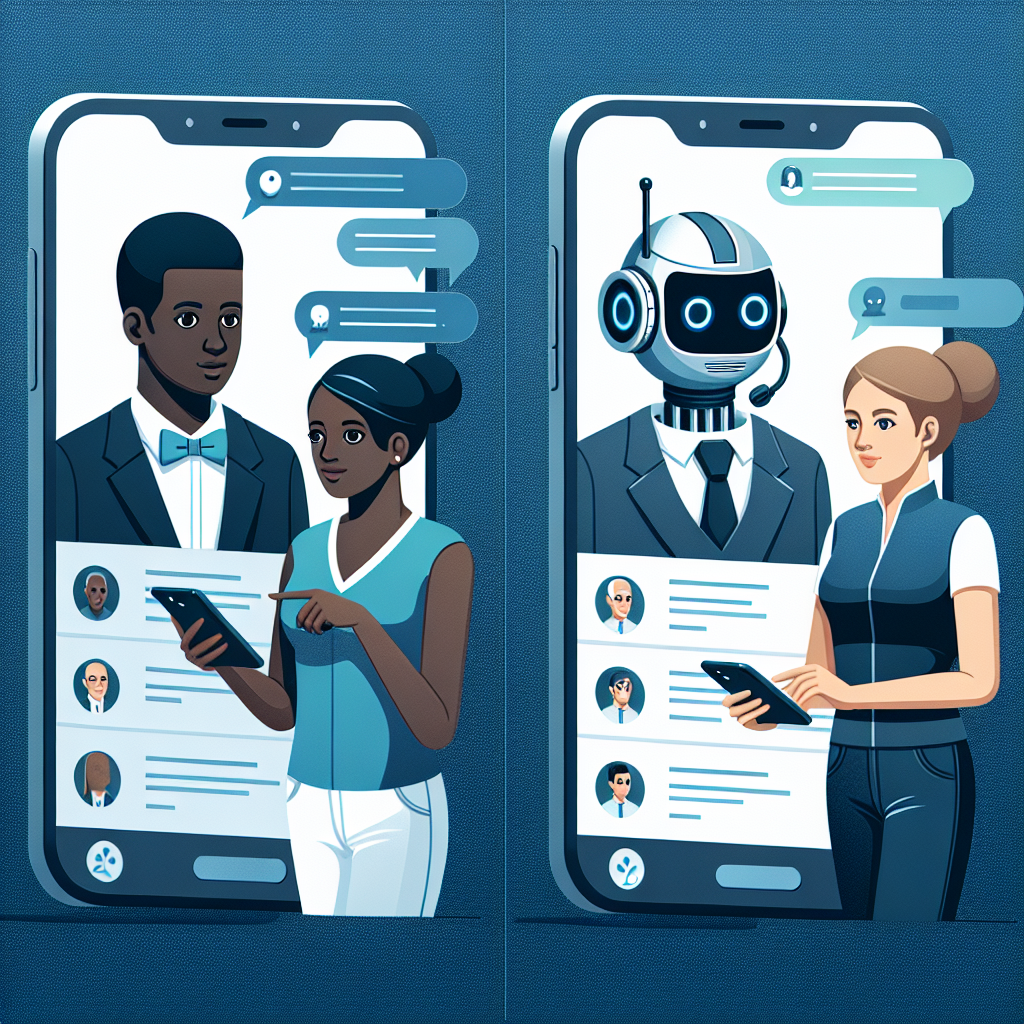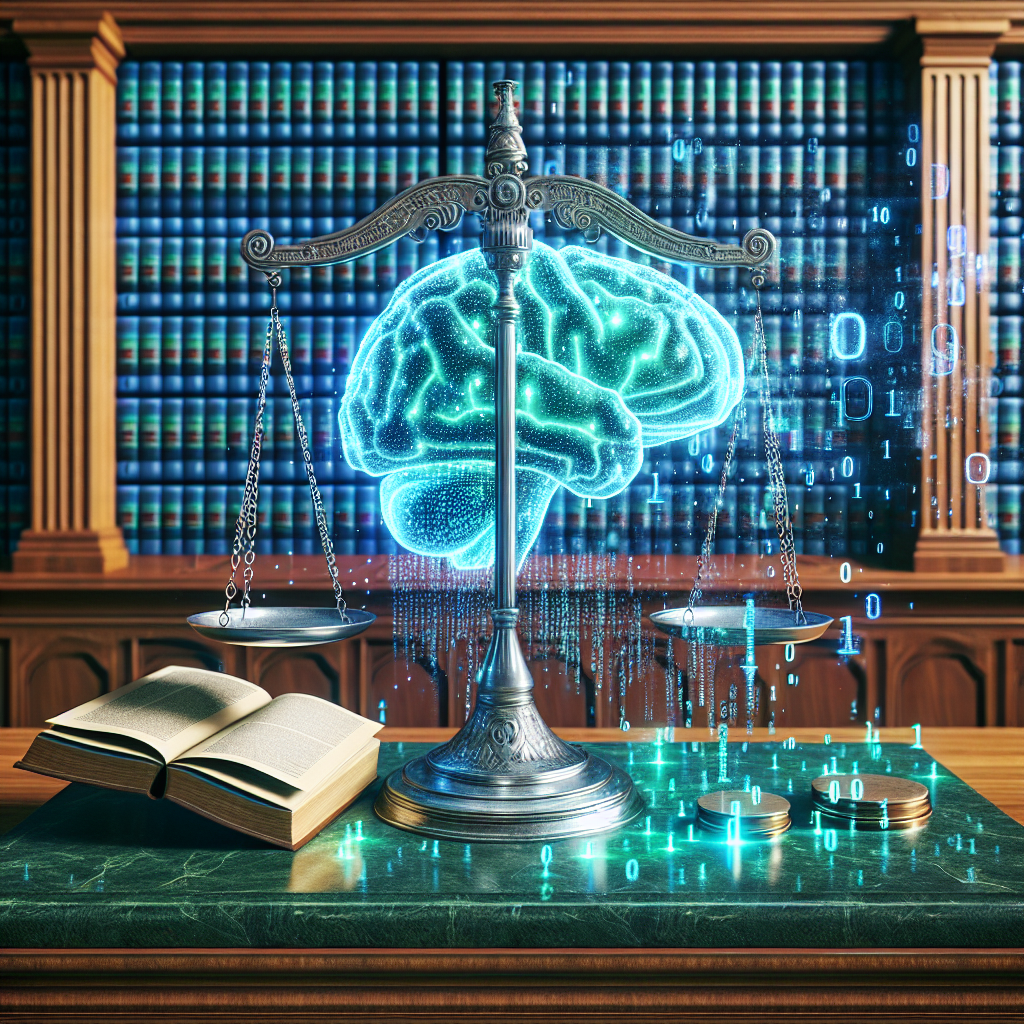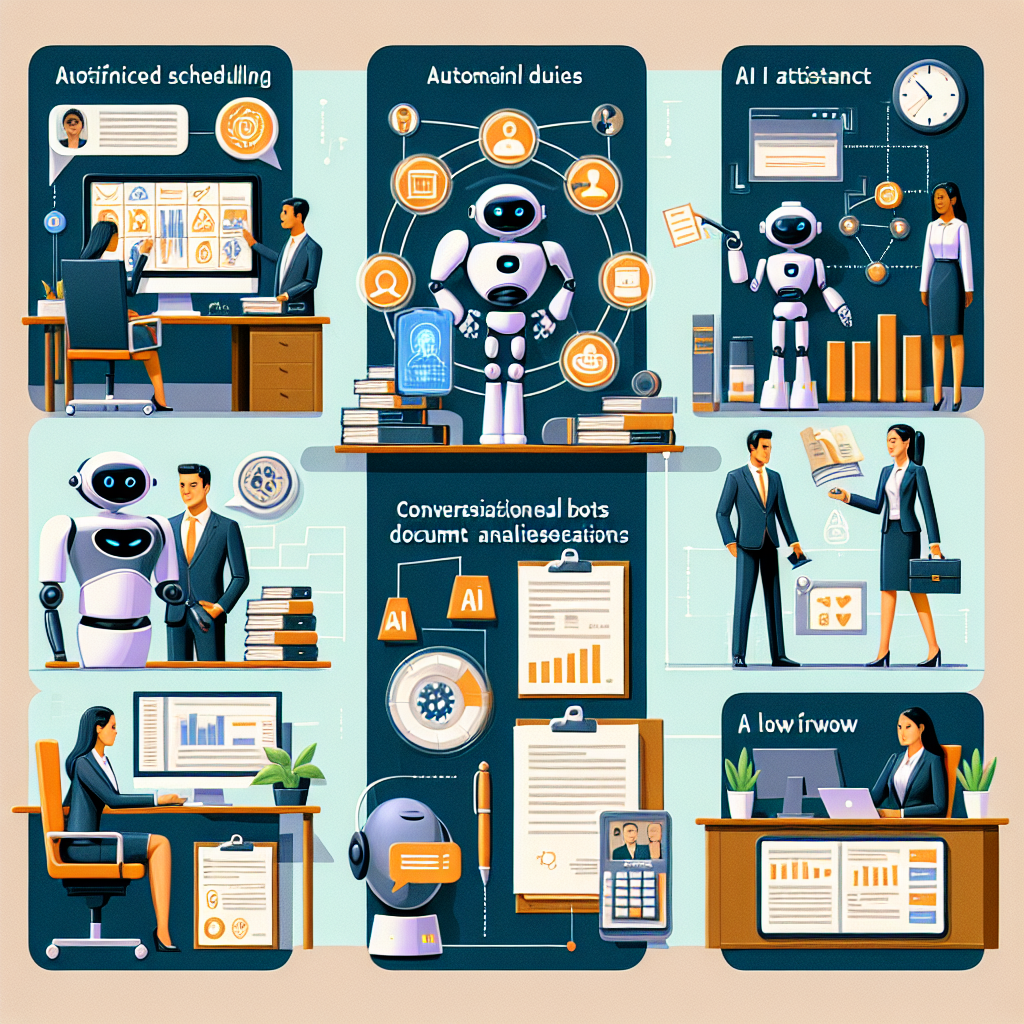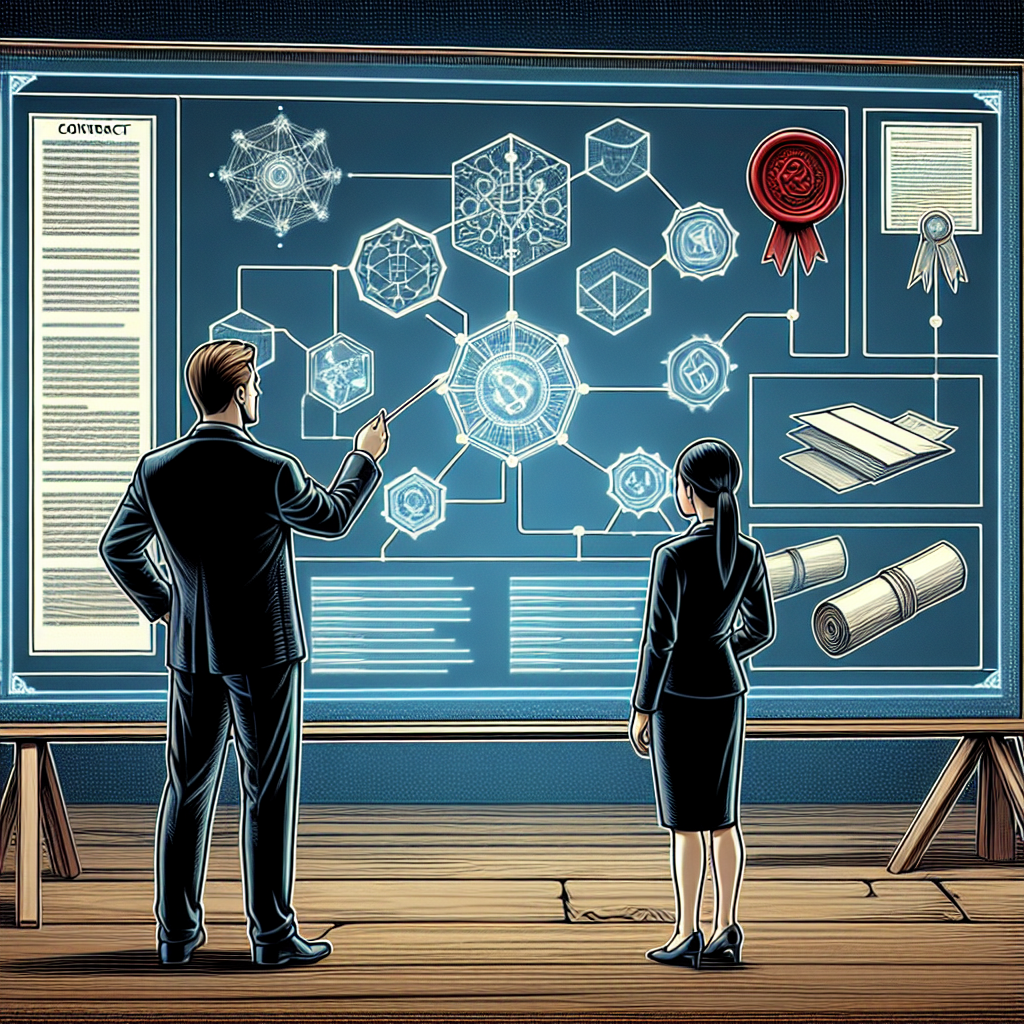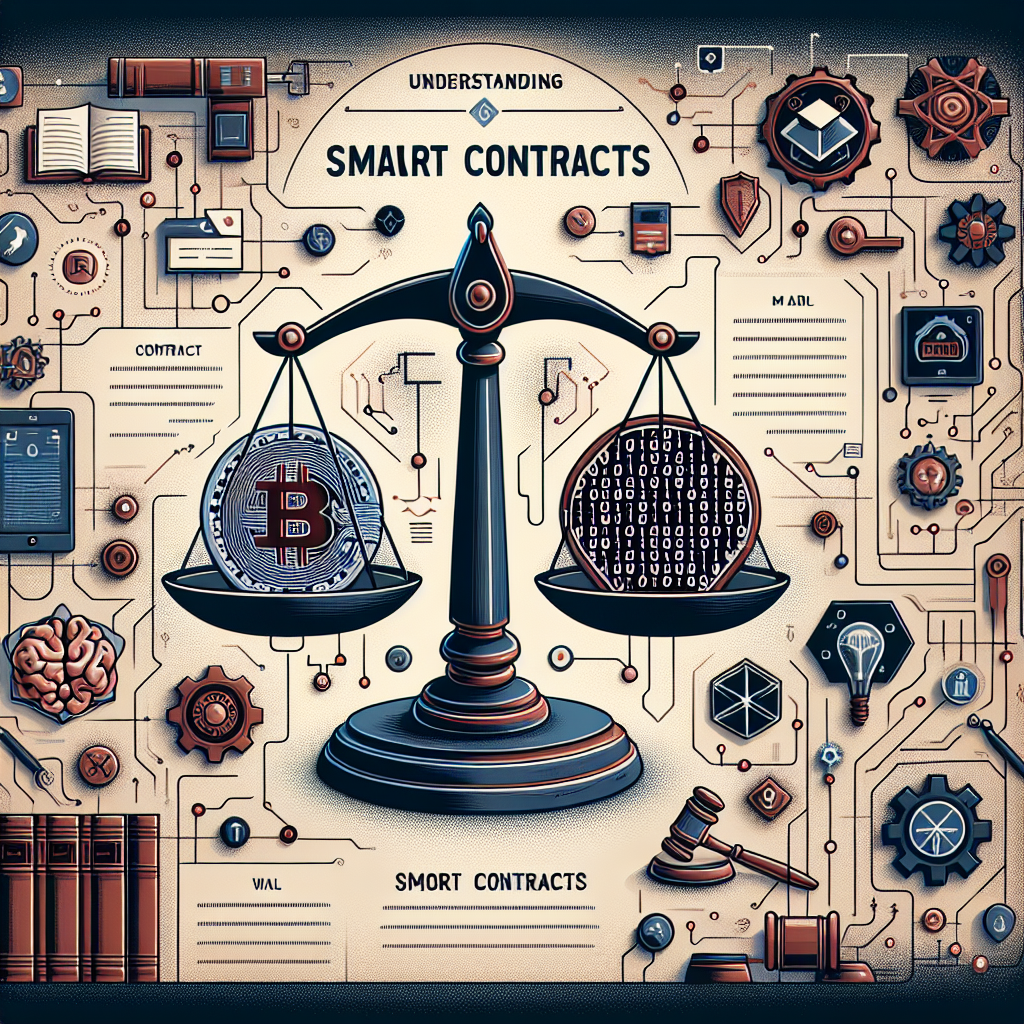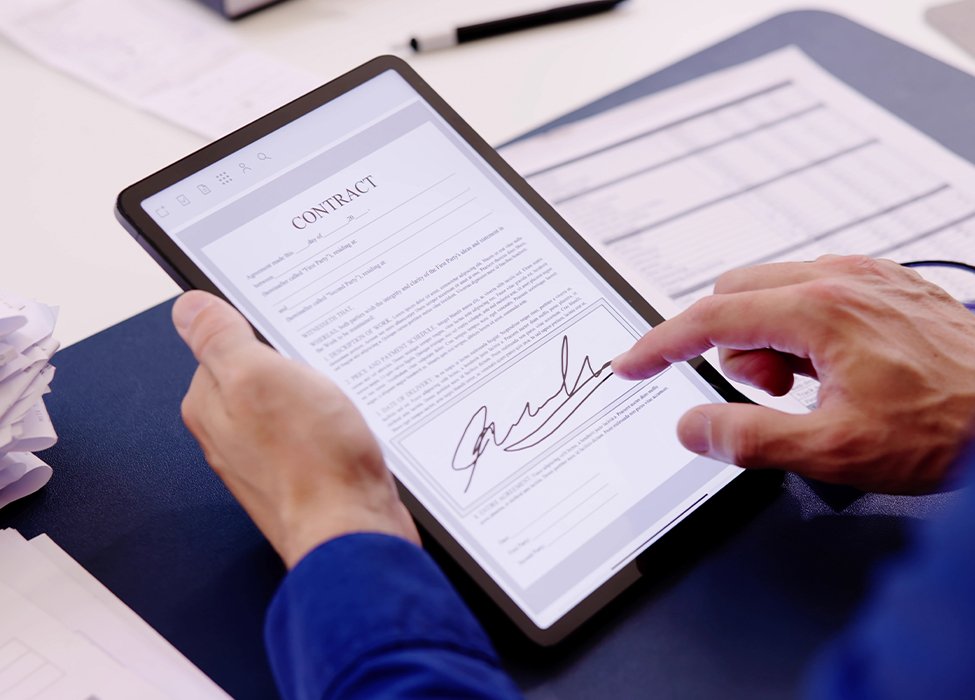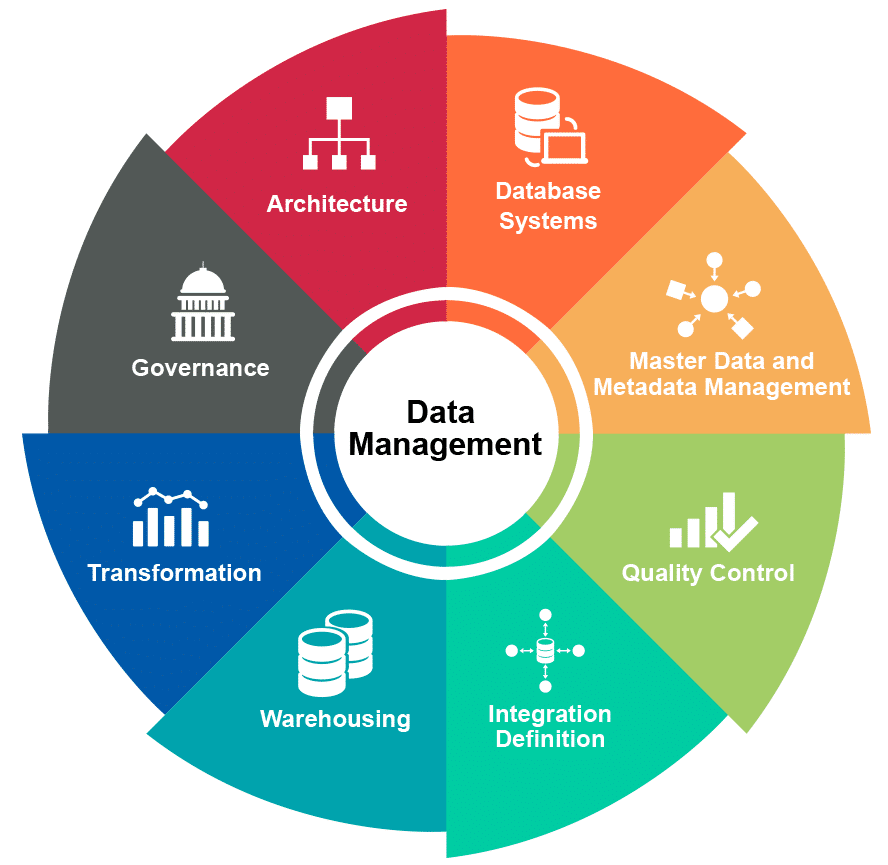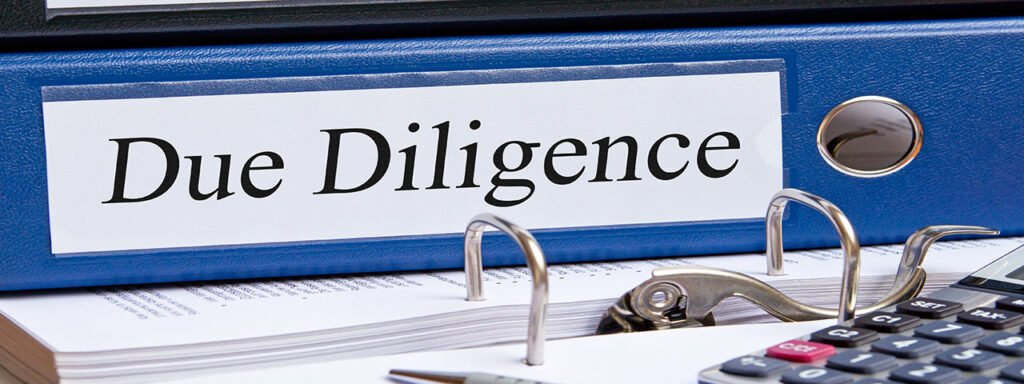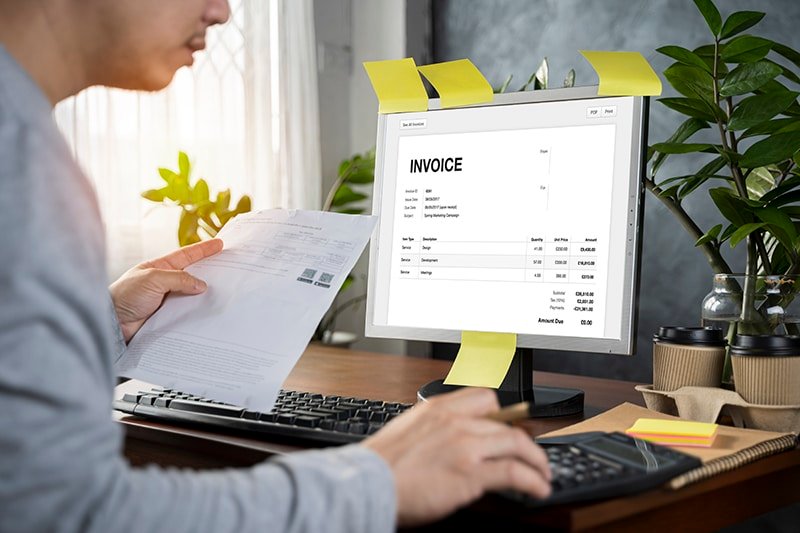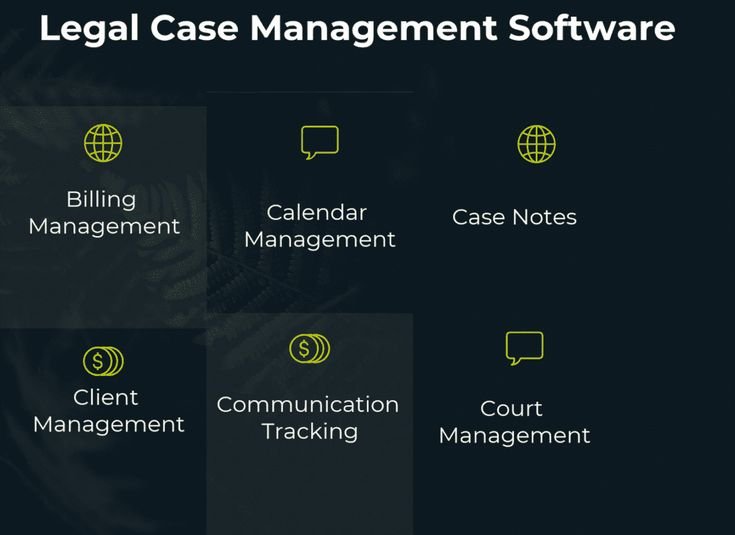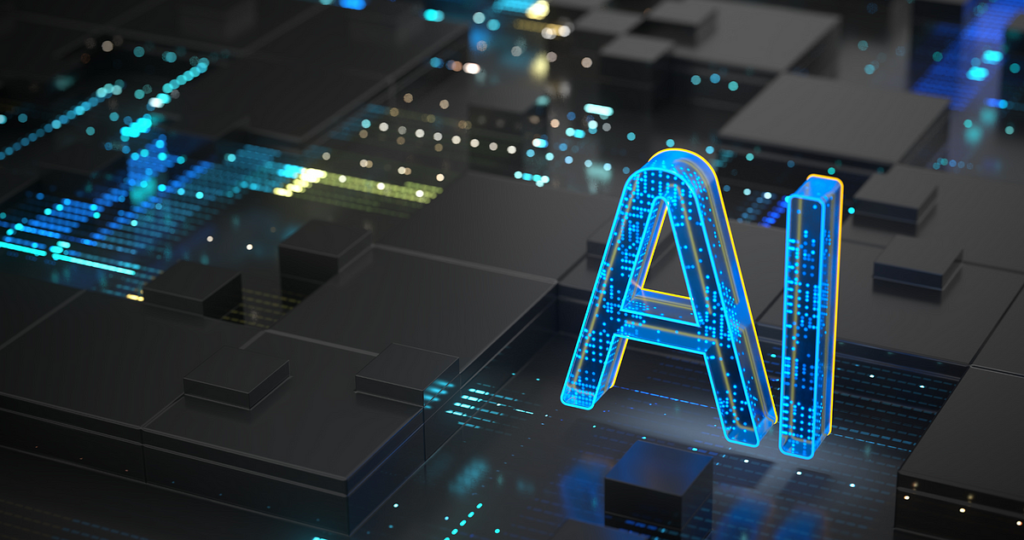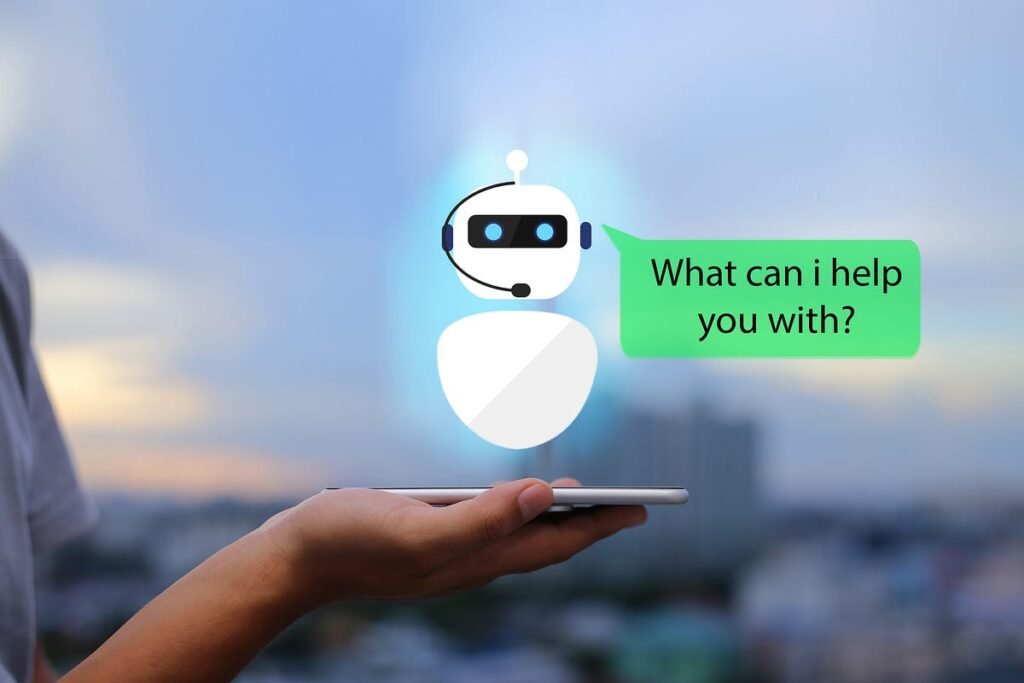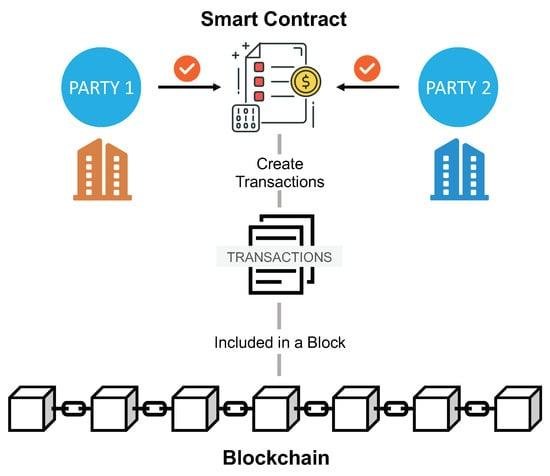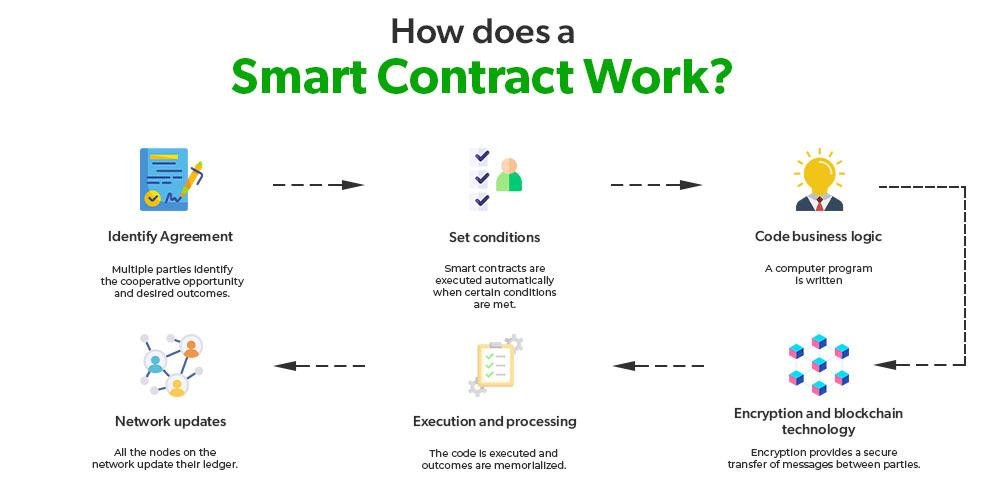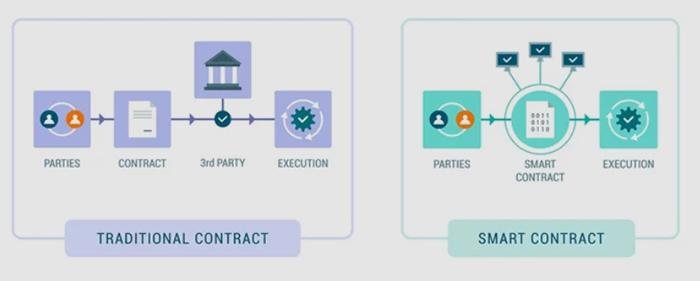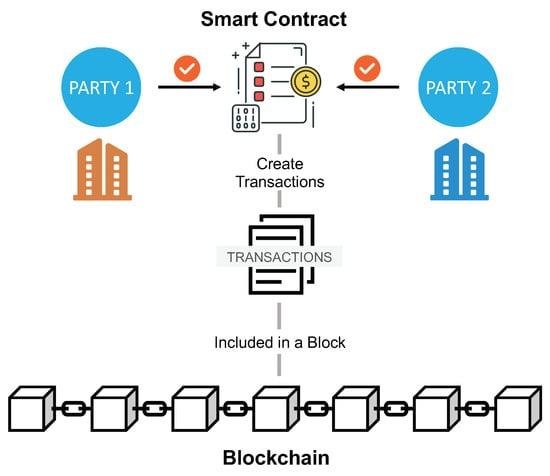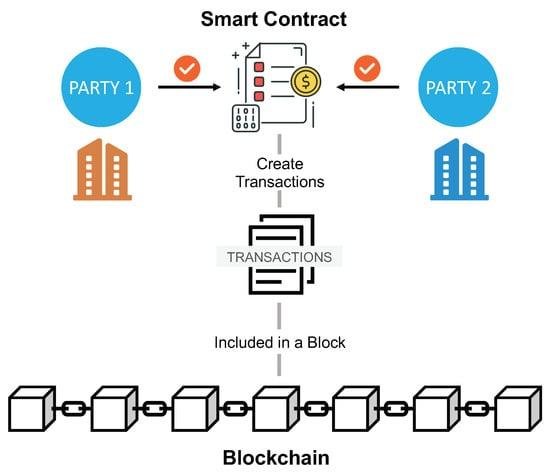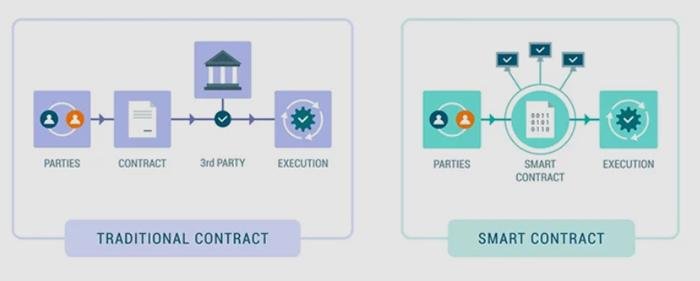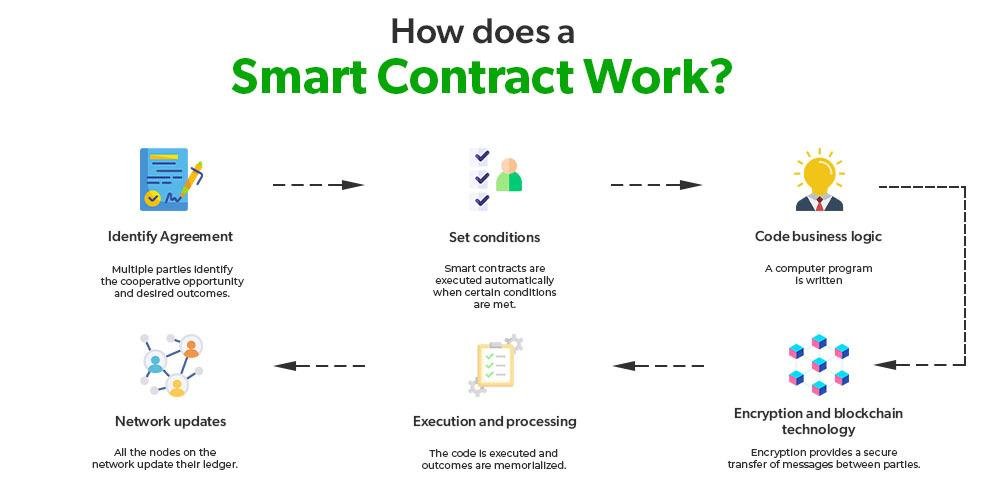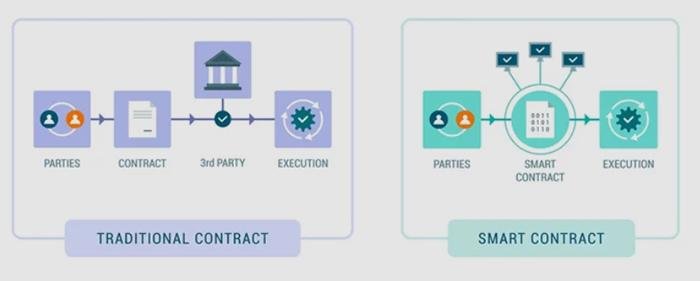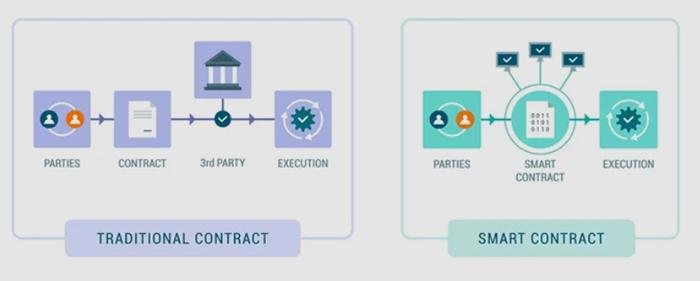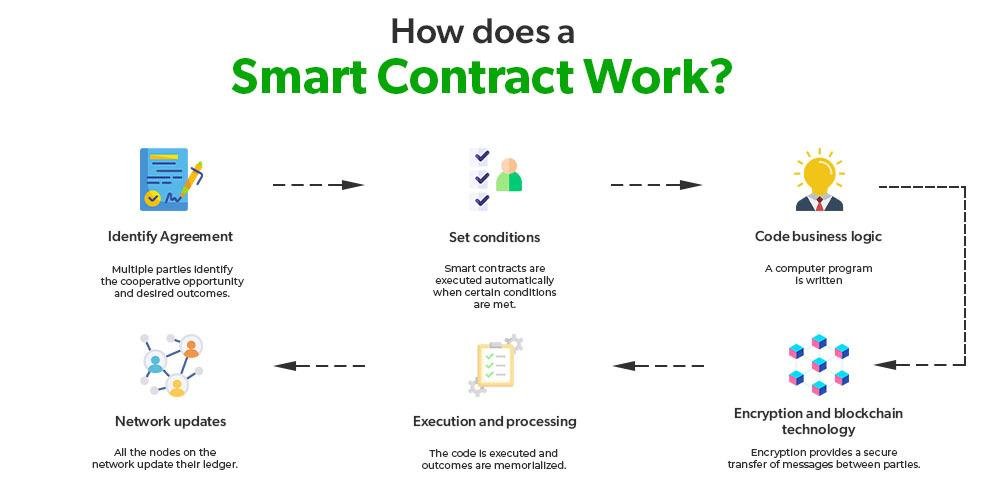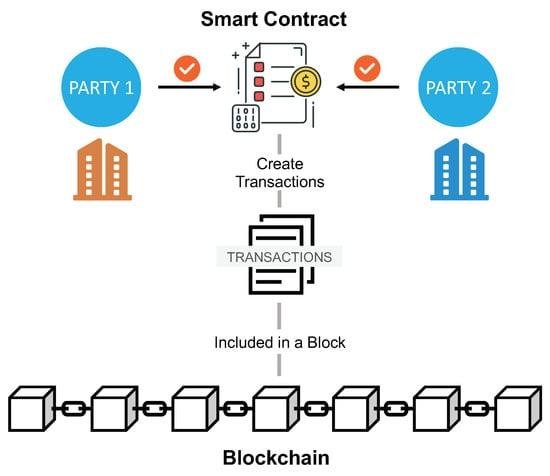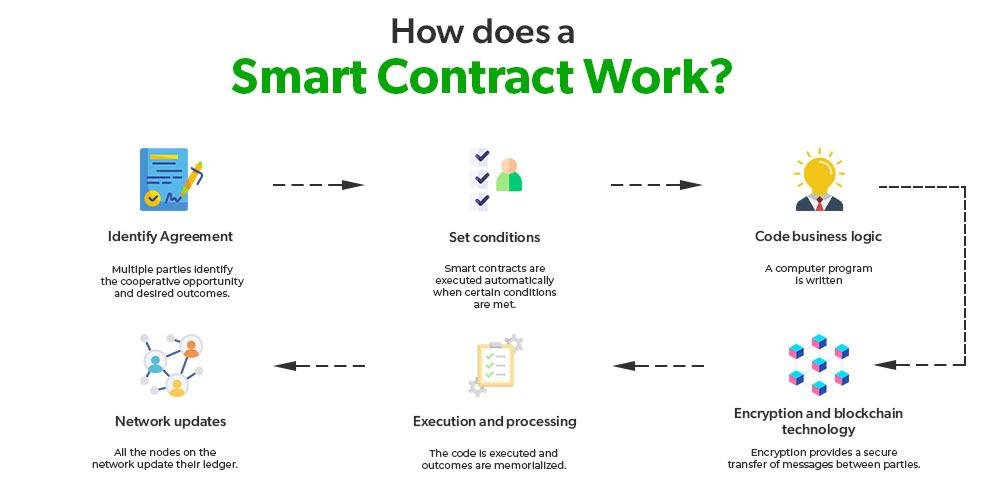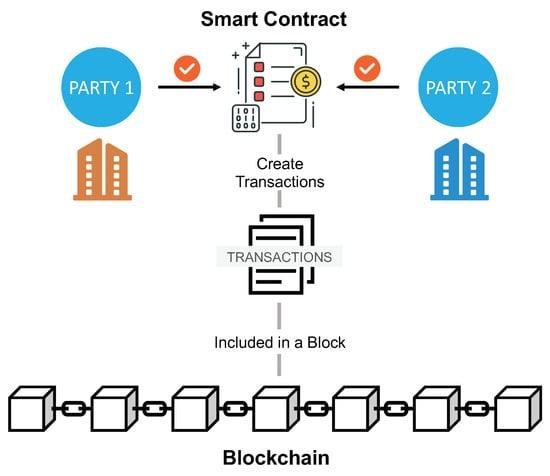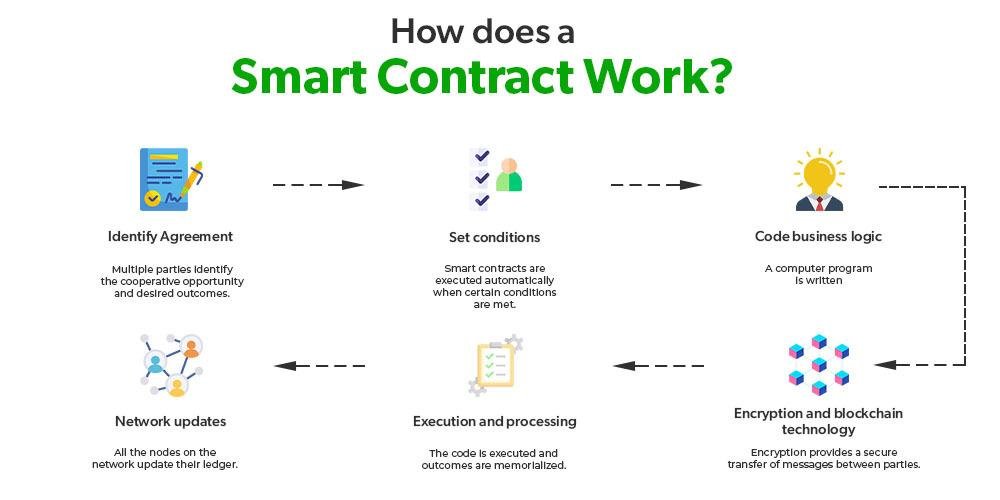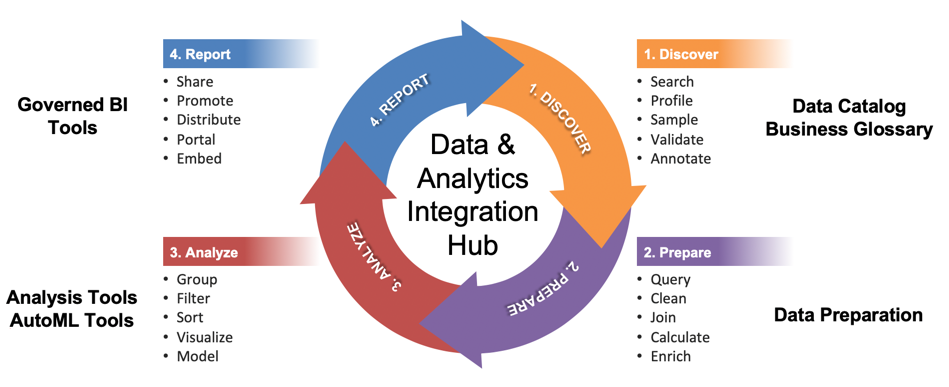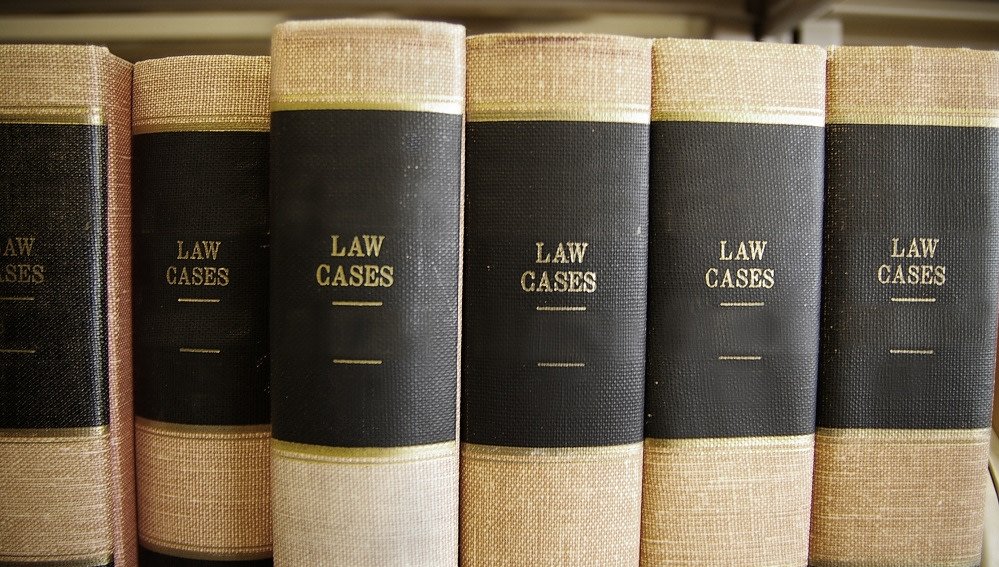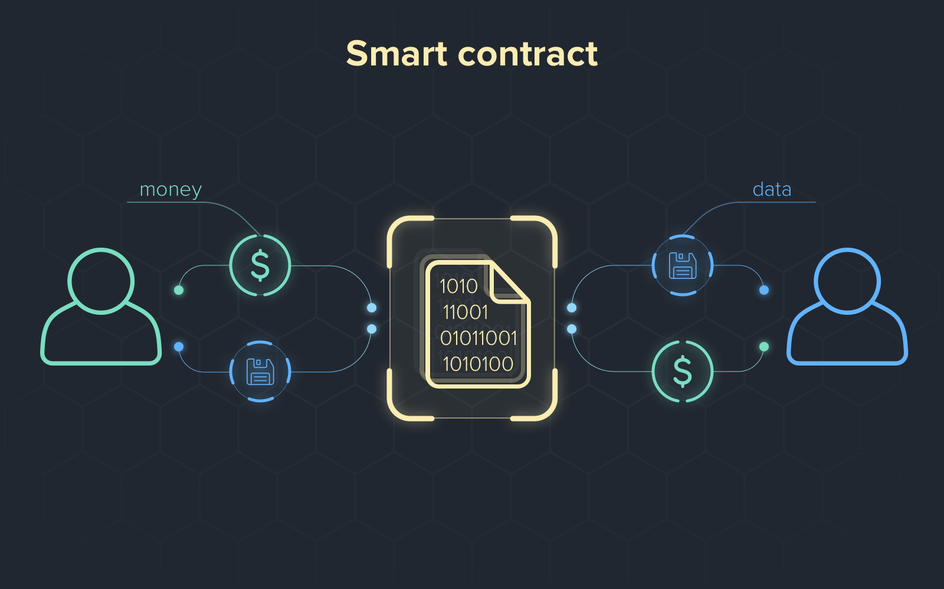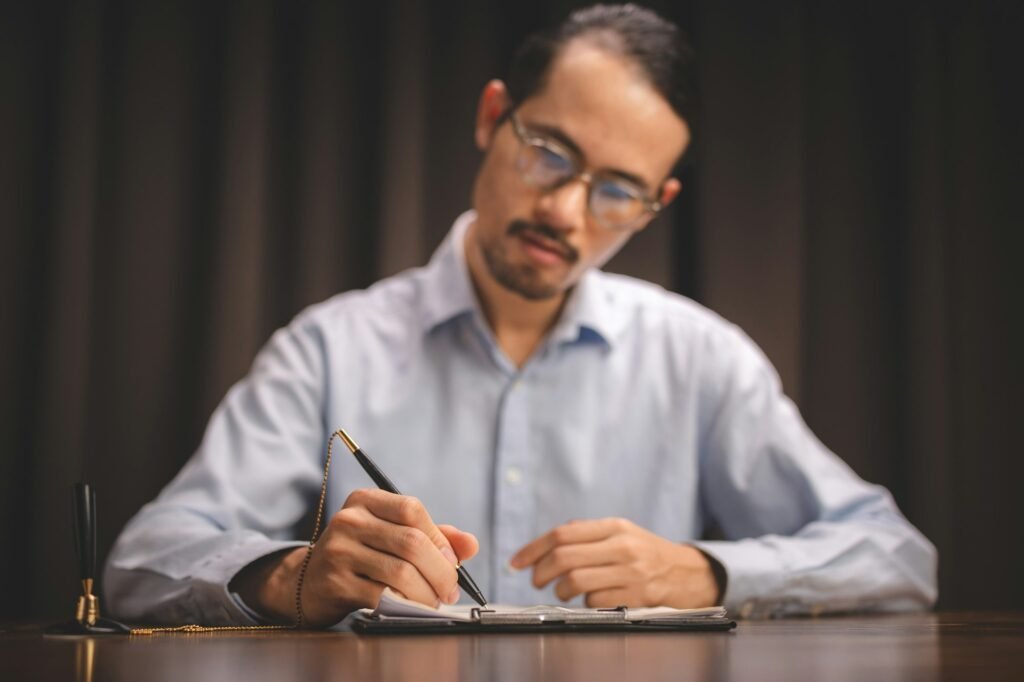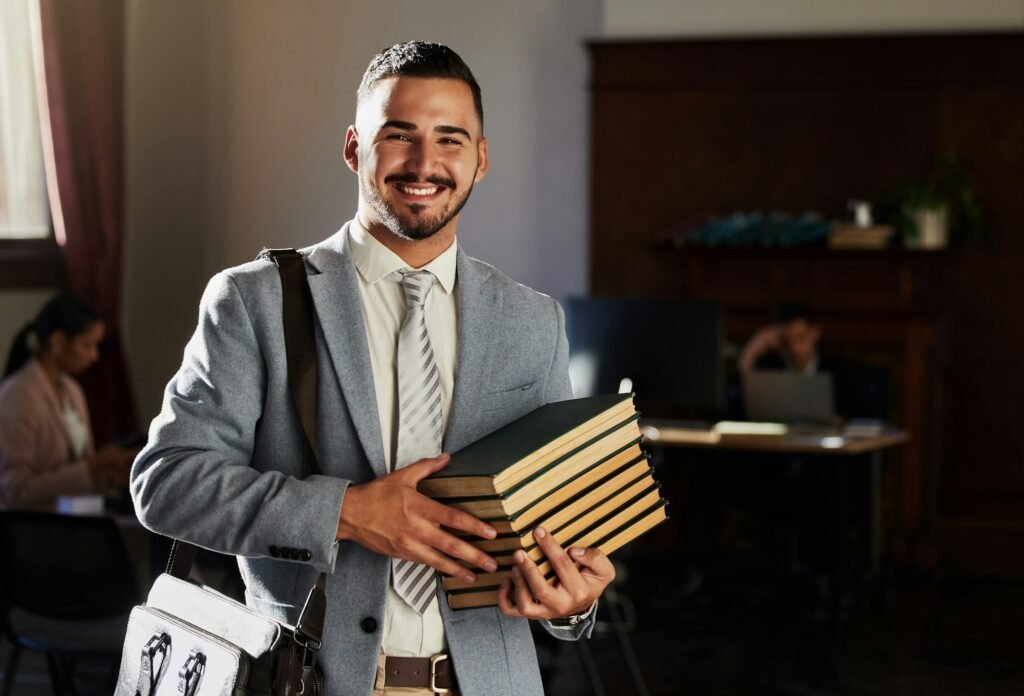Boosting Efficiency in Legal Practice: Top Legal Tech Tools for Lawyers

Lawyers are under pressure to do more with less. The days of spending hours poring over dusty law books in the library are long gone. In fact, many legal tasks can now be done faster and more efficiently with the help of legal technology tools.
In this article, we’ll share our top legal tech tools for boosting efficiency. These tools will help you save time and energy while you work, so you can focus on your most important tasks.
Task Management
One of the most important aspects of efficiency is effective task management. When you can easily see what needs to be done and what you have already completed, you can work much more effectively.
There are a number of great task management tools out there, but our favorite is Asana .
Table Of Content.
- Document Automation
- Practice Management Software
- Artificial Intelligence Tools
- Cloud Storage
- Knowledge Management Systems
Document Automation
Document Automation:
Document automation is a technology that allows legal professionals to streamline and automate the process of creating and managing legal documents. From contracts to legal forms, document automation software enables lawyers to generate accurate and consistent documents in a fraction of the time it would take to do so manually. By using templates, predefined clauses, and intuitive interfaces, lawyers can simply input relevant client information and let the software do the rest. This not only saves time but also reduces the risk of errors and improves overall efficiency in delivering legal services.
Benefits of Using Document Automation:
– Increased productivity: With document automation, lawyers can create documents with greater speed and accuracy, enabling them to handle more cases and clients.
– Consistency and accuracy: By using predefined templates and clauses, document automation ensures that all documents generated are consistent and error-free, reducing the chances of mistakes or omissions.
– Time-saving: Lawyers no longer need to spend hours manually drafting and editing documents. Document automation software simplifies the process and allows for swift document creation.
– Improved collaboration: Document automation tools often include features that enable multiple users to work on the same document simultaneously, promoting collaboration among legal teams.
– Risk reduction: By automating repetitive tasks and reducing the risk of human error, document automation helps minimize potential legal and compliance risks.
“A well-implemented document automation solution can significantly enhance a legal professional’s ability to deliver high-quality work efficiently and effectively.”
💡 key Takeaway: Document automation is a powerful tool that enhances productivity, ensures accuracy, saves time, improves collaboration, and reduces risk for legal professionals.
What Is Document Automation?
What Is Document Automation?
Document automation is a technology that streamlines the process of creating, managing, and distributing documents in the legal industry. It enables legal professionals to automate repetitive tasks involved in document preparation, such as generating contracts, agreements, and legal forms. By using document automation tools, lawyers can save a significant amount of time and effort that would otherwise be spent on manual document creation. These tools use predefined templates, clauses, and rules to automatically generate customized documents based on client-specific needs.
Benefits of Document Automation:
1. Time-saving: By automating document creation, lawyers can save hours or even days of their valuable time. They can quickly generate accurate and error-free documents, reducing the need for manual input and review.
2. Consistency and accuracy: Document automation ensures consistency and accuracy in the legal documents by eliminating human errors that may occur during manual drafting. It ensures that all the necessary provisions, clauses, and legal requirements are included in the document.
3. Enhanced productivity: With document automation tools, legal professionals can handle a higher volume of work in less time. They can focus more on legal analysis, strategy, and client communication instead of spending time on repetitive administrative tasks.
4. Compliance and risk management: Document automation provides a centralized platform to manage and update legal document templates. This ensures that all documents comply with the latest laws, regulations, and industry standards. It helps minimize the risk of non-compliance and legal errors.
5. Cost-effectiveness: By reducing the time and effort required for document preparation, automation tools contribute to cost savings. Legal professionals can complete more work in a shorter period, allowing them to serve more clients and increase revenue.
💡 key Takeaway: Document automation is a powerful tool that enables legal professionals to streamline document creation, save time, ensure accuracy, and enhance productivity. It offers various benefits, including time-saving, consistency, enhanced productivity, compliance, and cost-effectiveness.
Reasons to Use Document Automation
Reasons to Use Document Automation
Document automation refers to the process of automating the creation and management of legal documents using specialized software. This innovative technology has gained popularity in the legal industry due to its numerous benefits. Here are some compelling reasons why law firms and legal professionals should consider implementing document automation tools:
1. Time-saving: Manual document creation can be a tedious and time-consuming process. With document automation, lawyers can save countless hours by eliminating the need to manually draft and customize documents. Templates can be easily populated with client-specific information, allowing for the quick generation of accurate and consistent legal documents.
2. Error reduction: Human error is inherent in manual document creation, leading to inaccuracies and potential legal issues. Document automation minimizes the risk of errors by automatically populating fields and using predefined language. This ensures that legal documents are consistently and accurately generated, reducing the chance of costly mistakes.
3. Increased efficiency: By streamlining the document creation process, document automation enables legal professionals to work more efficiently. Lawyers can focus on more complex tasks while leaving routine document generation to the automation software. This efficiency boost allows for increased productivity and a higher volume of work to be completed in less time.
4. Consistency and standardization: Maintaining consistency and standardization in legal documentation is crucial for professionalism and compliance. Document automation ensures that all documents follow predefined templates, styles, and clauses, resulting in consistent and standardized output. This helps law firms establish a professional and cohesive image, while also minimizing the risk of legal disputes arising from inconsistencies.
5. Enhanced collaboration: Document automation tools often include collaborative features that allow multiple users to work on a document simultaneously. This promotes seamless collaboration within a legal team, enabling efficient workflow and reducing communication gaps. By eliminating the need for back-and-forth document revisions, team members can work together in real-time, increasing productivity and improving teamwork.
💡 key Takeaway: Document automation offers significant advantages to law firms and legal professionals, including time savings, error reduction, increased efficiency, consistency, and enhanced collaboration.
Practice Management Software
Practice Management Software:
Practice management software is a comprehensive tool that helps law firms and legal professionals streamline their daily operations and optimize workflow efficiency. Here are some key features and benefits of using practice management software:
1. Case and Matter Management:
– This software allows lawyers to easily organize and track their cases and matters in a centralized system.
– Users can store and manage case-related documents, correspondence, deadlines, and contacts in one place.
– It enables efficient collaboration among team members, ensuring everyone stays updated on case progress.
2. Time and Expense Tracking:
– Practice management software simplifies the process of tracking billable hours and expenses.
– It enables lawyers to accurately record time spent on different tasks and generate invoices for easy billing.
– This feature increases transparency and accountability, ensuring accurate billing for clients.
3. Calendar and Task Management:
– Legal professionals can manage their schedules and tasks effectively with the calendar and task management features.
– It allows for easy scheduling of appointments, court hearings, and deadlines.
– Notifications and reminders help users stay organized and never miss important dates.
4. Client Communication and Portal:
– Practice management software often includes a client portal where clients can securely access case-related information, upload documents, and communicate with their legal team.
– This feature improves client satisfaction by providing them with real-time updates and facilitating communication.
5. Financial Management:
– Most practice management software provides robust financial management features.
– It enables accounting and billing professionals to process payments, track financial transactions, and perform bookkeeping tasks.
– Users can generate reports to analyze financial data and make informed decisions.
💡 key Takeaway: Practice management software streamlines law firm operations by offering features such as case and matter management, time and expense tracking, calendar and task management, client communication, and financial management.
What Is Practice Management Software?
What Is Practice Management Software?
Practice management software is a crucial tool for law firms and legal professionals seeking to streamline their operations. This software is designed to help with the day-to-day management of legal activities, including case management, timekeeping, billing, and client communications. By centralizing all these essential functions into one integrated platform, practice management software enhances efficiency and productivity, allowing legal professionals to focus more on delivering quality legal services.
Benefits of Practice Management Software:
1. Streamlined Workflow: Practice management software helps automate routine tasks, such as document organization, calendaring, and deadline tracking. This automation reduces manual errors and saves time, allowing legal professionals to better serve their clients.
2. Improved Collaboration: With practice management software, team members can easily access and share case documents, messages, and other relevant information. This fosters collaboration and enhances communication within the firm, ensuring everyone is on the same page.
3. Efficient Client Management: Practice management software provides a consolidated view of client information, including contact details, case histories, and billing records. This enables better client relationship management by ensuring prompt and accurate client communications and facilitating timely invoicing.
4. Enhanced Billing and Accounting: By integrating billing and accounting features, practice management software simplifies the invoicing process, tracks billable hours, generates accurate financial reports, and streamlines the overall financial management of the firm.
5. Secure Data Management: Practice management software often includes robust security measures to protect sensitive client information. By storing data in a centralized and encrypted manner, legal professionals can confidently adhere to strict privacy regulations.
💡 key Takeaway: Practice management software is an essential tool for law firms, allowing them to centralize their operations and improve efficiency. By automating routine tasks, enhancing collaboration, and providing comprehensive client management and billing capabilities, this software empowers legal professionals to focus on delivering quality legal services.
Benefits of Practice Management Software
Benefits of Practice Management Software
Practice management software is a valuable tool that can enhance efficiency and streamline operations in the legal industry. Here are some key benefits of using practice management software:
1. Centralized Case Management: With practice management software, legal professionals can consolidate all case-related information in one centralized location. This allows for easy access to important documents, deadlines, and client communication, eliminating the need for manual file organization and reducing the risk of information loss.
2. Time and Task Management: Practice management software comes equipped with features that enable efficient time and task management. Users can create and assign tasks, set reminders, and track time spent on different activities, ensuring that critical deadlines are met and productivity is maximized.
3. Client Collaboration: Practice management software often includes client collaboration features, such as secure client portals. This allows attorneys to easily share documents, updates, and messages with their clients, fostering transparency, communication, and trust.
4. Document Management: Legal professionals deal with a large volume of documents on a daily basis. Practice management software offers document management capabilities, including version control, document sharing, and search functionality. These features ensure that documents are easily accessible, organized, and secure, saving time and reducing the risk of misplaced or outdated files.
5. Integration with Other Tools: Many practice management software solutions integrate with other legal tech tools, such as billing software, e-signature platforms, and document automation tools. This seamless integration streamlines workflows and eliminates the need for manual data entry or switching between multiple applications.
💡 key Takeaway: Practice management software provides a wide range of benefits, including centralized case management, improved time and task management, enhanced client collaboration, efficient document management, and integrations with other legal tech tools. Incorporating practice management software into daily operations can significantly boost efficiency and productivity in a law firm or legal department.
Artificial Intelligence Tools
Artificial Intelligence (AI) Tools:
AI tools have revolutionized the legal industry by automating manual tasks, improving efficiency, and providing valuable insights. These tools leverage advanced algorithms, machine learning, and natural language processing to analyze vast amounts of legal data in a fraction of the time it would take a human. Here are some key benefits of incorporating AI tools into legal workflows:
1. Legal Research: AI tools can quickly search and analyze vast legal databases, providing lawyers with accurate and relevant case law, statutes, and regulations. This saves countless hours of manual research and ensures comprehensive and up-to-date legal advice.
2. Contract Analysis: AI-powered contract analysis tools can automatically extract clauses, terms, and obligations from contracts, allowing lawyers to quickly identify potential risks, inconsistencies, or missing information. This streamlines contract review processes and reduces the risk of errors or oversights.
3. E-Discovery: AI tools can analyze electronic documents, emails, and other digital data for e-discovery purposes. These tools utilize machine learning to identify patterns, relevant keywords, and sensitive information, significantly reducing the time and cost associated with the discovery process.
4. Predictive Analytics: AI tools can analyze previous case outcomes, judge decisions, and legal precedents to predict the potential success of a case. By providing insights into the likelihood of winning, lawyers can make more informed decisions and develop effective litigation strategies.
5. Virtual Assistants: AI-powered virtual assistants, such as chatbots, can handle routine client inquiries, appointment scheduling, and basic legal advice. This frees up lawyers’ time, allowing them to focus on complex tasks while improving client communication and satisfaction.
💡 key Takeaway: Incorporating AI tools in legal practices can significantly enhance efficiency, streamline workflows, and provide invaluable insights, ultimately improving client service and outcomes.
What Is Artificial Intelligence?
What Is Artificial Intelligence?
Artificial Intelligence (AI) is a branch of computer science that focuses on the development of intelligent machines that can perform tasks that typically require human intelligence. AI tools have made significant advancements in the legal industry, providing valuable assistance to legal professionals.
Benefits of Artificial Intelligence Tools:
1. Legal Research: AI-powered tools can analyze vast amounts of legal data, including cases, statutes, and regulations, to provide accurate and relevant information for legal research. This saves time and improves the efficiency of legal professionals in finding relevant precedents or relevant documents.
2. Contract Analysis: AI tools can analyze and review contracts, identifying potential risks, inconsistencies, and key provisions. This helps to streamline the contract review process, ensuring that legal professionals can focus on more strategic tasks.
3. Predictive Analytics: AI algorithms can analyze historical data and make predictions about potential outcomes of legal cases. This supports legal professionals in making informed decisions and developing more effective strategies for their clients.
4. Legal Document Generation: AI-powered document generation tools automate the process of creating legal documents, saving time and reducing manual errors. Legal professionals can create document templates and customize them based on specific client needs, enabling faster document creation.
5. Virtual Assistants: AI-powered virtual assistants, like chatbots, can handle basic inquiries from clients, freeing up valuable time for legal professionals to focus on complex matters. These assistants can provide quick answers to frequently asked questions and direct clients to the appropriate resources.
💡 key Takeaway: Artificial Intelligence tools in the legal industry provide significant benefits, including improved legal research, streamlined contract analysis, predictive analytics, automated document generation, and virtual assistants. These tools enhance efficiency and productivity for legal professionals, allowing them to deliver higher quality services to their clients.
Benefits of Artificial Intelligence Tools
Benefits of Artificial Intelligence Tools
Artificial Intelligence (AI) tools have revolutionized the legal industry, offering numerous benefits that greatly enhance efficiency. Here are some key advantages:
1. Legal Research:
AI tools can analyze vast amounts of legal data, including cases, statutes, and regulations, in a fraction of the time it would take a human researcher. These tools provide comprehensive and up-to-date information, allowing legal professionals to make more informed decisions and navigate complex legal landscapes efficiently.
2. Contract Analysis:
AI-powered contract analysis tools can quickly review contracts and extract relevant information, such as key clauses, terms, and conditions. This saves legal professionals countless hours of manual review and ensures accuracy. Additionally, these tools can identify potential risks and inconsistencies, making contract management more efficient and reducing the likelihood of errors or oversights.
3. Predictive Analytics:
AI tools can analyze patterns and trends from historical legal data to forecast outcomes and make predictions. By leveraging machine learning algorithms, these tools can provide insights into case outcomes, settlement probabilities, and potential legal risks. This helps legal professionals develop effective strategies and make informed decisions based on data-driven predictions.
4. Document Review:
AI tools can streamline the document review process by automatically organizing and categorizing large volumes of legal documents. They employ natural language processing (NLP) techniques to identify relevant information, flag inconsistencies, and even suggest relevant legal precedents. This significantly speeds up the review process and improves accuracy.
5. Virtual Assistants:
AI-powered virtual assistants, such as chatbots, can provide instant responses to basic legal queries, saving time and resources. These assistants can handle routine tasks, such as scheduling appointments, generating and distributing documents, and answering common legal questions. By automating these tasks, legal professionals can focus on more complex and valuable work.
💡 key Takeaway: Artificial Intelligence tools offer significant benefits in the legal industry, including faster and more accurate legal research, streamlined contract analysis, predictive analytics, efficient document review, and virtual assistants for routine tasks. Integrating AI tools into legal workflows can greatly enhance efficiency, allowing legal professionals to focus on high-value work and maximize productivity.
Cloud Storage
Cloud Storage:
Cloud storage refers to the practice of storing digital data on remote servers accessed via the internet. It offers several benefits for legal professionals, including:
1. Data Accessibility: Cloud storage allows lawyers to access their files and documents from anywhere, at any time. Whether they’re in the office, in court, or working remotely, legal practitioners can easily retrieve important case files, contracts, or client documents.
2. Enhanced Collaboration: Cloud storage platforms often come with built-in collaboration features, enabling seamless collaboration among legal teams. Multiple team members can work on the same document simultaneously, track changes, and leave comments, streamlining and boosting efficiency.
3. Data Security: With cloud storage, legal professionals can ensure the security and integrity of their data. Reputable cloud storage providers implement robust security measures, such as encryption, access controls, and backups, to protect sensitive client information from unauthorized access or data loss.
4. Cost Savings: Utilizing cloud storage eliminates the need for extensive physical storage solutions, such as servers and hard drives, reducing infrastructure costs. Legal firms can save money on equipment maintenance, hardware upgrades, and physical space.
5. Disaster Recovery: Cloud storage offers peace of mind by providing reliable data backup and disaster recovery options. In case of unforeseen events like natural disasters or hardware failures, lawyers can quickly restore their files and resume operations without significant downtime.
💡 key Takeaway: Cloud storage provides legal professionals with flexible access to their files, facilitates collaboration, prioritizes data security, cuts costs, and ensures efficient disaster recovery solutions.
What Is Cloud Storage?
What Is Cloud Storage?
Cloud storage refers to the practice of storing digital data in an online repository, hosted by a provider, rather than on local storage devices such as hard drives or servers. It allows users to access their files from any device with an internet connection, making it highly convenient for professionals in various industries, including the legal field. Cloud storage providers offer ample storage space, ranging from a few gigabytes to terabytes, ensuring that legal professionals can securely store and manage their documents, contracts, and other essential files without worrying about physical storage limitations.
Benefits of Cloud Storage:
1. Accessibility: With cloud storage, legal practitioners can access their files on-the-go, irrespective of their physical location. Whether they are in the office, courtroom, or traveling, cloud storage ensures easy and convenient access to important documents, making collaboration and remote work seamless.
2. Secure Data Backup: Cloud storage providers employ strict security measures to protect data, often including encryption and regular backups. This reduces the risk of data loss due to hardware failures, accidental deletions, or other unforeseen events. Legal professionals can have peace of mind knowing their files are stored securely and can be easily restored if needed.
3. Collaboration: Cloud storage allows multiple users to access and collaborate on the same files simultaneously. This feature is especially useful for legal teams working on cases together or lawyers seeking input from colleagues or clients. Real-time collaboration enhances productivity and streamlines document management processes.
4. Cost Efficiency: Cloud storage eliminates the need for physical storage devices and infrastructure, reducing costs associated with hardware maintenance, upgrades, and physical space. Legal firms can save on hardware expenses and invest in other areas that contribute to their growth.
5. Scalability: Cloud storage providers offer flexible storage options, allowing legal professionals to pay only for the amount of storage they need. The ability to scale storage resources up or down based on the firm’s requirements makes cloud storage a cost-effective solution that can easily adapt to changing needs.
💡 key Takeaway: Cloud storage offers legal professionals the advantages of increased accessibility, secure data backup, collaboration capabilities, cost efficiency, and scalability. By leveraging cloud storage solutions, legal firms can efficiently manage their documents, enhance collaboration, and optimize their workflow.
Benefits of Cloud Storage
Benefits of Cloud Storage
Cloud storage is becoming increasingly popular in the legal industry due to the numerous benefits it offers. Here are some key advantages of using cloud storage for legal professionals:
1. Enhanced Accessibility: Cloud storage allows lawyers and legal teams to access their files and documents from anywhere, at any time, and on any device with an internet connection. This level of accessibility ensures that critical information is always within reach, whether in the office, courtroom, or while on the go.
2. Improved Collaboration: Cloud storage facilitates seamless collaboration among legal professionals by providing a centralized platform where documents can be stored, shared, and edited in real-time. This eliminates the need for back-and-forth emails and ensures that everyone involved has access to the most up-to-date version of a document.
3. Enhanced Data Security: Cloud storage providers implement robust security measures to protect sensitive legal data. These measures include encryption, regular data backups, access control, and secure file sharing options. Storing files in the cloud reduces the risk of data loss, theft, or physical damage that could occur with traditional storage methods.
4. Cost-Effectiveness: Cloud storage eliminates the need for physical hardware and on-site servers, saving law firms from substantial upfront costs and ongoing maintenance expenses. Instead, legal professionals pay for cloud storage services on a subscription basis, allowing for scalability and cost-efficiency.
5. Disaster Recovery: Legal practices deal with sensitive client information that must be protected from potential disasters such as fires, floods, or hardware failures. Cloud storage mitigates these risks by providing automatic backups and disaster recovery options. In the event of a catastrophe, legal professionals can quickly retrieve their files and resume operations.
“Using cloud storage in the legal industry offers numerous benefits, including enhanced accessibility, improved collaboration, enhanced data security, cost-effectiveness, and better disaster recovery options. Legal professionals can leverage cloud storage to streamline their workflows, improve efficiency, and protect sensitive information.”
Knowledge Management Systems
Knowledge Management Systems
Knowledge management systems (KMS) are software tools designed to capture, organize, and disseminate knowledge within an organization. These systems facilitate the creation, sharing, and utilization of knowledge assets, including documents, data, and expertise. A KMS typically combines document management, collaboration features, and search capabilities to streamline knowledge sharing and improve productivity.
Here are some key features and benefits of implementing a knowledge management system:
1. Centralized Knowledge Repository: A KMS provides a centralized location to store and manage all relevant information, documents, and resources. This ensures that knowledge is easily accessible, prevents duplication of efforts, and saves time searching for information.
2. Efficient Knowledge Sharing: With a knowledge management system, employees can easily share their expertise, insights, and best practices with their colleagues. This fosters collaboration, encourages learning, and facilitates knowledge transfer within the organization.
3. Enhanced Collaboration: KMS allows for seamless collaboration among teams, enabling them to work together on projects, share ideas, and contribute to a collective knowledge base. This improves communication, breaks down silos, and promotes a culture of continuous improvement.
4. Improved Decision-Making: By providing access to accurate and up-to-date information, a KMS empowers employees to make informed decisions. It eliminates guesswork, reduces errors, and enables data-driven decision-making throughout the organization.
5. Increased Productivity: Knowledge management systems streamline workflow and automate processes by providing templates, workflows, and standardized procedures. This results in increased efficiency, reduced manual work, and higher productivity levels.
6. Scalability and Growth: As organizations expand and acquire new knowledge, a KMS can accommodate the growth and ensure that knowledge remains organized and accessible. It allows for easy updates, version control, and scalability without compromising the integrity of the knowledge base.
💡 key Takeaway: Implementing a knowledge management system can greatly benefit organizations by improving knowledge sharing, collaboration, decision-making, productivity, and scalability.
What Is Knowledge Management?
What Is Knowledge Management?
Knowledge management refers to the systematic process of capturing, organizing, and leveraging an organization’s knowledge assets. It involves the collection, creation, and sharing of information and expertise to enhance productivity and decision-making. Knowledge management systems provide a centralized platform where employees can access and contribute to a repository of knowledge, including best practices, internal documents, and expert insights.
Benefits of Knowledge Management Systems:
1. Improved collaboration: Knowledge management systems facilitate collaboration by enabling employees to share their expertise and insights across departments and teams. This promotes a culture of knowledge sharing and collaboration, leading to increased efficiency and innovation.
2. Enhanced knowledge retention: By capturing and storing knowledge in a centralized system, organizations can prevent valuable information from being lost due to employee turnover or retirement. Knowledge management systems ensure that important knowledge assets are preserved and can be accessed by current and future employees.
3. Streamlined decision-making: Access to a well-organized knowledge repository enables employees to make informed decisions based on up-to-date and reliable information. Knowledge management systems provide quick and easy access to relevant information, reducing the time spent searching for answers and enabling faster decision-making.
4. Increased efficiency and productivity: Knowledge management systems eliminate information silos and duplicate efforts by providing a single source of truth. Employees can find the information they need quickly, freeing up their time to focus on higher-value tasks and increasing overall productivity.
5. Continuous learning and improvement: Knowledge management systems encourage a culture of continuous learning and improvement. Employees can contribute to the knowledge base by sharing their experiences, lessons learned, and best practices. This collective knowledge enables organizations to evolve and adapt to changes in the industry.
💡 key Takeaway: Knowledge management systems play a crucial role in enhancing collaboration, streamlining decision-making, and improving efficiency and productivity within organizations. By capturing and sharing knowledge in a centralized repository, organizations can leverage their intellectual capital and drive innovation.
Benefits of Knowledge Management Systems
Benefits of Knowledge Management Systems
Knowledge Management Systems (KMS) play a vital role in enhancing productivity and promoting efficiency within the legal industry. By organizing, storing, and retrieving knowledge and information, law firms can streamline their operations and improve decision-making. Here are some key benefits of implementing a Knowledge Management System:
1. Centralized Knowledge Repository: With a KMS, all relevant legal documents, case studies, research materials, and precedents can be stored in one centralized location. This eliminates the need for extensive manual searches, saving valuable time and effort for legal professionals.
2. Easy Access and Retrieval: A well-designed KMS allows users to quickly search, access, and retrieve the specific information they need. Attorneys can locate relevant documents, templates, and legal resources in a matter of seconds, reducing the chances of errors and delays.
3. Efficient Collaboration: Knowledge Management Systems foster collaboration and facilitate knowledge sharing among team members. Attorneys can easily collaborate on cases, projects, and research by accessing shared documents and updating information in real-time. This promotes better communication and ensures everyone is working with the most up-to-date information.
4. Consistent Workflows: KMS enables law firms to establish standardized workflows and processes. By providing templates, checklists, and guidelines, firms can maintain consistency in their operations, ensuring quality and accuracy in legal work.
5. Improved Client Service: The benefits of Knowledge Management Systems extend beyond internal operations. By having quick and easy access to relevant information, attorneys can provide more efficient and accurate advice to clients. This enhances overall client satisfaction and builds a strong reputation for the firm.
💡 key Takeaway: Implementing a Knowledge Management System in a law firm enhances productivity, promotes efficient collaboration, and improves overall client service by centralizing knowledge, facilitating easy access and retrieval, and establishing consistent workflows.
Conclusion
Conclusion With so much to keep track of in today’s legal world, it’s no wonder many lawyers find themselves struggling with efficiency. From billing to case management, legal tech can help you get the most out of your time and resources. Here are five of the most popular legal tech tools and how they can help you be more efficient: 1. Legal software: This is the go-to tool for many lawyers, as it allows you to track and manage your cases from a single location. 2. E-discovery: This is a crucial step in any litigation and can be time-consuming if done incorrectly. Legal software can help you organize your e-discovery and make sure you are getting the most out of your legal team. 3. Social media monitoring: Keeping up with social media can be a challenge, but with social media monitoring tools, you can stay on top of all the latest updates and conversations. 4. Legal research: Finding the correct legal authority